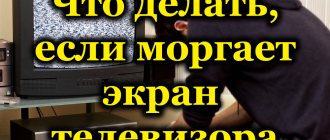During the operation of the TV, dust and all kinds of other contaminants accumulate on the screen. Most users do not know how to properly care for such delicate equipment. Therefore, they use an ordinary damp cloth. This is a big mistake that can become a catalyst for premature failure of the device. To prevent damage, you need to know how to clean the LCD TV screen.
LCD screens are very difficult to maintain. Therefore, every user should know the rules of care. You need to choose the right cleaning agent, the material of the napkin or rag, and you should also adhere to certain safety rules.
Causes of pollution
The home environment is not ideal for operating technology of all types. Dust, particles of dead skin, and hair are inevitably in the air. Contaminants rise up and settle on the device, causing dark spots to appear on the LCD screen.
Other causes of pollution are:
- fingerprints.
This reason is especially true in a home with small children; - splashes from liquids.
Traces on the screen can be left by both ordinary water and incorrectly applied cleaning products; - traces of insects.
What can't you do?
Proper care is the key to long-term performance of equipment. The more complex the device, the more delicate an approach it requires. To avoid damaging the LCD screen, do not perform the following cleaning steps.
Use liquid window cleaners
Users consider this choice logical, since the cleaners do not have abrasive components and are intended for smooth surfaces. But all household chemicals intended for cleaning mirrors and glass surfaces contain one of the aggressive components :
- ethanol;
- ammonia;
- acetone or its substitute.
These substances dissolve the top coating of the screen, and their use negatively affects the condition of the equipment.
Clean switched on equipment
Before you start cleaning the screen or case, the TV must be disconnected from the power supply (unplug from the socket). This operation is necessary for two reasons:
- Safety requirements oblige you to disconnect electrical appliances from the network when carrying out any manipulations with them. Following this rule will prevent the risk of electric shock:
- When the screen matrix comes into contact with liquid cleaning agents while it is turned on, it may deteriorate due to the resulting electromagnetic waves. This will seriously degrade the image quality.
Use a fabric with lint
Lint from the fabric can get caught between the elements of the TV and stick to the surface of the screen, thereby increasing the degree of contamination.
Heavily fleecy synthetic fabric can magnetize the screen, which will lead to additional dust sticking to it.
When choosing a fabric, it is better to give preference to microfiber, fleece, or material designed for cleaning glasses lenses.
Wash with water
Direct spraying of liquid cleaning agents onto the screen is not permitted. This also applies to plain water. With this method of exposure, stains and stains will inevitably remain on the surface of the matrix from substances contained in the water. In addition, with abundant or targeted (from a nearby spray bottle) moistening, the liquid penetrates into the matrix and spoils its structure.
Scrape or scratch the surface
Any products that contain abrasives or come in powder form are not suitable for use on LCD screens. They scratch delicate surfaces, and it will be extremely difficult to remove traces of such damage.
Removing complex stains using a knife, blade or scissors is also prohibited. Any mechanical impact leaves scratches.
Sometimes they are not visible visually, but degrade image quality.
Turn on until completely dry
A TV and other equipment with a liquid crystal display cannot not only be wiped while in working condition, but also turned on until it is completely dry. Rapid switching on promotes the formation of streaks and affects the performance of the matrix.
Particular attention to LED surfaces
The screen matrix requires careful handling; when cleaning it, you should adhere to the following recommendations:
- choose specialized products designed to care for LCD screens. Their release form can be any: active foam, spray or gel texture. Such household chemicals contain safe active ingredients and additional antistatic additives;
- when purchasing a new, previously unused product, make sure that it does not contain alcohol-containing ingredients that damage the protective coating of the television panel;
- Do not apply liquid or gel products directly to the screen. Such exposure will lead to the formation of rainbow stains and a blurry image. Such preparations are applied to a clean, lint-free cloth or microfiber, and only in this way is the screen treated;
- do not press pointwise on the surface of the matrix and avoid excessive force when cleaning;
- remove all jewelry from your hands when performing the procedure. Rings or bracelets may scratch the screen.
Have you cleaned the LCD screen before?
Not really
What substances are contraindicated?
Not just any product is suitable for safe and high-quality cleaning of TV screens.
The use of substances from the presented list is strictly prohibited.
Acetone
Acetone and white spirit are aggressive chemicals that damage the screen. Even a small concentration of these substances with short-term exposure is enough and the protective coating of the matrix will be irrevocably damaged. Not only these liquids in their pure form are prohibited, but also acetone-containing products.
Ammonia
The effect of ammonia or ammonia is similar to acetone. This highly active substance has a detrimental effect on the matrix, leaving behind rainbow stains. It will be impossible to get rid of them later.
Ammonia is often the active ingredient in glass care sprays, so this household chemical is also prohibited.
Ethyl chloride
This substance is strictly prohibited for use in the household, equipment is no exception. Ethyl chloride has a toxic odor, corrosive effects and a high fire hazard.
Gasoline or solvents
Gasoline and solvents created on its basis leave indelible rainbow stains on the LCD panel. The ban applies to both the pure substance and its use in diluted form.
Dyes
One of the most dubious means for cleaning electronics. In addition to the lack of cleaning properties, the dyes have an aggressive composition.
Under the influence of these substances, the top layer of the matrix is destroyed and stains remain.
Abrasive cleaners
Any products with abrasive particles or rough materials leave scratches on the delicate surface of the screen. As a result, watching TV is marred by distorted images.
Alcohol-containing products
On the surface of the TV screen there is an anti-reflective layer that does not tolerate aggressive chemicals. Under the influence of pure alcohol or products containing this component in high concentrations, the protective layer is completely or partially dissolved.
As a result, the quality of image transmission deteriorates, and the matrix becomes vulnerable to external influences, and dust sticks to it more quickly.
Washing powder and soda
Baking soda works well on grease stains and fingerprints, but should not be used on LCD screens. Small grains of soda do not completely dissolve in water and scratch and damage the surface. For the same reason, the use of washing powder or household chemicals in a similar form is not permitted.
Paper napkins and towels
Low quality paper products contain fine abrasives from unprocessed wood particles. They scratch the top layer and damage the screen.
Wet wipes for hands
Wet cosmetic and sanitary wipes have two negative impact factors:
- Almost all napkins are impregnated with fatty components (cream, lotion). There are streaks and greasy spots on the screen;
- Some of the napkins are impregnated with alcohol (for hand disinfection). This substance dissolves the upper protective layer of the matrix.
Did you clean the screen with wet wipes?
Not really
Removing scratches
The use of special pastes and creams intended for polishing and removing scratches from other materials (plastic, metal products) is strictly prohibited. To remove damage from LCD panels, only specialized substances for electronics can be used.
See also how to clean your TV remote control.
What should not be used to wipe the screen?
- No alcohol! Almost all modern monitors have an anti-reflective layer applied to them, which dissolves under prolonged exposure to alcohol.
- No window or dishwashing detergents, glass cleaners, washing powder, soda or other household or automotive super-products. Avoid cleaners that contain ammonia, toluene (used in paint thinners), and acetone or ethyl acetate (used in nail polish removers). These chemicals may react with the materials that make up or cover the LCD screen, which may cause the screen to discolor, streak, or cause other types of damage.
- Do not use paper towels, toilet paper, or old T-shirts or shirts. Using these materials, which are not always soft, can damage the display surface.
- Do not use wet wipes for personal hygiene. You may be able to remove the dirt, but the stains will definitely remain. And their composition is not very useful for screen coatings
- Each package of cleaning wipes and bottles of sprays and liquids says what they are intended to clean. Use special cleaning materials only for their intended purpose. This will save you from unnecessary problems.
All of the above substances and materials will have a very negative impact on the performance of your device. If they are not completely damaged, then it is unlikely that you will be able to use these products for their intended purpose without causing harm to your health.
Be very careful when choosing cleaning products and materials.
Inscriptions on the LCD monitor written with pencils, pens, etc. It is best to wash off with a cotton swab dipped in alcohol. Just draw along the line of the drawing and wet it again when necessary. The monitor will not withstand constant executions in this way, but 2-3 times is enough. To begin with, it is better to try to wash a small area and see. If everything is ok, then feel free to move forward. Afterwards, if necessary, carry out normal cleaning. And take precautions. Perform all operations with the monitor only when it is disconnected from the network.
Fabric selection
The two main criteria when choosing a material for cleaning LCD screens are softness and lint-free. Cloths made from natural cotton, microfiber, fleece or lint-free flannel meet these criteria.
Special wet wipes for the care of LCD monitors
Wet wipes for LCD panels are the best way to quickly remove difficult stains. With their help, you can wipe dust from the screen and give the surface a slight antistatic effect.
The napkins cannot cope with complex stains; to remove them, you will need to apply friction, which is unacceptable.
In order to avoid streaks, it is recommended that you start cleaning the screen with a napkin not immediately after removing it from the package, but after waiting 20-30 seconds. The material dries a little in the air and does not leave wet spots on the surface. The best effect is achieved with the combined use of wet and dry wipes (not paper, but special ones).
Lint-free fabric
Such fabric can be soft cotton, fleece, flannel or material for cleaning glasses lenses. Most fabrics can be purchased by the cut at craft stores and cut into pieces of the desired size yourself.
Their properties are the same as specialized cleaning cloths, and the cost is several times lower.
A lint-free cloth can be used either dry or with an approved cleaning agent applied to it.
Microfiber cloths
Microfiber has the unique property of removing fingerprints or light grease stains without the use of additional chemicals. Also, with the help of microfiber, dried drops of water and dust can be easily removed. Microfiber, like other fabrics, can be used dry and together with a cleaning agent.
Due to its high hygroscopic properties, it is recommended to keep a cloth made of this material close to the TV to quickly remove accidentally spilled liquid.
Prohibited methods and means
When cleaning LCD TV models, it is important to use only suitable techniques and materials. Absolutely forbidden:
- treat the screen when the TV is on - the fragile matrix may be damaged;
- turn on the device immediately after cleaning - crystals are sensitive to moisture;
- use alcohol-containing products - the matrix elements turn white and fail;
- wipe the monitor with damp wipes - they contain components that are not suitable for LCD surfaces;
- use car cosmetics, products for windows, dishes, laundry - it is better to choose delicate products;
- wipe the screen with newspaper - fibers remain on the surface or get inside, which leads to breakdowns;
- spray the composition on the screen - the liquid may end up on important components that will break;
- clean the monitor with soda - the abrasive will lead to cracks and chips of the matrix;
- scraping off dirt - there is a risk of mechanical damage.
Important! Wet wipes leave stains that are very difficult to remove.
Special means
In terms of effectiveness and safety of exposure, specialized products for LCD panels are in first place. They not only carefully remove most household contaminants, but also leave a prolonged antistatic effect. The form of release of such drugs can be varied: foam, spray, gel.
When purchasing, it is important to pay attention to the absence of alcohol in the composition.
Gel
Gel-like products are used undiluted and only when applied to a rag. Applying the gel directly to the surface of the screen is allowed. Most often, the gel does not require rinsing with water, but detailed instructions are always indicated on the packaging.
Foam
A foam cleaner is used to remove grease stains and other stubborn stains. The method of application is indicated by the manufacturer on the packaging: directly on the monitor or on a rag.
Specialized foam cleans the LCD panel without streaks and wipes off its surface without using water.
Aerosol
The spray from the can can be applied to both the screen and a rag. The manufacturer always indicates exact recommendations for use on the packaging. The use of an aerosol is advisable for cleaning large screen TVs. When applying the product, you should not place the sprayer closer than 10-15 cm from the LCD panel due to the risk of damaging it.
Cotton swab for dirt on joints
Even microfiber will not penetrate into hard-to-reach places to remove dirt from them. For these purposes, it is recommended to use cotton swabs. The soft base will not damage the surface and will effectively clean it. To enhance the effect, a cotton swab can be moistened with any suitable cleaning agent.
Call a specialist to your home
Service staff will promptly resolve problems with LG, Samsung, Sony, Philips TVs. If you begin to notice any image distortions, you should not waste time trying to eliminate them yourself. It is important to understand that unprofessional attempts to disassemble the screen and remove the matrix will most likely end in its final failure. It has a complex multi-layer structure and requires extremely careful handling.
It is much safer to entrust the job to an experienced craftsman. Call a specialist and discuss with him the most effective and affordable way to fix the problem. After repair, a guarantee is provided: it applies to the work performed and spare parts installed.
If a breakdown occurs, call the number, indicate the make and model of the TV, as well as your home address. Very soon a specialist will come to you to diagnose and replace faulty parts. This will bring any faulty TV back to life.
Traditional methods
For TVs, you can use not only industrial means, but also improvised means.
Before use, you should read the instructions for household appliances and check for any contraindications.
Vinegar
In order not to damage the surface of the matrix, it is necessary to use a vinegar solution with a concentration of no more than 3%.
Algorithm of actions:
- In a glass or ceramic bowl, dilute 9% table white vinegar and cold clean water in equal proportions.
- Wet a lint-free cloth well with this mixture and wring it out thoroughly.
- Turn off the device and treat the TV screen with circular movements without using force.
- If necessary, repeat the procedure by wetting the cloth again.
- Wipe the surface with a dry, soft, lint-free cloth.
- Leave the screen until completely dry. Turn on the TV.
By the way! You can use vinegar to clean the handles of a gas stove, see here.
Soap solution
If there are contaminants on the surface of the LCD panel other than dust, you should use a soap solution to remove them. To do this you will need:
- Grate toilet or baby soap (without cream additives) on a fine grater and dissolve in warm water. For 1 liter of liquid you will need ¼ of a bar. Laundry soap is not suitable for cleaning electronics as it contains a large amount of alkali.
- Soak a soft, lint-free cloth in the soapy water and wring it out well. It is important to check that there are no undissolved soap particles on the rags.
- Wipe the screen in a circular motion without applying force or excessive friction. If you have jewelry on your hands, you should remove them or wear gloves to avoid accidental scratches.
- Soak a microfiber or lint-free cloth in clean water, wring it out and wipe the surface to remove any remaining soap solution. Repeat the operation.
- Wipe the screen dry. Squeeze for 20-30 minutes to evaporate the liquid from hard-to-reach places and only then turn on the TV. For drying, it is prohibited to use heating devices, such as a hair dryer.
Isopropyl alcohol
This substance works well to remove dried dirt and fingerprints on a smooth surface.
To work, you will need 70% isopropyl alcohol; it is usually used to disinfect skin in the presence of wounds.
Mode of application:
- Mix equal proportions of isopropyl alcohol and clean cold water in a container. It is impossible to violate this proportion and increase the concentration of alcohol, as this will lead to the destruction of the protective layer of the screen. If you don’t have a measuring cup, it’s better to make a less concentrated solution “by eye.”
- Soak a lint-free cloth in the solution and wring it out well.
- Wipe the surface of the device without applying additional effort.
- Repeat the procedure, walking over the surface with a clean cloth soaked in the solution.
- Wipe the screen dry with microfiber or cotton cloth.
Features of caring for different types of screens
Flat screen TVs have different picture reproduction technologies. Depending on this, the rules for caring for them change:
- LED panels. They can be cleaned using a microfiber or lint-free cloth, dry or with a product for LED screens applied to them. It is important that the drug does not contain alcohol-containing components;
- liquid crystal screens. It is strictly forbidden to apply any cleaning agents directly to the surface of such panels. This will inevitably lead to the formation of streaks and cloudiness. All compounds are applied to a cloth, which is then used to wipe the screen. Joints and hard-to-reach elements are cleaned with a cotton swab.
- plasma panels. Such screens can be cleaned painlessly with a soap solution and a lint-free cloth. For difficult stains, it is recommended to use microfiber. Handprints can be easily removed from plasma using a cleaning cloth;
- LCD screens. The most delicate and difficult to maintain types of screens. They have a soft and thin matrix that is easy to damage. For cleaning, use only a dry soft cloth, without using any products. It is mandatory to disconnect the TV from the network before starting cleaning. It is important to remove all rings and bracelets from your hands and prevent the LCD panel from coming into contact with water or chemicals with active volatile vapors (gasoline, acetone).
How to remove stains?
The most common causes of smudges on the screen are touches from hands and fingers.
You can get rid of them safely and effectively in the following ways:
- dry wipes: microfiber or for the care of glasses;
- foam designed to clean a specific type of screen;
- a mixture of water and 9% vinegar in equal proportions, with which a soft, lint-free cloth is soaked.
How to keep the surface clean longer?
To ensure that dust and other contaminants accumulate on the TV screen less frequently, and to clean it less frequently, you must adhere to the following recommendations:
- remove pots with indoor plants from the appliance. They must be at least 1 meter away. They not only allow dust from the soil to settle into the flower pots, but also droplets of water when watering;
- Make it a rule not to touch the screen with your hands . This habit should be instilled in all household members;
- Place the device out of the reach of children's hands. It is the little viewers who tend to poke their fingers (sometimes stained with paint or candy) at the screen;
- Regularly disinfect the house and eliminate the appearance of insects. Flies or gnats from houseplants can leave hard-to-remove black dots on the screen;
- Use products with a pronounced antistatic effect to treat the surface of the screen. This way, less dust will settle on the TV, and it will be easier to remove.
Homemade ingredients
- Only prof. is highly recommended. facilities. Homemade cleaners will also clean, but can leave streaks if handled improperly and even ruin the matrix.
- It is not recommended to use running tap water as a base for the following recipes. It contains unnecessary components that cause streaks on the TV.
- The main advantage of homemade products is that they are easy to prepare at home.
Water and soap
The soap solution will remove grease stains. A small piece of simple laundry soap without dyes or fragrances is dissolved in a glass of heated water. It is better to pour distilled water. Use the prepared mixture to wipe oily areas. Then the solution is removed with wet wipes, and then again with dry ones.
Vinegar
The solution is prepared by mixing water with 3% vinegar in equal quantities. Microfiber or any soft fabric is soaked in the product and wrung out well so that the rag or napkin remains damp, but not wet. Dripping of the solution and splashing is unacceptable. Squeeze as hard as possible and apply to stained areas. Then wipe with wet, then dry material.
Alcohol
Take 1 teaspoon of isopropyl and mix it with water in a glass of warm water. Cleaning steps are similar to the previous ones.
How to clean the case?
Regular care and cleaning is required not only for the TV screen, but also for its body. This procedure is complicated by the presence of a large number of depressions on its surface.
Remove dust
It is necessary to get rid of dust on the back of the TV at least once every 3-4 weeks, the optimal frequency is once a week. The best choice for this procedure is a dry or soft cloth slightly moistened with water.
More complex stains can be removed using any product (industrial or home) designed for the screen.
Before starting cleaning, the device must be disconnected from the power supply.
If dust gets into the TV connectors, then when using a cotton swab there is a risk of pushing it deeper and breaking the contact when connecting. In this case, it must be removed using a vacuum cleaner or blown out with air from a small rubber bulb.
Remove grease stains
To remove grease or other complex contaminants from the body, it is allowed to use:
- wipes for electronics. They are impregnated with a safe solution that does not leave streaks and does not spoil the plastic. Most often, the use of these wipes for screens is not allowed;
- special cleaning products for household appliances and electronics. On the label of such drugs there will be a note stating that they are safe for use on a TV (not on a screen).
How to remove scratches?
Scratches on the screen found in the first two weeks after purchasing the TV are most likely due to defects or are a consequence of improper transportation of the device. This TV should be returned to the seller.
If abrasion or scratch appears during use, it can only be removed with specialized means.
Independent attempts at “polishing” will lead to irreparable consequences. Electronics stores sell ready-made sets of wipes and scratch removers.
They are the ones who should be given preference. Among the safest and most accessible means, it is worth noting the following.
Petrolatum
This product is often found in home medicine cabinets and can deal with a shallow scratch on the screen. To do this, apply Vaseline the size of a match head to a cotton ball or disk and polish the damaged area with light movements without pressure. There is no need to remove Vaseline from the surface, just wipe with a dry cloth.
Anti-scratch varnish
This is an industrial product that is sold in electronics stores. Detailed instructions are always included on the packaging of such varnish. But the use of the product from most manufacturers is identical:
- Turn off the device. Remove dust and dirt from the damaged area.
- Apply the varnish to the scratch with a brush, being careful not to extend beyond its edges.
- Leave the TV turned off until completely dry. This period can be from 5 to 10 minutes.
Removing dust from the screen
It is necessary to remove the spray immediately, otherwise, over time, or under accidental exposure to moisture, complete dirt will form. Then without special funds are not enough.
It is better to wipe down your TV regularly when cleaning your home. Cleaning 2-3 times a week is recommended.
Pursued goals:
- keeping the screen surface clean;
- preventing the formation of more noticeable and persistent dirt stains;
- protecting the matrix from damage. Particles can penetrate into the matrix under the influence of electricity. mag. waves, cause problems with the picture.
To eliminate the dust layer the following can be used:
- Vacuum cleaner. In the weakest mode, if power reduction is possible. The vacuum cleaner pipe should be kept at a distance of several centimeters from the TV. Leaning against the screen is prohibited.
- Rubber bulb. The cleaning principle is similar to a vacuum cleaner. Dust is sucked into the instrument from a distance.
You can touch:
- a soft bristle brush (available at home improvement stores);
- lint-free cloth.
Strong pressure is not allowed. It is necessary to remove dust using slightly tangential movements. The instrument is not moistened.
Rules of care
The main principle of cleanliness of household appliances and electronics is regular cleaning.
Removing small dirt and dust is much easier than dealing with complex, dried stains.
The sequence and main rules for cleaning the TV are as follows:
- Turn off the device using the button on the dashboard or remote control. Do not pull out the plug from the socket while the TV is running.
- Disconnect the device from the power supply, completely de-energizing it.
- Apply the selected product to a soft cloth or lint-free wipe. Soak the material well and, if necessary, squeeze it out. The fabric should be evenly saturated with the solution, but so that nothing flows or drips.
- Check the surface of the matrix for the absence of abrasive contaminants on it. For example, soil or sand from a flower pot can get here. When cleaned, these grains will leave scratches.
- Wipe the screen with light circular movements. Do not press, rub, or scrape dried stains.
- Clean hard-to-reach places with cotton swabs.
- Wipe dry with a clean cloth and leave the TV on for 20 minutes to dry completely.
- Treat with anti-scratch or antistatic agent.
Periodicity
Standard cleaning periods:
- removing dust using a dry microfiber cloth – once every 2-3 days;
- getting rid of stains, fingerprints and other serious contaminants using industrial or household cleaning products - no more than once a week. The optimal frequency is once a month;
- treating LCD screens with antistatic agents - once every two weeks, after cleaning;
- getting rid of scratches - as needed, after thorough cleaning.
A clean TV screen is the key to high-quality images and comfortable viewing. To care for this equipment, the use of conventional methods is not allowed; the matrix of the device requires a delicate and careful attitude.