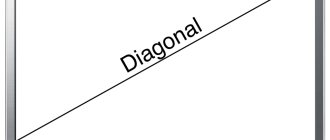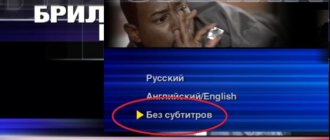Having become the owners of a large flat-screen TV, people literally begin to blow dust off it because they are afraid of damaging the screen. This is due not only to deterioration in picture quality, but also to high financial costs for repairs. But not everything is so sad. It will not be possible to remove large cracks on your own, but it is quite possible to disguise minor scratches.
Causes of scratches
You might be interested in: DIY 3D scanner: details and technologies. Homemade 3D scanner
Scratches on the screen of a flat-screen TV can appear for various reasons. The most common are:
- Improper use, especially for small TVs that may be installed near objects that could damage the screen. Pets can also cause scratches, so it is better to install equipment in places inaccessible to pets.
- Improper care, in particular, the use of rough sponges, abrasive detergents with powder particles or those that are not suitable for glass surfaces due to their aggressiveness.
Regardless of the cause of the damage, you can try to disguise it. But before removing scratches from the TV screen, the device must be disconnected from power.
Manufacturers recognize defective batches of dies
Manufacturers for TV and monitors sometimes admit their mistakes and recall defective batches.
This happened in one store selling video equipment:
It turned out that during the production of the matrix on the conveyor, something went wrong and a defect was discovered in all the produced matrices (as they explained, when the matrix filters were superimposed on each other, the apparatus that did this had to heat the entire surface of the matrix plates, and in one point, the heating was slightly exaggerated, a gloss was formed INSIDE the matrix and, as a result, a stain during operation). Well, as expected, all the products were recalled, and those who managed to buy them got free. repair (replacement).
Another friend with such a stain decided to submit his laptop with a stain on the matrix for an independent examination.
Test result: the cause of the identified defect is a defect in the liquid crystal polarizing filter.
Conclusion: this drawback arose due to the use of low-quality components by the laptop manufacturer that do not provide the necessary MTBF within the period of its normal operation.
the cost of the examination is 6,200 rubles, the period of implementation under the contract is 30 calendar days.
A person with this conclusion went to the warranty service with the intention of going to court in case of refusal of warranty repairs. How it ended is unknown.
Removing scratches with alcohol
You may be interested in: How to control your TV from your phone: recommendations
This method is suitable for repairing only minor damage. To work you need to prepare:
Before removing scratches from the TV screen, you need to dilute 5 ml of ethanol in 100 ml of water. After this, you can start working by following the instructions:
Car polish
This product is used for more serious and deep scratches. You can purchase it in car repair shops, on the Internet and in specialized auto stores.
Important! Be very careful when using such products. To make sure the product won't damage your screen, test it on a small area in the corner of the screen.
Application procedure:
- Apply a small amount to the scratch and rub.
- Leave the polish for a while to dry.
- Then wipe the screen using monitor wipes or diluted vinegar and a microfiber cloth.
Important! While you are busy eliminating scratches, at the same time clean the operating system of debris and malware. Find out how to clean your laptop from viruses.
Features of using toothpaste
Using toothpaste, you can polish your TV screen, which will eliminate minor scratches. For this purpose, you can only use white paste; colored gel does not have this effect. For this you need:
- diluted alcohol (ethyl or isopropyl);
- lint-free fabric, preferably microfiber;
- toothpaste;
- cotton swab;
- petrolatum.
Next you need to proceed as follows:
Is it possible to remove scratches from a TV screen with an eraser?
This method is considered simple and effective, but it requires maximum caution, since you cannot press on the LCD screen. You only need to use a white eraser. It should be soft and new. The advantage of this method is that it allows you to remove both superficial and deeper scratches, but only if you follow the instructions. And she is like this:
How to remove a scratch from an LCD TV screen with Vaseline?
Vaseline in this case performs two functions at once: it fills the scratch and polishes the screen. You can achieve the desired effect using the following means:
- distilled water;
- lint-free cloth (preferably microfiber);
- Vaseline.
The operation itself must be performed in the following sequence:
Before removing scratches from an LCD TV screen at home, you should prepare everything you need. In addition, you need to remember that the effect will be short-lived. The thing is that over time, Vaseline is wiped off, which means it will need to be applied to the damaged area again and again.
Clear nail polish
This method is suitable for monitors with large scratches that only increase over time. They can be carefully covered with varnish, the image will become hazy, but the scratch will stop growing:
- Before applying varnish, the screen must be thoroughly cleaned and degreased.
- Make a hole in the paper. The hole should be slightly larger than the scratch itself. This will help you avoid staining the screen beyond the damage.
Important! You should also make sure that your keyboard, mouse, and other items on your desk are protected from varnish.
Using professional products
Along with the purchase of a TV with an LCD screen, it is recommended to immediately purchase special products that are needed for maintenance and local repairs. The most popular are the following:
Rules for caring for an LCD TV screen
You can prevent defects from appearing on your TV screen through proper care. This allows you not to think for a long time about how to remove scratches from the screen of an LED TV at home. First of all, this concerns the cleaning products used. You can do this:
You need to wipe the TV screen with both a damp cloth and a dry one. In this case, you always need to move from top to bottom, excluding any pressure.
A positive effect from the products used can only be obtained if the instructions are strictly followed. Therefore, it is recommended that before removing scratches from a TV screen (plasma or not), you test the method on small surfaces to make sure it is correct and effective. In some cases, it is more advisable to contact specialists, especially if the equipment is under warranty.
Source
Why did they appear?
Let's first take a very general look at how an LCD TV screen works. The first, most noticeable part - the matrix - consists of several thin polymer plates: two polarizers, two electrode films and a layer treated with a conductor, the so-called “liquid crystals”. These films are hermetically sealed to glass (or made from a glass substitute) plates - any delamination will mean breakage. A layer of anti-reflective coating is also sometimes applied.
Behind the matrix there are several diffuser films tightly adjacent to each other, followed by a light source or sources. The matrix is attached to the electronic filling of the TV using cables, often also polymer. All this is packaged in a plastic case that gives the TV its shape.
LCD monitor matrix layers
The main difference between a modern TV screen and a similar liquid crystal computer monitor is that the LVDS controllers, which are responsible for transmitting the electrical signal, are located on different boards. Since within the framework of this article we are not very interested in the electronic content of the display, and specifically the matrices of both TVs and LCD monitors within the same manufacturing technology are approximately the same, we can say that the methods below will tell you what to do both when repairing the TV and when repairing the monitor.
A scratch on your screen is a classic indicator of the hardness of a material: scratches occur on less hard materials when harder ones are embedded in them. “Implementation” here is a rather conditional formulation: usually it is enough to simply pass one material over another. Unfortunately, all the materials from which LCD display matrices are made are very soft, and almost anything can leave a scratch on them. Glossy screens are much more reliable than matte screens, but even with due diligence, it is quite possible to scratch them.
Perhaps the only advice that can definitely be given to prevent scratches is to not skimp on fasteners. The simplest bracket will cost you twenty dollars - and it will save you nerves for forty years of your life in the future. Hang your TV, if possible, so that a small child, with his arm outstretched, cannot reach the screen - not quite under the ceiling, but somewhere from 130 cm above the baseboard level. Ideally, the center of the screen should be approximately opposite the eyes of the viewer - a child or an adult.
A TV on the wall will also be safe from pets. By the way, even a playful kitten can scratch an LCD TV well - not to mention the fact that any animal, running circles around the apartment or trying to climb somewhere, risks knocking over an expensive device.