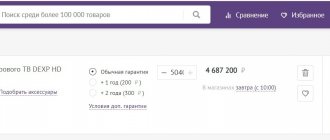Interference on the TV not only interferes with your ability to watch your favorite movies and TV shows, but can also cause vision impairment. The TVs currently being produced produce high-quality, color-saturated pictures, but no matter how technologically advanced they are, they are not immune to mechanical breakdowns and hardware failures.
Most often, interference takes the form of vertical or horizontal stripes, or is expressed in the form of noise or flickering. Why does the TV screen ripple, can you fix it yourself and in what cases can you not do without the help of a specialist - this is discussed in the article.
Video distortion options
Image deformations can appear not only on an old CRT television receiver, but also on a modern plasma or LCD device. All video playback violations can be divided into types:
- Gray ripples accompanied by a characteristic noise.
- Vertical or horizontal stripes.
- Vibration of the video image.
- Net.
- A specific hum that clogs the sound.
- Difficult to describe distortions.
Ka may be a sign of certain hardware problems.
Why is there interference on the TV screen?
All devices “compete” with each other, “interrupting” the signal.
Manufacturers are tirelessly releasing new TV models, and this begs the question - can they really prevent radio interference from occurring, which interferes with viewing so much.
In general, the problem may not be in the TV receiver at all. Television plays a big role. For example, cable and digital broadcasts are more protected from television interference compared to analogue ones.
And the more modern the television receiver, the higher the likelihood of interference. Nowadays, everyone has many more electrical devices and appliances in their home than 20 years ago.
And all devices, no matter how strange it may sound, “compete” with each other, “interrupting” the signal. And this does not take into account those sources of interference that are located outside the home.
Noise on all channels usually occurs due to external interference:
- household appliances;
- high voltage lines;
- radio stations, industrial companies located nearby, and so on.
There are also internal noises associated with a malfunction of the TV itself. If stripes or ripples suddenly appear on the screen, it is better for the owner who is far from technology to contact a service center, but some problems can be dealt with independently.
Ripple
TV interference may be due to a problem with the antenna.
One of the most common TV interference is accompanied by sound distortion - hissing. In what cases does this defect occur:
- problems with the antenna. If there is direct access to it, the user can try to reconfigure the receiver or shake it slightly. A cable that transmits a signal is connected to the TV and, quite possibly, it is damaged (the plug is damaged, the wire is bent). How to find out that the problem is in the cable - just connect it to another TV;
- unprotected wiring. An ungrounded wire can also cause image defects;
- The TV channel settings have gone wrong. In this case, to restore the playlist, you can use the instructions included with the TV, where everything is described in detail.
Similar problems arise when viewing digital images.
Stripes
The lines on the screen can be different: slanted, horizontal, continuous, narrow and wide. This “disease” appears not only on new LCD TVs, but also on “pot-bellied” CRT and plasma panels.
Bands do not appear out of nowhere; they indicate that the TV signal is being jammed by home appliances or other external sources. By identifying the source of interference and eliminating it, you can also remove distortion in the form of lines and stripes.
Causes of TV interference
All TV interference can be divided into external and internal.
External factors are associated with additional equipment or household appliances around the television system. For example, the antenna wire is located next to the regular power wire. If the latter has a thin shell, then its electromagnetic field can create certain distortions for the TV receiver. In this case, when watching TV programs, a hum will be heard, accompanied by shaking of the picture. To correct the situation, you need to remove the wires from each other as much as possible. If this does not help, then try to replace the supply wire with a thicker one with braided shielding.
Antenna Problems
The main external source of ripples is the antenna. Before replacing the plate with a new one, you should check its cable. It may have creases or other defects. If any flaws are found, the cable must be replaced.
Next, you should inspect the plug, the place where it connects to the TV device. If it malfunctions, replace it with a new one.
Next, you should adjust the antenna itself. To check the functionality of your indoor antenna, connect it to a guaranteed working TV receiver.
Collective antenna
Most apartment buildings are equipped with a common dish, from which a cord is pulled into each apartment. Sometimes interference on the TV picture occurs if there are defects in this cord. Over time, it could break or fray, and this caused malfunctions in the operation of the equipment. If you have a television supply system, first of all, check the cord.
But there are situations when the antenna itself is faulty. You should talk to your neighbors, perhaps their equipment also has such problems. Then you will need to contact a management company that provides maintenance and repair of general building equipment.
Digital and cable channels
There may also be some interference when connecting to digital or cable TV. As a rule, this is not related to the operation of your television receiver, but to the quality of the incoming signal. To eliminate this situation, you must contact the supplier providing these services.
Sometimes it happens that noise and bands appear only on one of the broadcast channels. And on other TV channels the image quality does not suffer.
But before you contact your provider, try changing your TV settings. For example, picture flickering can be reduced by adjusting the brightness and contrast settings. Or update the settings of some TV channels.
If you cannot fix the problem yourself, then contact the TVFIX telemasters.
Why does audio and video playback fail?
Digital television is increasingly replacing analogue broadcasting due to its high image quality (up to FHD). To watch programs in high definition, you can enter into an agreement with a cable/satellite TV provider or purchase a special digital set-top box.
In some cases, the picture and sound on digital channels do not correspond to the declared parameters, which makes viewing impossible.
Visual signs of a malfunction:
- the image is unclear, static or intermittent (layering of pictures, “cubes”);
- everything is fine with the picture, but the sound began to stutter;
- Problem with video and audio signal.
Sometimes the malfunction is of a “wandering” nature, appearing and disappearing when switching channels or changing audio/video settings. Let's look at the main causes of defects and ways to eliminate them.
Problems with the console
If the sound on the TV through the set-top box stutters, there are two possible reasons:
- old or “pirated” software;
- Incorrect connection of the device to the TV receiver.
The use of unlicensed firmware downloaded from unofficial sites and forums can be the main reason for the failure to correctly decode the audio signal. The problem also affects owners of cheap Chinese devices that have software of unknown origin installed. In order not to aggravate the situation, it is better to call a teleworker who will configure the equipment correctly.
Before connecting the set-top box to the TV receiver, you need to carefully study the instructions. Often, when using a standard RCA cable, the user does not observe the color matching of the plugs and sockets. When connecting via an HDMI interface, you need to specify this type of connection in the equipment settings.
Old software on TV
When the TV sound is interrupted, but the picture remains stable, the source of the problem should be sought in incorrectly installed or outdated software of the device itself. In this case, the issue can be resolved by updating the software yourself. To do this, you need to go to the TV settings and check for the latest version of the software. Most modern models are updated over the air (for example, Samsung SMART-TV with Wi-Fi connection), but older models need to install the firmware yourself.
How to do it:
- on the manufacturer’s official website you need to select the device type and model (in some cases you need to indicate your region);
- make sure that new software is available and download it to a USB drive;
- Insert the USB flash drive into the TV connector and load the firmware through the main menu.
Sometimes the TV sound stutters after installing the latest software version. Owners of Sony TVs especially often encounter this problem when updating the firmware. The Japanese manufacturer produces software that does not always work correctly with digital signals from regional providers. In this case, it is necessary to “roll back” the model to an older firmware version. If you can’t do this yourself, call a teleworker.
The antenna power is not enough
A weak signal is one of the factors that means that the equipment does not produce high-quality images and sound. If the gain is less than 40 dB, audio or video may not play back correctly. If the sound on the TV stutters due to a weak signal, it is enough to purchase an indoor antenna with an amplifier that can correctly broadcast over-the-air broadcasts.
Internal faults
Not only the external factors described above can cause noise on the TV screen. Sometimes internal breakdowns lead to similar manifestations. And such breakdowns can be caused by the accumulation of dust inside the TV receiver, high room humidity or mechanical damage.
The following breakdowns can cause visual disturbances:
- Destruction of the RF input. If you connect or disconnect peripherals to the device carelessly, the contacts may become loose. If the TV receiver is in a damp room, the contacts may oxidize.
- Defect in the video card driver or the video card itself.
- Damage to the internal unit of the TV.
- Capacitor failure.
Trouble-shooting
If you are bothered by ripples, stripes, flickering when watching TV, and the problem is not in the public dish or the quality of the air, then there are two solutions:
- Try to fix the problem yourself. You can adjust the receiver settings, reboot channels that show a bad picture. You can replace the deformed cable or buy new, better equipment.
- Call a professional TV technician. If the repair requires intervention in the internal structure of the equipment, its reflashing, or you yourself were unable to adjust the video image well, you should contact a specialist. After all, diagnosing and repairing modern television equipment will require not only professional knowledge, but also special tools and a set of spare parts. There is no need to risk expensive equipment.
If you are bothered by visual problems on the screen, please contact TVFIX by phone 8 . Or leave a request on the website. An operator will contact you during business hours.
What to do when there is background sound?
If the sound of a Panasonic, Philips, BBK or other TV is bad, use the services of our workshop. We have been offering professional services for over 10 years. During this period, we have formed a large client base and a staff of qualified employees with extensive experience. All personnel undergo additional training when entering the market of new television technologies. We are always ready to undertake repairs of equipment of any type, year of manufacture, configuration, manufacturer.
For prompt, high-quality repairs, we maintain our own spare parts warehouse. It is formed in such a way that parts are available for most popular models of TV equipment in Russia, including Samsung, LG, Sony. Common breakdowns of certain TVs and brands are also taken into account. Thanks to this, you will not have to remain without TV for several days and wait for parts to be delivered. We will complete the repair during one visit.
Upon completion of the repair, the client is provided with a receipt and a warranty card covering the repair work and installed spare parts. Call us at our number and arrange for a telemaster to visit you at a time convenient for you.