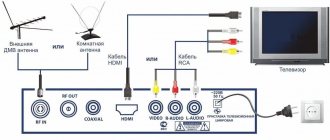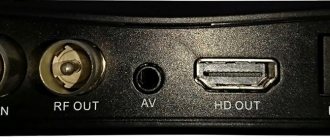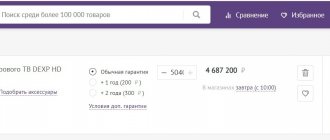Why does digital television with a set-top box freeze: a similar question worries every TV viewer who has lost the opportunity to watch his favorite program or channel, for example, Russia 1. Fortunately, it is not difficult to understand the reasons and restore broadcasting (if equipment failure did not lead to difficulties). Moreover, most TV viewers face similar troubles:
- ripples, flickering, noise and blurred images;
- freezing of part of the picture from the previous frame, abrupt transition between frames;
- splitting of contours and figures on the screen;
- freezing of a certain image on the TV monitor;
- disappearance of the picture while preserving the sound;
- a black screen, sometimes accompanied by the message “no signal”.
To cope with the listed broadcast failures and fix the problem, the first step is to understand the reasons for what happened. But it’s impossible to understand what happened without examining the condition of the equipment. This means that users must prepare for the fact that troubleshooting will take time.
How the problem manifests itself
Stuttering interferes with browsing and can manifest itself in the following ways:
- the image falls apart. Squares of the wrong color appear on the screen, the outlines of characters drift, and when changing frames, a fragment of the image from the previous scene may remain;
- Sound disappears during video playback;
- When the sound signal is normal, a black screen appears;
- There is no sound, no picture. Sometimes you get a "No Signal" message. from a digital tuner.
Interference can affect one specific channel, a group of channels (multiplex), or the entire received range.
The problem is related to the digital signal transmission technology itself.
Without going too deep, it is transmitted as follows: information is divided into small parts and “shoots” electromagnetic pulses into the air or along a cable. The packets are encrypted and protected, but during transmission they can for some reason be distorted, so that they are either not played at all, or the digital tuner interprets them incorrectly.
The main signs of incorrect equipment operation
Possible problems may occur both for one individual channel and for all available multiplexes. Among the most common malfunctions, we highlight the following:
- There is no reception at all; an information sign appears on the screen confirming that the signal has been lost.
- The image on the TV freezes on one picture, the sound disappears, the problem occurs periodically for 5-10 seconds.
- The sound is played jerkily, the picture disintegrates into colored cubes, and when switching to other channels the image is restored, but not always.
Situations often arise in which all of the above manifestations are combined and alternated. A real carousel appears on the screen, and there is no talk of any viewing. To eliminate problems with the reception of DVBT2 standard channels, you will need to accurately determine the reasons for their occurrence.
Why do channels freeze on a digital set-top box?
Let's consider two possible situations - the TV does not want to show digital channels from the very beginning, and there are glitches on devices that until now received digital channels quite normally.
If, after connecting the T2 tuner, it is not possible to set up reception of either the first or the second multiplex, then in most cases the reason is as follows:
- Weak broadcast signal level due to the terrain, distance from the tower, and the presence of tall buildings and structures in the area.
- Wrong choice of receiving antenna, which cannot work with the existing signal quality.
- Purchase and connect damaged equipment, including antennas and tuners.
If this is an urgent problem, consider the impact of the following:
- Changing the signal transmission parameters on which a specific multiplex is broadcast, for example, changing the transmitter frequency.
- Maintenance of amplification equipment, setting up transmission parameters, tuning to improve signal quality. During the period of widespread transition to digital broadcasting, this situation is not uncommon; in many regions, equipment setup is carried out in operating mode.
- Changes in weather conditions. Yes, sudden heavy rain or changes in temperature can affect the TV signal. Often the quality of reception varies depending on the season.
- There is no adjustment of the antenna position, which is possible for both indoor and outdoor receivers. Even a rotation of a few degrees can significantly degrade the signal quality.
- Incorrect operation of the tuner software, use of equipment with outdated firmware.
- Damage to connecting cables, including antenna cable, amplifier.
It is these failures that lead to deterioration in the reception of television channels in analogue and digital formats. Therefore, if the picture is delayed or there is no picture or sound at all, you need to eliminate these factors step by step. This is the only way to access TV channels in digital quality.
When sound is output separately
When connecting a home theater or laptop, a video signal is often output to an LG or Samsung TV, and the sound comes from the speakers.
In such a situation, there may be more reasons for the lack of an image:
- The wire is faulty. Moreover, we are not talking about partial damage, but a complete malfunction. You need to replace it and the problem will be solved.
- Invalid TV channel. You need to switch to the one that outputs the signal from the connector used to connect the equipment.
It will be most difficult if several devices are connected to the TV, because... the problem of the lack of an image may not be in the image itself, but in the device reproducing the content.
The best way to check and find a faulty device is through a wireless connection. In this case, it will immediately become clear whether the problem is with the TV or the same home theater.
Eliminating freezing on Digital TV via set-top box
Check the amplifier's power supply
One of the reasons for freezing and loss of image or sound is the loss of amplifier power. There are frequent cases of accidental loss of supply voltage or equipment failure. Check the output voltage, if there is no voltage, try connecting the device to a new power source. If the power supply has a regulator, increase the output voltage to the maximum.
Check the integrity of the cables and the quality of the connection
If your TV with digital decoder fails, check the cables for damage. Check the connections of all connectors at the same time. Perhaps a pet or child got caught in the cable, causing problems.
You need to make changes to your channel settings
If there is no reason to believe that the problem is related to the condition of the equipment, then it is possible that the digital channel package has changed the frequency or the TV channel has changed the equipment settings that viewers need. To fix this:
- Go to the website of the TV channel with which you are having problems, or to ru.rtrs (the official digital television portal in the Russian Federation).
- Check out the latest news and announcements that may indicate changes in the radio spectrum.
- Change the device settings to the correct ones.
External factors
There are several external factors that cause interference and freezing of digital television. The most common external factors include the following:
- Weather - Cloud cover, wind and other weather conditions can have a significant impact on digital television;
- Unfavorable climatic conditions - The signal in such cases is significantly scattered, which causes interference;
- Stopping a program or cutting out a channel - Sometimes the TV lights just stop;
- technical documents - In rare cases, the TV service provider may perform unscheduled repairs or preventative maintenance. The latter negatively affects the quality of the transmitted signal.
Update your software
I wonder what to do when the digital TV fails on the set-top box, one of the solutions is to update the software. This is important if the tuner was purchased a long time ago and the software has not been updated since then. The update is carried out through the menu, and the sequence of steps is different in each case. This is described in the user manual.
Replacing the set-top box or contacting a service center
If you cannot connect to the decoder or find channels immediately after purchase, or the picture does not work correctly (sound and picture mismatch, slow picture, channel switching too long), you should go to the store to return the decoder.
If problems with your set-top box began after it was working without failures, it is recommended that you contact a service center to diagnose the problems.
Checking and replacing cables
An HDMI cable is almost always used to connect set-top boxes to modern TVs. If it is of poor quality, the image will be grainy, flickering, and there may be problems with sound.
Cable testing required:
- Turn off the TV and set-top box and make sure all connections are tight.
- Replace the cable with a similar one known to work and connect using it.
- If it turns out that the problem is in the cable, then it is worth purchasing products from reputable companies.
It's best to choose gold-plated HDMI cables, and if you're using a component connector, choose cables with good isolation from electrical noise.
Chinese TVs and set-top boxes
Chinese TVs often come with outdated firmware versions - these should be updated as soon as you buy the TV.
If, after updating the firmware of your digital TV with set-top box, you still lag behind, you must make sure that the integrity of all connectors and cables
Often replacing faulty cables will resolve a stuck transmission.
Hardware faults
All of them are associated with only one reason - failure of the screen itself. That is, in fact, the image is received, but it is not displayed.
It’s important to note right away that if the TV is under warranty, you should not undertake repairs. The same applies if you do not have good knowledge of television equipment, because... Without them, attempting complex repairs often results in even more problems.
The only thing each user can do is check the power supply to the screen:
- Remove the back cover of the TV;
- Inspect the contacts coming from the boards to the matrix;
- If broken contacts are detected, solder them in place.
The most unpleasant thing is a breakdown of the matrix or the cable coming from it.
You can read more about this in the article “broken TV screen.”
If the contacts really come off, then after soldering them the image will be restored. When there are no such signs, it is recommended to take the TV to a workshop.
If all else fails
If the above steps do not work and your digital TV is still experiencing delays when viewing through the set-top box, contact a specialist. Help may be needed if you suspect that the power supply is faulty or one of the device components has failed. Suspicions may arise if the tuner always breaks down after some time after being turned on. This may indicate an overheating condition.
Sources
- https://ProDigTV.ru/efirnoe/nastroyka/pochemu-tzifrovoe-televidenyie-zavisaet
- https://tvcifrovoe.ru/cifrovoe-televidenie/prichina-zavisaniya-kanalov-cifrovogo.html
- https://mirdostupa.ru/pochemu-zavisaet-cifrovoe-televidenie-s-pristavkoj-chto-delat/
- https://besprovodnik.ru/pochemu-zavisaet-cifrovoe-televidenie-s-pristavkoj/
- https://cifrovoetv-rf.ru/why-does-digital-television-with-a-prefix-freeze-what-to-do/
Useful tips
In order not to immediately carry out large-scale work to find the causes of malfunctions, it is advisable to follow the path “from simple to complex.”
- Use the auto-tuning option, which solves the problem in cases where the parameters are reset.
- Check the image on other channels and compare it with the faulty channel. Maybe other channels will work as well.
- If there is no image, check the power supply and check the integrity of the wires.
- Check for software updates. Update it if necessary.
Why you should contact the specialists of our service center
Our advantages:
- We troubleshoot problems of any level of complexity.
- We repair and configure TVs of all well-known brands (Philips, Samsung, Panasonic, Toshiba, LG and others), regardless of model and year of manufacture.
- We serve all areas of Moscow, visiting homes at a time convenient for the client.
- We work without intermediaries, so we guarantee the best prices for all services.
Many years of experience and knowledge of the design features of television equipment from each manufacturer allow us to quickly eliminate any malfunctions.