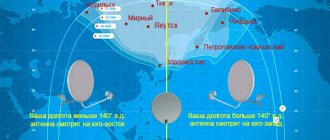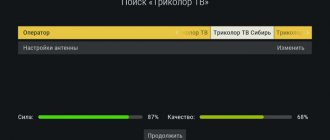In our online store you can purchase a complete set for watching NTV+Vostok satellite television with an antenna.
The kit includes everything needed to install the antenna. The kit consists of an NTV+ satellite receiver, an access card with a contract, a high-quality Supral satellite antenna with a diameter of 0.6 m, with a wall bracket, an NTV+ circular polarization converter, a good cable 15 m long, and two F connectors. The kit comes with a free antenna tuning device Rexant 1102. Using this device and detailed instructions, you can independently, without the help of an installer, configure the NTV+ dish to the Express AT1 satellite.
Important note: the NTV+Far East satellite antenna must be equipped with a circular polarization converter.
Bonum 1 - Bonum 1
Telecommunications satellite Bonum 1 - The satellite is the property of the United States, the developer of the satellite is NASA. In Russia, the satellite is used to broadcast a digital signal in Siberia. Satellite television operators such as Tricolor-Siberia and NTV Plus Vostok broadcast from the Bonum 1 Satellite Bonum 1 is one of the main providers of digital television in Siberia; almost all satellite television subscribers in Siberia receive the signal from this satellite. The main advantage of the satellite is that the signal from bonus 1 can be received in most of Siberia using an antenna with a diameter of 0.6. According to the latest data, the satellite will operate until the end of 2011, beginning of 2012. There is currently no replacement for this satellite, but according to preliminary information, the satellite will be replaced by the Express-AT1 satellite, which is scheduled to launch in 2012.
Satellite elevation/position in geostationary orbit: 56 degrees east longitude (56E) Satellite life: until 2012 (presumably until January 10, 2012)
Bonum 1 - Frequencies
12226 Left
S/R: 27500 FEC: 3/4, Other parameters: DVB-S (DRE Crypt) On the transponder: “Tricolor TV Siberia” package
12245 Right
S/R: 27500 FEC: 3/4, Other parameters: DVB-S (Viaccess) On the transponder: NTV Plus Vostok package
12303 Left
S/R: 27500 FEC: 3/4, Other parameters: DVB-S On the transponder: “Bonum” package - (Ermak, OTV Yekaterinburg)
12322 Right
S/R: 27500 FEC: 3/4, Other parameters: DVB-S (Viaccess) On the transponder: NTV Plus Vostok package
12380 Left
S/R: 27500 FEC: 3/4, Other parameters: DVB-S On the transponder: Package “Russian” - (NTV (+3 hours))
12380 Left
S/R: 27500 FEC: 3/4, Other parameters: DVB-S (DRE Crypt) On the transponder: “Tricolor TV Siberia” package
12380 Left
S/R: 27500 FEC: 3/4, Other parameters: DVB-S (DRE Crypt)On the transponder: Package "Tricolor TV Siberia HD"
12399 Right
S/R: 27500 FEC: 3/4, Other parameters: DVB-S (Viaccess)On the transponder: NTV Plus East package, Radio channels: Children's radio
12456 Left
S/R: 27500 FEC: 3/4, Other parameters: DVB-S (DRE Crypt) On the transponder: “Tricolor TV Siberia” package
12476Right
S/R: 27500 FEC: 3/4, Other parameters: DVB-S (Viaccess) On the transponder: NTV Plus Vostok package
Reception of open channels from the Bonum 1 satellite is possible with any satellite receiver that supports the signal broadcast format (DVB-S, DVB-S2). Reception of NTV Plus Vostok channels is possible if you have equipment suitable for receiving and decoding channels in Viaccess encoding; it is advisable to have equipment certified and recommended by the operator. To receive Tricolor-Siberia TV channels from the Bonum 1 , you need a receiver with Dre-Crypt support or a receiver with the ability to connect the DRE CAM CI module.
Satellite Bonum 1 (56E). Frequency table. Transponders. Channels.
The Bonum 1 satellite , developed by NASA and owned by the United States, is one of the main providers of digital television in Russia. This leadership is especially noticeable in Siberia, since most of the region’s dishes receive signals from this satellite. Bonum 1 was launched into orbit on November 23, 1998, and entered into service on January 22, 1999.
The lifespan of the satellite specified in the contract is 11.5 years, but the current state of Bonum 1 allows us to expect an extension of its service life by correcting the inclination of the satellite in orbit.
, in whose group the satellite belongs, plans to launch into orbit the Express-AT1 satellite, which will become the future Bonum 1 receiver, to ensure uninterrupted broadcasting.
The approximate date of commissioning of the Express-AT1 satellite at the position of 56 degrees east longitude is November 1, 2013. Considering the excellent quality of signal transmission from the Bonum 1 satellite, you should expect that its receiver will be at an equally high level, since its characteristics have been improved several times by the developers.
In order to now receive open channels from this satellite, you need any satellite receiver that supports the DVB-T, DVB-T2 broadcast format. That is, any owner of a dish with a diameter of 0.6 can receive these channels. At the same time, each private channel provider has its own requirements. So, NTV+Vostok will need equipment suitable for receiving and decoding Viaccess. Such equipment must be selected and offered by the operator, taking into account all the necessary technical characteristics. Tricolor-Siberia has slightly different requirements for equipment - a receiver with the ability to connect a DRE CAM CI module or with Dre-Ctypt support.
Frequencies/channels
1. 12226 Left (L)/ Tricolor TV Siberia
"Tricolor TV Siberia" offers its subscribers living in the Ural, Siberian and part of the Far Eastern districts broadcasting in MPEG-4 format. A distinctive feature of Tricolor TV Siberia is the widest range of free channels included in the package. Among the 52 channels, there are broadcasts for every taste - from information channels covering news from Russia and the world, and sports channels broadcasting the best moments of sports life, to children's, educational and erotic TV channels. We offer interesting promotions for new subscribers. For example, free viewing of paid channels for a year, starting from the date of registration of the contract.
2. 12245 Right(R)/ NTV Plus East
The NTV Plus Vostok package includes 50 channels for every age and taste. Children's and educational channels, political news and cinema masterpieces, music and entertainment channels are broadcast in high quality and with stereo sound. In addition to rebroadcast channels, subscribers are also offered channels of their own production, allowing movie buffs and sports fans to enjoy watching TV at any time of the day. These are “KINOHIT”, “PREMIER”, “OUR NEW CINEMA”, “CINEMA CLUB”, “KINOSOYUZ”, “NTV-PLUS SPORT VOSTOK”, “NTV-PLUS FOOTBALL”, “NTV-PLUS SPORTS ONLINE”, “NTV-PLUS SPORT CLASSICS", "SPORT PLUS" and "NTV-PLUS TENNIS".
The package payment system is also convenient. New subscribers pay a one-time subscription fee for 6 months, which saves time spent on monthly payments.
3. 12303 Left(L)/ Bonum package: Ermak, OTV Ekaterinburg
Ermak is the only regional company in Russia that sets itself the task of providing complete and informative coverage of the situation in the district in particular, and in the country as a whole. A unique project allows you to keep abreast of events happening in your neighbors, and the absence of censorship makes the presentation of information as objective as possible. The main focus of the channel is news, but there is also room for entertainment programs.
The OTV-Ekaterinburg television company, founded in 1997, is the only television channel in the Sverdlovsk region that has its own 100% programming. The work of the channel's journalists is highly valued by residents of Yekaterinburg and the Sverdlovsk region, who consider the channel to be the most objective and interesting, distinguishing it from regional competitors. In addition to providing informational coverage of the economic, political and cultural life of the region, the channel implements socially significant projects and demonstrates entertaining and educational programs aimed at a wide range of viewers.
4. 12322 Right(R)/ NTV Plus East
5. 12380 Left(L)/ Russian package: NTV(+3)
High-quality modern television, created taking into account the interests of each viewer. Educational, informational, entertainment, sports and film channels are available to every subscriber of the Russian NTV package. The package includes the most popular channels of our own production. Sports and entertainment, documentary and educational television programs, the best feature films of both domestic and foreign production, as well as many sports channels that allow every fan to stay up to date with sporting events in Russia and the world.
6. 12380 Left(L)/ Tricolor TV Siberia
7. 12380 Left(L)/ Tricolor TV Siberia HD
High Definition Television - high definition television. The new modern format allows you to enjoy watching TV with a fivefold increase in picture quality. And the quality of the films and television programs themselves is guaranteed by the Tricolor TV Siberia package, which is distinguished by a wide range of TV channels offered to its grateful subscribers.
8. 12399 Pravaya(R)/ NTV Plus Vostok + Children's radio
9. 12456 Left (L)/ Tricolor TV Siberia
10. 12476 Right(R)/ NTV Plus Vosto
Installation of a satellite dish. Satellite ABS75 E
The time has passed when satellite equipment was a luxury; everyone can afford to install at least one set of satellite equipment. I currently have two satellite dishes: the first 90cm for 3-satellite Sirius 4.8E plus two feeds Amos 4E and Hotbird 13E, the second 90cm satellite ABS 75E. And I wanted to install a third 60cm antenna, also on ABS 75E. I wanted to duplicate it, because 60cm is quite enough for this satellite, and I’ll configure the old dish for Yamal 90E and Intelsat 85E. I installed the antennas myself and therefore I’m sharing how it’s done. In truth, the toad crushed the payment the first time, and after that I installed it for my friends without any problems, even with a multifeed.
For installation we will need: a TV, a set of satellite equipment itself (a satellite dish, a mounting bracket and fasteners for it, a converter head, a coaxial cable and two F-connectors, a tuner-receiver), a tool for installation, in my case on a vertical wall ( a hammer drill with a drill, a figured screwdriver or a key, a small level), as well as for calculating the direction of the Yandex map antenna and a compass with azimuth.
Determining the direction (azimuth) of a satellite dish First of all, I open Yandex maps and enter into the search the place where I will install it. I enter the village of Novootradnoye and in the upper right corner of the map I see geographical coordinates, I write them down on a piece of paper.
I plug in the receiver, press menu, look for the “Satellite Guide” tab
I enter the data written down on a piece of paper and click “Calculate”
Now I know azimuth 131, at which the satellite is located, and the antenna inclination angle is 25. The only thing left to do is look at the compass in the direction in which the antenna will be installed, select the south-eastern wall and proceed to attaching the bracket
Installing the bracket and antenna Regardless of spending the extra 500 rubles, I made the bracket myself from a 40*40*3mm angle, a 30mm tube and a piece of 12mm reinforcement. I cut used metal. There were 4 corner pieces, 23cm each, a 25cm tube and the fittings were cut off by eye during assembly. I arc welded the entire structure, made 8mm mounting holes, sanded it until shiny and painted it with metal primer paint. Everything took 30 minutes at most.
I chose a place for installation on the wall, drilled one hole with a 12mm drill and secured the bracket with one dowel, not all the way. I leveled the bracket, made marks on the wall using the remaining holes and moved the bracket away, drilled holes with the same drill and secured it. It is good to fasten with turnkey dowels for fastening toilets. I ran into a problem, the house was old and the masonry was on clay, the dowel got caught in the seam. To ensure that the antenna was properly secured, without removing the bracket from the wall, I drilled two holes with a simple 8mm drill, without a bumper, and secured it to an anchor with a nut. Hanged and pulled in different directions, secured perfectly, you can hang a plate
Using the coverage map, I look at which plate I need to install. It’s convenient that at the bottom of the page there is a table of sizes and signal quality
It is better to collect the plate on the ground. I turn the converter head 8 degrees from the horizontal axis, if you look from the front of the antenna then to the right
I fasten the assembled plate and do not fully tighten the nuts so that it can be rotated. Once again I take the compass, hold it from above clearly above the center of the antenna, and turn it horizontally to the desired azimuth. I make a mark on the bracket (tube) and the antenna mount with a marker.
Antenna setup. Finding a satellite In front of me on the ground I connect a TV and a tuner, a cable to the tuner through F and the second edge to the converter head. All connections with the network turned off. The F-connector on the converter is insulated with electrical tape, since the tuner is galvanically connected to the network through capacitors in the power supply (this is where radio engineering comes into play) and gives me an electric shock. I install it over a grounded metal gazebo, which conducts currents well. Although maybe it’s just me who “fucks” me so well
When everything is connected, you can proceed to setting up the tuner. I go to the installation section and look for ABS 75E of the KU range. I choose TP 11559V22000 for the CU, in my opinion it is the strongest. The range depends on the choice of converter. If it is C-band, then we take ABS 75E C. Accordingly, the TP will be different. I disable DiSEqC altogether
I climb back to the antenna and slowly move vertically, trying to catch the signal. If there is no signal, I turn the antenna slightly in any direction from the mark and repeat the vertical tilts. I didn’t find anything, I’ll have to turn the plate in the other direction, I return to the mark and do the same. It was not in vain that he put the mark. After half an hour of trouble, I find the ABS 75E satellite.
I make a test scan with a network search and see how the quality is on other available TPs
I return to the antenna and set the maximum quality percentage for the weakest TP. Sometimes it is enough to turn the converter a little, but this time I had to twist the antenna a little.
Well, now I can tighten all the screws and connect the plate to the tuner that I will use. I scanned all the TPs, again with a network search, and found 22 channels, of which 10 remained. By the way, if in the future the satellite is connected to the “disek”, you will need to change the number in the settings. You can find out the number on the DiSEqC switch, they are signed.
I hope this article will help many people with installing and configuring satellite dishes PS It’s 5.30 am. I wrote the article for 3 hours, checked it for half an hour, and will spend another hour preparing it, adding pictures, etc. I forgot to write how to scan satellite channels, but I’ll tell you in the article Setting up satellite channels.
With uv. Eduard Orlov
Related materials:
- Setting up T2 channels World Vision T57M
- Setting up satellite channels
Instructions for starting broadcasting from Express-AT1 56° East.
On the night from 04/21/2014 to 04/22/2014. Broadcasting of the Tricolor TV-Siberia TV channels will begin from the new Express-AT1 satellite. Time for maintenance work: from 00:00 to 10:00 Moscow time on April 22, 2014. Parameters of the new Express-AT1 transponders:
Reduced by 94% (640 x 348) - Click to enlarge
* — Transponder No. 35 from “Express-AT1” has similar broadcast parameters of the current transponder No. 12 DirecTV-1R, it is intended for broadcasting updates and the Tricolor TV Info Channel. Procedure: 1) Remain calm, changing a companion is an everyday matter. 2) Wait for the broadcast to start from the new satellite on April 22, 2014 at 10:00 Moscow time. 3) Reboot the receiver using power. 4) Owners of receiving equipment models DRS-4500, DRE-4500, DRE-5500 04/22/2014 need to turn on TV channel No. 10 (Tricolor TV Info Channel), wait for the message about updating the receiver software to appear. After rebooting the receiver, search for Tricolor TV channels. 5) Owners of receiving equipment models CI7101s, GS 9300, as well as CAM-Siberia-DRE modules, perform a manual search by first deleting the list of TV channels through the “Channel Organization” menu. To do this, press “Menu” on the receiver’s remote control, select “Settings”, press the “OK” button (pin 0000)? “Organize channels”? “All TV”? Select all TV channels by pressing “Invert selection”, then press Red button (“Delete”), then confirm the decision to delete all channels. Next, you need to manually search for Tricolor TV channels. To do this, press “Menu” on the receiver’s remote control, select “Settings”, press the “OK” button, then select “Manual search”, confirm the selection by pressing the “OK” button and in the window that appears, specify the following parameters: · Satellite name: Not important · Frequency: 12226 · Polarization: Left · Flow rate: 27500 · FEC: 3/4 Important! The “Network search” item should be set to “YES” (“Menu” - “Settings” - “Manual search” - “Advanced” - “Network search” - “YES”). Then you need to select “Start Search” in the “Manual Search” menu and click the “OK” button. 6) Owners of receiving equipment models GS–8300, GS–8300N, DRS-8300,GS–8300M, GS 8302, GS 8304, GS 8305, GS 8306, HD 9303, GS 8307,GS 8308, DRS 8308 need to reset the receiver to factory settings installations. To do this, press “Menu” on the receiver’s remote control, select “Settings”, press the “OK” button, then “Factory settings”, confirm the selection by pressing the “OK” button and enter pin 0000 for GS 8305/GS 8306/GS 8307 /GS 8308. Wait for the receiver to reboot and perform the initial configuration of the receiver. IMPORTANT!: In the “Operator” item the value must be set to “Tricolor TV” (not “Tricolor TV-Siberia”, namely “Tricolor TV”). Selecting the “Main” region. Table on the procedure for subscribers to switch to the new Express-AT1 satellite:
Reduced by 94% (640 x 470) - Click to enlarge
How to set up an NTV+ Vostok satellite dish
The antenna is tuned to the Express AT1 satellite, located at position 56 deg. e.d.
First you need to choose a location to install the antenna and determine at least the approximate direction to the satellite.
Where should I point the antenna, or what horizontal direction should I set?
For settlements located west of 56° east. the satellite will be located in the southeast (and if you live exactly at 56 degrees east, then the satellite will be exactly in the south for you). If you live east of 56°E, then your satellite will be in the southwest.
That is, the further you are from 56g. e.d. , the greater will be the azimuth (horizontal) deviation of the antenna from the south, west or east, depending on which side of 56 degrees. v.d you are.
For example, you live in Izhevsk. The city is located exactly at 56 degrees. e.d. This means that the NTV+Vostok satellite (Express AT1) will be in Izhevsk exactly in the south. That is, in azimuth (horizontal) we turn the antenna to the south.
In Novosibirsk, which is located at 83° East, the installation location of the NTV+Vostok antenna is located east of the position where the satellite is located (56°). This means you need to turn the antenna to the west by approximately 83° - 56° = 27°.
Kyzyl, for example, is located at 94° east longitude. This means you need to turn the antenna to the west by 94° - 56° = 38°.
This is the principle used to calculate the angle of rotation of the antenna in azimuth. It is clear that it is almost impossible to absolutely accurately calculate the direction of the antenna to the satellite without special instruments and calculations. But in this way we narrow the horizontal search sector to 5-10 degrees. And this will greatly simplify the process of setting up the antenna for the NTV+Vostok satellite.
If you have the Internet, then finding out the direction of the antenna is even easier. To do this, go to the NTV website + Coverage Area, enter the name of your locality in the “Search by address” line and you will immediately receive detailed information indicating the required antenna size and direction to the satellite. For example, I live in Kyzyl. I enter the name of the city and get the necessary information:
If desired, by increasing the scale, you can find out with great accuracy, sometimes right down to your home, the direction of the antenna to the satellite. We increase the scale, move the pointer to the address we need and get a picture with the direction to the satellite. Very comfortably.
In the case of small settlements, the map will not be able to provide an image with accuracy down to the house, but you can still get a completely acceptable result. For example, for small Tanzybey
Also, here you can switch to satellite mode and get an image on which you can quite accurately assess the presence of obstacles interfering with NTV+ reception.
When choosing a location to install the antenna, it is important that no obstacles block the signal from the satellite. Since the exact position of the satellite in the sky cannot be established without special calculations, it is better to choose a place to install the antenna where there are no obstacles in the place of the intended direction to the satellite, or their height is not much higher than the height of the antenna installation site.
How to determine how much to tilt the antenna?
Again, without going into exact calculations, you should adhere to the following principle: the farther the antenna installation location is from 56 degrees. v.d., the more you need to tilt the antenna forward. To begin with, you can install the antenna slightly higher than vertical (so that it points slightly upward), and then, as you scan, as indicated in the figure below, tilt the antenna until a signal appears.