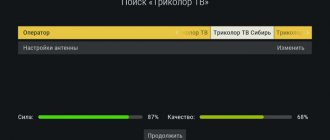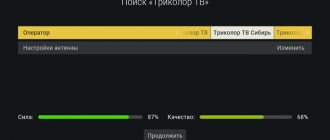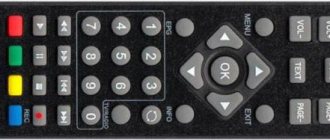Modern TVs have long no longer needed to connect additional equipment and are able to receive and process a signal from a satellite without connecting a receiver. Now, in order to watch satellite television, it is enough to purchase the ci module offered by Tricolor.
This device allows you not to clutter up the apartment space with unnecessary equipment, leaving it as spacious and elegant as possible. At the same time, the quality of broadcasts remains at the highest level, even when it comes to Ultra HD channels. As a result, users receive maximum benefits from all possible angles. The only drawback of such devices is the unusual setup, which can cause difficulties for unprepared subscribers.
What is a Cam module
Those who have not yet encountered Tricolor TV modules should know that these devices are a portable analogue of standard receivers, created specifically for smart TVs.
They are a small plate into which a smart card is inserted. It is this device that receives the signal from the satellite and decodes it to watch TV channels.
At the same time, those who want to buy a cam module will have to think in advance about whether the TV they are using is compatible with the new device. Additionally, you should clarify whether signal reception is supported in the subscriber’s region of residence. Official distributors of equipment or contact center consultants can provide this information.
Before setting up
Setting up Tricolor TV on your TV is performed after successful installation of the equipment and its connection. Everything should be done carefully and in order, so as not to waste time looking for problems later.
The preparatory stage includes 5 steps:
- Installation of the antenna and directing it to the EUTELSAT W4 (36B) satellite. It is recommended to use the instructions supplied with the equipment.
- Recording the necessary data. You will need information about the local oscillator frequency; it is indicated on the converter.
- Connect the cable to the satellite signal input on the TV receiver. Before connecting the Tricolor to the SONY TV, make sure that the TV is unplugged from the outlet.
- Install a conditional access card into the CL module. The smart card is provided by the satellite TV operator.
- Installing a CAM module (CL module) into the TV. You may need to remove the protective plug first.
General information about setting up the Tricolor TV cam module
Those who decide to do their own setup should know that, as is the case with most similar equipment, there are both universal devices and Tricolor cam modules that can only receive a signal from the mentioned provider. Professionals recommend purchasing equipment of the second type, since it is much easier to set up.
Additionally, you need to be aware of the differences associated with TV models. The procedure for connecting to satellite television on LG and Samsung TVs has several differences that need to be taken into account. Below we will talk about them in more detail.
Possible problems and their solutions
A hardware problem when the Tricolor CI module does not respond can be caused by two reasons. The first is quite obvious - the smart card is not in the correct position. To resolve the problem, turn off the TV, remove the module if necessary, and insert the identification media correctly.
The second problem is related to the lack of subscriber registration on the Tricolor website. You can perform this operation yourself. During registration, you will need to provide passport data that corresponds to the contract, the equipment identifier written on the body of the CI module and the surface of the card. If the user’s qualifications are not enough, you can contact Tricolor technical support.
Another feature of setting up Tricolor on a Samsung TV is working with the channel list . During automatic or manual search, the following is observed.
- Models 2015-18 of the LS, K, Q, M, J series have Tricolor in the list of operators. The subscriber can use automatic search. The resulting channel list cannot be edited.
- Models 2012-18 LS, Q, M, K, J, H, F, E, D series can operate with both automatic search and manual search. In the first case, there is the most complete list of channels that cannot be edited. In manual mode, you can create a list of transponders, search only for the necessary broadcasts and thus form their convenient order in the list.
Regardless of the Samsung TV model with a CAM interface, users can configure the Tricolor CI module without much difficulty. The main thing is not to neglect the information from the equipment operating instructions and act carefully and slowly.
Setting up the Tricolor ci module on a Samsung TV
Most modern technology is capable of setting up automatically. If it has not started, you will have to configure the Tricolor with the ci module for the Samsung TV manually. For this you will need:
- on the start page select the satellite User Sat1;
- then in the LNB section you will need to set the lower frequency limit, which must coincide with the upper one;
- after which the user will have to switch to “channel settings”;
- specify the satellite again and click “create” in the “transponder” line;
- then you will need to indicate the frequencies and speed (they are present on the satellite company’s website and in the instructions for the module);
- Having saved the specified parameters, the subscriber will only have to start the search.
To get a complete list, you will have to run the search again later. This completes the Samsung smart TV setup, and viewers get the opportunity to watch TV channels.
Broadcasting zones and Tricolor packages
Tricolor TV is broadcast from 2 satellites Eutelsat 36A/36B and Express 56 (packages “West” and “East”, respectively). It is important not to confuse the packets, since the signal level depends on the region in which the user is located. The coverage areas of Eutelsat and Express beams are significantly different, so the receiver will not be able to receive a signal unless it is within the correct coordinates. Access cards to encrypted channels also differ, that is, the “East” card will not allow viewing of the “West” package and vice versa.
Note! You can determine the broadcasting region by visiting the official website of the provider.
Connecting a module for receiving Tricolor TV is not a complicated procedure even for users who do not have special skills. There are some differences when setting up on TVs of different models, but in general the algorithm is the same for all brands.
Setting up the ci Tricolor module on an LG TV
Preparing the Tricolor TV conditional access module for operation on LG will be a little easier. Those wishing to watch satellite television will have to:
- on the start page, set the basic parameters, indicating the type of antenna (satellite), converter (single), satellite (Eutelsat), frequency 12226, power (on);
- after saving the listed parameters, the user will be asked to check the signal level (reception quality must exceed 80%);
- the next step is to switch to the TV channel search section and launch it in automatic mode;
- then all you have to do is click the save button and configure the sound in the appropriate subsection (must be MPEG4);
- The last step is to go to the start page and enter the activation code.
Sometimes, before entering the code, you need to reset the settings to factory levels. Otherwise, the equipment is ready for use and subscribers can already watch their favorite programs.
Problems and their solutions
Despite the simplicity of preparing the Tricolor Ultra HD cam module for operation, some users may encounter sudden problems. Usually they are caused by:
- incorrectly inserted smart card;
- equipment malfunction;
- errors of the users themselves;
- an incorrectly rotated antenna (the reception quality scale on the screen will be below 80%);
- inconsistency of the TV with modern requirements.
Clients of a satellite company are able to cope with almost every one of these troubles on their own. So, it is often enough to check the correct connection and repeat the setup procedure.
Sometimes you need to go to the module menu and reset the settings to the factory level.
In the most difficult situations, you will have to call the contact center consultants. But it is important to prepare information in advance that will allow them to recognize the caller. This includes passport data, connection address, service agreement number, smart card ID.
Satellite television
Preparing to set up your Sony Bravia TV: Set up the dish and point it at the EUTELSAT W4 (36B) satellite. Details about the Tricolor satellite coverage area and the direction of the satellite dish in your locality are indicated on the Tricolor website. Write down the local oscillator frequency parameters indicated on the satellite dish converter.
In our case, the upper frequency is 10.75 GHz
Make sure the TV is turned off. Connect the cable from the satellite dish to the TV's satellite dish input, marked with the icon:
Install the smart card with your subscription into the CAM module (DRE-Crypt CI+ module) provided by the satellite TV operator:
Install the CAM module (CI module) into the appropriate slot on your Sony Bravia TV, marked with the icon:
Note: it may be necessary to first remove the safety plug from the CAM connector of the DRE-Crypt CI+ module of the TV
Setting up your Sony Bravia TV
1. Turn on the TV and go to Settings -> Digital configuration -> Auto satellite tuning
2. Confirm that Auto Satellite Tuning will begin.
3. Select your satellite dish configuration. With conventional individual satellite dishes, you should select the option
"Fixed antenna or DiSEqC" (default). Click Next
On the scan page selection page, leave the default settings and confirm - “Next”
4. Select the first satellite (Satellite 1) and press the center button on the remote control to enter the settings menu:
5. Select “LNB Configuration” and enter it:
6. In the “Lower LNB range” and “Upper LNB range” items, enter the corresponding values of the converter local oscillator (see paragraph 2 of the “Preparation” section). In our case, “LNB Low Range” by default coincides with the corresponding local oscillator parameter. But “Upper range LNB” is not. Enter the appropriate values for this parameter in megahertz (10.75 GHz = 10750 MHz) and confirm:
7. Return to the previous sony menu and pay attention to the “Transponder” item. At this point, you can directly configure the parameters for receiving software packages. The default transponder settings in the TV menu are the same as the Tricolor TV transponder settings in the Western region.
| Transponder frequency | 12226 MHz |
| Polarization | Horizontal or Left |
| Symbol Rate (SR) | 27500 ksym/sec |
For this reason, no settings changes are required at this point. It may be required if the signal parameters are changed by the satellite TV operator or if TV is configured in other regions. If the antenna is connected and the initial parameters are entered correctly, the screen will display an indication of the signal quality and strength.
Return to the list of satellites and click "Start".
8. Scanning of radio and TV channels begins, during which the progress and number of found TV channels (programs) are displayed.
9. The Sony Bravia TV setup is complete. Depending on the current set of programs transmitted by the satellite TV operator, the number of channels found may vary. Now you can either exit the setup menu or immediately sort the channels by pressing the corresponding button according to the prompt.
Attention! Some of the detected TV channels may not be available for display if they are paid and are not included in your subscription plan with the satellite TV operator.