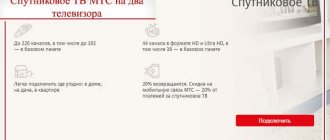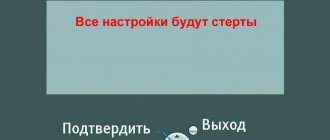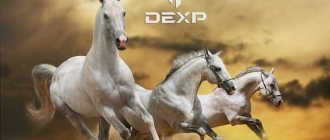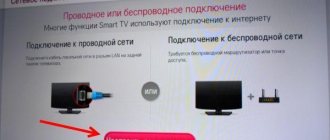They offered to review the DVB-T tuner. I would refuse due to the outdated broadcast format, but the device itself is too interesting. Using a tuner, you can receive and decode almost any signal in the range from 25 to 900 MHz. I decided to listen to the broadcast a little. The tuner arrived in a gray box without identification marks. Inside there is the device itself, a disk with software, a remote control and an antenna. Everything is in plastic bags. The tuner is slightly larger than a flash drive. An antenna is connected to the side. And through the holes the signal from the IR remote control is received.
We open it right away
The heart of the device is the RTL2832U chip, and the FC0012 chip is responsible for amplifying the RF signal. Instead of the latter, other microcircuits can be used, which affects the range of received frequencies, antenna sensitivity and requires the selection of appropriate drivers.
Necessary equipment
Cable TV, like other broadcast formats, is broadcast by transmitting digital images. Therefore, before viewing it, you need to decrypt it using a special device - a DVB-C decoder.
Only two devices can serve as it:
- modern TV with DVB-C TV tuner;
- cable TV set-top box.
The connection is made using a coaxial cable to the ANT IN/RF IN connector. This is a regular antenna connector to which an over-the-air antenna is also connected, so it is initially difficult to determine whether the TV supports the cable TV standard.
There are several ways to find out:
- Read the instruction manual. It lists all the digital standards that a specific TV model can decipher.
- Contact the manufacturer's service center. Our specialists have up-to-date information and will always answer which broadcast formats in the DVB digital standard the device can receive.
- Connect the cable to the antenna socket. If the TV finds few channels, there is no support for the DVB-C standard.
Attention! Cable TV operators broadcast analogue and digital channels over a single cable, and only the latter are pre-encoded. Therefore, even without DVB-C decoding support, the TV will find channels, but there will be few of them. If there is a built-in TV tuner, the total number of programs will be more than 100.
We are watching TV
Turning on and setting up is very simple. The tuner worked for me on Windows 7 and 10. The drivers and television receiver are on the CD, but can be found on the Internet, if necessary. I haven’t tested it on Linux operating systems, but its performance in this environment is confirmed by comments on the Internet. Moreover, I launched the tuner on my smartphone in just a couple of clicks.
The Blaze HDTV Player program is used as the basis for watching television channels. This is a paid application, although there is a serial number on the disc packaging. I took the latest version from the official website (in demo version mode). Scanning the range takes about two minutes, after which I have a list of channels. In Kyiv in 2017 you can find 16 channels in the DVB-T range. (ERA | first national; Boutique; M2; PravdaTut; PlusPlus; NEWS 24; Rti; 100+; Channel 5; NewsOne; EU Music; Music Box; Rada; Sontse; Nadiya; KRT;).
With the same program you can listen to radio in the range of 88-108 MHz. 28 stations were found with reliable reception.
Unfortunately, in order to reliably receive the signal, I had to take care of taking my laptop with all the equipment out onto the balcony. It would be nice to use a decent-sized antenna, but for this you will have to get hold of an adapter from the used MCX connector to a regular antenna connector. Otherwise, you may end up with slides instead of a video stream. The Internet also recommends touching the antenna as little as possible to avoid damage to the device due to static.
I tried to collect statistics on signal reception in Kyiv. Near Kharkovskaya metro station - poor reception. The reception at Demievskaya metro station is good. Near the Minskaya metro station the reception is of average quality, a larger antenna is needed. Let me remind you that television broadcasting is also in the DVB-T2 range.
Download ProgDVB and ProgTV
| Shareware programs | Version | Size | Price | Old |
| ProgDVB + ProgTV Professional for x32/x64 Windows* version for Windows x64* | 7.42.6 | 24.14 MB | 35 € or 25+25 € | 7.42.5 7.42.4 |
| ProgDVB Network Edition for x32/x64 OS* version for Windows x64* | 7.42.6 | 17.77 MB | 15 € | 7.42.5 7.42.4 |
| Register MPEG-2 codecs | 15$ | |||
| Elecard AVC/H.264 codec | 15$ | |||
| Free programs | Versions | Size | Old | |
| ProgDVB + ProgTV x32 for x32/x64 Windows* | 7.42.6 | 21.67 MB | 7.42.5 7.42.4 | |
| ProgDVB + ProgTV x64 for Windows x64* The x64 version only works with x64 codecs, modules, plugins. Usually ProgDVB x32 is easier to configure. | 7.42.6 | 21.21 MB | 7.42.5 7.42.4 | |
| Microsoft .NET Framework Version 2.0 | 2.0 | 22 MB | ||
| Documentation | Size | |||
| ProgDVB quick start manual by Thomas Hillard | 1.6 MB | |||
| ProgDVB DiSEqC manual by Thomas Hillard | 0.6 MB | |||
| Prog Media Server by Akad (English and Russian) | 0.4 MB |
(*) Windows 7, Windows 8 or Windows 10. x32 version for x64 and x86 Windows. The x64 version only sees x64 codecs, modules, plugins... So x32 may be easier to configure.
ProgDVB and ProgTV require Microsoft .NET Framework 4.7.2 or higher, available here.
The latest preliminary versions of ProgDVB can be downloaded here.
For paid versions, the test period is 21 days + key for 7 days.
ProgDVB Standard and Professioanl contain shareware Elecard mpeg2 codec. After 21 days you must register it (Start->Programs->ProgDVB->Elecard Registrator) or use another codec. For AVC/H.264 you will additionally need an AVC/H.264 codec.
| Possibilities | Standard | Online edition | Professional |
| HDTV | • | • | • |
| DVB-S(S)/DVB-T/DVB-C | • | • | |
| IPTV/InternetTV/OTT | • | • | • |
| PIP and Mosaic | • | • | |
| Record and scheduler | • | • | |
| Diseqc | • | ||
| PIP and Dual Tuner | • | • |
You can use all the basic functions of ProgDVB for free and without restrictions in ProgDVB Standard edition.
ProgTV is a new interface designed for comfortable use using a remote control (HTPC). If you use a keyboard and mouse then ProgDVB is still the best choice.
ProgDVB Network Edition - a version of ProgDVB with a smaller size and price for watching Internet TV/IPTV/OTT (Kartina TV, Rodina TV, OTT Club, Shura TV, Sovok TV.), Torrent TV and other IP channels. If you do not need to use a DVB device, this version is the best choice.
ProgDVB 7.35.9 x32 Pro Latest version for XP and Vista
ProgDVB 7.35.9 x32 Network
ProgDVB 7.35.9 x32 Std
ProgDVB 6.61.1 x32 Pro The latest version using ProgDVB Engine 4.x. Support for Hardmode and some other legacy features. ProgDVB 6.61.1 x32 Std
Alternative programs and drivers
First you need to worry about replacing device drivers. To do this, use the Zadig program, which can be found either together with the downloaded software or on the website www.rtl-sdr.com/tag/zadig/. The above website shows installation instructions in pictures. On my own behalf, I’ll add that to search for a device called RTL2838UHIDIR, in the program settings it would be good to check the boxes next to “List all devices” and “Ignore Hubs or Composite Parents”.
What I liked the most was the SDRSHARP program. airspy.com/download/. I haven't looked into all of its settings, but overall it's quite functional. Changing the frequency is done by clicking on the upper or lower part of the digits of the displayed current frequency. The type of received signal is selected automatically, depending on the range. But almost everything can be selected manually. Using this program I was able to receive a signal in the range from 21 MHz...
... up to 940 MHz. The FM band even displayed RDS station information.
If you need to change the drivers to native ones from Realtek, then I found them here. Choose depending on the chipset. www.ukwtv.de/cms/downloads-aside/281-dab-player-von-andreas-gsinn.html RTL2838U + E4000
,
FC0012
,
FC0013
= Treiber1.zip RTL2838U +
R820T
= Treiber2.zip RTL2838U +
Noxon
= Treiber3.zip RTL2838U +
R828D
= Treiber4.zip
Broadcast Standards
To transmit images in high resolution (Full-HD, 3D, 4K, etc.) requires high-speed data transfer, which a wireless connection cannot provide. Therefore, the signal is pre-encoded into a compressed digital format before being sent.
Today there are several digital states in the world, tied to regions:
- DVB – European digital television standard;
- ATSC – American standard;
- ISDB is a Japanese standard.
The European digital TV standard is also valid in Russia.
It is divided into several broadcast formats depending on the broadcast technology:
- Satellite TV. The earliest digital TV format that continues to develop rapidly. Today there are hundreds of domestic and foreign channels that broadcast digitally via satellite using the DVB-S/S standard. Several dozen free channels are available to the user, but the satellite set is expensive compared to other home TV options (from 3 thousand rubles)
- Terrestrial TV. Broadcasting and reception of the signal is carried out using analog TV technology. The image is encoded into the DVB-T/T2 digital standard and distributed through terrestrial towers (repeaters). Residents of large cities have access to 20–30 channels, while residents of remote areas have access to only 10. At the same time, terrestrial television is broadcast free of charge.
- Cable TV. The transmission of a digital channel of the DVB-C standard is carried out over a cable network from the repeater to the user. Signal receiving devices are maintained by the provider. Broadcasting technology is similar to the operation of a local computer network. Cable has higher bandwidth compared to wireless signal transmission.
Different digital television standards operate independently of each other and using different technologies.
Work via USB OTG on Android
To work, I needed a regular OTG cable. The tuner consumes very little, about 0.7W, so I’m calm about the smartphone’s battery.
Going to the Play Market and specifying the phrase “RTL RDS” in the search, I found many programs. I tested the first ones I came across. I scanned the range using the SDRTouch program (downloads Rtl-sdr driver). And I watched TV through Aerial TV (downloads DVB-T driver). It turned out quite well.
Cable TV (DVB-C)
Operators offer different cable TV tariffs for a small subscription fee. The user is offered a choice of more than 100 digital channels and low cost of service.
Important! You can find information that the cable broadcasting standard DVB-C2 is currently in use. Indeed, with its advent, a change in the network structure occurred, thanks to which it takes much less time and money to connect an apartment building. But this is not associated with a change in signal coding and today DVB-C standard broadcasting is also in effect.
The delivery of cable television is similar to the process of broadcasting terrestrial TV. Streaming is carried out on each frequency and up to 4 - 8 programs can be placed on one TVC (physical channel). In most cases, 10 TVCs are enough to connect to a tariff with an average fee.
Important! To watch cable TV, you need to decrypt the digital format DVB-C, which means cable TV. Receivers and terrestrial televisions with a DVB-T/T2 decoder are NOT intended for this!
Receivers
Some TVs do not pick up UHF frequencies and therefore do not support DVB-C and other digital broadcasting standards. You need to purchase a receiver that will replace the receiver and decoder in one device. You can safely choose the cheapest set-top box; this will not affect the operation of the television:
- the quality of wired broadcasting depends entirely on the cable and the capabilities of the receiver will not improve/degrade the signal level;
- All set-top boxes have a CAM connector for an operator payment card.
As an exception, we can recommend purchasing a Smart set-top box. It decrypts all DVB digital television broadcast formats and supports Internet access, but is much more expensive.
Important! Often the provider offers to rent a DVB-C digital receiver for a very small fee. If such an opportunity exists, it is recommended to take advantage of it.