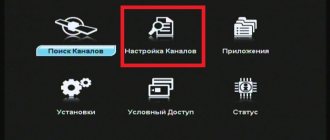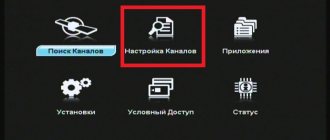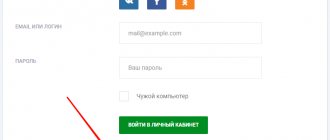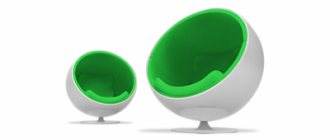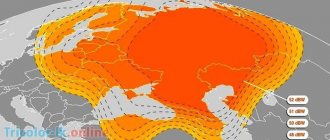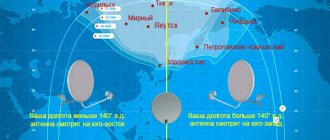Satellite television NTV+ is one of the largest digital television operators in Russia. The channels are broadcast from four satellites, which makes it possible to cover the entire territory of the country.
In its western part, NTV + broadcasts from EUTELSAT 36B and Express-AMU1 satellites. In April 2021, the company launched broadcasting of paid channels from 2 more satellites. The name of the first is Express-AT1, and the second is Express-AT2. Both cover the eastern part of the country.
When setting up an NTV Plus antenna, it is important to know the location of the signal source. Because only by pointing the equipment at it will it be possible to obtain a stable signal and set up channels. All satellites are located in eastern longitude, but in different positions: 36 and 140 degrees. The former broadcast to the west, the latter to the east.
Satellite receivers
A receiver is a device that converts a satellite signal into a television picture format. Among the receivers most compatible with the Eutelsat 36B/36C satellite are the following receivers:
- NTV-PLUS 1 HD VA.
- HUMAX VAHD93100S.
- Humax VA-4SD.
- Humax VHDR 3000S.
- Sagemcom 87-1HD.
- Sagemcom DSI74 HD.
- Opentech OHS1740V.
Receivers
Without leaving your chair or sofa, the viewer can easily control satellite television using the remote control. Receivers contain electronic circuits that allow you to set delayed viewing of your favorite programs. You can also pause the demonstration of the program and make a video recording of it.
Setting up NTV plus channels
The procedure can be carried out in both automatic and manual modes.
It is recommended to select the “Automatic configuration” option. Subject to high-quality installation, the channels will soon become available for viewing.
You can also configure them manually:
- Reset the receiver to factory settings, and then select the “Setup” menu item, and then “Set as default”. Then, one by one, go to “channels”, “antenna” and “satellite settings”.
- Next you will need to enter a password. If you have not changed it, use the number combination “0000”.
- In the list of satellites that appears, select Eutelsat w4 36e. If it is not in the menu, try removing the card and inserting it again.
- For the transponder you need to set the following parameters: 12130 “R”, lower LNB level – 0, upper – 10750.
- Then you should click on “Network Search” and wait until the program finds all the channels.
After these steps, you will be able to view all the channels you have selected.
Antenna installation and configuration steps
Before you begin installing a satellite dish, you need to make sure that the equipment kit includes everything you need. Sometimes it happens that for some reason the equipment is incomplete, or a person does not understand why this or that part is needed.
To install the antenna you need:
- satellite receiver or built-in set-top box;
- coaxial cables with connectors;
- a plate with a diameter of at least 60 cm;
- converter and access card;
- user manual and contract.
The very first thing to do before installing the NTV-Plus antenna is registration on the company’s official website. The user must go through the hardware registration procedure, otherwise it will not work.
Assembling a plate for NTV-Plus with a diameter of 60 cm
When a place has been chosen, among the equipment you need to find a bracket on which the plate itself is attached. A cable is attached to it, which is pulled to the TV. Different brands of TVs have different locations (sockets) where cables need to be attached. If the receiver is not built-in, then the wire will have to be connected to it.
Self-tuning "NTV-Plus"
When the antenna is configured and the cables are connected, the most important stage begins - the actual setup. To do this, you need to know the settings. In particular, it is necessary to know the frequency of the signal. If after entering the data the channel does not show, it means something was done incorrectly. If the equipment is configured incorrectly, contact your operator.
There are 2 ways to tune channels - manual and automatic. The second one requires virtually no effort on the part of the user, because To start the automatic setup mode, you only need to press a few keys on the remote control. This is done in several steps: “Menu => channel search => ok.” If the parameters on the receiver (including the frequency) were set correctly, then the setup will be successful.
Manually setting up a satellite dish
The manual search option is much more complex, so experience is required to carry out this procedure effectively. But if you decide to do it yourself, you can follow the following instructions.
- Reset all existing settings if they were previously set. This is done in steps: “Menu => setup => default installation => channels => antenna => satellite setup.”
- After this, use the receiver to set up the satellite dish, and when you are prompted to enter a password, you must enter four zeros.
- After this, a tab will open where there will be many satellites. Opposite some you can see check marks. These are the satellites that are allowed by default. You need to remove the marks opposite the satellite, otherwise their broadcast frequency will also be taken into account. In this case, you must leave a checkmark next to the “Eutelsat W4-36E” satellite. In some cases, such manipulations may be impossible for the user. To open access, you will need an access card.
- Check transponder parameters. The following indicators are usually used: 12130 R and Lnb levels (lower - 0, upper - 10750).
- After setting up the transponder, you need to move on to the final stage, namely entering all the parameters in a special line. The broadcast frequency must be entered in the “Manual setup” section. To start searching the network, you need to select the previously specified transponder. Be prepared that the search will take a very long time. But a tuned antenna will show any channel.
NTV-plus satellite dish: manual tuning
The antenna mirror is rotated horizontally and vertically to capture satellite pulses. The goal is considered achieved after the first appearance of a clear image on the television screen. At the next stage, select the “received signal level” line on the TV. The higher the indicator scale, the more stable the program reception.
Manual search is more difficult and requires some experience to implement it. The procedure is performed as follows:
- Reset settings to factory settings. Step by step - “menu” / “settings” / “default” / “channels” / “antenna”.
- Using a panel with buttons on the receiver, you adjust the satellite dish. When prompted for a password, enter 0000.
- A section will then open showing several satellites. Checkmarks will appear opposite those satellites that are allowed by default. Unnecessary tags must be removed so that they do not interrupt NTV-plus. For full access you will need an access card.
- Transponder parameters – 12130 R/0/10750.
After adjusting the transmitter, enter the current parameters in the appropriate line. Further settings are carried out through “manual adjustments”; they take a lot of time, but will broadcast the channel in the quality selected by the user.
Self-connection
If the client decides not to use the services of the company’s specialists, and prefers to do everything on his own, then first of all it is necessary to carefully study the instructions. It is included in the equipment package; the entire process of installing and connecting an NTV satellite dish is described there in detail.
To install a satellite dish, it is important to choose a convenient place, with a minimum of interference that prevents direct signal reception - tall buildings, trees, and so on. The wall of the house or the roof is best suited
We must not forget that the plate must be protected from bad weather - snow, hail, rain, so it is important to choose the safest points.
Using the instructions, the satellite dish is assembled and installed on the bracket. Consumables for installation are supplied included.
Next, a cable is connected to the receiver, and it is connected to the TV. The receiver must be de-energized, otherwise the equipment may burn out.
Opentech ISB7-VA70
Opentech ISB7-VA70
A simple but functional receiver. Can receive and decode HD channels. Connects to a TV or monitor using an HDMI cable. If the device is older than 5-6 years, then RSA “tulips” can be used for connection.
Channel control is possible even without a remote control thanks to the buttons on the panel of the receiver itself.
There is an interface for connecting an external IR receiver. This allows you to increase the range of the remote control or remove the receiver from a visible place.
Can act as a media player - external storage devices are connected via a USB 2.0 connector. Supports the ability to record broadcasts and TimeShift, that is, “time shift”.
Works with Dolby Digital 5.1 audio.
Advantages
- Compact and lightweight. Weighs only 350 g.
- Works with HD broadcasting.
- Channel search is automatic.
- Upon purchase, a year of access is provided under the “Basic” package.
- Everything you need for connection - cables, adapters, power supply, remote control with batteries - is already included.
- Compatible with new and old TVs. The former are connected via HDMI, the latter via RSA with a special adapter.
- LAN port.
- Can work as a media player.
- Supports broadcast recording.
- There are pre-installed games.
Flaws
- The LAN port is not actually used in operation.
- Installation of third-party software, such as games or applications, is not available.
- No built-in storage. Therefore, to record a broadcast according to a schedule and “time shift”, you must connect an external drive of suitable size that is available for recording.
- Resolutions above FullHD are not available.
How to configure the NTV+ receiver?
A receiver is a special device that allows the TV to receive a satellite signal and converts it into a standard television signal. And without this device, watching satellite television becomes impossible.
Required: – TV; – receiver.
To configure the Golden Interstar 7XXX series receiver, you need to go to the “Installation” menu and, having selected the name of the Eutelsat Seasat satellite, press the right arrow. It is necessary to set the LNB frequency value to 10750 or 9.7/10.75.
Set the DiseqC parameter value to Off. Then run a web search. Do not change any other parameters. Having selected the “Install programs” item in the menu, press the blue key and confirm the action by pressing the “OK” button.
Setting up the receiver on NTV+ has been successfully completed.
note
To set up a Samsung receiver on NTV+, select “Installation” in its menu and enter the code 0000. Then go to the “LNB Setup” item.
Here you need to enter the name of the EutelsatW4 satellite and set the value of the lower and upper local oscillator frequency to 10750. Confirm the completed manipulations by clicking on “OK”. To exit, use the Exit button.
Then you should select the manual search option and find the EutelsatW4 satellite.
The value of the “TP Number” parameter should be selected so that the frequency contains the numbers 12322. Activate the network search option. The signal and the name of the network will appear on the Thermometer. Now you need to click “OK” and check for the presence of NTV+ channels.
Setting up the Humax VA-ACE receiver. To receive NTV+ channels, you need to go to the “Settings” menu and select the “Organization of channels” item. Then enter the code 0000. Having opened “Organize networks”, proceed to deleting the NTV+ network and others. Click on Exit twice. Start setting up channels.
Setting up NTV+ channels for the Humax VA5200 receiver. First of all, you need to delete all existing channels. Go to the “Settings” menu => “Organization of channels” => “Organization of networks” => “Delete all networks”.
Then start searching for channels by opening the corresponding menu item and selecting the “Antenna setup” option. Specify the Eutelsat w4 channel, the local oscillator frequency is 10750, and the transponder frequency is 12322. The polarization value should be 27500.
Perform a network search adding NTV+ channels to the receiver.
Setting up equipment and channels
The first thing you need to do to install NTV Plus is to install and mount all the necessary equipment
If the user does not use the services of the company’s specialists, but decides to do it on his own, then it is important to follow several basic rules:
The direction of the plate is south. The reason is that the company's main satellites, Eutelsat 36A and Eutelsat 36B/36C, are located above the equatorial zone of the planet. To make the process easier, you can use an ordinary compass. The satellite direction angle is in the range of 17-38 degrees, depending on the equipment manufacturer, since the provider uses the services of several; Another very important parameter is the clean area in front of the plate
Make sure that there is no interference in the direct line in front of it, such as trees, high-rise buildings, etc., as they can greatly degrade the quality of the received signal; Attaching the bracket should be given no less attention, and installed as securely as possible, since otherwise over the years it will become loose, the plate will get knocked down, and the image quality will greatly decrease; You should not save when buying a cable - its resistance to various weather conditions is extremely important.
Do-it-yourself NTV-plus antenna setup
The process begins with the installation of the main equipment. When installing yourself, you need to remember the following nuances:
- The satellites Eutelsat 36B/36C, Eutelsat 36A “travel” over the equator, and therefore the dish is directed towards “South”. A compass will help in determining the exact coordinates. The directional angle is 17-38 degrees (depending on the operator of the television provider NTV-plus).
- To obtain a stable signal, it is necessary to take into account the overview of the territory, to exclude tall vegetation, multi-story buildings, and other interference in the broadcast path.
- The bracket is mounted in such a way that the dish does not change its course direction in the future, in order to avoid loss or deterioration of the signal quality.
- The cable must be of high quality and resistant to weather changes.
Right circular polarization
Frequencies of this type of transponder:
- 12322 R: Nostalgia, NTV-Plus Sports, KVN TV, Our Cinema, Much TV, Men's Cinema, A Minor TV, TV Kitchen, TV India, Cinema Club, Auto Plus.
- 12437 R: Russian Bestseller, Russian Novel, Arkhyz 24, RTR Planet, Country, Live, Sarafan;
- 12245 R. In addition to television, there are also radio channels: Komsomolskaya Pravda, Radio Station Vanya, Chanson, Russian Radio, Autoradio, Maximum, Echo of Moscow. A good choice for those who like to watch interesting TV and listen to the radio. It is worth highlighting that the ability to listen to the radio is only available here;
- 11900 R. Mainly information channels, such as Gubernia and Euronews, as well as divisions of Viasat and TV 1000. Suitable for viewers who want to watch their favorite films and keep abreast of the latest events;
- 11785 R. NTV Plus informational, Our football, U, RBC, TNT, federal channels Zvezda and NTV, channels of the MATCH holding!
All of the above devices have a number of common parameters:
- FEC value - three quarters;
- streaming speed - 27500 SR;
- encoding type – Viaccess;
- MPEG-4 8PSK standard;
- DVB-S2 modulation.
Updated frequency table for satellite pay TV operators Tricolor and NTV-Plus June 2021
Has the Tricolor satellite receiver stopped working?
Check the payment for your Tricolor satellite receiver on the official website or in your personal account.
Make sure that your receiving equipment is receiving a signal from the satellite; to do this, go to the section for checking signal strength and quality.
Check the software version on your Tricolor satellite receiver and compare it with the current one on the official website of the manufacturer General Satellite.
Have you updated the software and the error is still displayed on the Tricolor receiver? Perhaps you haven’t turned on your equipment for a long time and your subscriptions have expired! To do this, go to the subscriber’s personal account on the Tricolor website and send “Repeat activation commands”
After these steps, leave the Tricolor receiver on on any encrypted TV channel, and within 8 hours the picture will appear again.
How to configure the Tricolor TV CAM module?
If the subscriber uses a CAM module, his TV acts as a satellite receiver, and the conditional access module simply decodes the encoded signal from the satellite. The TVs themselves are most often not able to automatically find TV channels whose frequency has been changed. That is why, television users from Tricolor TV are recommended to rescan the frequencies of satellite television channels at least once a month.
The automatic scanning process can take a long time and sometimes this causes a lot of negativity from subscribers. But what if in the television broadcasting network, only the frequency of one TV channel has changed. Because of one “lost”, we don’t have to enable automatic search for TV channels; for this we need manual mode.
In the manual mode of scanning frequencies of satellite transponders there is nothing complicated as it might seem. To do this, find a section in the settings of your TV that searches for TV channels, and then select “Manual search for satellite TV channels.” Then everything is quite simple - set the required frequency, flow rate and type of polarization - basically, for all manufacturers of TVs that support satellite television, it looks exactly like this, and the sequence in the menu may differ from each other, but the essence is the same.
Where can I get the frequencies of Tricolor TV channels in June 2021?
In the table below, we offer you an updated table of frequencies for the satellite pay television operator Tricolor, current at the time of writing, in which information about current TV channels is updated.
| Channel | Frequency, MHz | Polar. | Standard | Modulation | Flow Rate (SR) | FEC |
| Tricolor TV | 11727 | L | DVB-S2 | 8PSK | 27500 | 3/4 |
| Dange TV(DRE),Europa Plus TV(DRE),MTV Hits(DRE),MTV Rocks(DRE),Paramount Comedy(DRE),TV 5 Monde Europe(DRE),VH 1 European(DRE),Auto Plus(DRE ),Time(DRE),Match! Our sport (DRE), Science 2.0 (DRE), Our New Cinema (DRE), Our TV (DRE), Russian novel (DRE), St. Petersburg (DRE), Sundress (DRE), Country (DRE), STS Love (DRE), TNT Music (DRE), Central Television (DRE) | ||||||
| Tricolor TV | 11747 | R | DVB-S2 | 8PSK | 27500 | 3/4 |
| 360 Podmoskovye (DRE), Luxury Life (DRE), Shop & Show (DRE), BelRos (DRE), BST (DRE), Volgograd 24 (DRE), Don 24 (DRE), Kuban RTV (DRE), Lipetsk time ( DRE), World 24 (DRE), World Belogorya (DRE), Nika TV (DRE), NTV Hit (DRE), Weapons (DRE), Ossetia-Iryston (DRE), ITV Ekaterinburg (DRE), First Yaroslavsky (DRE) , TNV-Planet (DRE), TRC North (DRE), Phoenix+Kino (DRE), Chavash En (DRE) | ||||||
| Tricolor TV | 11766 | L | DVB-S2 | 8PSK | 30000 | 5/6 |
| AIVA(DRE),Victory Day(DRE),Food(DRE),Temptation(DRE),Kinoshow HD-1(DRE),Kinoshow HD-2(DRE),Our Favorite(DRE),Russian Extreme(DRE),Tricolor TV Infochannel | ||||||
| Tricolor TV | 11804 | L | DVB-S2 | 8PSK | 27500 | 3/4 |
| 24 Techno (DRE), 9 Wave (DRE), Bollywood HD (DRE), Bridge TV (DRE), Heat (DRE), Living Planet (DRE), KHL-TV (DRE), Mom (DRE), Match! Football 1(DRE),Match! Football 2(DRE),Match! Football 3 (DRE), My Planet (DRE), Men's Cinema (DRE), Music of the First (DRE), Nano TV (DRE), NSTV (DRE), Ruble (DRE), Ruble (DRE), Russian Bestseller (DRE) ,Russian Detective (DRE), Cinematheque (DRE), TV Gubernia (DRE), TV cafe (DRE) | ||||||
| Tricolor TV | 11843 | L | DVB-S2 | 8PSK | 27500 | 3/4 |
| Blockbuster(DRE),Cinema 1(DRE),Cinema 10(DRE),Cinema 11(DRE),Cinema 12(DRE),Cinema 2(DRE),Cinema 3(DRE),Cinema 4(DRE),Cinema 5( DRE), Cinema 6 (DRE), Cinema 7 (DRE), Cinema 8 (DRE), Cinema 9 (DRE), Cartoon (DRE), Our Male (DRE), Our Film Show (DRE), Own TV (DRE), TV search,Hit(DRE),Naughty(DRE) | ||||||
| Tricolor TV | 11881 | L | DVB-S2 | 8PSK | 27500 | 3/4 |
| Home Store (DRE), Star (DRE), Carousel (DRE), Match! TV (DRE), Mir (DRE), Muz TV (DRE), NTV (DRE), NTV Hit (DRE), Public Television of Russia (DRE), Channel One (DRE), Friday! (DRE), Channel Five (DRE ),REN TV(DRE),Russia 1(DRE),Russia 24(DRE),Russia K,Spas(DRE),Start(DRE),STS(DRE),TV 3 Russia(DRE),TV Center(DRE) ,TNT(DRE) | ||||||
| Tricolor TV | 11919 | L | DVB-S2 | 8PSK | 30000 | 5/6 |
| Brazzers TV Europe(DRE),Nickelodeon HD(DRE),O-la-la! 1(DRE),Dom Kino Premium(DRE),Match! Game(DRE),Match! Premier (DRE), Night Club (DRE), First HD (DRE), Russian Night (DRE) | ||||||
| Tricolor TV | 11958 | L | DVB-S2 | 8PSK | 30000 | 5/6 |
| Fashion One HD(DRE),UFC TV(DRE),Ultra HD Cinema(DRE),Russian Extreme Ultra(DRE) | ||||||
| Tricolor TV | 11996 | L | DVB-S2 | 8PSK | 27500 | 3/4 |
| Boomerang(DRE),Cartoon Network(DRE),DFM(DRE),Gulli Girl(DRE),Jim Jam(DRE),Love Radio(DRE),Luxury World(DRE),TiJi(DRE),Avtoradio(DRE), Grad Petrov (DRE), Children's World (DRE), Children's TV channel (DRE), Children's Radio (DRE), Road Radio (DRE), Disney Channel (DRE), Carousel (+3) (DRE), Fashion Radio (DRE) ,New Radio (DRE), NTV (+2) (DRE), Channel One (+2) (DRE), Channel Five (+2) (DRE), Radio 107 (DRE), Radio 7 (DRE), Radio Energy (DRE), Radio Romantika (DRE), Radio Vanya (DRE), Radio Dacha (DRE), Radio for two (DRE), Radio Europe Plus (DRE), Radio Star (DRE), Radio Iskatel (DRE), Radio Komsomolskaya Pravda (DRE), Radio Culture (DRE), Radio Maximum (DRE), Radio Mir (DRE), Radio Orpheus (DRE), Radio Radonezh (DRE), Radio Record (DRE), Radio Rocks (DRE), Radio Russian Hit (DRE), Radio Chanson (DRE), My Joy (DRE), Retro FM (DRE), Russia 1 (+2) (DRE), Russia K (+2) (DRE), Russian News Service (DRE), Russian Radio (DRE), Sports FM (DRE), STS (+2) (DRE), Taxi FM (DRE), TNT (+2) (DRE), Hit FM (DRE), Humor FM (DRE) | ||||||
| Tricolor TV | 12034 | L | DVB-S2 | 8PSK | 30000 | 5/6 |
| KinoPremium HD (DRE), KHL-TV HD (DRE), Match! Arena(DRE),Match! Game (DRE), My Planet (DRE), Our Detective (DRE), Our Movie Novel (DRE), Action HD (DRE), Family HD (DRE) | ||||||
| Tricolor TV | 12054 | R | DVB-S2 | 8PSK | 30000 | 5/6 |
| Eurosport 4K(DRE),Fashion One 4K(DRE) | ||||||
| Tricolor TV | 12073 | L | DVB-S2 | 8PSK | 27500 | 3/4 |
| Babes TV(DRE),Brazzers TV Europe(DRE),O-la-la! 1(DRE),Shop & Show(Ird),Cinema 1(DRE),Cinema 10(DRE),Cinema 11(DRE),Cinema 12(DRE),Cinema 2(DRE),Cinema 3(DRE),Cinema 4 (DRE), Cinema hall 5 (DRE), Cinema hall 6 (DRE), Cinema hall 7 (DRE), Cinema hall 8 (DRE), Cinema hall 9 (DRE), Russian night (DRE), Phoenix+Cinema (DRE), Naughty (DRE) ) | ||||||
| Tricolor TV | 12111 | L | DVB-S2 | 8PSK | 27500 | 3/4 |
| Channel 8(DRE),Cinema(DRE),Game Show(DRE),Home Shopping Europe(DRE),Nickelodeon Russia(DRE),Nick Jr.(DRE),Shopping Live(DRE),Victory Day(DRE),Doctor (DRE), Home Store (DRE), Izvestia TV (DRE), Comedy (DRE), Comedy TV (DRE), Multilandia (DRE), Our Topic (DRE), Siesta (DRE), TDK (DRE), Shayan TV (DRE) | ||||||
| Tricolor TV | 12149 | L | DVB-S2 | 8PSK | 27500 | 3/4 |
| Bridge TV(DRE),Paramount Channel(DRE),Rusong TV(DRE),Russia Today(DRE),Vmeste-RF(DRE),Euronovosti(DRE),Country(DRE),Zoo TV(DRE),History(DRE ), Film Show (DRE), KinoPremium HD (+2) (DRE), Moscow 24 (DRE), Nashe HD (+2) (DRE), Action HD (+2) (DRE), Hunter and Fisherman (DRE), Victory (DRE), About Love (DRE), Redhead (DRE), Family HD (+2) (DRE), Tonus TV (DRE), Chanson TV (DRE) | ||||||
| Tricolor TV | 12190 | L | DVB-S2 | 8PSK | 22500 | 3/4 |
| Bollywood HD(DRE),Mezzo Live HD(DRE),Autoradio,Motorsport.TV(DRE),Radio Energy,Radio Romance,Romantic(DRE),Secrets of the Galaxy(DRE),Humor FM | ||||||
| Tricolor TV | 12226 | L | DVB-S2 | QPSK | 27500 | 3/4 |
| Shop24(DRE), TV2-TV, TV-TV, TV instructor, Tricolor TV Info channel | ||||||
| Tricolor TV | 12303 | L | DVB-S2 | 8PSK | 27500 | 3/4 |
| 2×2(DRE),9 Volna(DRE),M-1 Global(DRE),Mezzo(DRE),RU TV(DRE),Arkhyz 24(DRE),ASV TV(DRE),Bober(DRE),Vesti FM (DRE), Resurrection (DRE), Vostok FM, Grozny TV (DRE), State Television and Radio Broadcasting Company Udmurtia (DRE), House of Cinema (DRE), Ingushetia (DRE), Max FM (DRE), Malysh (DRE), Marusya FM ( DRE),Match! Fighter (DRE), Our Favorite (DRE), Our Football (DRE), Radio Mayak (DRE), Radio Monte Carlo (DRE), Radio Russia (DRE), RGVK Dagestan (DRE), Soyuz (DRE), Country FM (DRE), TNT 4 (DRE), Che (DRE), Yu (DRE), Yurgan (DRE) | ||||||
| Tricolor TV | 12360 | R | DVB-S2 | 8PSK | 30000 | 5/6 |
| Insight UHD(DRE),Love Nature(DRE),Cinema TV(DRE) | ||||||
| Tricolor TV | 12380 | L | DVB-S2 | 8PSK | 30000 | 5/6 |
| 365 days TV(DRE),Bridge HD(DRE),FAN TV(DRE),H2(DRE),History Russia(DRE),MusicBox Russia(DRE),Zee TV Russia(DRE),Boom-TV(DRE), Kino TV (DRE), Match! Football 1(DRE),Match! Football 2(DRE),Match! Football 3 (DRE), NTV Pravo (DRE), NTV Serial (DRE), NTV Style (DRE), O2TV (DRE), Start (DRE), TNT (DRE), Breakaway Point (DRE) | ||||||
| Tricolor TV | 12418 | L | DVB-S2 | 8PSK | 30000 | 5/6 |
| Blue Hustler Europe(DRE),Eureka HD(DRE),Exxxotica(DRE),Ginger HD(DRE),Arsenal(DRE),Animal World(DRE),Captain Fantastic HD(DRE),Hunter and Angler HD(DRE) ,Adventure HD(DRE) | ||||||
| Tricolor TV | 12456 | L | DVB-S2 | 8PSK | 27500 | 3/4 |
| Ani(DRE),English Club TV(DRE),Anecdote TV(DRE),Blockbuster(DRE),Visiting a fairy tale(DRE),Discount TV(DRE),Drama(DRE),KVN TV(DRE),Film screening( DRE), Film Series (DRE), Horse World (DRE), Our Men's (DRE), Our Film Show (DRE), From and to (DRE), TRC North (DRE), Hit (DRE), Jewelry (DRE) | ||||||
| Tricolor TV | 12476 | R | DVB-S2 | 8PSK | 27500 | 3/4 |
| CNN International(DRE),DW-TV(DRE),France 24(DRE),NHK World TV(DRE),RT Doc(DRE),Russia Today(DRE),BelRos(DRE),BST(DRE),Volgograd 24 (DRE), Don 24 (DRE), Kuban 24 Orbit (DRE), LenTV24 (DRE), Lipetsk time (DRE), Mir 24 (DRE), World Belogorya (DRE), Nika TV (DRE), Ossetia-Iryston ( DRE), ITV Ekaterinburg (DRE), First Yaroslavsky (DRE), RBC-TV (DRE), TNV-Planeta (DRE), TRC North (DRE), Chavash En (DRE) | ||||||
| Channel | Frequency, MHz | Polar. | Standard | Modulation | Flow Rate (SR) | FEC |
For NTV-Plus subscribers, there is no need to update receivers manually. However, users of Cam modules will also need information on the current frequencies of NTV-Plus transponders.
Where can I get the frequencies of NTV-Plus TV channels in June 2021?
Below is the current table with the frequencies of NTV-Plus transponders, current at the time of writing:
| Channel | Frequency, MHz | Polar. | Standard | Modulation | Flow Rate (SR) | FEC |
| NTV Plus | 11785 | R | DVB-S2 | 8PSK | 27500 | 3/4 |
| 360 Moscow Region(Via),M-1 Global(Via),Shop & Show(Via),World Fashion Channel(Via),Doctor(Via),Star(Via),Disney Channel(Via),Movie Horror(Via),Movie Horror (Via), KHL-TV (Via), Match! Arena(Via),Match! Fighter (Via), Match! Game(Via),Match! Our sport (Via), Match! Football 1(Via),Match! Football 2(Via),Match! Football 3 (Via), World of Basketball (Via), Muz TV (Via), Our Football (Via), NTV (Via), Public Television of Russia (Via), RBC-TV (Via), Super (Via), TNT ( Via), TNT Music (Via), Yu (Via) | ||||||
| NTV Plus | 11823 | R | DVB-S2 | 8PSK | 27500 | 3/4 |
| MTV Live HD(Via),Nickelodeon HD(Via),Match! Football 2(Via),Match! Football 3 (Via), World HD (Via), Our Football (Via), Channel One (Via) | ||||||
| NTV Plus | 11862 | R | DVB-S2 | 8PSK | 27500 | 3/4 |
| Fashion One 4K(Via),Home TV(Via) | ||||||
| NTV Plus | 11900 | R | DVB-S2 | 8PSK | 27500 | 3/4 |
| Armenia TV Satellite(Via),BBC World News(Via),CCTV 4(Via),CGTN RUS(Via),CNN International(Via),Da Vinci Learning(Via),DFM,EuroNews(Via),Extreme Sports Channel( Via),Fox TV(Via),Love Radio,Mezzo(Via),Nat Geo Wild(Via),NRJ,Ocean TV(Via),Paramount Channel(Via),Paramount Comedy(Via),Relax FM,TV 1000 Action (Via),TV 1000 East(Via),TV 1000 Russian Cinema(Via),Viasat Explore East(Via),Viasat History(Via),Viasat Nature(Via),Viasat Sport East(Via),Autoradio,Business FM, BST (Via), Children's Radio, Pets (Via), Mom (Via), Police Wave, First HD (Via), First Vegetarian (Via), First Educational (Via), Radio Comedy, Radio Romantika, Radio Vanya, Radio for two, Radio Komsomolskaya Pravda, Radio Maximum, Radio Mir, Radio Chanson, Russian Radio, Breakaway Point (Via), Usadba (Via), Hit FM, Echo of Moscow, Humor FM | ||||||
| NTV Plus | 11938 | R | DVB-S2 | 8PSK | 27500 | 3/4 |
| Eurosport 2 HD(Via),Fox TV(Via),Hollywood(Via),Mezzo Live HD(Via),Viasat History(Via),Viasat Nature(Via),VIP Comedy(Via),VIP Megahit(Via),VIP Premiere(Via) | ||||||
| NTV Plus | 11977 | R | DVB-S2 | 8PSK | 27500 | 3/4 |
| 2×2(Via),Bridge TV(Via),Bridge TV(Via),Bridge TV Russian Hit(Via),Gulli Girl(Via),MCM Top(Via),Outdoor Channel(Via),RT Doc(Via) ,Russia Today(Via),RU TV(Via),TiJi(Via),Travel Channel(Via),Astrakhan 24(Via),Mir 24(Via),Moscow 24(Via),NTV (+2)(Via) ,First Channel (+2)(Via),First Meteo(Via),Prosveshchenie(Via),St. Petersburg(Via),Top Secret(Via),TV Center Mir(Via),TV Center Mir(Via),TV Center Ural (Via), TNT (+2) (Via), TNT 4 (Via), TPO (Via), Yuvelirochka (Via) | ||||||
| NTV Plus | 12015 | R | DVB-S2 | 8PSK | 27500 | 3/4 |
| Animal Planet RUS(Via),Bridge HD(Via),Dom Kino Premium(Via),Horse World(Via),Match TV(Via),NTV(Via),Russia 1(Via),TNT(Via) | ||||||
| NTV Plus | 12207 | R | DVB-S2 | 8PSK | 27500 | 3/4 |
| Amedia Premium HD(Via),Bollywood HD(Via),Eurosport HD(Via),Nat Geo Wild HD(Via),National Geographic Channel(Via),STS Kids(Via),TLC(Via),Travel Channel HD(Via ) | ||||||
| NTV Plus | 12245 | R | DVB-S2 | 8PSK | 27500 | 3/4 |
| 8 Channel,Azad TV(Via),CBS Reality(Via),Eurosport(Via),Flix Snip(Via),Nickelodeon(Via),Spike(Via),Travel+Adventure(Via),TV21(Via),Zee TV Russia (Via), Auto 24 (Via), Bryansk Province (Via), Vesti FM, Detsky Mir (Via), Eurokino (Via), Izvestia TV (Via), Illusion + (Via), History (Via), Favorite Cinema (Via), World of the Series (Via), My Planet (Via), Science (Via), NTV Mir (Via), Promotion (Via), Radio Mayak, Radio Russia, Russian Illusion (Via), Chanson TV (Via) | ||||||
| NTV Plus | 12265 | L | DVB-S | QPSK | 27500 | 3/4 |
| 9 TV(Via),France 24(Via),Russia Today(Via),Shop 24(Via),Shopping Live,Match! TV (Via), World (Via), Pobeda (Via), Friday! (Via), Channel Five (Via), REN TV (Via), Russia 1 (Via), Russia 24 (Via), Russia K (Via) ,Spas(Via),TV 3 Russia(Via) | ||||||
| NTV Plus | 12284 | R | DVB-S2 | 8PSK | 27500 | 3/4 |
| Amedia Hit(Via),Amedia Premium(Via),Animal Planet RUS(Via),Boomerang(Via),Cartoon Network(Via),Discovery Channel Russia(Via),Fox Life(Via),Hollywood(Via),ID Xtra (Via),MTV Dance(Via),MTV Hits(Via),MTV Rocks(Via),MTV Russia(Via),National Geographic Channel(Via),Nick Jr.(Via),Star Cinema(Via),TLC( Via),VH 1 Classic(Via),VH 1 Russia(Via),Amedia 1(Via),Amedia 2(Via),Beaver(Via),Time(Via),Dom Kino(Via),Carousel(Via), Music of the First (Via), NSTV (Via), O! (Via), Let's go! (Via), TV Bolt (Via), TV cafe (Via) | ||||||
| NTV Plus | 12322 | R | DVB-S2 | 8PSK | 27500 | 3/4 |
| 365 days TV(Via),Blue Hustler Europe(Via),Europa Plus TV(Via),S TV(Via),Auto Plus(Via),Wild(Via),India TV(Via),KVN TV(Via), Cinema Club (Via), Kino Plus (Via), Kinohit (Via), Comedy TV (Via), Who's Who (Via), Kitchen TV (Via), A minor TB (Via), Baby (Via), A lot of TV (Via), Men's Cinema (Via), Our Cinema (Via), Our New Cinema (Via), Nostalgia (Via), NTV-Plus Sports (Via), Nu Art TV (Via), Premiere (Via), Russian Night (Via), Egoist TV (Via) | ||||||
| NTV Plus | 12341 | L | DVB-S | QPSK | 27500 | 3/4 |
| Discovery Science (Via), NHK World TV, Zoo Park (Via), Arkhyz 24 (Via), Children's TV Channel (Via), Home TV Channel (Via), Kino TV (Via), Comedy TV (Via), Kuban 24 Orbita, NTV Mir (Via), Channel One (Via), Russia 1 (+2) (Via), Sport Plus (Via), STS (Via), STS Love (Via), TV Gubernia (Via), TNV-Planet (Via) ,TNT Comedy (Via), Che (Via), Shayan TV (Via) | ||||||
| NTV Plus | 12399 | R | DVB-S2 | 8PSK | 27500 | 3/4 |
| Discovery Channel Russia(Via),HD Life(Via),HD Cinema(Via),Russian Travel Guide TV(Via),Sony Channel Russia(Via),KHL-TV HD(Via),Match! Arena(Via),Match! Game(Via) | ||||||
| NTV Plus | 12437 | R | DVB-S2 | 8PSK | 27500 | 3/4 |
| Ani(Via),Barely Legal(Via),Blue Hustler Europe(Via),FAN TV(Via),Fashion TV(Via),Fine Living Network(Via),Food Network,Game Show(Via),O-la- la! 1 (Via), Playboy TV (Via), Boxing TV (Via), Visiting a fairy tale (Via), Dialogues about fishing (Via), Drama (Via), Live TV (Via), Star (+2) (Via ),Carousel (+3)(Via),Morskoy(Via),Moscow.Trust(Via),Mult(Via),Multilandia(Via),NTV Pravo(Via),NTV Serial(Via),NTV Style(Via) ,NTV Hit (Via), Channel Five (+2) (Via), REN TV (+2) (Via), Russian Bestseller (Via), Russian Detective (Via), Russian Novel (Via), Sundress (Via), Country(Via) | ||||||
| Channel | Frequency, MHz | Polar. | Standard | Modulation | Flow Rate (SR) | FEC |
The data is current at the time of writing. The administration of the Ya.Sputnik portal is not responsible for changes in the frequencies of the channels of satellite operators Tricolor and NTV-Plus
What are the stages of installing NTV Plus?
You can install NTV Plus yourself using the following steps:
- Check connectivity. Make sure that the populated area is within the coverage area and can receive the satellite signal.
- Select the necessary equipment. The user may have a compatible antenna, then he will only need to purchase an access card or receiver. And if you need to connect NTV Plus to several TVs at once so that different channels are broadcast on them simultaneously, then several receivers are purchased.
- Select a package of channels and additional services. For some, a basic set is enough, while others will need advanced features provided by the operator.
- Install the NTV Plus antenna yourself or hire a professional. The process includes the following steps: Determine the installation location of the NTV+ dish.
- Install it on the support.
- Approximately set the desired direction.
- Lay the cable from the converter to the receiver.
- Connect the cable to the receiver, and the receiver itself to the TV. When using a TV module, the antenna is connected directly to the TV.
- Turn on the set-top box and TV, perform detailed adjustments to the position of the plate.
- Tighten the fasteners.
- Install the access card into the set-top box or CAM module.
Transponders for HD
For lovers of satellite TV in HD quality. A number of special devices with HD frequencies are available:
- 12399 R: KHL TV HD, Discovery Channel Russia HD, Film Premiere HD;
- 12207 R: TLC Russia HD, Eurosport 1 HD, History Russia HD, Amedia Premium HD;
- 11930 R: Viasat Nature/History HD, Viasat Sports HD, FOX Russia HD, Viasat Sport East HD, TV 1000 Comedy HD;
- 11823 R: Match! Football 1/2/3 HD, Nickelodeon HD, MTV Live HD, Our Football
It must be said that the transponders listed above have frequencies in the range of 11800-12400 MHz. The reason is that they make it possible to maintain a high-quality HD signal without degrading the coverage area or interruptions.
Right polarization allows you to produce a clear, complete and stable signal, which, importantly, does not at all affect the channels from multiplexes No. 1 and No. 2
Satellite television
The NTV+ package transmits satellite television signals from Eutelsat W7/W4 36E 36°E satellites, which are located in the orbital position of 36 degrees East longitude. The package is known for its variety of television channels and good broadcast quality. All channels have a soundtrack in Russian. NTV+ has very well developed business planning, so it is constantly updating and adding new channels, including in HD quality, where, thanks to modern ideas, the resolution of the television picture is 1920 × 1080 pixels. The frequency table of NTV+ satellite TV channels changes frequently, so you need to constantly monitor satellite news.
| Frequency-SR-FEC | Channel name | V.PID | A.PID | SID | Ray |
| 11785 R 27500 FEC 3/4 DVB-S/MPEG-2 | NTV Plus | Viaccess5.0 | E36B Russian | ||
| KHL TV | 321 | 401 Rus | 13101 | ||
| TV Center (+0) | 322 | 402 Rus | 13102 | ||
| Match! Football 2 | 323 | 403 Rus | 13103 | ||
| Match! Football 3 | 324 | 404 Rus | 13104 | ||
| Moscow 24 | 325 | 405 Rus | 13105 | ||
| TV cafe | 326 | 406 Rus | 13106 | ||
| Disney (+0) | 328 | 408 Rus | 13108 | ||
| World Fashion Channel Russia | 329 | 409 Rus | 13109 | ||
| TV XXI | 330 | 410 Rus 430 Rus | 13110 | ||
| Egoist TV | 331 | 411 Rus | 13111 | ||
| Penthouse TV (23-04 Moscow time) | 332 | 412 Rus | 31112 | ||
| 11823 R 27500 FEC 3/4 DVB-S2/MPEG-4 | Fox HD (Russia) | Rus Eng | |||
| Nat Geo Wild HD | 321 | 404 Rus 451 Eng | 14101 | ||
| Mezzo Live HD | 323 | 403 Fre | 41403 | ||
| Animal Planet HD (Russia) | 324 | 404 Rus 414 Eng | 14104 | ||
| Match! Football 1 HD | 325 | 405 Rus | 14105 | ||
| Nickelodeon HD | 326 | 406 Rus 416 Eng | 14106 | ||
| 11862 R 27500 FEC 3/4 DVB-S2/MPEG-4 | Beaver TV | 201 | 301 Rus | 1501 | |
| Pets | 202 | 302 Rus | 1502 | ||
| Hunting and fishing | 203 | 303 Rus | 1503 | ||
| Psychology 21 | 204 | 304 Rus | 1504 | ||
| CBS Drama Europe | 205 | 305 Rus | 1505 | ||
| CBS Reality Europe | 206 | 306 Rus 406 Eng | 1506 | ||
| Extreme Sports Channel | 207 | 307 Rus 407 Eng | 1507 | ||
| Fox (Russia) | 208 | 308 Rus 408 Eng | 1508 | ||
| Mezzo | 209 | 309 Fre | 1509 | ||
| Nat Geo Wild (Russia) | 210 | 310 Rus 410 Eng | 1510 | ||
| Paramount Comedy (Russia) | 211 | 311 Rus | 1511 | ||
| Viasat Golf | 212 | 312 Eng | 1512 | ||
| 11900 R 27500 FEC 3/4 DVB-S/MPEG-2 | NTV Plus info | 321 | 401 Rus | 16101 | |
| Amedia 2 | 322 | 402 Rus | 161602 | ||
| Saved | 323 | 403 Rus | 16103 | ||
| 24 Doc | 324 | 404 Rus | 16104 | ||
| Che (+0) | 325 | 405 Rus | 16105 | ||
| Muz TV | 326 | 406 Rus | 16106 | ||
| Home (+0) | 329 | 409 Rus | 16109 | ||
| TNV Planet | 331 | 411 Rus | 16111 | ||
| Kino Hit | 332 | 412 Rus 432 Rus | 16112 | ||
| Our New Cinema | 333 | 413 Rus | 16113 | ||
| 11938 R 27500 FEC 3/4 DVB-S2/MPEG-4 | Match! Football 3 HD | 301 | 401 Rus | 17101 | |
| TV1000 Comedy HD | 302 | 402 Rus 422 Rus | 17102 | ||
| TV1000 Mega Hit HD | 303 | 403 Rus 423 Rus | 17103 | ||
| TV1000 Premium HD | 304 | 404 Rus 424 Rus | 17104 | ||
| Viasat Nature/History HD | 305 | 405 Rus 425 Rus | 17105 | ||
| Viasat Sport East HD | 306 | 406 Rus 416 Eng | 17106 | ||
| 11977 R 27500 FEC 3/4 DVB-S2/MPEG-4 | Channel One (+2) | 201 | 301 Rus | 1801 | |
| NTV (+2) | 202 | 302 Rus | 1802 | ||
| TV Center Ural (+2) | 203 | 303 Rus | 1803 | ||
| TNT (+2) | 204 | 304 Rus | 1804 | ||
| My planet | 205 | 305 Rus | 1805 | ||
| Science 2.0 | 206 | 306 Rus | 1806 | ||
| Gulli | 207 | 307 Rus | 1807 | ||
| History (Russia) | 208 | 308 Rus 408 Eng | 1808 | ||
| MCM Top (Russia) | 209 | 309 Rus | 1809 | ||
| Bashkir TV | 210 | 310 Rus | 1810 | ||
| Outdoor Channel International | 211 | 311 Rus 411 Eng | 1811 | ||
| TiJi | 212 | 312 Rus | 1812 | ||
| Travel Channel (Russia) | 213 | 313 Rus 413 Eng | 1813 | ||
| RTD | 214 | 314 Rus | 1814 | ||
| RT English | 215 | 315 Eng | 1815 | ||
| RTG TV (Russian Travel Guide) | 216 | 316 Rus 416 Eng 516 Tur | 1816 | ||
| Jeweler | 217 | 317 Rus | 1817 | ||
| Dange TV | 218 | 318 Rus | 1818 | ||
| CNN International Europe | 219 | 319 Eng | 1819 | ||
| Test SD 4 (Match!) | 220 | 320 Rus | 1820 | ||
| Ani | 221 | 321 Rus | 1821 | ||
| 11996 L 27500 FEC 3/4 DVB-S2/MPEG-4 | Da Vinci Learning | 201 | 301 Rus | 19101 | |
| TV1000 East | 202 | 302 Rus 402 Eng | 19102 | ||
| TV1000 Action East | 203 | 303 Rus 403 Eng | 19103 | ||
| TV1000 Russian Cinema | 204 | 304 Rus | 19104 | ||
| Viasat Explorer East | 205 | 305 Rus 405 Eng | 19105 | ||
| Viasat History | 206 | 306 Rus 406 Eng | 19106 | ||
| Viasat Nature East | 207 | 307 Rus 407 Eng | 19107 | ||
| Viasat Sport East | 208 | 308 Rus 408 Eng | 19108 | ||
| Leader TV (Azerbaijan) | 209 | 309 Az | 19109 | ||
| Russian Extreme | 210 | 310 Rus | 19110 | ||
| First Educational | 211 | 311 Rus | 19111 | ||
| NTN (Ukraine) | 312 | 412 Ukr | 19112 | ||
| Channel 5 (Ukraine) | 313 | 413 Ukr | 19113 | ||
| Euro News | 214 | 314 Rus 414 Eng 514 Ger 614 Fre 714 Ita 914 Spa | 19114 | ||
| RT Arabic | 215 | 315 Ara | 19115 | ||
| RT Español | 216 | 316 Spa | 19116 | ||
| Armenia TV Satellite | 217 | 317 Arm | 19117 | ||
| OTR (public television of Russia) | 218 | 318 Rus | 19118 | ||
| Education | 219 | 319 Rus | 19119 | ||
| Mom TV | 220 | 320 Rus | 19120 | ||
| Arm TV | 221 | 321 Arm | 19121 | ||
| Ocean TV | 222 | 322 Rus | 19122 | ||
| Star (+2) | 223 | 323 Rus | 19123 | ||
| Food Network (Russia) | 224 | 324 Rus 424 Eng | 19124 | ||
| 12015 R 27500 FEC 3/4 DVB-S2/MPEG-4 | NTV HD (+0) | 201 | 301 Rus | 2201 | |
| KHL TV HD | 202 | 302 Rus | 2202 | ||
| Horse World HD | 203 | 303 Rus | 2203 | ||
| Match! HD | 204 | 304 Rus | 2204 | ||
| Scream TV | 207 | 307 Rus | 2207 | ||
| Gubernia TV | 208 | 308 Rus | 2208 | ||
| Yamal Region | 209 | 309 Rus | 2209 | ||
| Galaxy | 210 | 310 Rus | 2210 | ||
| Saint Petersburg | 211 | 311 Rus | 2211 | ||
| Astrakhan 24 | 214 | 314 Rus | 2214 | ||
| Bollywood TV | 215 | 315 Rus 415 Eng | 2215 | ||
| 12073 L 27500 FEC 3/4 DVB-S2/MPEG-4 | HD Cinema | 321 | 401 Rus 421 Rus | 12101 | E36A Russian |
| Match! Game Sports | 322 | 402 Rus 422 Rus | 12102 | ||
| HD Life | 323 | 403 Rus | 12103 | ||
| Euro Sports 1 HD | 324 | 404 Rus 424 Eng | 12104 | ||
| Disney Channel HD (Russia) | 325 | 405 Rus 425 Eng | 12105 | ||
| MTV Live HD | 326 | 406 Eng 426 Eng | 12106 | ||
| 12092 R 27500 FEC 3/4 DVB-S/MPEG-2/MPEG-4 | Test card | 301 | 401 Rus | 21101 | E36B Russian |
| Test card | 302 | 402 Rus | 21102 | ||
| Match! Arena | 303 | 403 Rus | 21103 | ||
| Match! A game | 304 | 404 Rus | 21104 | ||
| Nu-Art TV | 306 | 406 Rus | 21106 | ||
| Amedia 1 | 307 | 407 Rus 427 Eng | 21107 | ||
| Amedia Premium HD (SD) | 308 | 408 Rus 428 Eng | 21108 | ||
| Yu (+0) | 309 | 409 Rus | 21109 | ||
| 2x2 (+0) | 310 | 410 Rus | 21110 | ||
| Amedia Hit | 312 | 412 Rus 432 Eng | 21112 | ||
| 12130 R 27500 FEC 3/4 DVB-S2/MPEG-4 | Match! Football 2 HD | 301 | 401 Rus | 20101 | |
| Match! Arena HD | 303 | 403 Rus | 20103 | ||
| MGM HD (Russia) | 304 | 404 Rus | 20104 | ||
| First channel HD (+0) | 305 | 405 Rus 415 Rus | 20105 | ||
| Russia HD | 306 | 406 Rus | 20106 | ||
| 12207 R 27500 FEC 3/4 DVB-S2/MPEG-4 | NTV Plus Our Football HD | 301 | 401 Rus | 26001 | E36A Russian |
| National Geographic Channel HD (Russia and Türkiye) | 302 | 402 Rus 422 Eng | 26002 | ||
| Amedia Premium HD | 303 | 403 Rus 423 Eng | 26003 | ||
| History HD (Russia) | 304 | 404 Rus 424 Eng | 26004 | ||
| TLC HD (Russia) | 305 | 405 Rus 425 Eng | 26005 | ||
| Travel Channel HD | 306 | 406 Rus 426 Eng | 26006 | ||
| 12245 R 27500 FEC 3/4 DVB-S2/MPEG-4 | Auto 24 | 202 | 302 Rus | 702 | |
| Children's World (06-20) | 203 | 403 Rus | 703 | ||
| Teleclub (20-06) | 203 | 403 Rus | 703 | ||
| BBC World News | 204 | 304 Eng | 704 | ||
| Bloomberg TV Europe | 205 | 305 Eng | 705 | ||
| Euro Sport 2 North-East | 206 | 306 Rus 406 Eng | 706 | ||
| France 24 English | 207 | 307 Eng | 707 | ||
| Jim Jam (Russia) | 208 | 308 Rus 408 Eng | 708 | ||
| Nickelodeon CIS | 209 | 309 Rus 409 Eng | 709 | ||
| SET (Russia) | 210 | 310 Rus 410 Eng | 710 | ||
| Sony Sci-Fi (Russia) | 211 | 311 Rus 411 Eng | 711 | ||
| Sony Turbo | 212 | 312 Rus 412 Eng | 712 | ||
| World Business Channel | 213 | 313 Rus | 713 | ||
| Vintage TV | 214 | 314 Rus 414 Eng | 714 | ||
| Country Life | 215 | 315 Rus | 715 | ||
| My joy | 216 | 316 Rus | 716 | ||
| Don 24 | 217 | 317 Rus | 717 | ||
| ChGTRK Grozny | 218 | 318 Rus | 718 | ||
| World of the Series | 219 | 319 Rus | 719 | ||
| Bryansk Province | 220 | 320 Rus | 720 | ||
| First Yaroslavsky | 221 | 321 Rus | 721 | ||
| House of Cinema Premium | 222 | 322 Rus | 722 | ||
| Azad TV | 223 | 323 Az | 723 | ||
| 12265 L 27500 FEC 3/4 DVB-S/MPEG-2 | Story | 322 | 402 Rus | 31002 | |
| Fine Living | 323 | 403 Rus 423 Eng | 31003 | ||
| World 24 | 324 | 404 Rus | 31004 | ||
| Kuban 24 Orbit | 325 | 405 Rus | 31005 | ||
| Channel 5 (+0) | 326 | 406 Rus | 31006 | ||
| Peace (+0) | 328 | 408 Rus | 31008 | ||
| First Meteo | 329 | 409 Rus | 31009 | ||
| STS Love | 330 | 410 Rus | 31010 | ||
| 12284 R 27500 FEC 3/4 DVB-S/MPEG-2 | RTR Planet | 330 | 400 Rus 430 Nol | 10801 | |
| Russian Illusion | 331 | 401 Rus | 10802 | ||
| Illusion + | 332 | 402 Rus | 10803 | ||
| CCTV 4 | 333 | 403 Chi | 10804 | ||
| CCTV News | 334 | 404 Eng | 10805 | ||
| Euro Cinema | 335 | 405 Rus | 10806 | ||
| Home Cinema | 337 | 407 Rus | 10808 | ||
| House of Cinema International | 339 | 409 Rus | 10810 | ||
| Time | 340 | 410 Rus | 10811 | ||
| MTV Rocks | 341 | 411 Eng | 10812 | ||
| Fox Life (Russia) | 342 | 412 Rus 422 Eng | 10813 | ||
| 12322 R 27500 FEC 3/4 DVB-S/MPEG-2 | Match! Planet | 320 | 400 Rus | 10101 | |
| Match! Football 1 | 321 | 402 Rus | 10102 | ||
| NTV Plus Premiere | 322 | 405 Rus 435 Rus | 10103 | ||
| NTV Plus Cinema Club | 323 | 407 Rus 437 Rus | 10104 | ||
| NTV Plus Nashe Kino | 324 | 408 Rus | 10105 | ||
| Channel One (+0) | 325 | 410 Rus | 10106 | ||
| REN (+0) | 329 | 416 Rus | 10108 | ||
| Who is who? | 330 | 418 Rus | 10109 | ||
| Kino Plus | 331 | 420 Rus 450 Rus | 10110 | ||
| Hustler TV (00-06 Moscow time) | 326 | 412 | 10125 | ||
| 12341 L 27500 FEC 3/4 DVB-S/MPEG-2 | TNT4 | 321 | 401 Rus | 11101 | |
| STV | 324 | 404 Rus | 11104 | ||
| RBC TV | 325 | 405 Rus | 11105 | ||
| Nostalgia | 327 | 407 Rus | 11107 | ||
| Top secret | 328 | 408 Rus | 11108 | ||
| Match! Our Sport | 329 | 409 Rus | 11109 | ||
| Match! Our football | 330 | 410 Rus | 11110 | ||
| Bridge TV | 331 | 411 Rus | 11111 | ||
| Rusong TV | 332 | 412 Rus | 11112 | ||
| 12380 L 27500 FEC 3/4 DVB-S/MPEG-2 | 365 Days of TV | 320 | 400 Rus | 10201 | |
| Europe Plus TV | 321 | 402 Rus | 10202 | ||
| Comedy TV | 322 | 404 Rus | 10203 | ||
| India TV | 323 | 406 Rus | 10204 | ||
| Russian night | 324 | 408 Rus | 10205 | ||
| A-Minor TV | 325 | 410 Rus | 10206 | ||
| Multi-episode TV | 326 | 412 Rus | 10207 | ||
| Male Cinema | 330 | 414 Rus 434 Rus | 10208 | ||
| Kitchen TV | 328 | 416 Rus | 10209 | ||
| Fighter | 331 | 420 Rus | 10211 | ||
| Auto Plus | 332 | 422 Rus | 10212 | ||
| 12399 R 27500 FEC 3/4 DVB-S/MPEG-2 | NTV (+0) | 320 | 400 Rus | 10301 | |
| TNT (+0) | 321 | 402 Rus | 10302 | ||
| Friday (+0) | 322 | 404 Rus | 10303 | ||
| Russia 1 (+0) | 323 | 406 Rus | 10304 | ||
| Russia Culture (+0) | 324 | 408 Rus | 10305 | ||
| STS (+0) | 325 | 410 Rus | 10306 | ||
| Russia 24 | 326 | 412 Rus | 10307 | ||
| TV3 (+0) (Russia) | 328 | 416 Rus | 10308 | ||
| Star (+0) | 329 | 419 Rus | 10309 | ||
| Match! | 334 | 420 Rus | 10310 | ||
| 12437 R 27500 FEC /34 DVB-S2/MPEG-4 | RU TV | 201 | 301 Rus | 401 | |
| REN (+2) | 202 | 302 Rus | 402 | ||
| Carousel (+3) | 203 | 303 Rus | 403 | ||
| Horse World | 204 | 304 Rus | 404 | ||
| Fashion TV (Russia) | 205 | 305 Rus | 405 | ||
| Nano TV | 206 | 306 Rus | 406 | ||
| Luxury | 207 | 3017 Rus | 407 | ||
| World of Belogorye | 208 | 308 Rus | 408 | ||
| 9 wave | 209 | 309 Rus | 409 | ||
| North (Naryan-Mar TV) | 210 | 310 Rus | 410 | ||
| Arkhyz 24 | 211 | 311 Rus | 411 | ||
| Peace (+3) | 212 | 312 Rus | 412 | ||
| Channel 5 (+2) | 213 | 313 Rus | 413 | ||
| Nautical | 214 | 314 Rus 414 Eng | 414 | ||
| Nika TV | 215 | 315 Rus | 415 | ||
| RGVK "Dagestan | 216 | 316 Rus | 416 | ||
| Moscow Trust | 217 | 317 Rus | 417 | ||
| Live! | 218 | 318 Rus | 418 | ||
| Sundress | 219 | 319 Rus | 419 | ||
| A country | 220 | 320 Rus | 420 | ||
| Zee TV (Russia) | 221 | 321 Rus | 421 | ||
| Box TV (Ekaterinburg) | 222 | 322 Rus | 422 | ||
| TRO | 223 | 323 Rus | 423 | ||
| Ingushetia TV | 224 | 324 Rus | 424 | ||
| 12456 L 27500 FEC 3/4 DVB-S/MPEG-2 | Music of the First | 208 | 308 Rus | 508 | |
| TDK (television ladies' club) | 209 | 309 Rus | 509 | ||
| CCTV Russian | 210 | 3103 Rus | 510 | ||
| MTV Hits UK | 211 | 311 Eng | 511 | ||
| Discovery Channel (Russia) | 320 | 400 Rus 401 Eng | 20501 | ||
| MTV (Russia) | 321 | 402 Rus | 20502 | ||
| Nick Jr | 322 | 404 Rus 405 Eng | 20503 | ||
| Animal Planet (Russia) | 323 | 406 Rus 407 Eng | 20504 | ||
| TLC (Russia) | 324 | 408 Rus 409 Eng | 20505 | ||
| Euro Sport 1 (Russia) | 325 | 410 Rus 411 Eng | 20506 | ||
| VH1 Europe A | 326 | 412 Eng | 20507 | ||
| National Geographic Channel (Russia) | 329 | 420 Rus 421 Eng | 20514 | ||
| 12476 R 27500 FEC 3/4 DVB-S/MPEG-2 | NTV Mir | 326 | 412 Rus 413 Eng | 601 | |
| 360° Moscow region | 202 | 302 Rus | 602 | ||
| Carousel (+0) | 203 | 303 Rus | 603 | ||
| Carousel International | 204 | 304 Rus | 604 | ||
| Investigation Discovery Xtra | 330 | 414 Rus 415 Eng | 20611 | ||
| VH1 Classic Europe | 331 | 416 Eng | 20612 | ||
| Cartoon Network Russia & South Eastern Europe | 333 | 420 Eng 421 Rus | 20614 | ||
| Discovery Turbo Xtra | 334 | 422 Rus 442 Eng | 20615 | ||
| Discovery Science | 335 | 423 Rus 443 Eng | 20616 | ||
| AMC (Russia) | 336 | 424 Rus 425 Eng | 20617 | ||
| MTV Dance | 337 | 426 Eng | 20618 | ||
Debugging channels
To tune NTV channels, you can use two available options - manual and automatic tuning.
Auto-tuning is simpler - select the “search for channels” command in the menu, and the set-top box will find and install everything on its own.
Setting up NTV manually is not so simple, but with due care everything will go well:
- In the receiver settings section, enter the default settings. There you need to enter the “channels” menu, then “antenna” and “satellite settings”.
- If the set-top box asks for a password, try entering four zeros, this is the standard password.
- A tab will appear in which we leave only the EutelsatW4 36E satellite, and uncheck the rest. If the tuner does not allow you to carry out the procedure, you need to remove the access card.
- The next item is transponder settings. Set the upper level of Lnb to 10750 and the lower level to zero. Settings - 12130 R.
- The last step is to select the above transponder in the manual configuration section and click “network search”. The process is quite lengthy, so no need to worry. Upon completion, depending on the selected tariff plan, the required number of channels will appear.
Types of polarization
Electromagnetic waves in space can take different forms. This is influenced by the direction of the magnetic and electrical intensity vector. A vector can oscillate in a horizontal or vertical plane, then we speak of horizontal or vertical linear polarization. The shape of such a wave is a sinusoid. If the vector rotates, the polarization is called circular, and the wave can be represented as a spiral. Depending on the direction of rotation, right-handed and left-handed polarization are distinguished .
To receive waves of each type, different probe designs are required, which are built into converters: in the form of pins, plates, ribs. Typically one converter is designed to work with linear or circular polarization. Switching between two types of waves - horizontal or vertical orientation - is done by applying different voltages to the converter. When working with circularly polarized waves, the signal passes through a depolarizer before frequency conversion.
Important! applies circular polarization. To receive such signals, you do not need to align the converter strictly in the direction of the waves. Some transponders work with right polarization, others with left polarization. This information must be specified when manually tuning channels.
Setting up LG and Samsung TVs with a CAM module
TVs from LG and Samsung have a CAM module installed, so the setup process is a little different. Let's look at it using the example of a Samsung TV:
- In the menu, select the “broadcast” section.
- From the drop-down list of antennas, select EutelsatW4 36E and save.
- Go to the “LNB settings” tab, select any transponder there. Turn off DiSEqC mode and 22 KHz tone. The upper LNB is set to 10750, the lower – 9750.
- On the remote control, press the “Return” button twice and go to the manual search mode for TV channels.
- Once again, select the EutelsatW4 36E satellite, then look for 11900(V/R) 27500 in the list of transponders, select and save.
- Select the “network search” command, go to the “broadcast” item and select “change channels”. Using the “change number” tab, select the channel for which you want to set a number.
- Next, we go to “sorting” and distribute the found channels depending on the categories - TV, music, radio.
- Installation and setup is complete, enjoy your viewing.
For LG TVs, the process is almost identical, you only need to change the transponder value, as in the photo below:
Set-top boxes and TV
Setting up the NTV-Plus Vostok antenna on different TVs
For different brands of TVs, the setup principles may be different. It's not difficult to understand them.
Instructions for setting up Samsung and LG TVs
- To set up NTV-Plus channels on Samsung TVs, first make sure that the device has a CAM module.
- Select “Broadcast” from the menu.
- Go to the selected antennas, check the box next to “Eutelsat W4-36E”.
- Save the specified settings.
- Go to the “LNB Settings” tab, select a transponder (any).
- At the same time, make sure that the “DiSEqC” mode is turned off. Set the lower and upper LNB settings to 9750 and 10750 respectively. Be sure to enable TOH 22 KHz.
- On the remote control, press the “Return” button 2 times, then go to manual channel search.
- Select the Eutelsat W4-36E satellite and transponder number 11900 (V/R) 27500. Start the search process.
If the setup was carried out by an experienced technician, then the channels can be sorted into categories to make them easier to use.
Setting up NTV-Plus on LG TVs is carried out according to the same scheme, only other parameters are taken into account, which can be found in the instructions.
Some historical facts
NTV Plus is the digital equipment of the Russian television company NTV. She became the founder of satellite television in Russia. At first, the broadcast was analogue, but only a few years later, broadcasting began to be carried out in digital format. “Digital” made it possible to receive high-quality television pictures without interference.
Since 2000, the main video signal transmitters have been the Eutelsat W4, W7 and Bonum 1 satellites. For more than 15 years, satellite TV NTV Plus has been widely popular among television viewers in Russia and other countries. The broadcast is mainly carried out in Russian for a Russian-speaking audience not only in the Russian Federation, but also in many countries around the world.
Assembling a plate for NTV-PLUS with a diameter of 60 cm
We select a place on the building to mount the antenna holder with visibility to a landmark.
For installation, we take with us: - A hammer drill or a drill for drilling holes in the place where the antenna bracket is attached; — Anchor bolts, screws or through studs to secure the antenna bracket to the wall; — Electrical tape and a sharp knife for cutting cables; — Wrenches (from 10mm to 22mm) or adjustable wrench; — Pencil or felt-tip pen to make marks on the antenna mount
The bracket can be secured with anchor bolts, screws or through studs to ensure maximum strength under possible storm and wind loads. The section of pipe on which the antenna is attached must be strictly vertical.
We assemble a satellite dish, in accordance with the attached diagram, for viewing NTV plus
The converter is installed in the holder on the remote antenna rod with its head facing the antenna mirror, securely fix it taking into account the required clockwise rotation angle for Nizhny Novgorod, the angle is 5°30\. To make it easier to adjust the tilt of the converter, its body is usually marked with a scale with a zero mark and marks every 5*. Place the antenna on the bracket. Tighten the adjusting nuts so that you can move the antenna alternately in the vertical and horizontal directions with some effort.
Start cutting the cable, remove the outer insulation 15 mm from the edge. Without damaging the central core, remove 10mm of dielectric with foil. Bend back the remaining cable shielding foil. Screw the F-connector onto the cable until the central core appears.
Connect the cable to the converter, connect the other end of the cable to the satellite receiver. The cable connection to the receiver is made STRICTLY with the receiver turned off from the 220 volt network.
ATTENTION!
If the antenna is the highest point on the building, then it is highly likely to be struck by lightning, so you need to worry about grounding and lightning rods. Lightning striking an antenna can lead to failure of the entire equipment complex or to injury.
When installing antennas on balconies, loggias, and walls of buildings that are already grounded, additional grounding is not required. If the antenna is installed on hills, cottages, dachas and there are no lightning rods, you must contact a construction organization to install the appropriate lightning rods.
Difficulty connecting
When a homeowner decides to install and configure a satellite dish with his own hands, he may encounter certain difficulties, such as:
- incorrect orientation of the sectoral reflector of the satellite signal;
- improper fastening of the plate;
- purchasing a receiver that does not meet NTV+ settings;
- the smart card does not match the receiving device;
- inaccurate focusing of the converter irradiator;
- the diameter of the dish does not correspond to the reception of electromagnetic flux from the satellite in this region;
- incorrectly chosen form of payment for services.
All this can be avoided if you contact the specialists of NTV Plus or an affiliated company. Professionals will deliver all the equipment using their own transport, determine the most advantageous location of the reflector, securely fasten the dish, and set up the receiver and TV.
NTV Plus subscribers have the opportunity to watch not only domestic programs, but also receive the most popular foreign TV channels on their televisions. The NTV Plus company is constantly improving the quality of satellite equipment components, replenishing it with new models of receivers, converters, etc. The constantly changing system of discounts allows the consumer to expand the range of received TV channels.
Broadcast satellites
Due to its very large territorial coverage, the NTV-Plus company rents transponders on four satellites to broadcast its television content: two for the western part of the country, two more for the eastern and Kazakhstan. In the first case, subscribers connect to the NTV Plus provider, in the second - NTV Plus Vostok.
NTV-Plus
To serve subscribers in the Russian Federation (except the Far East) and neighboring countries, NTV Plus transponders are used on the Eutelsat 36 B and Express AMU1 satellites. The devices are located at 36 degrees east longitude (E.L.).
NTV-Plus Vostok
Residents of Siberia and Kazakhstan watch satellite television thanks to another device - Express AT1 at the 56th meridian East, and Far Eastern viewers - Express AT2 at 140 degrees East.
Broadcast to all satellites is in the Ku-band. Transponder parameters change periodically, the list of channels is expanding, the service life of the satellite is also limited, so the company annually publishes updated lists of transponders and their characteristics.
Important! You can find current data on channel packages broadcast by NTV+ (including NTV+ Vostok) online on the provider’s portal or on specialized forums, as well as offline in the Telesputnik magazine.
NTV transponders for HD
The provider works not only with standard definition television - the packages contain many channels in HD quality . There are also a small number of 4K channels, although the numerical superiority is clearly not in favor of the new standard. However, to watch videos in HD and 4K you need not only to connect the appropriate packages, but also to buy a TV that supports the selected resolution.
Features of setting up NTV PLUS channels on LG TVs
If your TV supports CAM modules, then you can watch paid satellite TV, such as NTV Plus, on it.
The surest way to determine whether a TV has a satellite tuner is to look at the back, where all the connectors are located, and find the “LNB IN” antenna input.
All such TVs have a “CI” slot for “CAM” modules.
How to correctly configure an LG TV with an installed CI+ CAM NTV PLUS module to the channels of the NTV+ operator is described below.
- The principle of setting up all TVs from this manufacturer is approximately the same. Depending on the software version and model, the names of menu items may differ, but the essence is the same.
- We install the NTV+ smart access card into the CI+ CAM NTV PLUS conditional access module. Chip to the thick side of the module.
- We install the conditional access module into the switched off TV.
Turn on the TV and switch it to satellite reception mode. Call up the list of channels on the screen using the LIST button
Next, press the red button on the remote control to select the reception mode
Select the “Satellite” mode, go to and click on OK,
To configure, press the SETTING (MENU) button and go to the CHANNELS section
We look at the information about the module and the access card (serial number of the NTV PLUS smart card) in the module menu CI Data (CAM) > Information > Smart card > General information. If there is no information or an error, go to the module setup menu CI Data (CAM) > Settings and select “Reset to factory settings”.
- Turn off the TV completely and turn it on again.
- Next, go to the “Satellite Settings” menu item in the “CHANNELS” section of the main menu
- We check that all settings are the same as in the photo above.
- On the left you see two scales - you can use them to check the signal quality, and if you do not have an antenna configured, set the antenna to the NTV-PLUS signal from the satellite
- Next, two configuration options are possible: - for those TV models that have auto tuning for NTV-plus
- - for those models where there is no auto-tuning for NTV-plus
Option #1
From the “Satellite Settings” menu, return to the previous menu (using the BACK button) and go to the AUTO SEARCH menu. Select the “Satellite” mode and move on.
We choose the operator NTV-PLUS. If you do not have NTV-Plus in the list or your TV does not offer to choose an operator at all, then it is better to use Option No. 2 to set up channels.
- Below in the “Satellite Settings” window just click OK
- Search mode and click “OK”
- Click OK on “Run”
- We wait for the search results, click “Close”, exit the menu with the EXIT button
- To display a list of found channels, press the LIST button
- With this search option, your TV automatically divides all channels into topics. The name of the current theme is indicated at the top of the list and can be changed by pressing the blue button on the remote:
Option No. 2
- Go to the “Manual tuning” (Manual search) menu in the “CHANNELS” section of the main menu
- We check that all the settings are as in the photo below, and that there is a checkmark in the “Network search” item. Then go to “Add” and click OK
- We are waiting for search results
- Click OK on “Close” and exit the menu.
To display the list of channels on the screen, press the LIST button. All channels will be configured in one list.
- Also in the main menu “CHANNELS” in the menu bar CI Data (CAM) > Information > Smart card > Providers > you can view information about packages (subscription classes) and their expiration dates.
- NTV+ subscription classes and their description:
- class = E3 - Light Westclass = E6 - VIP-Cinema Westclass = E7 - Supersport Westclass = E8 - Entertainment Westclass = E9 - Children's Westclass = EA - Educational Westclass = EB - Musical Westclass = FF - Starter Westclass = 13 - Viasat West
- class = 3C - Night West
LyngSat - satellite television frequency tables
I will describe this project as a short manual with pictures. By following the link to the LyngSat main page, at the top of the page we will see two tables.
I highlighted the positions of interest to us with a yellow, green and red marker. Let's look at the top table of Lungsat, we'll talk about the bottom one a little later.
So let's get started.
Satellites is translated as satellites. 160°W-73°E or 73°E-0°E list of satellites from and to. That is, if we are interested in the Yamal 300K satellite at 90.0°E, then click on the Asia link. Required frequency table Eutelsat 36A/36B at 36.0°E click on the Europe link.
After clicking, a window will open showing the entire list of satellites. We select the one we are interested in and get to the page of the frequency table of the selected satellite. Let's take Yamal 300K at 90.0°E as an example.
Click on the picture, enlarge it, and look. I have outlined the important parameters for us with a red pencil.
Let's take a closer look at all the marked positions starting from the first column
Freq. Tp
This column contains the transponder frequencies themselves and their polarization.
There are two main bands in satellite television: C-band (3.5-4.2 GHz) and Ku-band (10.7-12.75 GHz).
Based on this, if your satellite dish operates in the C-band, the transponder frequencies are four-digit numbers from 35xx to 41xx MHz.
Ku-band transponder frequencies are five-digit numbers from 107xx to 127xx MHz.
Provider Name Channel Name
Providers of broadcast TV channels and their list at the specified frequency are published here.
If you click on the channel name, we will go to a page with information on which other satellites it is broadcast on. Under the channel's logo there is often a link to its website.
System Encryption
Information about the broadcast standard, encoding, video compression.
There are two satellite broadcasting standards available to users, DVB-S and DVB-S2
If your receiver only supports DVB-S, TV channels of transponders transmitting a signal in the DVB-S2 standard will not be available for viewing.
DVB-S standard channels marked MPEG-4 will also not be available for viewing. There will be sound, but no picture. This is due to the fact that the video signal is compressed using the MPEG-4 codec.
The presence of a receiver that “reads” DVB-S2 (HD - receiver) makes it possible to view two standards.
Subscription fee
Payment for the use of NTV+ satellite television is made in several ways:
- Online
- Off-line.
Online payment
It is paid either with or without a commission - it depends on direct payment or through an intermediary. Monthly fees are accepted without commission through bank cards, from a smartphone account number or in cash at banks: Gazprombank, AKB Promsvyazbank, AKB Rosbank, URALSIB, Sberbank and VTB24. You can also pay your bill at their ATMs.
Through the online banking system, the payment will be accepted with a commission by Bank Vozrozhdenie.
Off-line
NTV+ offices will accept subscription fees without commission. They are located in official representative offices, showrooms and regional centers.
Retail chains such as Euroset, ION, MAXIMUS, Svyaznoy, Tekhnosila, ELEX and Eldorado will charge a commission fee.
NTV-PLUS 710HD
NTV-PLUS 710HD
Branded receiver from Jiuzhou manufacturer. Equipped with all the necessary ports and functions for working with NTV satellite television. Can be used as a media player.
It can be connected to digital TVs via an HDMI cable, and then the picture resolution is supported up to HD quality. For older models, use RSA cables, also known as “tulips”. Unlike its direct analogue, the Opentech ISB7-VA70 model, no splitters are needed here. The CVBS channels are separate, so no adapters are required.
It is possible to connect an external IR receiver. The receiver itself is not included.
NTV-PLUS 710HD can work as a media player and recorder. External drives are connected to a USB connector, opening up the possibility of reading media files of popular formats, recording broadcasts, and “time shifting”.
Advantages
- Supports Dolby Digital 5.1 surround sound technology.
- Works with HD channels.
- Channel scanning is automatic.
- Comprehensive set. There are all the necessary cables and even batteries for the remote control.
- Connects to both modern and old TVs.
- Can replace a media player - data is read from external hard drives.
- Supports broadcast recording and time shifting.
- Upon purchase, you get 1 year of free access to the Basic package.
- Small dimensions and weight.
Flaws
- In earlier versions of the firmware, the existing LAN port is not used.
- It is not possible to install third-party software and games.
- Writing and reading are only possible from external storage media; built-in storage is not possible.
- Video playback with resolutions above 1080p is not available.