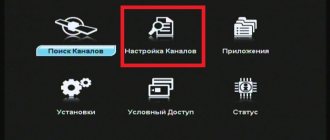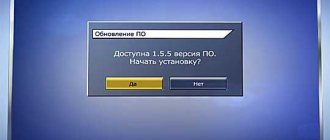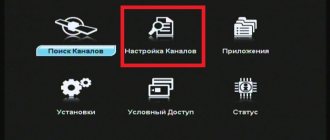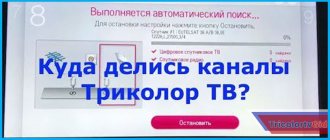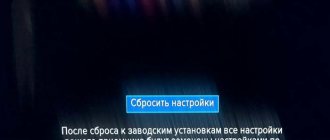How to setup:
1) Go to the menu using the “Menu” button on the remote control
2) Select the “Settings” item, click the “OK” button
3) Next you need to enter the PIN code (standard “0000”) (if protection is enabled)
4) Select “Manual search”, press the “OK” key
5) Select the “Frequency” sub-item and dial the frequency there. Below we introduce the symbol rate, even lower the polarization and lower, fec
6) Select “Start Search”, press the “OK” key
I also advise you to read the instructions for your receiver!
If you need clarification or have questions, go to the Satellite-Computer Forum
Now it’s easier to find out news: How to receive site news via RSS More news: Satellite news The most necessary programs: Useful programs Useful articles: Useful articles
Other news on the topic:
| Navigation |
| Useful |
| Our services |
| Latest satellite news, satellite channel transponders for today, yesterday and tomorrow. Frequencies for all satellites. |
Buy and install satellite television Tricolor TV in Ivanovo
, our specialists will help you. The price of the Tricolor TV set in Ivanovo with installation within the city of Ivanovo is very low. Tricolor TV for two TVs cheap, installation in the city of Ivanovo and the region!
Tricolor television is a broadcast of channels from a satellite. The provider provides its subscribers with high digital quality television broadcasting and a very wide choice: more than 900 channels in dozens of different packages - children's, adults, sports, educational, for movie buffs and music lovers.
However, due to weather conditions, technical problems or incorrect operation of software products on the network, the setup of Tricolor channels may be disrupted. Resuming broadcasting will not be difficult if you have at hand detailed instructions for setting up channels on your TV.
Setting up the Tricolor antenna using the GS B522 receiver
In order to set up the Tricolor dish, just buy a GS B522 receiver in our store, already configured for the satellite, and then follow the setup recommendations.
Since the GS B522 set-top box already has a list of channels, the receiver turns on on the open info channel, on which we will configure the antenna.
We connect the antenna with a cable to the turned off receiver, which is connected to the TV. IMPORTANT! The TV screen must be within the installer's field of vision. Turn on the receiver. Since the antenna is not yet tuned to the satellite, we see the message:
On the remote control, press the MENU button, then APPLICATIONS, then go to the SETUP WIZARD.
Here we go to the item TRICOLOR TV SIBERIA. There are two scales at the bottom - strength and quality. Since the antenna is not tuned, they are empty. Our task is to achieve the appearance of level values in these scales by rotating the antenna in the selected sector.
We begin to slowly rotate the antenna around its axis within the previously selected sector. The task is to obtain a signal on the “Strength” and “Quality” scales. You need to rotate slowly, since the digital signal processing by the receiver occurs with some delay, and if you rotate quickly, you can miss the satellite without seeing the signal. The one who sets up the antenna must see the TV screen himself! If the signal does not appear in one pass, then lower or raise the antenna a little (by 3-5mm) and repeat the procedure. And so on until the signal appears on the “Quality” scale. The process can last from 5-10 minutes to 2-3 hours, depending on your care and accuracy of preliminary installation of the antenna.
A sign that you have received a signal will be the following picture on the TV screen:
Now you need to adjust the antenna to the maximum value. It is advisable that the “Quality” value be no lower than 30%. As a rule, with a properly configured antenna this value is from 33% to 40%.
After this, carefully tighten the antenna mounting nuts. When tightening, you must constantly monitor the signal level, since the antenna mirror moves at this time and the signal may drop.
All! The antenna is configured, you can start watching the Tricolor Siberia channels.
Recovering a missing broadcast
If you cannot restore the full list of Tricolor TV channels by resetting the settings, then you can try updating the settings of the antenna equipment. This method is used for TVs with a built-in receiver.
The provider broadcasts from four satellites (Eutelsat 36B and Eutelsat 36C, Express-AT1, Express-AT2) on 21 frequencies, with two polarization options on different satellite transponders. Each TV channel has its own broadcast parameters. The list of all transponder channels and frequencies of Tricolor TV channels is given in the table:
Installation is carried out in the following order:
Determining the antenna installation location
2. Antenna installation.
Assemble the antenna according to the instruction manual. Attach the antenna bracket to the wall. Fastening elements (anchor bolts, studs, nuts, screws, etc.) are selected depending on the wind load and the material of the wall on which the antenna is mounted. Install the converter in the holder with the connector facing down so that precipitation does not get inside the converter. Connect the cable to the converter using the F connector*. Secure the cable to the converter holder arc with plastic ties or insulating tape. Install the antenna onto the bracket. Tighten the adjusting nuts so that you can move the antenna in the vertical and horizontal planes with some effort. Secure the cable to the antenna bracket with plastic ties or electrical tape. Leave a small loop of cable near the antenna.
*Installation procedure for standard satellite television F-connectors
Remove the top insulation of the cable by 15 mm without damaging the shielding braid. Place the braided shielding along the cable. Carefully place the foil along the braided shielding. Remove 10mm of internal insulation. Screw the connector until it stops. “Bite off” the central conductor so that it does not protrude beyond the connector by more than 2 mm.
Antenna setup
Approximately set the azimuth and elevation angle of the antenna. For Novosibirsk, the azimuth is 212° (or, in other words, the antenna must be directed in the direction the Sun is in the range of 15-17 hours), the elevation angle is 21. Also, the azimuth can be set using a compass, but in the city it is better to navigate by map or by the sun, since the influence of electromagnetic fields that distort the true direction is possible. The vertical position of the “Supral - 0.6” antenna corresponds to an elevation angle of 26.6°. Therefore, the antenna must be tilted down by 4°-5° . Connect the cable coming from the converter to the LNB IN of the receiver. Carry out the cutting of the F-connector according to the method given above. Connect the receiver to the TV according to the operating instructions and turn it on.
Enter the Settings menu - enter pin “0000” - Manual search.
Set the following parameters in the window that opens:
| Antenna | 1 |
| Satellite name | Bonum 1 |
| Frequency | 12226 |
| Polarization | Left |
| Flow rate | 27500 |
| FEC | 3/4 |
Find two indicators in the lower right corner of the window: (signal quality) upper, (signal level) lower. The discrete scale is duplicated by the digital value of the indicator. Slowly moving the antenna mirror (the time spent by the receiver on processing the digital signal can reach several milliseconds, so the signal is displayed with some delay) in the horizontal plane, achieve the appearance and then the maximum signal level (lower indicator). Fix the antenna horizontally while observing the signal level. Achieve the maximum value of the received signal level by smoothly moving the antenna mirror in the vertical plane. Fix the vertical position. If you were unable to catch a signal the first time, you should slightly (2-3mm) raise or lower the antenna and re-scan the sector. Please remember that signal strength depends on weather conditions. In conditions of dense clouds, heavy rain or snowfall, the signal level may decrease until the image disappears. Snow stuck to the antenna also significantly worsens reception conditions. Tighten the adjusting nuts while monitoring the received signal level. Now you can search for channels and organize them according to the receiver's operating instructions. IMPORTANT!
- Before performing any manipulations with the receiver, get the start menu displayed on the TV screen; to do this, connect the receiver to the TV: we recommend connecting through the low-frequency AV input of the TV (you need to purchase an additional cable). It is also possible to connect via the antenna input of the TV (the cable is included with the receiver), but this requires turning on the receiver and starting the channel scanning process on the TV.
- The digital receiver is a computer device and for its stable operation the process of normal loading and unloading of the firmware is necessary, so do not press any buttons on the remote control until the red LED on the front panel of the receiver (DRE4500) stops blinking, or the inscription “ boot” . on the indicator (DRE5000) after connecting the plug to the network and never pull the plug out of the network while the device is operating! To turn off, press the red button on the remote control to switch to standby mode, wait for normal unloading (the red LED stops blinking) and only then disconnect the receiver from the network.
- Pay attention to high-quality contact in the power outlet (extension devices)!
- In homes connected to power supply systems via overhead lines (OHL), do not leave the receiver connected to the power supply for a long period of time unless you are watching TV shows. Especially during thunderstorms and strong winds.
- When updating software from a satellite, follow all download rules. Loading rules are transmitted in the info channel. Turning off the receiver during the boot process may permanently damage it!
- Do not change your PIN unless necessary. If you still need to do this, write it down in your notebook. Recovering lost code is impossible!
You have no rights to post comments
before—>
- DVB C set-top box: all about devices and technology itself
Dear readers of the NskTarelka.ru blog, I present to your attention a review of the Tricolor TV Siberia brand - a list of broadcast channels with announcements, the satellite used and broadcast parameters, about setup and prices.
p, blockquote1,0,0,0,0—>
I’ll start the Tricolor Siberia review with a story about the TV channels offered for viewing.
p, blockquote2,0,0,0,0—> p, blockquote3,0,0,0,0—> Contents
—1Tricolor Siberia channels1.1Subscription fee2Tricolor Siberia satellite and frequencies2.1Parameters of Tricolor TV Siberia transponders2.2Parameters of transponders with FTA channels3All sorts of useful things for Tricolor Siberia4Buy Tricolor Siberia in Novosibirsk with delivery and installationh21,0,0,0,0—>
At the time of publication of this article (October 2016), the operator offers four packages of channels for viewing - “United”, “Children’s”, “Night”, “Our Football”.
p, blockquote4,0,0,0,0—>
The “Unified” package is the main one, that is, it is connected at the time of setting up and activating satellite equipment. The remaining three additional packages can be connected if desired for additional money.
p, blockquote5,0,0,0,0—>
| Package Single | 1200 rub. / year |
| SD channels |
| Info channels | Entertainment | Cognitive | Cinema and TV series |
| Promo TV | KVN | Living Planet | Comedy film |
| Tricolor TV | STS Love | Techno 24 | Movie hit |
| TV2TV | Che | English Club TV | Kinomix |
| TV-TV | TNT4 | Travel+Adventure | Russian detective |
| All-Russian | Discovery ID Extra HD | Teletravel | Men's cinema |
| First channel | Yu-TV | Nano | Home Cinema |
| Russia 1 | Sundress | 365 Days of TV | AMEDIA HIT |
| Russia Culture | Time TV | Zoo TV | Lots of TV |
| Russia 24 | STV | My planet | Indian film |
| NTV | LUXURY | Story | NST |
| Channel 5 | Mother | Science 2.0 | AMEDIA |
| TV Center | Food | Country TV | AMEDIA 2 |
| STS | Hunter and fisherman | Sports | Information |
| REN | KitchenTV | MATCH! OUR SPORT | Agro-TV |
| Home | A country | MATCH! FIGHTER | RBC-TV |
| Star | Auto Plus | Live! | Euronews |
| TNT | Open world | Tonus TV | CNN |
| OTR | Nautical | KHL | Constantinople |
| Saved | TV shopping | Musical | Regional |
| Friday | Home store | RU TV | BST |
| TV3 | Shopping Live | A minor TV | Union |
| World | TTS | MTV Hits | TNV-Planet |
| Children's | SHOP24 | MTV Rocks | North |
| Carousel | From and To | VH1 | |
| Disney | Music of the First |
| HD channels |
| Cinema and TV series | Sports | Entertainment | Cognitive |
| CinemaPremium HD | Russian Extreme HD | Hunter and fisherman HD | Teletravel HD |
| Action HD | EUROSPORT 1 HD | Food HD | National Geographic Channel HD |
| Our HD | MATCH! HD | HISTORY HD | Nat Geo Wild HD |
| Film screening HD1 | KHL HD | Fashion One HD | Animal Family HD |
| Film screening HD2 | MATCH! ARENA HD | All-Russian | Travel+Adventure HD |
| Fox Life HD | MATCH! GAME HD | First HD | Eureka HD |
| FOX HD | Russia 1 HD | Planet HD | |
| AMEDIA HIT HD | |||
| House Cinema Premium HD |
| Radio stations |
| Russian radio | Radio record | Radio "Vanya" | Radio Dacha |
| Radio "Chanson" | Love Radio | Europa Plus | Radio Star |
| Vesti FM | Taxi FM | "Hit FM" | Retro FM |
| Radio Russia | Radio for two | DFM | "Humor FM" |
| Culture | Autoradio | Radio Seven | Radio Romantika |
| Lighthouse | Radio ENERGY | Russian news service | Radonezh |
| Maximum | Radio Monte Carlo | Radio station Mir | "Grad Petrov" |
| Radio Rox | Road Radio |
| Additional packages |
| Children's | 16 channels | 1200 rub. / year | 200 rub. / month |
| My joy | Cartoon | Nickelodeon | Child's world |
| Ginger HD | Ani | Nick Jr. | JimJam |
| Nickelodeon HD | Cartoon Network | TiJi | Baby TV |
| Multimania | Boomerang | Gulli Girl | Children's |
| Night | 8 channels | 1200 rub. / year | 200 rub. / month |
| Temptation HD | Russian night | Night club | Temptation |
| Brazzers TV | Ooh la la | CANDYMAN | CANDY |
| Our football | 1 channel | 219 rub. / month |
| Our football |
h31,0,0,0,0—>
- How to connect and configure Tricolor TV?
— 1200 rubles per year.
p, blockquote6,0,0,0,0—>
Payment of a subscription fee for a standard Tricolor receiver connected to a TV.
p, blockquote7,0,0,0,0—>
— 2000 rubles per year.
p, blockquote8,0,0,0,0—>
Payment of a subscription fee in case of installing a set of equipment with two receivers for watching TV channels on two TVs. Or watching Tricolor on one TV and one connected mobile device (tablet, smartphone).
p, blockquote9,0,0,0,0—>
Additional package "Children's"
- Tricolor TV Krasnodar-installation Tricolor in Krasnodar
p, blockquote10,0,1,0,0—>
Payment for the year will cost 1200 rubles. Monthly payment will cost 200 rubles.
p, blockquote11,0,0,0,0—>
Additional package “Night”
p, blockquote12,0,0,0,0—>
Payment for the year will cost 1200 rubles. Monthly payment will cost 200 rubles.
p, blockquote13,0,0,0,0—>
Additional package “Our Football”
p, blockquote14,0,0,0,0—>
There is no annual payment, the monthly fee is 219 rubles.
p, blockquote15,0,0,0,0—> h22,0,0,0,0—>
Currently, Tricolor Siberia channels are broadcast from the Express AT1 satellite at 56.0°E.
p, blockquote16,0,0,0,0—>
Express AT1, 56° E.
| Frequency, MHz | Polar. | Standard | Modulation | Video | Coding | S.R. | FEC |
| 11881 | L | DVB-S2 | 8PSK | MPEG4/HD | DRE-Crypt | 27500 | 3/4 |
| 11919 | L | DVB-S2 | 8PSK | MPEG4 | DRE-Crypt | 27500 | 3/4 |
| 11958 | L | DVB-S2 | 8PSK | MPEG4/HD | DRE-Crypt | 27500 | 3/4 |
| 11996 | L | DVB-S2 | 8PSK | MPEG4/HD | DRE-Crypt | 27500 | 3/4 |
| 12034 | L | DVB-S2 | 8PSK | MPEG4/HD | DRE-Crypt | 27500 | 3/4 |
| 12073 | L | DVB-S2 | 8PSK | MPEG4/HD | DRE-Crypt | 27500 | 3/4 |
| 12111 | L | DVB-S2 | 8PSK | MPEG4 | DRE-Crypt | 27500 | 3/4 |
| 12149 | L | DVB-S | QPSK | MPEG-4 | DRE-Crypt | 27500 | 3/4 |
| 12188 | L | DVB-S | QPSK | MPEG-4 | DRE-Crypt | 27500 | 3/4 |
| 12226 | L | DVB-S | QPSK | MPEG4 | DRE-Crypt | 27500 | 3/4 |
| 12265 | L | DVB-S2 | 8PSK | MPEG4 | DRE-Crypt | 21500 | 1/2 |
| 12303 | L | DVB-S2 | 8PSK | MPEG4 | DRE-Crypt | 27500 | 3/4 |
| 12341 | L | DVB-S2 | 8PSK | MPEG4/HD | DRE-Crypt | 27500 | 3/4 |
Parameters of transponders with FTA channels
| Frequency, MHz | Polar. | Standard | Modulation | Video | Coding | S.R. | FEC |
| 12130 | R | DVB-S2 | 8PSK | MPEG4/HD | DRE-Crypt | 27500 | 3/4 |
| 12207 | R | DVB-S2 | 8PSK | MPEG-2 | DRE-Crypt | 27500 | 3/4 |
| 12284 | R | DVB-S | 8PSK | MPEG4 | DRE-Crypt | 27500 | 3/4 |
FTA channels are non-encrypted satellite TV channels broadcasting from a satellite in the public domain.
p, blockquote17,0,0,0,0—>
| Available FTA channels at the time of publication of the article |
| Carousel (+0) | Carousel (+3) | Peak TV | Channel 8 |
| Shop 24 | 24 Crimea | Russia 24 | RUSSIAN MUSICBOX |
| OTS | Scream TV | OTV | Ministry of Ideas |
| Union | Life |
For hockey fans, fans of HC "Siberia", I suggest the TV channel "OTS" operates on a frequency of 12207. If you are a Tricolor subscriber, and "OTS" does not work, write down the parameters in the receiver settings and perform a search.
p, blockquote18,0,0,0,0—>
In addition to Tricolor Siberia, “OTS” is available for viewing by NTV Plus Vostok subscribers and MTS satellite television clients.
p, blockquote19,0,0,0,0—> h23,0,0,0,0—>
Coverage map
p, blockquote20,0,0,0,0—>
The coverage map of the Express-AT1 satellite (56° E) is here.
p, blockquote21,1,0,0,0—>
Perhaps the map may be useful to someone. Find out the geographic coordinates (latitude and longitude) of the place where you plan to install the antenna, and look on the map to see if the satellite’s rays are shining there.
p, blockquote22,0,0,0,0—>
Broadcast Options
p, blockquote23,0,0,0,0—>
Any changes in broadcast parameters can be tracked here.
p, blockquote24,0,0,0,0—>
You can read about how to use satellite frequency tables here.
p, blockquote25,0,0,0,0—>
Installation nuances
p, blockquote26,0,0,0,0—>
Antenna diameter
p, blockquote27,0,0,0,0—>
The antenna diameter recommended by the operator for receiving a stable signal is 55 cm. This is the diameter that kits in retail chains are equipped with.
p, blockquote28,0,0,0,0—>
As a rule, I install satellite dishes for my clients to view Tricolor Siberia with a diameter of 60 cm. For what?
p, blockquote29,0,0,0,0—>
There are two reasons:
p, blockquote30,0,0,0,0—>
— by increasing the diameter of the antenna by 5 cm, I increase the reserve of the received signal for bad weather.
p, blockquote31,0,0,1,0—>
- a Tricolor client with an installed sixty-centimeter antenna can always, if desired, connect to another TV, for a change, NTV Plus Vostok. Both Tricolor Siberia and NTV Plus Vostok are located on the same satellite, but the minimum antenna diameter recommended by the NTV Plus Vostok operator is 60 cm. This means that there will be problems with 55 centimeters when receiving NTV Plus Vostok.
p, blockquote32,0,0,0,0—>
Converter
p, blockquote33,0,0,0,0—>
On a standard set with one receiver, a converter with one output is installed; on a set with two receivers, it would be correct to install a converter with two independent outputs. Everything is according to Feng Shui, no conflicts are excluded.
p, blockquote34,0,0,0,0—>
You can divide the signal through a splitter, but it’s not necessary. Why? Read here.
p, blockquote35,0,0,0,0—> h24,0,0,0,0—>
The cost in the city of Novosibirsk of the Tricolor Siberia set for one turnkey TV, with delivery, installation and setup is 10,300 rubles. The price of the kit with delivery without installation is 7,900 rubles.
p, blockquote36,0,0,0,0—>
The cost in the city of Novosibirsk for a turnkey Tricolor Siberia set for two TVs, including delivery, installation and setup, is 12,200 rubles. The price of the kit with delivery without installation is 9,800 rubles.
p, blockquote37,0,0,0,0—>
Setup plus installation of the kit you purchased - 2,400 rubles.
p, blockquote38,0,0,0,0—>
Tuning an installed antenna - 1,700 rubles.
p, blockquote39,0,0,0,0—>
When traveling outside of Novosibirsk, the client pays transportation costs (cost of consumed gasoline).
p, blockquote40,0,0,0,0—>
Free consultation, application for installation in Novosibirsk and surrounding areas - 8-923-732-81-15
p, blockquote41,0,0,0,0—> p, blockquote42,0,0,0,1—>
And at the end of the article, instructions for installing and configuring Tricolor Siberia from the operator:
after—>
Content
First of all, I advise you not to fuss. First, make sure that the channels or the operator are not carrying out maintenance work and that the problem is in the antenna or receiver, and not on the opposite end of the screen. Don't rush to reset the settings. If this is prevention, you just have to wait.
If you know for sure that the problem is not with the operator’s preventive maintenance, the satellite is in place, then make sure that you have paid for access services to the packages. How to determine a problem with payment: when the receiver shows “Scrambled channels”, but the info channel works. You can check your payment in your Tricolor TV account.
If everything is fine with the payment, then the third thing to do is reset the receiver settings to factory settings. To do this, simply disconnect the receiver from the network and then connect it again. After this, you will need to re-configure the Tricolor channels. Then you should just leave the receiver turned on on a coded Russian channel and wait until the keys arrive.
If this does not help, you need to check the receiver for physical malfunctions or out-of-date firmware.
So, if the channels do not work, then you need to:
- Check with the operator for prevention;
- Check balance. Are the services paid for?
- Make sure that the signal is not affected by weather conditions (snow does not cover the converter);
- Check if the antenna connection to the TV and receiver is broken;
- Reset settings and register channels;
- Check the serviceability of the receiver
What channels are there?
To connect the channels themselves, just select channel search in the menu. The receiver itself will find all the channels that are provided in this communication direction. Of course, you can also do everything manually if you enter the data for each channel yourself. This way you can achieve excellent signal quality. Below is a table of frequencies.
| Channel | Frequency |
| TNV | 12175 |
| Basic Tricolor | 12226 |
| Optimal+Night | 12190 |
| A-One, Style, Bridge TV, Soyuz, 7TV | 12303 |
This table shows all the channels that may interest you.
Channels Tricolor Siberia
At the time of publication of this article (October 2016), the operator offers four packages of channels for viewing - “United”, “Children’s”, “Night”, “Our Football”.
The “Unified” package is the main one, that is, it is connected at the time of setting up and activating satellite equipment. The remaining three additional packages can be connected if desired for additional money.
| Package Single | 1200 rub. / year |
| SD channels |
| Info channels | Entertainment | Cognitive | Cinema and TV series |
| Promo TV | KVN | Living Planet | Comedy film |
| Tricolor TV | STS Love | Techno 24 | Movie hit |
| TV2TV | English Club TV | Kinomix | |
| TV-TV | TNT4 | Travel+Adventure | Russian detective |
| All-Russian | Discovery ID Extra HD | Teletravel | Men's cinema |
| First channel | Yu-TV | Nano | Home Cinema |
| Russia 1 | Sundress | 365 Days of TV | AMEDIA HIT |
| Russia Culture | Time TV | Zoo TV | Lots of TV |
| Russia 24 | STV | My planet | Indian film |
| NTV | LUXURY | Story | NST |
| Channel 5 | Mother | Science 2.0 | AMEDIA |
| TV Center | Food | Country TV | AMEDIA 2 |
| STS | Hunter and fisherman | Sports | Information |
| REN | KitchenTV | MATCH! OUR SPORT | Agro-TV |
| Home | A country | MATCH! FIGHTER | RBC-TV |
| Star | Auto Plus | Live! | Euronews |
| TNT | Open world | Tonus TV | CNN |
| OTR | Nautical | KHL | Constantinople |
| Saved | TV shopping | Musical | Regional |
| Friday | Home store | RU TV | BST |
| TV3 | Shopping Live | A minor TV | Union |
| World | TTS | MTV Hits | TNV-Planet |
| Children's | SHOP24 | MTV Rocks | North |
| Carousel | From and To | VH1 | |
| Disney | Music of the First |
| HD channels |
| Cinema and TV series | Sports | Entertainment | Cognitive |
| CinemaPremium HD | Russian Extreme HD | Hunter and fisherman HD | Teletravel HD |
| Action HD | EUROSPORT 1 HD | Food HD | National Geographic Channel HD |
| Our HD | MATCH! HD | HISTORY HD | Nat Geo Wild HD |
| Film screening HD1 | KHL HD | Fashion One HD | Animal Family HD |
| Film screening HD2 | MATCH! ARENA HD | All-Russian | Travel+Adventure HD |
| Fox Life HD | MATCH! GAME HD | First HD | Eureka HD |
| FOX HD | Russia 1 HD | Planet HD | |
| AMEDIA HIT HD | |||
| House Cinema Premium HD |
| Radio stations |
| Russian radio | Radio record | Radio "Vanya" | Radio Dacha |
| Radio "Chanson" | Love Radio | Europa Plus | Radio Star |
| Vesti FM | Taxi FM | "Hit FM" | Retro FM |
| Radio Russia | Radio for two | DFM | "Humor FM" |
| Culture | Autoradio | Radio Seven | Radio Romantika |
| Lighthouse | Radio ENERGY | Russian news service | Radonezh |
| Maximum | Radio Monte Carlo | Radio station Mir | "Grad Petrov" |
| Radio Rox | Road Radio |
| Additional packages |
| Children's | 16 channels | 1200 rub. / year | 200 rub. / month |
| My joy | Cartoon | Nickelodeon | Child's world |
| Ginger HD | Ani | Nick Jr. | JimJam |
| Nickelodeon HD | Cartoon Network | TiJi | Baby TV |
| Multimania | Boomerang | Gulli Girl | Children's |
| Night | 8 channels | 1200 rub. / year | 200 rub. / month |
| Temptation HD | Russian night | Night club | Temptation |
| Brazzers TV | Ooh la la | CANDYMAN | CANDY |
| Our football | 1 channel | 219 rub. / month |
| Our football |
Subscription fee
— 1200 rubles per year.
Payment of a subscription fee for a standard Tricolor receiver connected to a TV.
— 2000 rubles per year.
Payment of a subscription fee in case of installing a set of equipment with two receivers for watching TV channels on two TVs. Or watching Tricolor on one TV and one connected mobile device (tablet, smartphone).
Additional package "Children's"
Payment for the year will cost 1200 rubles. Monthly payment will cost 200 rubles.
Additional package “Night”
Payment for the year will cost 1200 rubles. Monthly payment will cost 200 rubles.
Additional package “Our Football”
There is no annual payment, the monthly fee is 219 rubles.
Setting up the antenna for Tricolor satellites
To tune the antenna to the frequencies of the Tricolor channels, you need to aim at the Eutelsat 36A / 36B satellite 36° east longitude.
To properly install and configure the antenna, you need to know in which direction the desired satellite is located. This can be done using a compass, the sun, a GPS navigator, or simply using other plates of your size. Or you can use the special program “Satellite Antenna Alignment”.
Be sure to make sure that in the direction of the satellite there are no high-rise buildings, large trees or anything that would block the dish.
If you are using a compass or other navigation methods, determine the azimuth to the EUTELSAT 36C and 36B satellites, 36 degrees east longitude, and point the dish at the desired angle.
Elevation angle - the angle between the plane of the earth and the direction towards the satellite
The program that I mentioned will help you find out the azimuth and the required elevation angle for installing and configuring a satellite dish to any satellite at your receiving point. The program settings are saved, so in the future you can use it right away - it remembers your geographic location.
| Designation | Meaning |
| N | northern latitude |
| S | South latitude |
| W | West longitude |
| E | Eastern longitude |
After you enter the coordinates of your location, on the left in the table you will see the angles for calculating the azimuth and elevation of the antenna for all satellites at the same time.
Azimuth is the angle between north and the satellite.
If the calculations result in a negative value for the antenna elevation (elevation angle), then the satellite is out of reach (beyond the horizon).
If you have nothing to determine the geographic direction, the program provides the ability to determine the azimuth by the sun. For this:
- Set your coordinates
- For calculations, select an altitude above sea level of 0 m.
- Select date
That's all. Now look at the data in the table. We are looking for an azimuth value there that is as close as possible to the azimuth value to the satellite. We look at what date and time corresponds to this azimuth and at this time point the antenna at the sun, because the satellite is located there at this time. The elevation angle of the satellite and the sun may not coincide. If this happens, solar radiation may “clog” the signal for a couple of days.
When calculating, the time zone must be taken into account (for Moscow +3 hours to Greenwich).
The red stripe indicates the direction to the satellite. Daylight hours are indicated in yellow.
For offset antennas, the focus is shifted relative to the center; if the antenna is installed strictly vertically, then it has an elevation angle (20...25 degrees). To calculate the satellite elevation angle and the actual antenna installation angle (in degrees relative to the ground plane), the antenna dimensions in millimeters (height and width) are entered in the program. The calculation is made only for offset antennas.
To determine the location of the EUTELSAT 36C and 36B satellites, enter the coordinates of your locality into the program (data can be obtained from Yandex) and you will determine their azimuth and elevation angle.
Next, assemble the antenna according to the instructions, attach the converter to it and install the antenna on the bracket, which should be fixed vertically to the Earth on a flat surface. Connect the antenna to the receiver using a TV cable with a characteristic impedance of 75 Ohms, with the receiver unplugged from the network.
After determining the angles, you will need to assemble and install the Tricolor TV dish according to the instructions. Secure the converter and install it on the bracket. Use a cable with a resistance of 75 ohms to connect the antenna to the receiver. Attention! The receiver must be turned off at this time!
You need to turn it on only after all the work has been done. After turning on, you will be greeted by the message “No Signal”. To start setting up, click Menu - Settings - Manual search. You need to configure according to the signal quality indicator.
After this, you need to configure the antenna. The antenna plane must be moved along the elevation angle in 3-degree increments from a position in which the antenna plane is directed perpendicular to the ground plane to a position of approximately 80 degrees to the ground plane in both directions. In this case, you need to rotate it in azimuth on the bracket within a range of twenty degrees from the direction to the satellite, which we determined earlier.
Note! Moving and rotating must be done one at a time: first change the elevation angle, and then slowly rotate the plate so as not to miss the direction to the satellite. An error of 2-2.5 degrees can ruin everything. When the image appears on the TV, determine the maximum signal level and tighten the nuts tighter.
If the channels are already registered in the receiver, then you can enjoy watching. If not, you also need to configure the receiver.
All sorts of useful things for Tricolor Siberia
Coverage map
The coverage map of the Express-AT1 satellite (56° E) is here.
Perhaps the map may be useful to someone. Find out the geographic coordinates (latitude and longitude) of the place where you plan to install the antenna, and look on the map to see if the satellite’s rays are shining there.
Broadcast Options
Any changes in broadcast parameters can be tracked here.
You can read about how to use satellite frequency tables here.
Installation nuances
Antenna diameter
The antenna diameter recommended by the operator for receiving a stable signal is 55 cm. This is the diameter that kits in retail chains are equipped with.
As a rule, I install satellite dishes for my clients to view Tricolor Siberia with a diameter of 60 cm. For what?
There are two reasons:
— by increasing the diameter of the antenna by 5 cm, I increase the reserve of the received signal for bad weather.
- a Tricolor client with an installed sixty-centimeter antenna can always, if desired, connect to another TV, for a change, NTV Plus Vostok. Both Tricolor Siberia and NTV Plus Vostok are located on the same satellite, but the minimum antenna diameter recommended by the NTV Plus Vostok operator is 60 cm. This means that there will be problems with 55 centimeters when receiving NTV Plus Vostok.
Converter
On a standard set with one receiver, a converter with one output is installed; on a set with two receivers, it would be correct to install a converter with two independent outputs. Everything is according to Feng Shui, no conflicts are excluded.
You can divide the signal through a splitter, but it’s not necessary. Why? Read here.