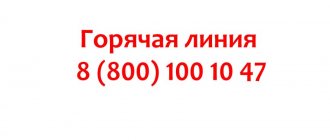About digital television
The Russian television space has switched to digital broadcasting, which has caused some people to have difficulty receiving a signal. To ensure high-quality reception of broadcasting, a help desk was created.
By calling its contact center, you can find out what equipment you will need to receive the signal, how to set up and gain access to free 20 channels in your area.
Additional recommendations
If there are no TV channels broadcast, you need to check whether the set-top box is not in standby mode. To do this, press the Power button on the remote control. After this, we disconnect and reconnect the cable, then check that the “tulips” are connected correctly.
Be sure to double-check the signal source set on the TV. To do this, click Source and indicate the desired signal source: for “tulips” - AV, for HD - HD MI. If the wires are in a faulty condition, there is a risk of short circuit. In this case, you should isolate the problem areas or replace the components.
When the “Service not found” notification appears, check the connection between the receiver, set-top box adapter and ONT. We try to reboot the equipment. If the problem persists, then it is recommended to take it to a service center for flashing.
How to write to digital television support?
Receiving consultations over the Internet is gaining popularity in many areas, and the development of the television space has not been spared. To wait for a response from the support service, people need to register on the website - https://rtrs.ru/tv/feedback and receive information to log into their personal account.
Digital television has been actively introduced in Russia since 2009, during which time the system for processing requests has also improved. Now it takes no more than 5-10 minutes to consider a question, which allows you to answer in a short time. Fill out the form and wait for a response from the staff.
Official site
The official Rostelecom portal contains contacts of technical services by region. And also on the website, the client can leave a request for a call back from the service employees.
Instructions on how to find information about technical service in your region:
- Go to the official website.
- Click on the “Contacts” tab.
3. In the “Rostelecom in the regions” column, select yours.
4. A page with all contact information will open.
5. And also at the bottom of the page there will be a form in which the user can ask a question.
What is the digital television hotline number?
The introduction of a new format of digital telecommunications is happening throughout the country; each region has its own local telephone numbers for consultations. But in addition to this, there is a single hotline number, by calling which you can find out all the information you need.
Phone number, it is free and available for communication from all cellular and landline devices.
Pay attention to contacts for requests in the capital region of Moscow (Moscow region) and St. Petersburg.
Read also: MIREA personal account, how to write an appeal?
You can reach us by phone from 09:00 to 17:00. The call fee depends on the conditions of the operator in your city.
How to disconnect home Internet and TV from MTS: procedure
After repaying all debts, the subscriber must go through several steps.
Call your provider's hotline
When communicating with a consultant, you need to clarify the addresses and opening hours of offices where services can be canceled, the required list of documents and other features of the procedure. You can also check the status of your personal account by phone - find out about debts and balances. To do this, you will need to tell the operator the subscriber's full name and personal account number.
Collect required documents
It is necessary to find houses and collect all the papers indicated by the operator during the telephone conversation. When canceling a contract, the package of documents is usually small. This may include:
- Passport of the recipient of services.
- Service contract.
- Equipment rental agreement. Subject to temporary use of network devices for the Internet and TV.
- Passports of network devices rented. Applies to the equipment from the previous paragraph.
Important: Only the person who entered into it can terminate the contract. If the registered subscriber is located far away or does not have the opportunity to come to the post office in person, you can issue a notarized power of attorney to a third party. In this case, when visiting a company representative office, you will need the passport details of the subscriber in whose name the contract is concluded, the passport of the person representing his interests and a notarized power of attorney.
Didn't find your address? Let us know!
connect by phone:
order a free consultation:
Write a statement at the provider's office
To cancel services, the subscriber must visit the provider's client office, provide the collected documents and write an application for disconnection. The application is written on the company letterhead. You can ask an office employee for it or download it in advance from the Internet. It is preferable to fill out the form at the representative office in the presence of a consultant, so as not to make mistakes and not to rewrite the application several times. If completed incorrectly, the application is considered invalid.
The form must indicate:
- Subscriber's full name.
- Account number.
- Contact information.
- Reason for termination (list attached, may not be specified).
- Contacts for receiving the balance (phone number or bank card).
You should carefully read the terms and conditions of termination of the contract. And also ask the consultant for a copy of your completed application. The date of termination is considered to be the start date of the new billing period. If the agreement is completely cancelled, the subscriber will receive a corresponding SMS message. If it has not arrived, the client should contact a support consultant and clarify the fact of termination of the contract.
Transfer rented equipment to the provider
The relationship will only be terminated if the rental devices are returned. This applies to all network equipment for home Internet and television, including a router, set-top box, voice gateway, cam module. If the subscriber bought the devices and did not take them for temporary use, then there is no need to return them. The same applies to purchased devices.
What cases is the hotline intended for?
The support service processes customer requests on various topics related to setting up signal reception. By calling or writing a message online, you can find out the following information:
- Connecting and setting up digital TV.
- Search 20 channels, save data.
- Installation and configuration of equipment.
- Personal Area.
By calling one of the numbers or leaving a letter, you can report a complaint, wish, or express your opinion about the work and quality of TV broadcasting.
Requirements for clients
In situations where subscribers only require background information about television and simple instructions, there are no special requirements or conditions for providing support. But in cases where serious mistakes or finances are involved, consultants are required to verify the identity of callers.
Therefore, depending on the current situation, callers should prepare:
- passport details and surname of the owner of the equipment;
- the address where the signal is received from the satellite and the client is registered;
- receiver model and serial number;
- Smart card ID number (combination of 12 or 14 digits);
- service agreement number.
If all of the above is ready, clients will only have to follow the professional’s recommendations. Moreover, their assistance is available around the clock.
Contact technical support through your personal account
Your personal account allows you to contact technical support officially by filling out a request using the form on the website.
To enter, use the link - https://online.rtrn.ru.
Open the “Help” section and, after reading the recommendations, fill in the required “fields”. The answer comes within 10 minutes, provided that the user has provided reliable and detailed information about his problem.
Termination of the contract with MTS for home Internet
The first thing the client needs to do is to pay off all debts on the personal account, including not only access to the network, but also TV. Since if there is a debt, the contract cannot be canceled. You can pay debts through a mobile phone, electronic wallets, online banking, at ATMs and terminals, and communication offices.
If, on the contrary, there are unspent funds on the subscriber’s account, the provider returns them to the client. To do this, the user must provide information about a bank card account or a mobile phone of the MTS network. The remaining funds will be transferred in the most convenient way for the client.
Other methods of communication
The support service also develops the social space by answering questions on social media. networks:
- VKontakte - https://vk.com/rtrs_info.
- Odnoklassniki - https://ok.ru/ctv.rtrs.
- Facebook - https://www.facebook.com/rtrs.info.
- Instagram - https://www.instagram.com/rtrsphoto.
- Twitter - https://twitter.com/rtrs_info.
- YouTube - https://www.youtube.com/user/rtrsvideo.
Read also: Haier Hotline, how to write to customer support?
Share your opinion, leave comments, view the news. Links to official pages are published on the website.
Other options
If the listed approaches seem inconvenient, and the Tricolor TV hotline and toll-free phone number are unavailable, users should use the online chat on the website www.tricolor.tv. The nature of the service in this case will be the same as that provided for regular calls, but communication will take place in text mode. Additionally, subscribers can use a special request form located in the “help” section.
To receive a response to your request, you will need to fill out all the items marked with an asterisk. After that, you just have to wait a little, and the specialists will send their own recommendations to the email specified in the request.
If the subscriber is not going to waste time and wait for a response, you can visit the help section and select the appropriate information in it. If the required information is not available here, users can go to the provider’s official group on any social network and ask a question. The main thing is to make sure that the found community is confirmed by the network administration.
How MTS Analog TV is turned off
Came to my grandmother directly on her cable payment receipt
A lot of water, nothing in particular
Explain who is in the know, I haven’t watched TV for 10 years, but my grandmother is wary
Confusing "FREE" and "REQUIRED"
looks a lot like just another scam... quackery
My photo, my grandmother - my tag
Photo taken with Thor's slippers