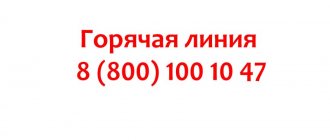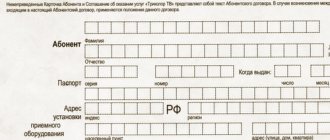The online cinema market in Russia has been actively developing over recent years. This is due to the widespread use of the Internet and rising incomes. And if 10 years ago the vast majority of watching films or TV series was done through pirated resources, now the share of online cinemas has reached the highest level in history.
- OKKO application features
- Advantages and disadvantages of online cinema
- Subscription prices
- How to watch for free without registration
- Features of your personal account on the official website of OKKO
- How to register and log into your personal account
- Reviews about OKKO
OKKO application features
Users who want to legally watch films and TV series are faced with the acute question: “Which cinema to choose?” There are more than enough offers, but due to the variety of content, it is sometimes difficult to make the right choice. Today we will talk about the Okko online platform, which is rapidly gaining popularity.
OKKO is an online cinema owned by Rambler. The site has existed under its current name since 2014. Its monthly audience is over one and a half million users.
To view content on Okko, you can use the website located at okko.tv or a special application. It is the proprietary program that deserves special attention, since only it allows you to get acquainted with the latest movies on your TV, smartphone or tablet with the maximum level of convenience.
The application is available on Google Play and the App Store, as well as on smart TVs from the following manufacturers:
- Samsung.
- Sony.
- LG.
- Phillips.
- Panasonic.
- Loewe.
The program is provided completely free of charge, so each user can first familiarize themselves with the functionality of the service, and only then make a final decision about subscribing.
On the Google Play platform, the official application has already been downloaded several hundred thousand times. The program owes its popularity to several distinctive features:
- The best TV series on the planet, which are released simultaneously with the whole world.
- Large selection of subscriptions.
- Ability to view content without Internet access.
- Maximum video quality is 4K.
- High quality sound according to Dolby 5.1 standard.
- Select audio tracks and subtitles.
- Movie ratings and personal recommendations.
- A separate section “Okko Sports” with live broadcasts of English Premier League matches, as well as archived television programs.
In terms of interface, the application is quite convenient. There is a clear sorting of films by genre, and there are personal selections. On smartphones with widescreen screens, you can expand the image to the entire diagonal of the display.
How to delete an OKKO account?
You will not be able to delete your account via a button on the website. You can log out of your account, and complete deletion occurs only through the official service provider. Algorithm of actions:
- Log in to your mailbox (which was used when registering your account).
- Form a letter. In it, ask to delete your personal page and explain in as much detail as possible why you made such a decision. So that specialists can solve the problem faster, write as much information about yourself and your account as possible (for example, Sber ID, phone number, mail address, etc.).
- Send your request by email
The page is deleted within two days from the moment the letter is read.
Advantages and disadvantages of online cinema
Like any other movie service, Okko has both pros and cons. This is evidenced by the evaluation of the program in various application stores. For example, on Google Play, the online cinema received only 2.4/5 points, according to users.
| Advantages | Flaws |
| High picture quality | Problems with the operation of the “Okko Sports” section with a large number of users |
| Great sound | Many people have trouble saving movies to a memory card. |
| Free promotional period for new users | Sometimes promotional codes do not work, which is why you have to pay money at the standard rate |
| Lots of promotional codes for watching movies for free | |
| Regular updating of the film library |
The majority of complaints are related to the stability of the service. Yes, the online cinema is very convenient, but sometimes serious problems arise when trying to use a promotional code or watch a match of interest in the “Okko Sports” section.
On August 11, 2021, the online cinema broadcast the Manchester United – Chelsea match. Many subscribed users were unable to watch the game live due to constant connection dropouts and lagging audio tracks.
Although the service has more advantages in quantitative terms, some disadvantages particularly irritate users. Therefore, many turn to other online cinemas. However, Okko remains a promising player in its niche, constantly developing its platform. It is likely that in a few months the situation will improve and the above shortcomings will no longer be relevant.
FAQ
Many OKKO users do not know how to fully use the service. People have many questions. You will find answers to the most frequently asked questions below.
What should I do if my subscription is cancelled, but money continues to be debited?
Perhaps the OKKO system malfunctioned, or you logged out of your account but did not delete it. Unless the personal page is deleted, previously issued subscriptions continue to be renewed. There is only one solution - manually delete the linked card data. You can get your money back by contacting technical support.
How to unlink a card from OKKO?
Algorithm of actions:
- In the OKKO application, find the “Settings” section.
- Click on the “Payment” line.
- Clear the field where your bank card details are indicated.
How to disable OKKO subscription on Samsung TV?
It doesn't matter what brand the TV is made from. The algorithm for disabling a subscription is the same on all modern devices.
How to disable an OKKO subscription on a TV without access to the TV?
Usually one account is used on several devices. If you don't have access to TV, cancel your subscription via your smartphone.
Subscription prices
The vast majority of videos on Okko are available only after subscribing. Users are offered a variety of tariff options to choose from. They all differ in price and content set.
| Name | Description | Price |
| TV series | American-made series from a famous service. | 599 RUR/month |
| Greatest Hits | The most popular films on the planet. Subscription is issued only as part of a package. | – |
| START | Content from a famous Russian online platform. | RUR 299/month |
| Movies in UltraHD 4K | Movies and TV series in the highest possible image quality. | 199 RUR/month |
| World cinema | Films from all over the world. | RUR 249/month |
| our film | Domestic films. | 199 RUR/month |
| Series | Large collection of popular TV series. | 199 RUR/month |
| Best for kids | Content for the youngest viewers. | RUR 249/month |
| Short cartoons | A collection of animated series chosen by caring parents. | RUR 149/month |
| Science and education | Documentary films set. | RUR 149/month |
To save its customers money, the Okko online service has developed a system of package offers. By purchasing such a package, the user receives several subscriptions at once at a favorable price.
| Name | Description | Price |
| Optimum | Includes the following subscriptions:
| RUR 399/month |
| Premium | Absolutely all cinema subscriptions in one package. | RUR 799/month |
The Okko Sport subscription deserves special attention. It is not included in any package and represents broadcasts of English Premier League matches. It must be connected separately from other service offers at a price of 199 rubles/day or 549 rubles/month.
An annual subscription to Okko Sports is available for subscription only before the start of the football season. This is usually the period from June to August.
How to connect Okko to TV - step-by-step instructions
Users who are interested in this offer ask how to connect OKKO on their TV and whether it can be done for free.
You can connect the application through a browser on TV or on the website www.okko.tv. Follow the link to the resource and then follow the step-by-step instructions:
- On the main screen in the top panel, click on the “Login” button, a form for creating an account will immediately open.
- We enter your email and create a password; these data will be used to log into the application in the future.
- We return to the TV, go to the digital store and select “Okko Movies HD” from the list of applications.
- Open the application, go to the “Settings” section and find the “My devices” item in the menu.
- Click on the selected item, on the right we see a block in which we click “Connect”.
- After connecting, a 5-digit digital code will appear on the screen, but it is only active for half an hour.
- We return to the Okko page and enter the received code in the appropriate field.
The service is connected and linked to the TV. Now you can explore subscription options, get acquainted with the available content and other offers that the video service offers.
How to watch for free without registration
Unlike other services like ivi, Okko does not offer the option of free viewing without registering on the website or application. However, if a person creates an account in an online cinema, he can count on a free promotional period.
At the moment, the following promotions are in effect for completely or conditionally free viewing of content:
- 24 days of the “Optimum” package for 0 rubles.
- 7 days of Amediateka subscription for free.
- A week of free viewing of content from the START platform.
- 7 days of watching English Premier League matches for 1 ruble (free on iOS).
These promotions allow you to evaluate the performance of the service, and only then make a decision on the final subscription.
If a person registers on the platform for any of the promotions presented, he is automatically issued an auto-renewal by default. For example, after 24 days of using the “Optimum” package, a subscription fee of 399 rubles/month will begin to be charged.
Also, don’t forget about the huge number of promotional codes from Okko. They are available to both new and regular users. To stay up to date with the event, you need to follow the announcements of the service’s partners. They are the ones who offer their clients promotional codes, after activation of which they can get free access to the content of the online cinema free of charge for a certain period.
About the Okko service
One of the largest services for watching films, TV series, information and educational programs. On Okko TV, the support service works around the clock, the content is legal, presented in good quality, without annoying advertising. Last year alone, the platform’s audience amounted to over 15 thousand authorized users and guests. The service is more accessible both from a personal computer and from gaming devices, mobile applications, and television receivers.
The company's head office is located in St. Petersburg, access to the resource is possible in the Russian Federation, Kazakhstan, and Belarus. Visitors can purchase and download the materials they like for two days, or buy them by subscription.
Features of your personal account on the official website of OKKO
By registering in an online cinema on a website or in a mobile application, the client gains access to his personal account. Here he can:
- Connect and disconnect subscriptions.
- Place pre-orders for films and TV series.
- Specify devices connected to the account.
- Link bank cards and other details.
- Pay for services.
Thus, your personal account is the place where you manage your own profile on the Okko online cinema website.
Okko cinema support service
For the convenience of users, the OKKO website provides a reference section. To view popular questions, please visit the FAQ page. The instructions are divided into sections that will help you quickly find the information you are interested in. If you cannot solve the problem yourself, contact support. Professional consultants will give a prompt answer.
Site visitors can receive free consultations. Open the "Support" page to write a question. Describe the problem in detail and click the “Submit” button.
In addition to the official website, there is a mobile application that allows you to send messages to the contact center. Regardless of the communication option, operators quickly review letters.
You can write a letter directly to the address Filling out requests is allowed in any form. The main thing is to include a description of the problem and account number.
In addition to the listed methods of communication, the company is active on social media. networks. Subscribers of the official community have access to announcements of profitable offers and innovations.
How to register and log into your personal account
Registration in your Okko personal account automatically makes a person a client of the online cinema, even if he does not subscribe. To carry out the process, you need to follow several steps:
- Go to the okko.tv website or open the application.
- Click the “Login” button.
- Register in any convenient way (by phone, email or via social networks).
- Confirm account creation.
- Log in using your username or password.
After creating an account, you can sign up for any subscription you are interested in. If there is a promotional period for a specific offer, it will be connected first, and only then the subscription fee will begin to be charged.
How to call technical support
If the user has problems with the operation of the service, he can always contact the support service at 8-800-700-55-33 in Russia and 8-800-200-55-33 in Kazakhstan.
Customer requests are also processed if you send a letter to the email address
How to disable auto-renewal of a subscription?
For the convenience of using the service, the online cinema has provided automatic renewal of the subscription, i.e. money is automatically debited from the linked card once a month on the same day. You can disable this feature as follows:
- Go to the settings menu in the OKKO application or on the official website of the resource in your account.
- Go to the “Subscriptions” block.
- From the list, select the service package you want to cancel next month.
- Click on the “Disable auto-renewal” button.
- Confirm your actions.