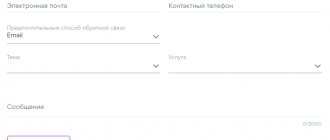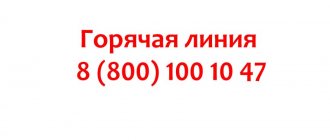Okko is the largest online cinema in Russia, one of the most popular (legal) resources where you can watch your favorite shows, films and TV series. It was successfully launched in 2011, it is developing and replenishing its own “piggy bank” of regular customers. There are more than 17,000,000 users, and the monthly audience exceeds 1,500,000 people. You can use the OKKO resource on PCs, gaming devices, TVs, and smartphones.
So that customers can ask a question, express a complaint, leave a complaint, review or wish, a hotline has been created. Let's find out the phone number of Okko's hotline, whether it is possible to write an email, what the support work schedule is, etc.
Other methods of communication
If you want to write any suggestion, wish, gratitude or claim - Okko accepts emails to this mailbox. In the subject line of the letter, indicate why you are writing, write the letter itself as detailed and detailed as possible. If suddenly you are a media outlet and want to learn more about the work of an online cinema, write to this email address. You can also write here about advertising on the site.
Social networks and messenger channels where you can also ask a question:
- Instagram: https://www.instagram.com/okkomovies/.
- Facebook: https://www.facebook.com/okkomovies.
- VKontakte: https://vk.com/okkomovies.
- Odnoklassniki: https://ok.ru/okkomovies.
- Telegram channel: https://t.me/okkomovies.
Ways to disable OKKO subscription
OKKO has collected many films, series and shows of various formats. To access viewing, the user needs to connect to one of the subscriptions: light, optimal or premium.
It doesn’t matter what kind of subscription you have, you can always disable it. The developers have provided several ways.
On TV
When the cinema is installed on a plasma panel with a built-in Smart TV function, you can disable the subscription through the device itself. The algorithm of actions is as follows:
- Go to the OKKO application on your device.
- Find the “Application Settings” section. On all modern TVs they are located at the bottom of the menu window.
- In the window that appears, open the “Subscriptions” block. This is where all operations are visible.
- Select the “Cancel subscription” operation.
On a smartphone
The instructions for disabling an OKKO subscription depend on which smartphone you are using. The operating system (OS) dictates its own rules.
Android
If the phone runs on this OS, the registered OKKO account cannot but be linked to Google Play. Unsubscription occurs through this resource. The algorithm is as follows:
- Go to Google Play.
- Find the menu block and select the “Account” section. The key is located in the upper corner.
- Go to “Subscriptions”.
- A list of your subscriptions will appear. Select “OKKO” and click on the “Cancel subscription” button.
iOS
On iPhone phones running the iOS operating system, actions are carried out through the Apple Store or iTunes Store. Choose the service that is most convenient for you to use.
Instructions:
- Go to your smartphone's settings.
- Next are the Store settings.
- Select the “Subscriptions” section.
- You will see OKKO. Click on the item and select “Cancel subscription”.
- Confirm your actions.
OKKO application
Another way to cancel a cinema subscription using your phone is to go to the OKKO service app itself (if it is installed on your smartphone). To opt out of views, follow these steps:
- Go through the authorization procedure in your account (the login process differs on different phones).
- Go to the “Settings” menu.
- Go to the “Subscriptions” tab.
- Select OKKO and click on the “Disable” button.
Detailed steps are described in the video:
Disabling a subscription from a Sberbank card
If a Sberbank card is linked to the cinema, you can perform the deactivation procedure through the Sberbank Online application. This can also be done on the official website of the financial company in your personal account.
- Log in to your account in Sberbank Online.
- Find a menu with transfers and payments.
- The page has a “My Auto Payments” tab. Select this block.
- Next, click on “Manage Payments”. The button is located at the bottom right.
- A list of your subscriptions will appear. Select OKKO and refuse payment.
If any difficulties arise, employees of the financial institution will help solve the problem. You can get answers to questions and details of your actions in the online banking support section.
Through your personal account on the OKKO website
If you have not downloaded the OKKO application to your gadget, but are using the cinema website and have your personal account there, unsubscribe occurs as follows:
- Go to the account login page https://okko.tv/login.
- Log in.
- Select the “Settings” block. It is indicated by gears.
- Click on the “Payment for services” item.
- Read the page and find the sub-item where there is mention of a linked bank card. Click on the “Unlink” button.
- Confirm your actions.
You can clearly see how to disable a subscription on the OKKO website in the video:
Via phone call
OKKO's work is well established and there is a support service. Users can contact specialists by telephone (by calling the hotline).
Operators accept calls 24 hours a day. You can perform the operation from any phone number. Instructions:
- Call the OKKO service hotline number – 8 800 700 55 33.
- After the specialist answers the phone, introduce yourself and describe the essence of your problem in as much detail as possible.
- The support center employee will ask you to answer several questions. This is necessary to verify your identity.
- After the specialist finds you in the database, he will unsubscribe.
You will have to call the operator:
- device that is linked to the account;
- email address (the one you specified when registering and paying for the subscription);
- phone number;
- type of subscription issued.
Response time and specialist competence
Okko responds quite quickly, by phone - immediately, via mail or social networks - within 48 hours. When the pandemic started, tech support response times got a little worse because the number of viewers increased, and as a result, the number of tech support requests increased. But there is no global problem - you can reach a specialist quite quickly. In terms of competence - specialists understand what directly concerns the site and subscriptions; they may or may not answer you about TV series.
OKKO hotline phone number
To resolve issues with the Okko service or payment for services, as well as those related to the user’s personal account, you can call the phone number -
8
The hotline is free for calls from any region of Russia and for all Russian mobile operators. And also for calls from a landline number. To solve problems faster, it is recommended to prepare some data related to your profile: know your mobile phone number, the selected tariff that was purchased, the timing of ordering services, etc.
It is best to call Okko support using the phone number that you used to register on the portal. In this case, it will be easier for the operator to identify the client over the phone. You can call support almost any time. It is preferable to do this on weekdays from 9 am to 9 pm. Those who prefer to use Email can write to [email protected]
. The support team will be able to provide assistance on any issue related to Okko and its services.
Support may refuse to help if the problems are not directly related to the online cinema. For example, if the user is unable to install the application or go to the website to register. There's no way to know when new episodes of your favorite movies will be released or why your app stopped working. The reason for this is most likely the device you are watching content from. And the solution should be sought not in Okko support, but on forums and websites that can help with a specific issue.
Is it possible to unsubscribe from OKKO through support?
You can disable active subscriptions yourself. There are a lot of convenient options for this, which are available on various devices. You can learn more about ways to disable subscriptions in our review.
However, it is not always possible to log into the Okko application or cancel services through Sberbank Online. However, sometimes other difficulties related to technical issues may arise. For such situations, Okko technical support service is provided, through which you can:
- Connect or disconnect subscriptions.
- Get advice on unlinking a bank card.
- Link your account to the desired device, or unlink it.
- Refund excessively overpaid funds in case of subscription charges that you have disabled.
Note! Contacting the support service will help in any situation related to difficulties encountered when working with the service.
What are the alternative ways to contact OKKO?
You can contact the online cinema support service through the mobile application. It has a “Technical Support” section, where you can ask your questions. If you have problems watching movies, you should immediately contact support. For their part, they will carry out the necessary procedures, and you will receive quality content. If there is no mobile version on your smartphone, use other channels:
- Send an email to [email protected] This option is suitable for resolving complex issues, including those related to issuing paid subscriptions, or returning funds written off from bank cards.
- Take advantage of social networks. Another channel of communication with technical support. At the same time, here you can find out about premieres or new promotions of the company. Official groups have been created on FB, VK, Instagram, Telegram and Odnoklassniki.
Refund
When the month has just begun, and the subscription has already been paid, and you understand that this investment of money is not worthwhile, you can return your funds as follows:
- Call the cinema hotline.
- Explain the situation.
- Dictate your personal account number (it is listed in your personal account).
- Wait for the translation.
Refunds do not always occur, but only in 2 cases:
- the paid period has just begun;
- the paid period of time has not yet begun its countdown.
Refunds for previous months are not possible.
Contacting support through the mobile application
For clients, the online cinema has launched its own mobile application, with which you can activate a subscription, pay for services, watch movies, and other programs.
Application "Okko Movies HD, movies and TV series".
Additionally, you can contact technical support through the application by clicking on the “Help” tab.
You can install mobile software on most devices running iOS or Android.