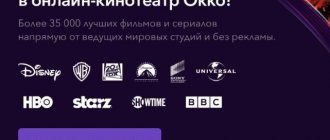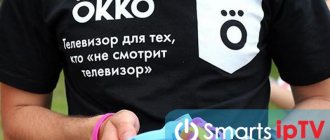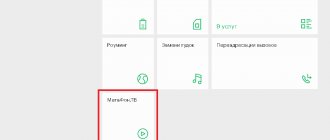The Okko application allows you to watch TV channels, movies and series in high quality on modern smart TVs. There is access to a free version, and you can also sign up for paid subscriptions. To issue them, you need to pay for the service; this can be done either from your phone balance or from a bank card. We'll tell you how to unlink a card in Okko on a TV, how it becomes linked, and what to do if the attempt is unsuccessful.
How to unsubscribe from the Okko website
In order to disable the service on the site, you must be logged in. When you go to https://okko.tv/, open the Settings .
Disabling Okko subscription: Settings button on the website
To do this, select the gear icon at the top of the page.
- Next, click on the item Payment for services;
Click on Payment for services on the Okko website (disabling subscription) - Find the line You have a card linked and click on the button Untie, which will be located opposite;
Unsubscribing from Okko on the website. Click the Unlink button - Confirm unbinding.
You can check: money is no longer written off. Since the map in this section and in general on the site is no longer available. You managed to untie her.
You may be interested in: Watch TV series online for free without subscription.
Refund.
If, after paying for a new month of using an online cinema subscription, you realize that the subscription is unnecessary, then you can cancel it and get your money back.
The easiest way is to call the Okko hotline, where you can explain the situation, after which you need to dictate the personal account number, which is indicated in the user’s personal account.
Next, wait for the funds to be announced. But this does not always work; money is refunded only if the paid period has just begun or has not begun at all.
But it is not always possible to challenge a refund. You cannot return money for the past month, even if you have not used the online cinema services during this period; this is stated in the terms of use of the service.
And it is not subject to appeal. If it happens that you cannot disable the subscription, then there is another last resort, which is better not to resort to.
It consists in the fact that you can block a card linked to the personal account of your account on the video service. Then the money cannot be debited and an error will occur in the account, and the subscription will stop, then you can delete it or restore it at will.
How to delete Okko subscription on iPhone
With paid subscriptions on Apple devices, everything is much simpler. There is a general section where all services, services and subscriptions are “added up”. Because of this, it's easy to manage them from your account using your iOS phone or tablet.
- Open settings on your mobile device;
Open settings on iOS to disable Okko subscription - Go to your Apple Store and iTunes Store (you may need to click on the account name) and find the section that is responsible for subscriptions;
Select the Subscriptions section in iOS to disable Okko - A window will open with a list in which you need to find Okko and tap on the name;
- Select an item Cancel and confirm your unsubscription.
Click on Confirm to cancel your Okko subscription
The same can be done with other services that are available here. Share the article on your social networks. Help your friends refuse Okko services.
This may be interesting: How to completely delete a subscription on an iPhone.
FAQ
Let's consider a few more frequently asked questions that may arise when using the OKKO service.
What to do if the money is written off and the film is unavailable
This situation may arise due to the fact that funds are not always immediately credited to the account. For example, when transferring money through QIWI, most often the payment goes through immediately, but sometimes you have to wait 2 days. There is no need to panic in this case. To speed up the transaction, you should repeat the purchase by clicking on the OKKO account when paying. Funds will not be debited again.
Which TVs have an OKKO subscription?
The service is supported by TV models with SmartTV function or with NVidia and Sony set-top boxes. The OKKO mobile application can be downloaded to smartphones and tablets based on iOS and Android. The mobile version of the service does not require internet, so it is convenient to use while traveling.
How much does a subscription cost?
OKKO allows users to select a movie package that suits their preferences. There are both complex options and collections of new films of a certain genre. For example, there is a package of more than 6.5 thousand cartoons for 99 rubles per month.
According to viewers, the most profitable offers are:
- Optimal package . Consists of 10 subscriptions, which include 20 thousand TV series and films in Full HD quality. Cost – 499 rubles/month.
- Package Optimal+Amediateka . Includes 11 subscriptions, 23 thousand TV series and films in Full HD quality. Price – 799 rub./month.
You can also find special offers, such as a free 14-day subscription. Promotional codes for free connection of packages are usually posted in honor of some holidays.
How much does a subscription to OKKO cost?
Is it possible to get my money back?
Please note that the subscription fee is charged once a month. Regardless of at what point the service was turned off, funds that have already been written off cannot be returned, because access to the content has already been provided. If any disputes arise, you can call the Customer Support Center at 880-070-055-33. Users located in Kazakhstan can use the number 880-020-055-33. There is no charge for the call.
If you need advice on technical issues, you can write to [email protected] . Experts consider each specific case, but you need to understand that money is returned only in special situations.
How to unfollow Okko on Android phone
In mobile phones with Google OS, the list of subscriptions is also formed in one section. Open Play Store.
- Go to the store and click on the menu button at the top; Select the menu button at the top of the Google Play website to disable your Okko subscription
- Select Account . In Android 9, the Subscriptions can be located directly in the menu - select it; Select Google Play Account
- In earlier versions, Subscriptions will appear on the next screen. Select them here if this is your case; Select Subscriptions on the Play Market website
- After choosing an Okko subscription, click on the Cancel on your Android phone. Cancel Okko subscription on Android phone
You managed to stop the leakage of money from your card. If you have any difficulties, write in the comments. And we will try to answer your questions.
Disabling Okko subscription in Sberbank
If it is more convenient for you to use the Sberbank application or website online, then you can refuse Okko’s services in this way.
- Log in to the website/app;
- Open a menu item Transfers and payments;
Payments and transfers in Sberbank. Disabling Okko subscription - On the right side of the menu, click on the item Auto payment management;
Select Manage auto payments from the menu on the right - You are taken to a list where you again need to select the Okko cinema and refuse services.
If something doesn’t work out for you, on the website you can get answers to your questions in the online banking support section. On the main page at the top there is a link Contact Center .
Clicking it will open a list of contacts available for your region.
Why was the OKKO card linked to my profile?
All your purchases that you make in the online cinema are saved in the payments section. During the first payment, you entered the details of your bank card, if you made a payment from it. The service automatically saves this data, and in the future you do not have to worry about timely replenishment of your account and renewal of your subscription. If you do not need the option for auto-renewal of your subscription, and you do not want funds to be debited from your card for services, you can unlink it. You can perform this operation either from your phone or from your TV; the procedure will take a few minutes.
Note! If a bank card is linked to your profile, then to avoid charges from it, if you do not use Okko TV services, you should unlink it. In the future, you can always make a payment and link the card again.
Unsubscribe on TV
Okko account management is available on Smart TV through the application. Launch it.
- Find the application settings section;
Okko application on TV. Disabling a subscription - It should contain a point Subscriptions;
Okko subscription on TV - Click on Cancel or Turn off auto-renewal .
You can unlink the card only on the website. But canceling it on the TV will stop withdrawing money from the card. You can delete your payment information later.
Is it possible to return money that was written off for Okko services?
On game consoles, the subscription can also be disabled in the application settings. But funds that have already been withdrawn for the current month cannot be returned. These conditions are specified in the terms of use of the service that you accepted.
Okko's services are not cheap. The site owners themselves justify the price by the fact that their content is the highest quality among other domestic online cinemas. Subscription prices depend on its direction. TV series and football channels are the most expensive.
Subscriptions on the Okko website
Most likely because they are the most popular. There are channels for children for 199 rubles/month. Remember that when you sign up for any of them, autopayment is activated. After which you will need to cancel your subscription again.
What is OKKO
OKKO is a large online cinema opened in 2011. Since its inception, the service has been used by 17 million people. 1.5 million viewers regularly visit the cinema to watch films. OKKO offers users more than 35 thousand films. Some videos are available in 4K, UHD, 3D, HDR quality. To immerse yourself in the picture, high-quality sound is provided - Dolby Atmos. OKKO releases some films faster than its competitors. The reason for this is cooperation with famous film studios. The latest news is always available to viewers.
The online cinema has an intuitive interface. For easy searching, there is a search bar and sorting by genre. You can find an interesting film in just a couple of minutes.