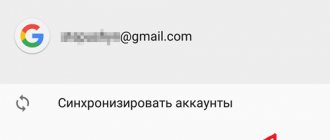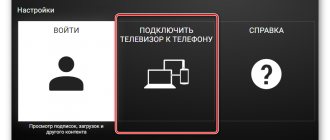The Okko website is one of the most popular platforms for watching films and TV series. It is available on almost every TV that supports the Smart TV function and, compared to other movie sites, has many advantages. And if you decide to use Okko, then you first need to register on the site. Let's take a closer look at such an issue as logging into Okko's personal account.
How to register on the Okko website?
1 way
- Follow the link to the official Okko website – https://okko.tv or enter it in the address bar of your browser;
- Click on the “Login” icon in the upper right corner of the site;
- A window will open that will allow you to register. In the top line, enter your phone number or email. At the bottom - create a password;
- At the bottom of the window, check the user agreement box;
- After entering your details, click on the “Login or Register” icon. If you do not have an account on Okko, the page will be created automatically.
If you entered your email in the top column “Enter your phone number or email,” you will receive a message from the site and information about registering in your Okko personal account.
Method 2
You can also register with Okko in another way - using social networks. At the bottom of the window that opens, below “login or register”, there will be icons; if you click on one of them, you will be taken to your social page. network., and then use it to log into Okko’s personal account.
Registration of a bonus card for the Okko cinema
Bonuses are a very useful cinema offer for the user. The bonus program starts working immediately after confirmation of the plastic or virtual card. A newly registered cinema client is issued an Okko bonus card; after registration, 100 points are immediately credited to it. In addition to the standard return of bonuses, regular promotions and interesting offers are provided for cardholders.
For every purchase from this card, 5% of the cost is returned to your account in points. One ruble is equal to one bonus. There is a limit in the cinema bar - up to 2000 rubles per day. The next level of the bonus program gives a return of 10% of costs. To do this, you need to use the card for at least a year and pay for purchases of at least 5,000 rubles.
The third level allows you to return 20% of the purchase amount. This level is available after 1 year of using the card and purchases of at least 10,000 rubles. The assigned levels are valid for 1 year. If during this time the conditions of use are not met, the level is reduced to the previous one.
You can get a virtual card on the cinema website. To register an Okko bonus card, you need to:
- Log in to your personal account.
- Apply for participation in the bonus program.
- Enter your current phone number.
- Receive code via SMS.
- Enter the received code on the website.
- Click “Complete registration”.
- Open your email.
- In the letter received from the service, click on the link confirming that you want to become a participant in the Okko bonus program.
You can receive a plastic card at the box office of any Okko cinema. It is issued completely free of charge. Then you need to activate it in your personal account. Each card has a personal number, so entering a PIN code is not required.
How to log into Okko's personal account?
After registration, you can enter your Okko personal account in 3 ways:
1 way
- Click on the “Login” icon in the upper right corner of the official Okko website;
- Enter the phone number you entered during registration in the first column, and your password in the second;
- At the bottom of the window, check the user agreement box;
- Click on the “Login or Register” icon.
Method 2
If you registered using email, then logging into your online cinema account will be exactly the same as using a phone number. Only here, to enter Okko’s personal account, you will need to enter your e-mail in the top column.
3 way
The third option will only work if you registered on the site using a social network. You need to click on the social icon at the bottom of the window. network you registered with and the site will automatically log into your Okko account.
Response time and specialist competence
Okko responds quite quickly, by phone - immediately, via mail or social networks - within 48 hours. When the pandemic started, tech support response times got a little worse because the number of viewers increased, and as a result, the number of tech support requests increased. But there is no global problem - you can reach a specialist quite quickly. In terms of competence - specialists understand what directly concerns the site and subscriptions; they may or may not answer you about TV series.
What to do if you forgot your Okko account password?
If for some reason you have forgotten the password for your Okko page, then you need to do the following:
- Click on the “Login” icon;
- Next to “Login or Register” there will be a “Forgot your password?” button. Click on it and you will automatically go to a new window;
- To recover your password, you need to enter your phone number or email in the empty field.
- After that, click on the “Reset Password” icon. Depending on what you chose, you will receive a new password there. For example, if you entered your email, you will receive an email from Okko online.
If you want to change your password, you will need to:
- Log in to your account and click on the “gear” or settings;
- In the new window, the “Basic” section is selected, and at the bottom there will be an opportunity to change your password;
- Enter your current password in column 1, and your new password in column 2-3;
- Click on the “continue” icon and your password will change.
Methods of registration in the OKKO entertainment service from Sberbank
You can start using the service on almost any device – from a smartphone to a smart TV. To install on a mobile device, the application can be downloaded from application stores; if necessary, it can even be installed on a game console. Account registration methods include the following:
- Quick registration via social network account.
- By email.
- By phone number.
- Postal services.
- Sber ID.
Automatic registration, without the need to enter additional personal data, is available after the first launch of the application. As soon as you launch it, you create an account to which a personal account is linked.
On what devices and platforms can I register and log in?
There are a total of 5 devices with which you can log in and register on the Okko website:
- Computer or laptop – log into your Okko personal account via the link;
- Smartphone - using the Okko Movies HD application. Movies and TV series", which can be downloaded from the App Store or Google Play;
- Tablet - exactly the same as from a smartphone;
- Via console – PlayStation 4, Apple TV and NVIDIA Shield;
- On Smart TV, the application can be found in the application store.
Here are the latest film releases from Hollywood and beyond.
We are talking about a 100% legal service. Okko has agreements with Walt Disney, Warner Brothers, Universal, Sony Pictures, Paramount and dozens of other major film studios in the world. Thanks to this, films that were recently shown in cinemas appear on the service very quickly.
Movies often appear here even earlier than on iTunes .
You can check for yourself, access to the entire Okko media library is open without registration.
What privileges does an Okko account provide?
Before you register with the Okko online cinema and buy a subscription, it is important to learn about all the advantages of this platform.
Lots of new movies
As soon as a new movie is released in wide release, the film immediately appears in the Okko online cinema, and you can start watching from any device after registering and logging in.
It is not necessary to download a movie or series; you can watch the new product directly on the site. Moreover, the video will download instantly and you won’t have to wait several minutes for it to download. The quality of HD or FullHD image and sound is selected based on your subscription, or when purchasing a movie in Okko.
The newest movies themselves will be shown on the main page of the site, so you can instantly find the film or cartoon.
No Ads
Unlike other websites, Okko's official website has no advertisements. There are no pop-up banners or extraneous videos that appear while watching a movie.
Offline viewing in Okko
You can save any movie and then watch it offline. Your favorite movie is always at your fingertips: on the plane, on vacation abroad, wherever you are, now you can watch a movie without the Internet, simply and conveniently. You can start watching on one of the devices, for example, a smartphone, and continue from the same minute of viewing on another, for example, a tablet.
The film will be in the memory of your gadget until you delete it or your Okko subscription ends.
View on any device
As mentioned above, you can watch movies on any available device. Okko TV’s personal account is no different from a telephone. In both cases, you can turn on subtitles, change the brightness, or choose a translation.
About the application
The Okko service works perfectly on various devices, and this is facilitated by the presence of convenient applications. Through the application you can access all functions, subscribe and watch movies, TV series and broadcasts. You get a powerful entertainment tool that will come to your aid at any moment!
At the same time, the interface of the Okko application is simple and clear - anyone can figure it out in a couple of minutes. Within a minute after launch, you can sign up for a suitable subscription and start watching the content that interests you. Moreover, all the necessary sections are conveniently located in the appropriate tabs. There are many subscription options, and you definitely won’t get confused! After all, there is a convenient catalog that allows you to choose a topic that interests you.
Thus, the Okko application is a modern, comfortable way to watch movies, TV series and sports broadcasts. You can do this directly on your smartphone or tablet, but the list of devices is not limited to this! You can also download Okko on your PC and watch your favorite movies on a large monitor.
Functions available in your personal account on the Okko movie website?
- In the “Basic” section, you can leave your contact information (email or phone) to receive notifications from the service and interact with the support service if you have questions. There you can change the login password to your account to a more convenient one or, on the contrary, a more reliable one. In the same section, you can control how to turn on and off the display of match scores in Okko Sports.
- The “Payment for services” menu item in your personal account allows you to see your Okko account number and balance. From here you can top up your balance and add bank card details for a more convenient and faster payment for the service. If you received an Okko promotional code, you can also enter it on this page.
- The next section of Okko's online account is subscription management. Connecting and disconnecting, resuming previously suspended ones.
- In the “My Devices” item you can connect up to 5 devices to your Okko account.
- The “Pre-orders” section will allow you to select a film from the “Coming Soon” collection in order to pre-order and be one of the first to watch it on the day of its premiere.
You can continue watching on any device
The dream of any movie buff and TV series fan. Okko automatically saves the viewing time of each video and resumes the movie at the same place where you stopped watching it.
Moreover, this function works across different devices and platforms: start watching on a Mac, continue on an iPhone and finish on a TV - zero problems. It’s very convenient if you’re binge-watching some TV series and have to free up either the TV or the computer for the family