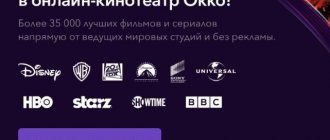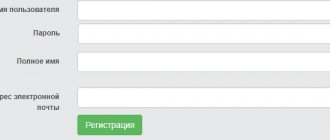TNT Premier is a service for online video viewing. Here your favorite movies and TV channels are available at any time. New episodes of series, shows, and television broadcasts are posted here weekly. Premieres and exclusive videos that are not aired on television often appear on the site. By subscribing, you can watch interesting programs even before they appear on television. To use the service, just connect to the Internet and log into your personal account. We will tell you how to register and why to do it in the article.
Available on all devices
TNT Premier - what is it and what is it for?
The TNT Premier website is designed for viewing various films, programs, TV series and cartoons. You will not find most of the video materials presented on the Internet service anywhere else. In addition, the service allows you to watch some television channels online.
Benefits of the service
Among the main advantages of the TNT Premier service are the following:
- Advanced interactive TV capabilities, including rewinding and pausing.
- No fee for each film separately. Subscribing allows you to watch all TV series, films, cartoons and shows without restrictions. Subscription is issued once a month.
- The opportunity to see new films before they are shown on TV.
- Viewing unique content that is not posted on the Internet or shown on TV.
- The cost of the main subscription is 129 rubles. For an extended subscription, which will include Sports and Disney, you need to spend only 229 rubles.
- If you are not ready to pay for a subscription right away, there is the possibility of using the service for free. The test period includes three days, during which all services of the service will be free for you.
- All video content on the service is presented in very high quality. The only thing you need is good Internet speed.
- One TNT Premier account can be used on five different devices, simultaneously.
- The content of the service can be easily viewed on any device, be it a TV, computer, phone or tablet.
- There is no need to worry about constantly replenishing your account and renewing your subscription. The system will automatically charge your card.
About terms
A personal account, also known as an account or an account, refers to a set of information about the user. This set allows you to identify the user and give him access to the service resources.
To create a personal account, you need to register. That is, enter a set of personal data that the resource needs. Each account is coded. Therefore, you will need a password to log into your personal account. This protection is aimed at ensuring the security of your personal account from the actions of other people.
Registered users have full access to all service resources. You will also need an email to register. Upon completion of registration, you must log in to your personal account (log in).
Terminology
A personal account is called an account or an account. All these names mean a set of information about a person that allows you to access services on the Internet. In order to get an account, you need to register - this means entering your data that the resource requires. Each account is subject to coding. Encoding is carried out by entering a password. This is done to prevent other users from logging into your account and using the platform without your knowledge.
In short, to take full advantage of Premier, you need an account. To do this, you will need an email account and nothing else. After registration, you will be able to log in to your personal account.
TNT-Premier login to your personal account - how to create
To create your personal account on TNT-Premier, follow these steps:
- In your browser's address bar, enter "premier.one."
- At the top of the window that appears, click on the word “Login”.
- The next step is to enter your email address in the required field and click on the “Continue” button.
- Fill out all the required information and create a password.
- At the specified email we are looking for a letter from the service. There is a link inside the letter. Follow it to complete registration. If the letter does not arrive, check your Spam folder, it may have ended up there.
- Congratulations! You have successfully completed registration.
- The next step is to log in, that is, log into your personal account. To do this, on the main page of the site, click on the word “Login” again and enter your username and password.
All that remains is to decide on the type of subscription, pay and enjoy the unique content.
To register a personal account from a phone or tablet, download the TNT-Premier application from the Playmarket store.
What should I do if I have problems registering?
It happens that basic actions fail for some technical reason:
- Buttons and tabs do not respond to pressing. This often happens on new services, and sometimes on old ones too. Just try logging out and logging in again. It’s even better to close the site and browser and restart the device.
- The system refuses to accept your password. Check if the English keyboard layout is enabled and the remaining conditions are met - 6 characters, letters and numbers. Re-introduction should be exactly the same.
- The letter does not arrive in the mailbox. The address may be entered incorrectly, try filling out the registration form again. If there is another email, you can indicate it.
- When subscribing to TNT Premier, payment does not go through. The card details are incorrect, there is no money in the account, the SMS code was entered carelessly.
- Error messages appear with a specific number at different stages of the process. Log in again and enter your data very carefully.
- The “Register” button at the bottom does not respond. If the email address is correct and the password conditions are met, the block will turn yellow and will be clickable. Otherwise, you should look for violations.
- Sometimes failures are related to the direct operation of the service on your computer, and lags occur due to full browser memory or a virus. To clean it, you need to click on the three dots or stripes in the upper right corner of the Google, Yandex or other browser window and find the “History” tab. A window will appear with the most recently visited sites, we again click on a similar inscription at the top. A page will open where we find “Clear history”. We select those positions that do not need to be saved. Typically these are views, cookies, downloads. It is better to leave autofill data and passwords. Click “Clear”. This procedure should be carried out regularly so that the computer does not become dull in operation.
- If the problem cannot be solved and the service does not register you, then you need to contact TNT Premier technical support [email protected]
Attention! While we were working on the article, the error indicated in the next section was promptly corrected. The first response came immediately, then support asked questions. As a result, everything was fixed after a couple of hours.
Is it possible to create a personal account using a TV?
At the moment, Smart TVs or set-top boxes do not have the TNT Premier application, which would allow registration. You can only use the benefits of the service on your TV. Registration must be done on a computer or phone.
As mentioned earlier, registered users can use the TNT Premier service on their TV. To do this you will need:
- TV with Internet connection. If the TV has poor WiFi reception, it is best to connect it directly to the router via cable.
- We look for a browser on the TV and open it.
- Go to the official website of TNT Premier.
- In the page that opens, look for the word “Login” and click on it.
- All that remains is to enter your login (your email address) and password in the fields provided.
Why do you need a personal account?
In the personal account, a registered user can not only view video content, but also use other very useful features:
- Be aware of the date of your upcoming subscription payment.
- Manage your subscriptions.
- Control connected devices.
- View history.
- Link your personal account to your VKontakte account and pay for your subscription using VK Pay.
- Create a list of your favorite films and TV series in “Favorites”.
- Change passwords or other profile data.
- Apply promotional codes.
How to pay for a subscription to TNT Premier?
After you decide on the choice of subscription, click on the button under the appropriate package.
In the window that appears, select the payment method that is most convenient for you and enter your card number. You will also need to indicate the card validity data (month and year) and the code indicated on the back of the card. Payment for a subscription can also be made from your phone account or from electronic wallets.
Subscription renewal is carried out automatically. The money is debited from the account you indicated during the first payment.
Auto-renewal of your subscription will be canceled if there is not enough money in your account, or if you cancel your subscription yourself through your personal account.
Canceling a subscription does not mean deleting your personal account. You can use the service again at any time.
How to delete an account from TNT-Premier?
You will not be able to delete your personal account in TNT-Premier on your own. In any case, you will need to write a corresponding statement and send it to the support service.
Please note that in the application itself you must indicate the reason for deleting your personal account, and also attach a copy of your passport or other identification document to it.
In fact, it is not at all necessary to delete your personal account. If you don't want to use it
If you want to use the service again, you will only need to log in using your username and password in your personal account.
How to login
After opening an account, you can authorize. Logging into your account is quick, the process takes 5 minutes. You can use your profile from your computer and phone.
How to login:
- On the main page, click on the “Login” tab, which is located at the top right corner;
- An authorization form will open; it can be opened via the direct link https://pass.media/cas/login;
- The mobile phone number that was used during registration is entered in the field;
- Next is the password;
- Confirm using the “Login” button.
Note! If you don’t want to register, you can log in using a one-time code. After clicking on the tab in the form, you need to enter your mobile phone, and you will receive a code that is entered into the appropriate form.
How to solve problems related to the operation of the site?
The first information about where to contact in case of problems is in the user agreement. You become familiar with it when registering your personal account. Most problematic issues and ways to solve them are described here.
You can also contact support at any time. Communication with the service is carried out by email. Describe the essence of the problem in a letter and send it to
In addition, the site has a useful “Frequently Questions” section, which contains the most frequently asked problematic questions and answers to them.
Let's look at the solution to the most asked questions:
- If the video freezes, then most likely the problem lies in an unstable Internet signal. This problem is especially popular when there is wireless Internet.
- You can combat the “Something went wrong” message by re-authorizing in your personal account. Log out of your account and log in again.
- If there is an error related to the failure to complete the subscription payment, please re-authorize.
- If the site is not accessible and only a black screen is visible, then it is likely that your device does not support the service. It's outdated.
Common service problems
According to reviews, one can observe a lot of negativity in August, when the project just started. Today its operation is almost stable and there are no serious problems, but the user may encounter the following circumstances:
- Video slows down. Unstable Internet via wireless connections or heavy congestion of the home network with different devices reduces the data transfer speed. Or you have selected an image quality that is not suitable for your equipment.
- A page with the inscription “Something went wrong.” You need to log out of your personal account and log in again - open with your details.
- While logged into an account with a paid package, when trying to play a video, the user sees an offer to subscribe. Re-authorization will also help here.
- Black screen on the device when visiting the site. It is possible that your outdated version of equipment cannot work in modern conditions, including for using TNT Premier. For example, Smart TV up to 12 years old is not capable of playing video in HTML5 format, which is used on most Internet resources.