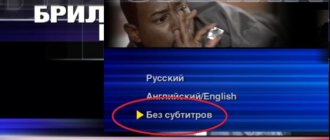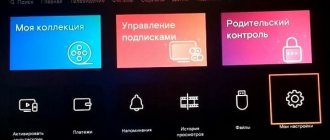The functions of subtitles and teletext are widely used in modern television. Duplicate text at the bottom of the screen accompanies programs and films shown in the original language, for example. The name of the current content and information about the next program are also displayed here.
Not all TV viewers understand how to control the display of text information on the big screen when watching films and shows broadcast on air or recorded on a flash drive. After all, there are many models of TV receivers and brands that produce them on the market. And each TV has its own menu, different from the others. Let's look at how to remove subtitles on the TV screen or turn off teletext using the example of the most popular TV brands.
How to disable subtitles on LG
On LG devices, the option to display accompanying text can be controlled from the remote control or from the smart TV menu.
To turn off subtitles on an LG TV when watching a movie, you need to click on the “←” button (located in the center of the screen on the right side). A section with additional controls will appear on the screen. In it you should go to the “SUB” item. Through the menu that opens, you can not only turn off subtitles, but also, if necessary, configure the parameters of this option: synchronization, encoding, color, size, language.
Important! On some models, the remote control has a button called “Subtitle” or “Sub-t”. By clicking on it, you can disable subtitles on your LG TV or activate the option if necessary.
Sony TV Remote
With CC enabled on your TV and set-top box/cable, you can easily turn subtitles on and off using your Sony remote. The location of the CC button may vary depending on the model you have. But it's usually located at the bottom of the remote, right under the volume and channel switches.
Press the button once to enable CC. You may be asked to confirm this via a pop-up window. Click again if you want to turn it off.
How to turn off subtitles on Samsung
To disable subtitles on a Samsung TV, we recommend following the following algorithm.
- Using the remote control (Menu button), open the control window on the screen.
- Go to the “System” menu section. Transitions are made using the remote control buttons, marked with arrow signs in the corresponding direction.
- In the submenu, open the corresponding option and set the trigger to the “OFF” position.
If your TV remote control has a dedicated “Subtitle” key, then using it will make it even easier to remove captions. A simple click on this button activates/deactivates the display of text information.
Granny loves big titers
Considering the CC features that Sony provides, you shouldn't have any problems setting up subtitles. It's important to remember that it's not just about the TV. For example, if you're enjoying a video on your Sony via Apple TV, you'll need to enable CC on both devices and make sure the video comes with subtitles.
There are many people who prefer not only to watch various videos, but also to read the text content at the same time. Thus, information is absorbed better. And for some, this method is a necessity, since a person may not have hearing or, in principle, perceive material exclusively through the visual method. Accordingly, humanity came up with the idea of creating subtitles. However, not everyone knows exactly how they turn on and off on the device. That is why in this article we will try to get acquainted with all the possible options.
How to disable subtitles on Sony
On a Sony TV, the text function is disabled and enabled using a special button on the TV remote control. It looks like this:
This button may not work if the video is played from a flash drive. In such a situation, you should pause playback, select the desired content in the Title List and play it again. When watching videos on Smart TV in online cinemas or YouTube, you should disable Subtitle through the menu of the application you are using.
Important! On Sony Bravia, the option does not apply to all types of playable content. This feature may not be available depending on model/region/country. In addition, in some programs it is basically impossible to disable the accompanying text.
When it fails to display
Subtitles can be hard, that is, embedded in the video stream. And there are Subtitles, which are “soft” (external) and are attached as a text file to the video file. If you download a movie from the Internet, a subtitle file with the extension “.str” may be attached to the video. In the latter case, subtitles will not be displayed. At least not on all TVs. The option to select an external subtitle file should be supported. Playback is only suitable on a computer, at least in a Windows player, where you can connect subtitles by selecting a specific file.
When downloading a movie from the Internet, you need to carefully look at the technical information about the file. It should not be written that the subtitles are external. In turn, they must be present in the video file.
How to enable and configure subtitles
Most TV panels of different models, including Philips TVs, have a “Subtitle” mode. To activate the option, there is a button of the same name on the remote control; it may have a different name. You should check the documentation for your specific TV model.
The mentioned “Subtitle” mode allows the option to enable, disable or set to automatic application mode for content broadcast in a foreign language. Here you can configure the primary and secondary language for displaying text support.
Smart TV through the “Show additional controls” menu allows you to customize text information not only in terms of choosing your preferred languages. Settings such as text color and character size, location, encoding and other parameters are available.
Disabling in other ways
In addition to the remote control, you can use other methods to remove subtitles. The method depends on the TV manufacturer, and therefore on the operating system.
Shutdown on LG Smart TV
After playing a video from an external storage device (flash drive, hard drive), you need to display the player control panel. To do this, press the down (arrow) button on the remote control. Afterwards, the playback panel will be displayed. There will be three dots on the right side of the edge. Move the remote control to highlight this icon, the words “Additional options” will appear. Click “OK” (center button) to confirm.
Additional buttons will appear. You need to find and select the “SUB” button.
A menu will appear at the top of the screen. And on the left there is a toggle switch to enable/disable the feature.
You can also disable it through the LG TV receiver settings menu in the “Accessibility” section.
The method works, but is quite complicated. It’s easier to press “SUBTITLE” on the remote control to get to the same titles section.
How to turn off on Samsung TV
The method with the “Subtitles” button will work if a full-fledged push-button remote control (infrared) was supplied with the TV.
If your TV came with a smart simplified remote control, then you need to hold down the volume button until the “Accessibility Links” menu opens. There will be all the special features, the ability to quickly disable them without searching in the settings. There is also an option for displaying subtitles.
Another method involves using the function in the TV menu. Depending on the series (year of manufacture) of the equipment, it is necessary to get to the desired setting in different ways.
For series released since 2021, you need to go to the settings (the “Settings” button or the item of the same name in the Smart menu after pressing “Home”). Then follow the chain “General” - “Special Features” - “Subtitle Settings”. Inside the subsection there will be an opportunity to disable text duplication and set certain caption settings.
When a video with subtitles is displayed not from terrestrial television (from an antenna) or the Internet, but from a flash drive, hard drive or multimedia server (DLNA), you can turn off the captions in the settings of the player that opened the file.
First you need to show the player control panel. Next, on the right, click on the gear icon. Then select “Subtitles” and perform the desired task (disable or configure as you wish).
Sony
Sony TV remotes also have a special button. It is indicated not by a word, but by a frame icon with three stripes inside.
And if the content is played in a television player, then there is an icon at the top that looks like a comment icon. Click on the icon and uncheck all the checkboxes to stop displaying text on the TV.
Philips
On the remote control, press “SUBTITLE” until “SUBTITLE OFF” appears on the screen and the subtitles disappear.
Disabling on Android TVs
The vast majority of modern SMART TVs operate under the Android TV operating system. Brands that use OS from Google (which is the developer) include new models from Sony, Philips, Xiaomi, Ergo, KIVI and many others.
Click the Home button. At the top right, click the gear icon.
Scroll down and select Device Settings.
Next, go to "Accessibility". Inside there is a subtitle menu, where you can set the text parameters and remove the option completely.
It is also possible to configure or disable the display of subtitles for television channels. To do this, in the root (initial) section of the settings, go to the “TV” subsection.
There is also a "Subtitles" line inside.
Instructions
Adjusting Brightness To adjust the brightness of the image, you need to do the following. It is necessary to select an image that has black stripes above the picture. Stop the video in a scene where there are approximately equal amounts of dark and light areas. Increase the brightness to the maximum, and then decrease it until the black bars become clearly black. When some shadows are not visible (for example, the eyes are not clearly defined), the brightness level should be increased.
Adjusting Contrast Contrast determines the detail and intensity of the whites and highlights of the image itself. If you do not have a backlight, then the contrast completely determines the luminous output of the display.
The contrast setting is entirely dependent on the presence of backlights. To adjust the contrast, you need to set the image to a white object. Set the contrast to its maximum, then gradually reduce it until all the details are clearly visible against the white background.
Adjusting Chroma Saturation, or chroma, is determined by the intensity of the color spectrum in the image itself. First you need to adjust the color and temperature balance directly to warm tones. You need to select a large image of the oval face. Raise the color level until the face is sufficiently tanned, then slowly decrease the color level until a natural color appears on the face. If other colors look grayish, increase the saturation.
The optimal tint indicator will help you finally adjust the TV image. It is desirable that it be 50%. Sharpness should be set to "0" if you are watching DVD or BD movies in HD quality.
The TV guide on Tricolor TV does not work - what should the subscriber do?
If the TV Guide on Tricolor TV does not work for the user, it means that something is not functioning correctly. Typically, the following reasons lead to such troubles:
- equipment failure;
- incorrectly set time;
- outdated software version and the need to install an update;
- serious failure of the receiver, due to which the equipment does not work correctly.
However, the latter is unlikely, since serious problems are usually accompanied by additional malfunctions in the operation of equipment, which are noticed before the absence of a television program. Therefore, subscribers should take a closer look at the first three reasons for the disappearance of an information block.
How to recover
To restore the system after the TV Guide has disappeared on Tricolor TV, you should:
- reboot the console;
- check the correctness of the set time by visiting the corresponding section of the menu;
- make sure the software version you are using is up-to-date by comparing the information in the receiver settings with the information on the provider’s website (they must match);
- Reset the equipment settings to the factory level and install them again (using the menu item of the same name).
If the listed measures do not help achieve the desired result, all that remains is to call the contact center and report that the TV Guide has disappeared to the consultants.
Golden rules for writing text on television
Reporter is the main profession of modern television
TEXT (word of Latin origin). In the literal sense, it is the original, the genuine speech of a person.
You recorded some interesting synchronizations and took beautiful plans of village houses and streets. You return to the editorial office and it’s time to write the text.
The basic requirements for preparing a text heard on television or on a radio channel are expressed by three concepts: accuracy, clarity, brevity .
REQUIREMENTS FOR WRITING INFORMATIONAL TEXT
- It is necessary to present the essence of the matter as clearly as possible, because TV viewers hear your text on air only once, and you need to make sure that it is immediately understood correctly.
2. The text broadcast must be pronounced confidently, in which case it will inspire the trust of the viewer. Hesitations and muttering make it difficult to pronounce the text with conviction.
3. Television producers must prepare the texts of their releases, taking into account that they will be heard by those viewers who may have seen previous releases, and by those who will be watching the program for the first time.
4. Read news reports and newspapers. Write down only the facts for yourself - the names, ages of the victims, the location and consequences of the car accident. Try to imagine what happened there. Determine your approach to the topic and give it a title. The text should consist of three logically connected parts - beginning, core, ending.
5. The text must contain a repetition of the most important information (for example, the location of a robbed bank)
6. You must explain to the audience what they are seeing on the screen - you cannot rely on the footage to speak for itself.
7. You must use the literary language of quotes, metaphors and comparisons, otherwise the audience will decide that you do not respect them.
8. You must accompany the video sequence with a continuous commentary - even if you cannot say anything significant at the moment.
9. In a television report, video is no less important than text. There is no need to comment with words on what the viewer already sees on the TV screen. Your task is to supplement the video with information that the operator cannot capture on camera.
10. Use simple conversational language - use ordinary words and simple sentences. The audience listens to you, not reads you - they will not be able to stop and re-read the text if something is not immediately clear to them.
11. Do not try, at all costs, to talk continuously: if you have nothing to say, keep silent. Let the audience calmly look at the screen - the video sequence itself is quite capable of conveying part of the content of the plot.
12. Never leave unexplained what attracts attention on the screen; explain or exclude this visual material from the plot.
Golden rules for writing text on television from TV Sreda
1. Emphasize the importance of the video – don’t explain to me what I see on the screen; explain why they are showing this to me.
2. Write for the ear – the text should sound good: this is more important than how it looks on paper.
3. Essential information - cross out all unnecessary information, leave only what is necessary to understand the plot.
4. Edit, edit, and edit again - each next draft is always better than the previous one. If you write down the very first draft of a text, it will be full of flaws.
Write in conversational language . Remember that people will listen to you, not read you.
Edit, edit and edit again . The sooner you start writing the text of the report - even in its roughest form - the more time you will have to edit. In this sense, voiceover is no different from any other literary work, and with each new draft you will get rid of meaningless and ugly phrases.
Basic general rules for preparing text.
First, you should indicate the source of information: if a statement is given, then you need to indicate who it belongs to, and only after that proceed to commenting.
Names should be given in full form (if possible); first and last names should be mentioned twice in the plot if it is an important detail. The characters' positions or professional affiliations are given in a brief (but acceptable) form; Sometimes, in the interests of brevity and clarity, lengthy official job titles are abbreviated.
Numerals are rounded in cases where exact data is not required.
Symbols such as $, %, No., +, etc. are not used. You need to write: “$1,500”, “50 percent”, “number 1”, “plus” is written as a word, the “+” sign is written only in a certificate prepared in the accounting department. It’s possible, and even better: “one and a half thousand dollars”, “fifty percent”, “number one”.
Quotes must be highlighted with the words: “I quote” (at the beginning) and “end of quote” (at the end) . The quoted text is clearly marked with quotation marks on both sides. It is better not to resort to such abbreviations as, for example, “AOOT” and use the full form: “open joint stock company.”
Capital letters are used in accordance with the rules of grammar and established forms of writing the names of organizations and geographical locations.
Citation. It is generally best to avoid quoting. The reason is simple - as a professional journalist, you will be able to present the essence of the matter better than most people speaking out on this issue.
Last names, positions, professional affiliations . Do not put surnames unfamiliar to the audience at the beginning of the text. Repeat the names of the characters; if the plot tells about a person whose last name the viewer did not hear (or did not hear), then the plot loses its meaning.
Indication of primary sources of information. You should not start the text with a quote that contains criticism or attacks (especially on political and government figures), otherwise the viewer will think that this criticism comes directly from the presenter.
a text containing a certain kind of forecast by indicating the name of the author.
When talking about the time of a past or future event, avoid limiting yourself to just indicating the day of the week. It is better to say: “yesterday”, “today”, “tomorrow” than “Tuesday”, “Wednesday”, “Thursday”, then the audience will not have to frantically remember what day of the week it is and count backwards or forwards.
A site about how to make a movie TV environment
Key features of the text of a television report: a) not duplication, but addition to the image, b) live speech, close to conversational speech.
Varieties of the profession of a reporter (correspondent) Options for specialization: - “horizontally” - in a certain field of human activity (news of science or medicine, criminal chronicles, politics, ecology, etc.), - “vertically” (all news from one region). There are generalist reporters whose work corresponds to the prestigious newspaper position of “special correspondent” (in the USA these are called “generalists”). He must be able to apply the most general principles of impartial inquiry to any subject. They are preferred by poor television companies with a small staff: a generalist can be used more intensively than a specialist. In addition, a generalist who knows little more about the subject than the audience can make reporting simpler and more accessible than an expert. Options for the work of a television reporter: - in operational television information services (news) - the majority, - television investigations (cycles like “Profession - Reporter”), - production of stories for television magazines (Galileo).
The essence of a reporter's professional skill comes down to three components: - to be together with the filming equipment where and when something of general interest and significance is happening; — together with the operator, select, record, and arrange a series of frames that would give a clear idea of what is happening; — take the necessary interviews; — accompany the footage with a laconic story that reveals the essence of the visible events; - deliver a short monologue on camera yourself. This will be discussed in the “TV Reporter” course.
The main television professions with whose representatives a television reporter interacts: - producer (English producer, from Latin produce - produce, create) - organizer of the creative process; — television cameraman; - editor (French redacteur, from Latin redactus - put in order) - 1) a specialist involved in editing - correcting, processing and preparing materials for broadcast; 2) head of the media; - director (French régisseur, from Latin rego - I manage) - a specialist who manages the production of a film, television show, live broadcast, etc.; - editor (French montageur, from montage - selection and connection of parts into a single whole), also known as editing director; - sound engineer, sound engineer; — video engineer; - program presenter.
A site about how to make a movie TV environment
The rules are taken from lectures. L.A. Mutovkin. “Rules for writing text on television”
1. A very interesting book by Alexander Knyazev “Fundamentals of television journalism and television reporting. Tutorial"
Chapter from the book Basics of Television Journalism
His personal website. Alexander Knyazev
2. Television journalism (Boretsky R. A. et al.)
3. Gavrilov K. How to make a news story and become a media creator TXT or Read Online
Interesting on this topic: Secrets of writing the script “Hero’s Crystal”.