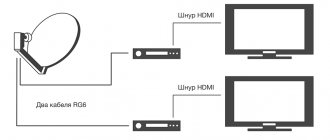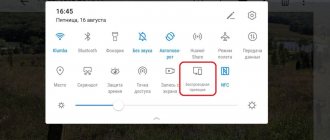Companies that produce televisions, as always, trail at the very end of trends and lag behind them by 2-3 years. Bluetooth headphones began to appear quite a long time ago, and now there are not many TVs that can easily connect to them without an additional module.
At the same time, the Bluetooth module itself is small in size and is not expensive. What was the difficulty in putting it into the TV during assembly? This question can be endlessly asked to companies that produce TVs.
TVs with Smart TV, and not only with it, can be divided into two types:
- With a Bluetooth adapter - these are newer models purchased 1-2 years ago.
- Without Bluetooth adapter - older screens.
What to do if the TV is old, and there is a small child at home or your wife is sleeping, and you want to watch a football match, series or movie. Our article will enlighten you about the Bluetooth adapter for your home TV. I will tell you how the connection occurs, I will tell you how to choose the right receiver/transmitter, and also how to connect it correctly.
What’s most interesting is that this module is suitable for almost all TVs, even the most ancient ones without Smart firmware. Whether you have Sony, Samsung, Philips, LG of antediluvian times, you will still be able to connect headphones of any brand to it.
HELP! If you have any difficulties, problems during the process, or you don’t know which transmitter to choose for you, then write your questions in the comments. And I will be happy to help you.
What is it and what is it for?
To transmit sound from the TV receiver to wireless headphones, a built-in Bluetooth adapter is used, and if it is not available, a special device called a TV transmitter is used.
The dimensions of the adapter for headphones and TV are small. The form factor of the device is a miniature box or flash drive. The transmitter kit includes a cable for connecting to a television receiver. The device in question performs the following functions:
- Establishes pairing with Bluetooth earbuds.
- Converts the TV sound signal and transmits it in digital Bluetooth format to paired headphones.
Thanks to the miniature transmitter, the user can watch movies and listen to music on wireless headphones at any time without disturbing household members.
What is the Bluetooth function for?
The Bluetooth connection function is needed primarily for the convenience of users.
- The ability to use Bluetooth headphones will allow you to customize the TV sound to suit yourself without disturbing your neighbors. It often happens that several people are in the same room at the same time and the sound of the TV can disturb some of them. Bluetooth headphones solve this problem.
- A large number of manufacturers and models of Bluetooth headphones allow the user to choose the most suitable device for themselves at an affordable price.
- Using Bluetooth headphones prevents sound dispersion, making it clearer and more comfortable to hear.
- Also, the absence of wires when connecting to various devices will not only increase the aesthetic perception of the TV, but also increase the durability of its operation.
Which bluetooth transmitter to choose
The cost of external Bluetooth transmitters for a TV depends on many factors and varies from 300-400 rubles to several thousand. First of all, the price is affected by the version of the bluetooth module. The higher the version, the more reliable the connection. Version 5.0 is characterized by better stability compared to standards 4.2 and lower.
Models from different manufacturers differ in the way they are powered: USB adapters can receive energy via a USB cable or be powered by a built-in battery. The autonomy of the Bluetooth transmitter also affects the cost of the device.
Some models can support dual link technology for connecting two pairs of headphones to the TV receiver. HDMI Bluetooth transmitters and solutions for wireless video broadcasting are also produced.
Bluetooth b5
The Excelvan B5 model, costing about 1 thousand rubles, proved to be an economical option for a bluetooth adapter for a TV. The device is made in the form factor of a flash drive, is characterized by a long service life, Bluetooth version 4.1, and a pairing radius of up to 10 meters. This miniature Bluetooth set-top box is powered by a TV receiver via a USB port. The device can be used for Samsung or Lg TV. If necessary, you can use an adapter for connection. The kit includes an audio cable with a 3.5 mm plug for connecting to a sound source. The model supports connecting two pairs of headphones.
Receiver and transmitter Atpx HD set-top box
This is a modern Bluetooth transmitter with a receiver (receiver) function that works using the Bluetooth v5.0 protocol. In transmitter mode, the device consistently performed well with TV equipment from Philips and other brands. The “box” is equipped with a built-in battery that provides up to 7.5 hours of battery life when paired with Bluetooth headphones. Synchronization range up to 15 meters. Supports connection of multiple pairs of wireless audio devices. The cost of the model is in the range of 3500–4500 rubles.
Bluetooth B6
This universal wireless adapter can be used with Smart TV and computer as a transmitter. The device is also capable of performing the function of a receiver. The device is made in the form of a box and is powered by a built-in battery. 3 methods of transmitting information are supported: mini-Jack, RCA, fiber optic, respectively, three cables are supplied in the kit. Wireless connection is carried out via Bluetooth 2.1 protocol. The price of this Bluetooth adapter for a TV is about 1.5 thousand rubles.
Diagnostics of a television receiver
Before you begin implementing Bluetooth into your TV, it is recommended to conduct diagnostics regarding the available options for your TV to support such systems. Perhaps the design of the television receiver already has a built-in Bluetooth interface. Then it is possible that special adapters may be required.
If your TV supports the Bluetooth standard, but the system is configured to connect to speakers or headphones of a different standard, it is acceptable to use a receiver like a Harman Kardon adapter. When the TV supports the standard, it is always possible to connect directly to the TV via Bluetooth.
Manufacturers claim: thanks to this wireless technology, the user discovers a new world of technology and thereby significantly enriches his own entertainment experience
The designs of television receivers (depending on the company) support equipment with audio output interfaces of various types. Accordingly, the interface in question may be absent, and instead there may be 3.5 mm AUX, RCA or optical audio outputs. You need to make sure which ports are available to make the right choice regarding your TV's audio provision.
How to connect an adapter to a TV
Most models of bluetooth adapters for TV connect to the TV using a standard algorithm:
- A device with a built-in battery must be charged before use.
- Insert the connector of the built-in or included audio cable into the appropriate socket (mini-Jack, RCA, fiber optic connector) of a Samsung TV or another brand. Connect the other end of the cable, if it is not built-in, to the adapter.
- Turn on your Bluetooth headset. Wait until the devices are paired.
- Some TVs require additional navigation through the TV receiver menu. To set up a Bluetooth connection, you need to open the Options - Sound sections. Manufacturers usually provide step-by-step setup instructions in the accompanying documentation for the device.
How to find regular and wireless headphones?
We have already discussed how to connect wireless headphones. But what if you have standard, wired headphones? Usually they all have a standard 3.5 plug (the so-called 3.5 jack), so there are 2 connection options:
- The TV is equipped with a jack port. In this case, you just need to plug the plug into the appropriate port. After this, the sound will automatically switch from the speakers to the headphones. If this does not happen, then the port is more likely damaged than the cord.
- The TV is not equipped with a special port, but only standard connectors for RCA wires (they are more often called tulips). In this case, you will have to buy an adapter and connect the earphone through it. Of course, tulip connectors do not have similar amplifiers, but they are quite enough to transmit good sound.
- It is also worth considering this nuance: if you have headphones combined with a headset, then you need to insert the plug from the headphones into the port.
How to find out if your TV has bluetooth
You can find out whether your TV has a Bluetooth function by using the TV settings menu. Important fact. On devices of different brands, the content and sequence of menu transitions differ.
To connect the ears to the TV, you need to activate the module of your Bluetooth audio accessory. Using the remote control, you need to open the TV function menu and find the headphone transmitter settings item. On the Lg Smart TV, the Bluetooth receiver-transmitter is configured in the following order:
- Enter the “Settings” menu by clicking on the remote control button in the form of a gear.
- Go to "Sound". Displayed on the screen by an icon in the form of a speaker.
- Activate the Bluetooth function. The search for devices available for connection is carried out automatically.
On models from other brands, the buttons on the remote control that activate the wireless function may be called “Options,” INFO, or MENU. Menu navigation items can be as follows:
- “Wired/wireless networks” or simply “Wireless networks”;
- “Sound effects” or “Sound settings”;
- Bluetooth, “Headset” or “Connect headset”.
If you cannot find such functionality on a smart TV, then the device does not have a built-in Bluetooth module.
Which TV models have bluetooth?
Modern TVs with SMART 3DTV functionality have a Bluetooth communicator, but their prices are high. Below is a list of TV models with wireless function at an affordable price that have proven themselves well:
- LG: 43UK6300PLB, 49SK8100PLA, 43UK6510PLB, 43LK6200PLD, 49UK7550PLA, 43UK6200PLA, 55SK8500PLA, 50UK6750PLD, 49UK6390PLG;
- SAMSUNG: UE-32M5500A, UE-50NU7400, UE-43RU7400, UE-43RU7100;
- SONY: KD49XF8096BR2, KD43XF7596BR, KDL49WF805BR, KD49XF8596BR;
- PANASONIC: TX-55FZR800;
- TCL: DP660, DP640;
- KIVI: 40UR50GU, 32FR50WU, 32FR50BU, 55UC50G, 43UP50GU, 40FR55BU;
- SKYWORTH: 32E6 FHD AI, 43E6 AI, 43Q3 AI;
- SHARP: LC-43UI8652E, LC-43UI8872ES, LC-55UI8762ES.
Is it possible to install a Bluetooth speaker?
You can connect the speaker to the TV:
- Directly . To connect the speaker directly you will need a USB cable. It is worth noting that this cord is suitable for all modern TVs, since it is standard.
- Directly via Bluetooth . In this case, the connection is completely similar to connecting headphones. On the TV you need to open the settings, the sound tab, then audio output and, turning on Bluetooth, select the desired device. You may have to enter a PIN code, but it is usually indicated in the documents that come with the TV.
To summarize, I would like to say that Bluetooth connection of both headphones and speakers is usually intuitive and is unlikely to cause you any difficulties. The biggest problem may be a mismatch between the plug and the port, but this problem can easily be solved by using an adapter. Otherwise, following the instructions in this article, you can easily connect the equipment to the TV.
«>
In conclusion
There are now many Bluetooth adapters on the market, among which everyone can choose a model that meets their needs. Therefore, do not deny yourself the pleasure of using wireless headphones or speakers even if there is no built-in Bluetooth module on your TV, because they will bring comfort not only to your life, but also to the life of your loved ones.
Companies that produce TVs, as always, are at the very end of trends and are 2-3 years behind them. Bluetooth headphones began to appear quite a long time ago, and now there are not so many TVs that can easily connect to them, without an additional module.
At the same time, the Bluetooth module itself is small in size and is not expensive. What was the difficulty in putting it into the TV during assembly? This is a question that can be endlessly asked to companies that produce TVs.
TVs with Smart TV, and not only them, can be divided into two types:
- With a Bluetooth adapter - these are newer models purchased 1-2 years ago;
- Without Bluetooth adapter - older screens.
What is it and what is it for?
So let's imagine that we have a TV without a Bluetooth transmitter. So, simply praying while trying to connect your headphones will be simply useless. The TV has various connectors on the back panel. Their location may depend on the TV company, so our task is to find any mention of the word “AUDIO”. Turn your TV around and look at the back panel.
Which Bluetooth transmitter should you choose?
They have approximately the same connection method. That is, the output will be according to the mini-Jack standard, like in headphones. Or according to another stereo standard. They also differ greatly in price. Many on the forums do not advise buying cheap models, as they may have a strong sound delay or interruption. They are also divided by type of food:
Connecting a laptop to TV
You need to turn on Bluetooth on your devices in advance so that they can connect immediately. Now you need to follow the instructions:
- Turn on your laptop and TV.
- In the settings of both devices, enable the “Detection by other devices” mode.
- Using a laptop, search for a nearby Bluetooth device.
- Find your TV in the list.
- If necessary, confirm the connection on the TV (if the corresponding window appears).
You can connect to the TV via Bluetooth in another way:
- Go to the menu as described above (checking for wireless technology).
- Connect Bluetooth and the device will start connecting.
- Set a PIN code. Find the laptop in the list that appears and connect to it.
- To confirm the action, enter the same PIN code on the laptop.
The process of connecting a laptop via Bluetooth to a TV may differ depending on the manufacturer and model of the TV, but the principle is the same. In principle, Samsung Smart, Elgie, Sharp and others have an intuitive interface.
What to do if your TV doesn't support Bluetooth?
Just because your device doesn't support Bluetooth doesn't mean you can't use a Bluetooth connection! There are a number of adapters that allow you to connect an audio source or receiver to a Bluetooth signal.
The TaoTronics Bluetooth 5.0 Transmitter and Receiver (on Amazon) is a great device to use with a TV or even a soundbar that is not natively BLUETOOTH compatible. Connect this device to your TV using an AUX cable. Set this device's mode to "TX" for "Transmit", then connect it to the soundbar. If your TV doesn't have an Aux output, it may have an RCA output. You can then use an RCA to Aux cable to achieve the same result.
If your TV only has digital optical output but no AUX or RCA output, then you can use the TaoTronics Bluetooth 5.0 Transmitter and Receiver, TOSLINK Digital Optical and 3.5mm Wireless Audio Adapter (on Amazon). Connect this device to your TV via the digital optical output port and set it to the “TX” position.
There are many 2-in-1 Bluetooth/audio adapters that allow you to transfer data in either direction (as input or output). However, many people only go one way.
If you do decide to purchase a one-way Bluetooth transmitter, you need to be sure you are getting the right one. If your TV is not Bluetooth compatible, you can connect a 3.5mm Bluetooth transmitter to the audio output jack on your TV. Make sure your TV is set to output audio through the audio jack and not through the TV's built-in speakers.
If the transmitter is hanging off the back of your TV because it has a cable, you can attach the transmitter to a smooth spot on the back of your TV using non-marking adhesive tape such as 3M Command strip (on Amazon).
You can do something similar for a non-Bluetooth soundbar. Simply take a 3.5mm Bluetooth receiver and plug it into the soundbar's audio jack. If you chose the TaoTronics Bluetooth 5.0 Transmitter and Receiver (on Amazon), simply set the switch to the "RX" position for "receive." Again, if the device freezes, simply take some glue and stick it to an empty spot on the soundbar.
And it's all! That's all you need to know about connecting your soundbar to your TV. You just need to make your soundbar discoverable and find your TV soundbar in the Bluetooth device menu. If one of your devices does not support Bluetooth, you can get an adapter to convert between Bluetooth and audio signals. Now you can finally get rid of those annoying wires.
To learn more about soundbar and TV compatibility, check out our article discussing whether soundbars and TVs should be the same brand for the ideal home entertainment system.
Recording source: https://thehometheaterdiy.com
Wireless connection methods
A wireless connection answers the question of how to connect your phone to a TV wirelessly. Connection through tulips and wires is more often used in older models of units, and new equipment, thanks to modern technologies, communicates with other gadgets without the use of wires.
Connection via DLNA
Now we’ll tell you how to connect your phone screen to your TV via DLNA. To implement such a connection, only Android-based smartphones are suitable. As for TV equipment, it must support DLNA communication.
To connect the gadget, use a router. Moreover, the television device can be connected to the home network via cable, and the gadget via a wireless WiFi connection. After connecting, media files from the smartphone are viewed on the television screen.
Sequencing:
- To begin with, TV and cell phone are connected to a single home network.
- In the smartphone settings, activate the DLNA connection function.
- In the gadget gallery, find and open the desired media file.
- Then in the menu sections find the “Select Player” tab. In the list that opens, click on the name of the television equipment.
How to connect your phone to TV via Wi-Fi
It's time to figure out how to connect your phone to the TV via WiFi. This option is only suitable for modern models of television equipment that have a built-in Wi-Fi module, as well as for Android phones from version 4 and higher.
The connection is made like this:
- In the gadget, select the menu with settings, click on the “Wireless Networks” section, and then click on the “Wi-Fi” tab. When the list of available networks automatically opens, click on the button in the list header and select the Wi-Fi category. If there is no such button, go to the section with additional settings.
- Networks are automatically searched for communication via Wi-Fi Direct.
- Then open the menu on the TV and find the “Network” tab. After clicking on it, a list of all connection methods opens, including Wi-Fi.
- After automatically searching for available devices, select your smartphone model from the list.
- A connection request comes to your phone, which needs to be confirmed. Now the gadget will connect to the TV to transmit the signal. Image and sound will appear on the equipment.
The advantage of a wireless connection via Wi-Fi is the absence of wires. Free connectors are used to recharge the phone. Since the TV screen functions as a monitor, you can not only view media files, but also open applications and surf the Internet.
Connection via AirPlay
Using an AirPlay connection is as easy as connecting your phone to your TV via USB. However, to implement the method you need an Apple TV set-top box. It is worth adding that this method of communication is only suitable for Apple phones. Once connected, the TV is used to watch media files, play games, surf the Internet and make presentations.
To begin with, the TV and iPhone are connected to a single network. Then open the “Control Center” section on your smartphone and press the “Screen repeat” button. Select Apple TV from the list that opens. Automatic synchronization occurs.
Connecting Miracast or Chromecast
To communicate between Android smartphones and Miracast-enabled TVs, do the following:
- In the television equipment menu, open the section with settings, then the “Screen” tab, then “Wireless Monitor” and launch the desired function.
- On the smartphone, activate the search function for Miracast devices and select the TV model.
A similar function can be used in equipment with an HDMI connector. To do this, buy a special universal adapter that supports Chromecast, Miracast and AirPlay. It is inserted into the HDMI port. If necessary, power is connected to it via a USB cable. Then select a partition with a USB connection on the TV. Activate the “Wireless Monitor” function on your smartphone or download a special application.
To connect via Chromecast, a special set-top box is used, which is inserted into the HDMI connector. An additional USB cable is used for power supply. Then they switch to the HDMI port of the set-top box, after which they connect it to the Wi-Fi network. Download and install the Google Home application on your smartphone. The first login to the application occurs from your Google account. The content being viewed is launched in a special compatible application by clicking on the broadcast button and selecting the desired Chromecast device from the list that opens.
Do you have an adapter?
Usually computers do not have a built-in Bluetooth module. This is more for portable devices - laptops, phones, tablets. Of course, there are motherboards with integrated Wi-Fi/Bluetooth adapters, or someone takes care of themselves in advance and takes a PCI card, but such cases are one in a million.
As a rule, a computer does not have Bluetooth; it must be purchased separately.
And what could be simpler? Right! Buy a USB adapter. And cheap, and small, and easy to install. Go to any computer store, buy the first one you come across and be happy - regardless of the price, they have approximately the same functionality. Here is an example of such modules:
You don’t even need to particularly understand the models, and the price is generally pleasing. It's like going to the store for bread. So whoever doesn’t have one yet, goes and gets it. Without such a contraption, you won’t be able to connect other Bluetooth devices.
When choosing between a PCI and USB adapter, I recommend choosing USB - you never know if you need to plug it in somewhere else.
Adapters are different...