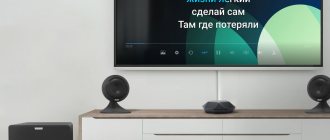Smart TVs are available with built-in cameras that allow you to communicate via Skype and make video calls. If the Smart TV does not have a webcam, then it can be purchased separately and easily connected to the device. In this case, you can not use any camera, but one designed specifically for Smart TV.
LG Smart TV Camera
LG, being a major TV manufacturer, develops its own web cameras adapted for smart TVs of this brand. The main model is LG AN-VC400 with the following characteristics:
- Matrix 2 MPixels
- Resolution 1280*780 pixels
- Frequency – 30 frames/sec
- Stereo sound
- USB connection
- Weight 78 g.
Ideally, Android TV 9 or higher.
First of all, you should know that not all TVs on the market do not allow you to connect a webcam. Basically, the only models you won't have problems with are those that use Google's operating system. So, if you have a Smart TV with Android Television, you have an advantage.
While it is true that you may find the odd webcam compatible with companies like Samsung or , which have their own operating system, we already assume that they will give enough problems. This makes it more convenient for you to buy an Android TV box and not deal with compatibility issues. Another detail we want to highlight is that starting with Android TV 9, the operating system recognizes these devices much better.
So, if you have a smart TV with Android TV or are using an Android TV Box, it is better to have version 9 or higher. Either way, most of the models you'll find are compatible with Android 5 and above, so you shouldn't have any problems.
Features of Smart TV cameras
You won't be able to connect any webcam to your TV; it won't work. A webcam designed for Smart TV has its own characteristics. To start working with it, you need to connect it to a USB port and open the Skype application. The program will perform all the settings automatically and allow you to make video calls and other functions. Web cameras are very small in size and fit well into the design of modern TVs; they are attached to the TV with magnets.
Web cameras are designed taking into account the fact that they will be used in apartment rooms where lighting is not always good. Samsung has especially excelled in image quality. Also, there is often external noise in the apartment - the manufacturers thought about this too. They build in up to four microphones, with which they perfectly filter out external noise, and also allow you to communicate from a distance of up to four meters. So there are no problems during operation.
It is worth noting that with the advent of Smart TV, at home it is becoming more convenient to use Skype from a TV rather than from a computer. The benefits are obvious. TV has a much larger screen, which is perfect for video communication. The whole family can gather in front of the TV, and at the same time everyone will be able to see everything perfectly.
And it doesn’t matter what brand your TV is, Samsung, LG, or any other - you can always find a web camera suitable for it.
How to choose a webcam for your TV?
First of all, it is important to choose the right webcam for Smart TV, since not everyone will be comfortable, allow you to shoot in good quality and be able to work in general. It will not be possible to connect IP models.
Mandatory minimum for a normal webcam:
- 2 MP matrix;
- resolution no less than HD (1200x780 pixels);
- picture refresh rate – 30 fps;
- presence of a normal microphone.
These are only the minimum technical requirements; the higher the value, the better the picture.
Specialized webcams for TV have their own specifics. One of the features is that after connecting to the USB input, it automatically starts when Skype is opened. Due to the user's limited ability to configure, they support automatic adjustment. Another important feature is the presence of magnetic fastening. Cameras like these are often designed for low-light photography and include multiple microphones to properly capture sound.
Connection via RCA
If there is no advanced modification of the TV, you can use a device that has an RCA signal connection interface. You can also connect a CCTV camera to such a device.
Most IP cameras transmit signal using a BNC connector. Accordingly, it is necessary to ensure a transition from one signal to another. To do this, you will need to purchase two connectors: a regular tulip-shaped connector and a male connector for the BNC. They can be connected using a coaxial cable with a resistance of 75 ohms. After connecting the adapter on both sides to the video camera and TV, you can configure the input signal. This is usually done in AV or Composite mode.
Connecting to Smart TV
This is the simplest option for connecting an IP camera. Smart TV technologies are now very popular among both individuals and owners of enterprises and office premises. Advantages of connecting a camera to them:
- Thanks to Smart technology, you can access the Internet from your TV.
- When using this technology, you can additionally connect a keyboard, mouse and other devices.
- The large screen allows you to view the image transmitted by the IP camera in detail, even from another room.
To connect the camera you need to follow a few simple steps. First of all, you need to register on the website of a specialized service and create a specialized account. After this manipulation, you should add all the IP addresses of the installed cameras. The interface of the video surveillance service is quite simple; from the list you can easily and quickly open the image from the required IP camera.
The TV must be connected to the Internet. To do this, connect Wi-Fi or a data cable to it. In the search for the built-in browser, open the video surveillance service and log into your account. Now you can easily select images from cameras from a list and view them on the big screen.
We watch a video viewing of an IP camera on a smart TV.
How to display an IP camera on a TV via a DVR?
So, to connect an IP camera, you need either a network recorder (NVR) or a hybrid recorder (HVR), to which you can connect analog and IP devices simultaneously. If you want to connect analog equipment to your TV, you can do this using a regular analog video recorder (DVR), but in this case, video surveillance will be exclusively local, without the possibility of remote viewing. The connection principle for all recorders is the same - you need to output the image to the TV through one of the available connectors, usually VGA, DVI, RCA, HDMI. Below are pictures to make it easier to navigate.
| VGA | DVI | RCA Jack (tulips) | HDMI |
There is no difference in the quality of the connection, the only difference is that if the recorder supports audio playback and the design has a microphone, then an RCA or HDMI cable is preferable, only they have an audio channel. VGA and DVI transmit only images.
As soon as you connect the recorder, it will immediately show the image from all cameras. You can manage settings using the mouse and keyboard. To continue viewing channels, you can switch the signal source on the TV using the remote control or manually.
Connection via TV modulator
Quite often you may be faced with the need to install a video surveillance system inside or outside the entrance. In this case, it is necessary to distribute the signal from one video camera to each of the apartments. At the same time, not all residents will agree to purchase a separate monitor with an HDMI VGA connector, which will allow you to view the image.
Therefore, special devices - television signal modulators - have become very popular in the video surveillance market. One such modulator can be installed on each staircase.
The modulator helps display the picture transmitted by the recorder to any of the televisions present in the building. It should be taken into account that they must have the same cable TV provider. Otherwise, you need to purchase one modulator for each provider.
The TV modulator works on a very simple principle. It creates an additional flow of information on the television signal transmission channel, broadcasting on a free frequency. At the same time, it is quite possible to carry out the settings yourself using the standard TV menu.
To connect an IP camera to a TV via a modulator, you need to install the latter in the television cable. This can be done inside the apartment. Using a standard connector, the signal coming from the recorder or camera is supplied to the modulator. Next, you will need to set the broadcast frequency - indicate the channel number on the modulator body. And by means of a divider at the output of the device, you can connect up to four TVs to it.
What is the best camera for Samsung?
This question cannot be answered unambiguously, since today there are many different web cameras. But the question arises for every buyer: what webcam should I buy so that my opponent can be clearly seen?
Surely there is an answer! An excellent budget option would be the Samsung СY-STC1100 model, which was designed for rooms with a small amount of light, as well as a large distance between a person and equipment (as racks with equipment can be placed far away).
Video review of Samsung CY-STC1100
This model will provide you with excellent picture quality and excellent sound. It has as many as four microphones built into it, which successfully suppress ambient noise. You can easily install the device yourself, as it is connected via a USB port and attached to the TV receiver with magnets.
By purchasing this type of webcam, you can always stay in touch with your friends and family who are far from you. With a wide screen and 720p quality, your conversation will be played and sounded great. There are many other webcam options that you can choose from any online store. Everything is created for quality communication! A web camera for Samsung smart TV is an excellent addition to the new products that are already well received among consumers.
We can talk about the advantages of such an innovation for a long time, but, as they say, it is better to see once than to hear many times.
Enjoy the shopping!
Today, the emergence of new televisions with dramatically improved functionality, “getting smarter” right before our eyes, has become simply impossible to buy in a timely manner for long-term use. A similar situation is observed in the case of flagship smartphones, which are demonstrated every month.
Only individual devices can provide the optimal solution in this situation. This is a webcam for Samsung Smart TV, endowed with good hardware. However, previously presented webcams for smart TVs did not support Skype, and were unreasonably expensive. Another new product from the South Korean concern Samsung, called inTouch, allows you to make high-quality video calls via Skype with a resolution of 720p, and can also give almost any TV additional capabilities. This is achieved through the use of the built-in Android 2.3 operating system in the webcam, which, naturally, was modified by the manufacturer to take into account the use of the device in modern TVs.
Let's touch on the inside of the camera. First of all, the device is equipped with an excellent 3 MP camera, equipped with 512 MB of RAM. The camera provides a Wi-Fi connection and comes with a QWERTY remote control. On the back of the webcam there is an on/off button, HDMI and USB connectors, as well as power connectors. This characterizes the camera as a device that has everything needed to turn a standard TV into a luxurious media center. With such a camera, it’s easier than ever to surf the Internet via Wi-Fi, watch videos on YouTube or movies from a USB drive.
At the same time, Samsung does not plan to stop there. There are several more new webcams in the pipeline, which will differ in degree of complexity. In this case, even third-party developers will be involved who will write all kinds of applications.
Thus, the inTouch webcam for Samsung Smart TV is a combination of many advantages that the developers have put into a compact and ergonomic body. Such advantages cannot but be appreciated. The webcam is easy to use, so immediately after purchase, you can easily connect and configure it completely independently. The Samsung inTouch webcam is considered one of the few devices that supports many of the new generation Smart TV services, so it is an excellent assistant in improving older TV models. The webcam is low-cost, which goes against the versatility of the device and the ease of its daily use.
Tags
Samsung Smart TV