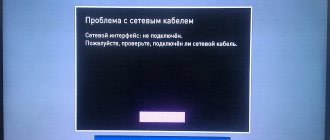Today, the service for providing television services has made significant strides forward. Now television is not just brought into the apartment via cable, but a new digital service is offered - Rostelecom interactive TV.
What does it mean? What services are offered in the packages? And what do you need to do to connect the new service to your TV? In this article you will find answers to all these questions.
Types of TV
The development of new technologies has affected all spheres of human life. Television was no exception. It has become significantly more expensive, but the image quality and the number of channels provided have increased.
Today it provides its customers with the opportunity to connect to various packages of television channels. They are able to satisfy the interests of any user. At the same time, you can choose an offer according to your budget.
The company offers to connect the following types of television:
- Interactive.
- Digital.
- Analog.
- Smart.
Next, we will consider in detail each type and its channel packages with an indication of cost.
Interactive TV 2.0
The new television format is already on your TV - all this thanks to the modern and technological tariff “INTERACTIVE TV 2.0”. Without leaving your couch, you can pay for movies and services directly on your TV screen. New users are offered a free trial period of the START 2.0 package for a period of 30 days, which includes about 120 channels in HD format.
How to connect
There are two ways to connect the service - call the operator by phone 8 800 707 80 00
or fill out an application online. To apply online, you will need to do the following:
- Go to the official website //shop.onlime.ru/ .
- Select the “Television” tab.
- Next in the list of products we find “ Interactive TV 2.0 + Wi-Fi” and click “Add to cart”.
- Then you will need to “Place an order” - click on the button below.
- On the new page that opens, fill in all the necessary data: contact information, address and delivery time.
After paying for the service, an operator will contact you.
Rates
There are 4 types of packages in total. Let's look at each of them together.
- Starter 2.0 . The cheapest package includes about 130 different channels. Its cost is only 320 rubles per month.
- Optimal 2.0 . The second package includes 167 channels of different topics. The cost of this package is 420 rubles per month.
- Advanced 2.0 . The name speaks for itself. For advanced users, a corresponding package is also presented, which includes 195 channels. The cost is 620 rubles per month.
- Maximum 2.0 . Well, the final maximum package includes 233 channels of all topics. Its cost is 1,700 rubles per month.
Channel list
Starter 2.0
Full list
Channels (130)
Optimal 2.0
Full list
Channels (167)
Advanced 2.0
Full list
Channels (195)
Maximum 2.0
Full list
Channels (233)
Rostelecom smart TV
Rostelecom invites all owners of smart TVs to use connection services. To do this, you will need to first enter into an agreement with the company to obtain the necessary equipment.
Subsequently, a specialized application is installed on the smart TV to gain access to watch a variety of television programs. The application is downloaded directly through the smart TV. It's called Wink.
To download it you will need to go to the application store. To quickly find a file, you can use a search engine. For convenience and quick use, you can add an application shortcut to the home screen.
To log into the application you will need to provide a phone number or email address. After this, the user will have access to watch television. If you have any problems or questions, you can always contact customer support.
After successful installation of the application, the following problems may sometimes occur:
- Application failure, accompanied by frequent spontaneous exit from the program or failure to launch it. In this case, you need to check the state of the TV memory; it may not be enough. You will need to close or uninstall any other running applications.
- Refusal to play television channels. The problem may be caused by an incorrectly set date and time.
If you experience these problems, it is recommended that you try reinstalling the application.
Using the Rostelecom application on Smart TV allows the user to access the following features:
- simultaneous use of the application on various devices, but no more than 5 devices;
- viewing in any convenient place. You can start watching on TV and finish on your mobile device;
- the payment is fixed, regardless of the number of devices used;
- More than 200 TV channels on a variety of topics are available for viewing: sports, history, music, science, entertainment, cartoons and much more;
- highest quality picture and sound;
- the ability to connect additional packages or watch a movie of interest for an additional fee;
- broadcast control functionality: recording, pause, delayed viewing.
This application is available for Samsung TVs from 2013 and LG with a minimum operating system WebOS 3.0.
How to set up television
After connecting all the equipment, some users will turn on the TV and be surprised to find that nothing has changed! But this should not be surprising. After all, you still need to make a number of important settings.
- You need to switch to AV mode or select HDML as the signal source.
- You will see a splash screen showing the start of the console loading. We'll have to wait a while.
- A request to enter your login and password will appear on the screen. This is your unique data, without which the service simply will not work. Find them in the text of the contract and enter them in the appropriate fields.
- Once you are identified, the following settings will be displayed on the screen. This means that the connection process was completed successfully. Use the instruction manual to customize everything for yourself.
Attention! Many people ask “How to set up the Rostelecom remote control?” The TelecomDom.ru website has detailed instructions on this topic. If your remote control works with errors or refuses to work at all, use the tips from this article.
Analog TV
This type of service is provided directly through a telephone conversation. Call the support service at 8 800 100 0 800 and via conversation arrange a connection to your address.
The tariff price is 230 rubles per month , this amount includes all necessary taxes. This package includes more than 50 channels of Russian and world television.
Privileges
This package also provides benefits in the form of a 50% discount on the amount for the following segments of the population:
- single pensioners;
- families with pensioners receiving various subsidies from housing and communal services;
- disabled people;
- heroes of the USSR;
- heroes of the Russian Federation;
- awarded the Order of Glory to veterans.
Set-top boxes for Rostelecom TV
To be able to watch interactive television from Rostelecom, you will need to purchase a specialized set-top box. Below are the most common options:
- Rostelecom Yuxing . This model is made in China. Its average cost is about 2000 rubles. Despite the Chinese assembly, there are no complaints about the performance of the console.
- Infomir . This unit has stood the test of time. Its functioning is at a fairly high level. Among the disadvantages, it can be noted that the connector for connecting the cable for the TV breaks down quite quickly. The cost of the set-top box is from 4000 rubles.
- SML-482 HD . The cost of this model starts from 3,000 rubles. It is equipped with fairly good software. This contributes to the excellent functioning of the device. The occurrence of defects is extremely rare.
- MOTOROLA VAP2400 . This console is one of the most expensive models. Its advantages include viewing from several TVs at once without any wires. Supports up to 5 video streams in HD format. Price - 9000 rubles.
Cons of IPTV
Today, with the spread of high-speed Internet access channels, the main disadvantage of interactive television for many users simply does not exist. The fact is that IPTV will work stably with a stable transmission of 10 to 20 Mbit/s.
Important! You can watch channels at a speed of 5 Mbit/s. However, in this case, it is recommended to choose the right software and put up with some delays for data caching.
The second disadvantage is related to the existing TVs that users have. Many of them do not have an operating system and Smart TV functionality. IPTV works on them only with external equipment. And there are some inconveniences hidden here.
Having connected a computer or laptop to the TV, you will have to put up with the fact that you need to get up every time to change channels. Or buy a fairly expensive set-top box. However, all these difficulties are a thing of the past. There are more and more inexpensive smart TVs, as well as PC accessories, that allow you to switch interactive TV channels and adjust the volume using remote controls.
Finally, the last disadvantage comes from Internet providers. Many of them offer equipment for their networks. It will not work in another region, when connecting to another provider. A similar situation is observed for playlists. However, today you can either buy a customizable set-top box or find a global list of channels available everywhere.
Application
Android and Apple users will be able to download the mobile application directly to their smartphone. This will make it easier to use all the services provided.
In addition to gaining access to watch interactive television, Rostelecom subscribers can use various applications.
Multiscreen is an application that gives the user the opportunity to watch TV shows on a variety of devices. Another positive point is that when viewing is turned off, after turning on the device again, the user will continue viewing from where he stopped.
To use this application, you will need to download the appropriate program. Subsequently, user data located in the set-top box menu is entered.
Simultaneous use of the service on 5 devices is allowed. It is provided free of charge. At the same time, it is possible to view various program programs on all used devices.
Multiscreen allows users to view outside the home.
“Video rental” - this application connects automatically and does not require additional payment. It allows customers to watch any movie or TV series they like for a fee.
Cash is not included in the total cost of the selected package. Payment is made in different ways after selecting a film for rental. Depending on its popularity, the price can vary from 20 to 250 rubles.
The choice of film is carried out in a specialized catalog. It is constantly updated.
Viewing Control is a very convenient application for users who, for some reason, were unable to watch a TV show on time. After activating the service, you will be able to use the following features:
- recording;
- skipping advertisements by rewinding;
- pausing while watching a program.
Setting up the remote control and synchronizing it
If a person uses the service through the Wink application, then he does not need to worry about setting up the remote control. Control is carried out using a gadget that comes with the TV. But the situation is more complicated in the case of the branded RTK prefix. The local remote control sometimes does not respond to button presses, which indicates the need to configure it.
To fix the problem you need:
- Connect the set-top box and TV.
- On the remote control, hold down the combination of the “OK” + “TV” buttons for a few seconds.
- When the indicator blinks twice, you should enter the numeric code 911.
- Try to switch channels, after which the equipment should turn off. This indicates that the synchronization settings have been successfully completed.
- To confirm the settings change, press the “OK” key.
Sometimes, to configure the remote control, a different code is required, which differs from that given in the second paragraph. You need to carefully examine the device packaging and try to find the password there. If this fails, you need to try entering code 997.
Codes for different TVs may differ - .