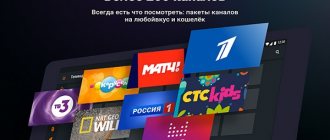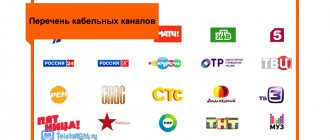Modern IT technologies have firmly entered human life. Already, a large part of the population uses interactive television, which is a combination of the Internet and television. Rostelecom has been pleasing its consumers for many years with high-quality images that they receive by connecting set-top boxes.
Why do you need a set-top box from Rostelecom?
The Rostelecom TV set-top box is a unique device. It combines the advantages of digital TV and a media center. Thanks to this, via USB you can view video files from a flash card or TV programs that have already been broadcast. Also, movie lovers can spend time with the best films and TV series.
You can connect two TVs to one Rostelecom set-top box, you can find out how to do this in this article.
Rostelecom set-top boxes make it possible to use social networks and monitor the weather forecast. Such a device is capable of supporting VKontakte, Facebook, Twitter, My World on Mail.ru. Using the system, the system will remember the user’s tastes and select the most interesting options in the future. For digital television, it is possible to record a TV show, pause a series, and even scroll the news forward or backward.
Complete set of Rostelecom set-top boxes
Rostelecom is considered one of the leaders among telecommunications companies. This provider was the first to offer the Russian population to use digital TV. Recent estimates have shown that in the Russian Federation about 2 million people use the services of this television company.
When purchasing a Rostelecom TV set-top box, you must check the availability of all components, since the device will not work without remote controls, wires or other elements.
The standard set of Rostelecom set-top boxes includes the following elements:
- prefix;
- charging unit, 12 V and 1.2 A adapter, since the equipment will not be able to function from a regular cable;
- remote;
- batteries for the remote control AAA - type;
- adapters and connecting wires;
- instructions;
- documents and warranty card.
Set-top box SML-5050
From the parameters listed above, we can conclude that the most modern device for connecting Rostelecom interactive TV is the SML-5050 model, but this does not mean that it is the best solution to buy. The main difference between the model is its support for 4K , which is not very relevant for Russia at the moment . In addition, it received the most powerful processor of all Rostelecom equipment.
A serious disadvantage of the model is the lack of Wi-Fi support. To be more precise, the set-top box has support for a Wi-Fi module with a speed of 802.11 ac, but in the Rostelecom modification this feature is reduced in order to reduce the cost of the device.
Important! Another option that Rostelecom does not have, but the set-top box in its original modification does have is support for a remote control without infrared control. That is, initially the model comes with a remote control that does not need to be pointed directly at the set-top box; in the Rostelecom version there is an IR remote control.
Visually, the device looks more modern than its predecessors; it has a matte finish, which eliminates the appearance of fingerprints. The connection connectors are located at the rear.
Review of popular models of set-top boxes from Rostelecom
Rostelecom offers its customers a wide range of high-performance iptv devices for TV. The newest and most current devices are considered to be SML-5010, SML-5050. The already proven units have also proven themselves well: SML-482 HD, SML-282 HD Base, SML-292 HD Premium. When choosing an IP device from Rostelecom, you should be guided by the characteristics of the set-top box, its cost, performance and personal preferences.
sml 482 hd
This set-top box from Rostelecom is one of the most technically advanced. The manufacturer installed a high-performance processor in it, as well as a lot of its own memory. Despite this, the device is considered quite compact. With its help you can watch movies in 3D quality. It functions stably; consumers rarely identify defects or malfunctions.
sml 292 hd premium
The SML-292 TV set-top box is very similar in appearance to the SML-282 HD Base model.
It is represented by a decoder, with the help of which IP TV channels are broadcast. The premium model is characterized by good functionality, thanks to which users can watch videos in excellent quality. You can connect flash cards to the receiver via a special connector. In addition to all of the above, the equipment has several microphone inputs and can be used for karaoke. If necessary, you can install a hard drive into the device. mag 250
Mag 250 is called a set-top box - a long-lived one for Rostelecom TV. However, its capabilities are no worse than modern models. Due to weak cables and poor quality power connectors, this product is often returned. But, despite this drawback, consumers are satisfied that this type of equipment can be reflashed and used as a media player.
sml 482 hd
One of the most modern devices for using IPTV and additional services is the sml 482 hd set-top box.
Thanks to its high performance, the device easily processes Full HD materials. Using such equipment is simple and convenient. The presence of hdmi and rca inputs significantly expands the functionality of the set-top box. According to consumer reviews, this model does not show distortions in graphics or bugs when viewing.
iptv rt standard
This model is a copy of the Infomir MAG-250, including the advantages and disadvantages of its predecessor.
Before you start using the device, you need to flash it. After this, the user will be able to watch Rostelecom TV channels for free. iptv hd 103 The technical characteristics of this set-top box are almost the same as the previous model.
The only difference can be considered the larger amount of memory on board.
This device is of average quality. Sometimes users complain about worn-out sockets in the power system.
yuxing yx6916a
The Chinese model of the yuxing yx6916a set-top box is characterized by high quality. It supports both standard video formats and Smartlabs. If you manually flash the device, it will work flawlessly. According to consumers, the device may not support modern codecs, and plays rare formats without sound.
motorola vip1003
This device for digital television about Rostelecom is of good quality, but is currently no longer purchased. Users do not complain about the operation of the set-top box. The model supports modern video formats and is characterized by a wide interface.
Comparison table of technical characteristics
| Model name | Processor characteristics | Amount of memory, MB | Dimensions, mm | Weight, g |
| SML-5010 | Broadcom BCM7230 | 256 | 110 *107* 33 | 130 |
| Sml-5050 | Quad-core ARM Cortex a7 | 256 | 110 *107* 33 | 130 |
| Sml-482 hd base | BCM7230750MHz dual-core | 256 | 100*100*32 | 140 |
| Sml-282 hd base | Sti 7105 | 128 | 150*150*55 | 470 |
| Sml-292 hd premium | Sti 7105 | 128 | 150*150*55 | 470 |
| Informir mag – 250 | Sti 7105 | 256 | 125*86*28 | 156 |
| IPTV RT STB YD Standard | Sti 7105 | 256 | 125*86*28 | 156 |
| Yuxing YX-6916A | Broadcom BCM7413 | – | 20*160*38 | – |
| Motorola VIP1003 | STi705 | 64 | 160*130*35 | 300 |
IPTV RT in Standard version
The device is a copy of the previous set-top box, but the software and remote control are from Smartlabs. It may not work correctly with some routers; first you need to flash the set-top box to prepare for working with the Rostelecom network. The specifications of the device are the same as the previous model; the set-top box is produced by Promzakaz.
IPTV HD103
From the technical side, this set-top box is similar to the previous model, the chipset is the same, however, there is more RAM installed on board. In terms of quality, the device is in the average category; the main problem that users complain about is the wear and tear of the power socket.
Specifications:
- Processor – STi 7105, operating at a frequency of 450 megahertz.
- RAM – 256 megabytes of DDR2 standard.
- Storage – 512 megabytes Flash Memory.
- OS – Linux.
- Supports most popular video and audio codecs.
- Interfaces include SATA, one USB port, Ethernet, RJ-45 port, optional Wi-Fi, HDMI, S/PDIF.
Connection methods
After purchasing a Rostelecom set-top box for your TV, you should read the instructions for the product.
This brochure shows how to properly connect, turn on, configure the device and then watch free channels. You can connect the TV set-top box yourself using one of the usual methods.
Standard scheme for connecting TV via set-top box
The procedure for standard television connection via a Rostelecom device:
- a cable is installed into the room, thanks to which an Internet connection is supplied to the router;
- the router provides access to the network;
- an Internet cable is pulled to the PC;
- a similar cable is connected to the set-top box from Rostelecom;
- the latter connects to the TV using a special cable.
Via cable
The easiest way to connect a TV set-top box to equipment is to use a regular Internet cable. Usually this work is performed by an employee of the provider company. The main advantage of this connection option is its simplicity. The downside is the need to disguise the cable.
Via WiFi
Connecting a set-top box via Wi fi is only possible with the use of additional devices, for example Motorolla 2400. A special device transmits signals over a long distance. The only disadvantage of this method is the high cost of the equipment.
Using powerline or plc adapters
PowerLine is a technology that transmits a signal over an Internet wire. The adapter costs a lot, but at the same time it is characterized by reliability and quality of signal transmission. Unfortunately, such devices are sensitive to voltage changes in the network. If there is instability in the electrical network in the house, then it is better not to use the adapter; it may break.
Interactive TV without using a set-top box
This option is also possible; Rostelecom has developed a service for this called “Fun”. When subscribing, the client can view all TV content on a computer, laptop, or smartphone/tablet. In this case, of course, no prefix is required.
Moreover, the Zabava service has recently been promoted by the company as a default application (pre-installed) for LG brand TVs. Models from Samsung, as well as from Phillips, will also receive this feature in the near future, and then no set-top box will be needed. The TVs themselves will go online and, through applications, gain access to ]interactive TV Rostelecom[/anchor]. In the meantime, connecting to the service follows the standard scheme, where it is mandatory to use a set-top box (which can be rented), and when there is no need for it (buy a smart TV with the Rostelecom application), then you can refuse to rent.
Brief setup instructions
After the TV set-top box from Rostelecom has been connected, you can begin setting it up. First of all, you need to turn on the TV. After this, information for activating the data will appear on the screen. The user will need to enter his login and password, which was specified by the provider at the time of concluding the contract.
When activation is complete, text prompts will appear on the screen to help you easily configure the system. If the user strictly follows the system instructions, the setup will be successful.
Using a purchased set-top box
When the set-top box is purchased, but is no longer used for its intended purpose, because there is a service for viewing via the Internet on a computer, what can be done from this set-top box, how else can it be used? This question is often asked by users who purchased equipment from Rostelecom. Most of the models, unfortunately, can no longer be used, with the exception of MAG models, as well as RTHD Standart, which are flashed with software. This procedure turns the set-top box into a standard media player. However, there are probably many enthusiasts on the Internet who know how to flash other models, but all these manipulations are carried out at your own peril and risk.
FAQ
To ensure that a new Rostelecom user does not have any questions about using the set-top box, it is worth not only studying the instructions, but also consumer reviews. Answers to frequently asked questions always help you find a way out of a problematic situation.
What internet speed should it be?
As practice shows, the speed of the Internet connection affects the quality of video playback.
A low connection speed will also reproduce the picture, but most likely intermittently.
Internet bandwidth must be at least 0.9 Mbit/sec. It is at this speed that you can achieve high-quality reproduction of films, cartoons, and television shows.
Is it necessary to be connected to the Internet from Rostelecom?
It is not necessary to connect to the Internet from Rostelecom to use a TV set-top box and watch your favorite channels.
How many channels are available?
Since the company's employees are constantly increasing the number of channels that are available for viewing. The channel limit is limited only by the connected package. Often, users watch from 100 to 200 TV channels.
How many TVs can be connected to one set-top box?
One connected digital device can serve up to two TVs. To view channels separately, an additional service is activated.
How to reset settings
To reset the settings, simultaneously hold down 2 keys on the remote control: OK and POWER for several seconds. After this, enter “977” and the settings will be reset to factory settings.
What other possibilities does the console provide?
In addition to watching standard television, you can use Youtube social networks using this device. If you have a Wink account, the user will be able to control content and TV channels on mobile devices and computers.
In addition, there is a Rostelecom wink set-top box on sale, read about it here: setting up a Rostelecom wink TV set-top box.
Is there smart TV support?
Despite the development of technology, at the moment it is not possible to simultaneously use interactive television and Internet content. A special flashing of the set-top box from Rostelecom can correct the situation.
Is it possible to watch digital television without a set-top box?
Freebie lovers are always and everywhere. You can watch some digital TV channels for free without purchasing or renting a set-top box or service provider. This is possible if:
- your TV has a built-in DVB-T2 receiver;
- if you have high-speed Internet – online viewing of broadcasts and IPTV;
- Smart TV – “smart TV” thanks to the Internet allows you to watch many digital TV channels.
Each case has a number of disadvantages, and the optimal solution would be to purchase or rent a set-top box. Without it, you cannot conclude an agreement with Rostelecom.
What is an IPTV set-top box
A receiver for IPTV television is an intermediate stage from the source of information to the TV. To connect interactive television, a fiber optic cable is used, through which the Internet is connected. A set-top box is required to decode the signal.
The most current Rostelecom set-top boxes from SmartLabs are models from the STB Mini . These include – 5010, 5050, 5041, 5010CT. These are the most modern devices that provide maximum opportunities for watching interactive television.
Motorola VIP1003G set-top box
The oldest version is not relevant for 2021. The manufacturer of the set-top box released it in several modifications, the difference of which lies in the outputs. There are models that do not have an HDMI connector, and the connection is made only via SCART or composite cable.
The vast majority of modern TVs are not equipped with the first of the two proposed connectors; moreover, both of them are not designed to transmit a full FHD signal. It is not possible HD on this interactive set-top box Visually, the model resembles the SML-482 - a rectangular box in a glossy design with all connectors located at the rear.
IPTV RT STB Standart set-top boxes from Rostelecom are capable of reproducing high-resolution images due to high-quality components. In addition, Rostelecom took care of its subscribers and installed optimized software on the equipment in advance. Thanks to this, the user can immediately start watching their favorite TV shows without making any changes to the device configuration.
Main connectors and indicators
The front panel of devices, as a rule, does not have connectors; it contains LED indicators. For example, on the STB 1001S set-top box there are indicators:
- nutrition;
- Ethernet networks;
- remote control activity.
Some models of such devices may have a different set of indicators, the presence or absence of which does not affect the operation of the set-top box.
The rear panel of most models of STB set-top boxes from Zyxel is equipped with the following connectors:
- power connector (Power);
- USB port for external storage media;
- LAN port (Ethernet);
- audio/video output S/PDIF and composite.
More modern set-top boxes are equipped with an HDMI input instead of an analog composite connector
IPTV equipment capabilities
The IPTV service has several advantages. One of the main functions of IPTV is Rostelecom direct television, which allows subscribers to watch broadcast TV shows with minimal latency. Another useful and quite popular feature is video on demand (VOD, Video On Demand). This is a network service that provides subscribers with the opportunity to watch the desired videos (movies, video clips, TV shows, news releases, etc.) at any time. The subscriber can start watching the movie from any moment, slow it down, speed it up or pause it. This is possible due to the fact that the video file is downloaded to the device itself, while the subscriber does not need to use additional external media (flash cards, disk, etc.), a high-speed connection is sufficient for this. This function works using unicast transmission, that is, individually for each consumer. In addition, with IPTV, users can watch already completed broadcasts of TV shows. For this, the subscriber does not need special digital video recorders (DVR), since the recording system is installed by the provider.
For high-quality operation of all IPTV functions, high network bandwidth is required. This is necessary for fast transfer of video streams to the user’s device. If the network is overloaded, there may be delays and stutters in the streaming video.
Possible problems and troubleshooting
Even a new set-top box from Rostelecom can sometimes malfunction. Most problems are non-critical and can be easily fixed. In some cases, you will have to call technical support.
But in most cases, our guide will help you.
How to reboot
To do this, press the POWER button on the remote control. When pressed, the button must be held for 10 seconds. Don't forget to point the remote control at the console itself. Some people out of habit point it at the TV, which causes the signal to become unstable.
When turned on, it shows a cartoon
When you first connect the device to the TV, sometimes a table is displayed on the screen, and then a cartoon. Don't be afraid of this. This is a signal that the device is connected to the wrong port. Plug the cable into the LAN port that is configured for TV equipment.
READ What is Multiscreen from Rostelecom? How to connect and use the service?
"No IP address" error
This error indicates that there is no signal. The router may have been configured incorrectly. Sometimes the signal disappears due to the fault of the provider. This can be clarified by calling the support service.
If the device worked fine before, the settings are fine. Try reconnecting all the plugs to make sure the contact is secure. If the Internet works and the signal from the provider is received properly, the cable is damaged. Sometimes he rubs against furniture legs. You need to check the wires for integrity or replace them with new ones.
"Server not found" error
Typically, this malfunction appears due to a breakdown of network equipment. As a rule, it is not possible to eliminate it on your own. You'll have to call technical support.
Login and password do not match
During the initial setup, this error appears if you have entered the activation data carelessly.
Double-check them in your contract. They usually consist of numbers only. They do not contain special characters or letters. If the problem arose as a result of changing equipment, you need to call your provider. The fact is that each device is tied to specific authorization data. And apparently, the binding process is simply not completed yet. You need to find out how long it will take for your login and password to work.
Error "Wired interface unavailable"
This problem occurs when the Internet connection is poor. Make sure you can access it from your computer or phone. If the network is really unstable, try rebooting the router. Sometimes rebooting the console itself or reconnecting the wires helps.
Rostelecom set-top box does not respond to the remote control
This issue occurs because a control conflict has occurred. Sometimes the TV control code is the same as the equipment control code. In this case, you need to configure the remote control on the set-top box using another suitable code. The process is described in detail in the step-by-step guide on TelecomDom.