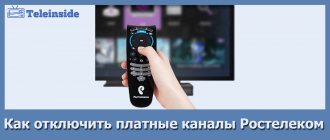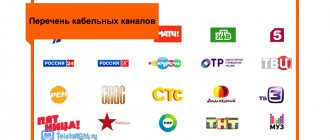Nowadays, no one will be surprised by the presence of several televisions in the apartment. Some people watch their favorite shows in the kitchen, others like to watch a movie in the bedroom before going to bed, and this is the norm rather than the exception to the rule. With a regular antenna, connecting all TVs is solved by purchasing an antenna splitter, but what about the Rostelecom interactive television? It is for connecting multiple TVs that the Multiroom service was developed, and in this article we will look at its features and connection instructions.
What is Multiroom
Long gone are the days when there was only one TV in each apartment. Today, people are increasingly installing this device in several rooms. Naturally, residents of the house have a need to simultaneously use television, but watch different content.
Here are some features of the option:
- The video signal can be distributed to two or more devices.
- TV receivers are easy to connect using wireless technology.
- HD picture and sound quality.
- Simple installation and configuration does not require the work of a wizard.
- The number of TVs available is determined by the specific device. For most users, the video sender supports up to five TV receivers.
To connect several TVs to one antenna, you need to purchase special equipment, which includes one distributor and several TV signal receivers.
Advantages of multiscreen
Rostelecom multiscreen is provided absolutely free to everyone who is a user of the company's television. This service allows you to watch TV channels of your tariff on tablets, computers and laptops, without overpaying anything.
The multiscreen service is free and available for connection in your personal account.
- payment for the service is made for one device, and you can watch up to five TVs;
- using the multiroom service, you can watch your favorite programs outside your apartment on your phone or tablet;
- you can start watching a program not at the time at which it is broadcast, but at a time when it is convenient for you;
- you can watch up to five channels on different TVs;
- the service is provided free of charge.
How much does the service cost?
The TelecomDom website is for informational purposes only and is not an official resource of Rostelecom. Information for each specific region is posted on the official website
rt.ru
Let us describe the general principles by which the cost of connecting to Multiroom Rostelecom is calculated:
- The option itself is considered free, since the provider does not require a subscription fee for its use.
- To connect to the service you need to purchase one video sender. This is a device that distributes the TV signal to all TVs in the apartment.
- For each TV you need to purchase a separate set-top box.
- Rostelecom provides equipment in installments for those who cannot afford to pay the full price right away. The installment plan is issued in the form of a rental for a nominal fee. After three years of payments, all devices become the property of the client.
READ Wink promotional code as a gift: instructions for use
Basic functions of television
Thanks to connecting television to Rostelecom, the client really receives a huge number of benefits.
- If you have a company television, then you also have karaoke, which has more than 2000 songs.
- There are small children in the family, then you can easily set a ban on viewing certain channels, the so-called parental control.
- You can watch information about TV programs online.
- Everything in the console menu is very convenient; you can see exchange rates and go to social networks.
Having a Multiroom set-top box, you will experience all the beauty of its use and convenience.
Operating principle
Previously, to connect several TVs to an antenna, you had to use many wires, which was very inconvenient. But what is Multiroom in Rostelecom? This is an opportunity to wirelessly connect several TV signal receivers to one TV signal at once.
And to achieve this task, the provider provides clients with the VAP2400 Motorolla video sender or newer models that work on the same operating principle.
The device has an auto-tuning function. It uses the Wi-Fi network already used in the house and supports most modern security protocols.
By purchasing a device from Rostelecom, you receive fully functioning and configured equipment, which immediately begins to distribute a signal to all TV set-top boxes in the apartment, which are in turn connected to televisions. Most models can support simultaneous operation of up to five different set-top boxes.
Hardware Information
Now let’s take a closer look at the video sender model VAP2400, which is required for the Multiroom option to work. Let's look at all the buttons and indicators, what they are intended for, what they can signal, and so on.
What is located on the front panel of the case
- There are LED indicators on the front panel of the VAP2400 housing. Green color indicates the power-on position, yellow indicates the equipment's sleeping state, and if the indicators are not lit, then it is turned off.
- Wi-Fi Network Position: Solid green indicates a good connection to the wireless network, if it is blinking then it is an average connection, if none of the indicators are blinking then there is no signal.
- Positioning of operating modes: when the color is green, the equipment will work as a transmitter of the received signal, yellow indicates the mode of operation as a receiver.
What's on the back of the case?
- On/off button.
- Connectors for Internet cables.
- The WPS position means that the network will operate in closed broadcast mode with decoding of the incoming signal, that is, no one will be able to view without entering your authorization data.
- You can use the RESET button to reset the equipment settings, but the company does not recommend doing this, since the settings are enabled by default and should only be configured at a service center.
How to connect
Each Rostelecom client with access to interactive television can easily connect or disconnect the service.
To connect, you need to come to the nearest company office, sign an agreement and purchase the necessary equipment.
Along with the devices you will receive installation and configuration instructions. You can also always call the company's hotline. The connection principle is as follows:
- Draw up an agreement at the company office.
- Buy equipment or rent it.
- Get a login and password to activate Multiroom.
- Configure the port for IPTV.
- Connect a set-top box to this port.
- Enjoy watching TV content.
READ How to install and configure the Rostelecom application on Smart TV (Samsung, LG, etc.)
There is no need to drill into walls or run long wires. The video sender will work wirelessly using a Wi-Fi network. Even beginners will not have any connection problems. In case of difficulties, you can contact technical support.
The connection process itself is performed in four steps:
- Connect the video sender to the network and use an Ethernet cable to provide it with access to the Internet.
- Connect the TV signal receiver to the set-top box.
- Connect both devices to electricity.
- On each device, press the WPS button to automatically set up a wireless connection.
Connection diagram
You can connect an additional TV yourself. To do this, you will need to connect a second set-top box to the router via an Ethernet cable. If the fiber optic cable is connected directly to the receiver on the first TV, then the signal is divided between 2 TVs via a router, which you will have to purchase in addition.
Important! There are no restrictions on the manufacturer of the device, so any option from the nearest digital equipment store will do.
How to disable Multiroom in Rostelecom?
There shouldn't be any difficulties with this. Just stop using the equipment and restore the television connection diagram for one device. No need to write applications or call the office. The service is provided free of charge. To get started, all you had to do was purchase and set up the equipment. By disconnecting the equipment, you automatically stop using the service.
If you do not want to continue paying for renting devices, you need to come to the office and return them to the provider. In this case, do not forget to take your passport with you. The rental agreement can only be terminated with the person indicated when drawing up.
Telegram by telephone
It is worth noting that in any case the telegraph line will be involved, even if you order the shipment through your phone.
The service package includes:
- Receiving a text message from a Rostelecom client.
- Sending to the desired recipient.
- Processing at the final point of telegram reception.
- Physical delivery by postal employees.
In any case, one or another communication line will be involved, so you can quickly notify your friend or relative from near or far abroad, another city or country. In addition, telephone telegrams sent as documents can be recognized as legally significant, and they can be used to substantiate your point of view.
Note! You can send a message both as a long-distance and international message.
In addition to the main type of delivery service, you can use a range of additional services:
- Receive a certified copy of the message you sent.
- Notification of delivery and receipt by the addressee, including in writing.
- Specify the recipient's postal address based on available information.
- Secondary receipt of a copy of the sent telegram.
- With written notification to the client of delivery.
The Rostelecom company also offers delivery using a credit payment scheme, if you request the service by calling 076 or 8-800-3001-076. That is, you can first send a message, and only then pay the cost of the service.
There is no need to come to the post office, no need to wait for your turn - Rostelecom will do everything itself, and the cost of sending does not exceed reasonable limits, and is affordable even for low-income people. The recipient can receive timely congratulations on a colorful letterhead, or even with musical accompaniment in the form of a popular song motif, on a pre-agreed date and time, it all depends only on the client’s wishes.
With all this, you can send a telegram by phone at any time - late at night or early in the morning. Employees accept messages 7 days a week, 24 hours a day.
Using a second console
The easiest way to comfortably watch terrestrial television on a second TV is to buy an additional set-top box. This can be done at the stage of forming an application for connection, or later, on the website, at the subscriber service center. The equipment will be configured out of the box, and the signal will be of stable quality. The main thing is that you can watch each TV separately, choosing channels, which is not possible with the only set-top box in the house.
Advantages:
- official method;
- no problems;
- viewing different content;
- no need to go to another room to change the TV.
Flaws:
- expenses for the purchase/rental of equipment, payment for a package of services.
The easiest way to connect a second TV is to buy an additional set-top box.
Types of telegrams
You can choose the type of message yourself, and the cost of the service will be included in your total phone bill:
- To notify a subscriber urgently, you can use the Urgent message type.
- Telegrams of the Lux or Lux-M type are suitable for Congratulations. In this case, a telegram will be presented on artistic letterhead or with a musical attachment.
- International shipments are sent with text in Latin, or any other language that is usually used in the country where the message is delivered.
Device requirements
For IPTV to work correctly on two TVs connected to one decoder, you will need
- The receiver itself (set-top box), to which you can connect yourself or use;
- signal separators.
- Free access to high-speed Internet;
- remote controls;
- cables for connecting devices.
The TVs themselves have minimum requirements - HDMI, “tulip” or SCART port.