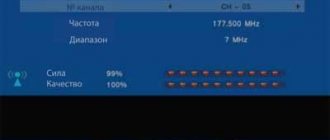Satellite television has become a part of our daily lives. Now almost every home has a special kit that receives free satellite TV channels. While watching them, you probably noticed that when you turn on some channels, the words “Coded channel” are displayed on the screen. But from time to time they are turned on in open mode (to attract TV viewers who will have to pay a subscription fee to watch them). Of course, this is the easiest way, although it is expensive. How to decode channels for constant TV viewing at a profit?
It turns out that there are many ways to watch satellite TV channels that most of us are not even aware of.
How to decode satellite channels in the usual way
There are many different types of encoding for polishing a television signal (we don’t need to know exactly how this happens, the only thing we need to understand is that there are hacked and unhacked encoding systems that allow you to watch channels much cheaper than with official subscription).
The encodings that were among the first to be cracked include the most common frame encoding systems. They imply a certain algorithm that works on the basis of the same principle, in other words, on one key that changes quite rarely, so many people know how to decode channels of this format. Those channels for which this encoding method was used can be viewed using a tuner emulator, into which the key is entered, after which the channel turns on and starts working. Not the only, but one of the most striking examples of such encoding is the BISS system. It is quite possible that you are just viewing channels that are closed in BISSe, but you have no idea that they are encrypted. Almost all tuners of the latest models support working with BISS encoding, and the keys for viewing such channels can be entered using the remote control.
How to decode channels with more complex encoding
When encoding BISS, everything is done quite simply - you just need to enter the key. But the most interesting channels are paid ones, which no one encodes in simple hacked encodings. Paid, expensive providers encrypt their signals using the most complex algorithms. Here the key changes every 10 seconds. And in this case, the emulator will no longer help you, but this does not mean that you will not be able to view them without using the official map.
Pay TV began to be hacked immediately after it appeared. One of the most popular methods that was used at one time was counterfeiting official cards used for conditional access. You could buy them from pirates quite cheaply. Now almost no one uses this viewing method, since it has long been replaced by a new method - cardsharing.
How to decode Tricolor channels
Various ways of viewing paid satellite television channels using one official card designed for several tuners have long been invented. As a result, it will look something like this: five people purchase one card, which is subsequently not officially registered, and then watch channels for five times cheaper. Card sharing is based on exactly this principle. One card is designed for several subscribers, and their number can be any. Tricolor channels are also viewed using the same principle.
How to decode channels using cardsharing
This method of watching satellite television became popular with the advent of the Internet. It looks like this. One user, that is, the card sharing provider, purchases an official card with access to a paid package of TV channels. Using a server and special equipment constantly connected to the Internet, it distributes keys to numerous users. This, of course, will not be free, but much cheaper than the subscription fee to the official provider. To use this service, you just need to place an order with a cardsharing provider, then connect your tuner to the Internet and make all the necessary settings. As a result, it turns out that the tuner downloads the keys from the Internet, and the channel itself is received through the antenna.
At this point in time, this method of viewing paid encrypted channels is the most optimal for the average user.
As a rule, satellite channels are encrypted. But many TV owners are trying to do everything possible to watch them without incurring additional costs. How to decode satellite TV channels? There are four very simple ways.
Why doesn't MTS TV work?
The signal stopped coming
In the case of cable television, there is a problem with the cable (damaged or not connected); in the case of satellite TV, there is a problem either with the cable or with setting up the antenna for the satellite.
Problem with the equipment (set-top box, CAM module, TV)
Work on the provider side
Planned technical interruption or change in channel plan.
- If your MTS cable TV does not work , troubleshooting work is free. To do this, call 88002500890.
- If difficulties arise with satellite television , you can call a technician by filling out an application on the website sputnikmts.ru. All work is paid, the cost is agreed directly with the master. You can also fix the problem yourself by receiving recommendations by calling technical support.
If you want to diagnose and fix the problem yourself, below are the main problems with MTS television, their possible causes and methods of correction.
Another decoding instruction
In some cases, receiving activation commands does not help access encrypted channels. Here you can try to perform more serious operations.
Important! It makes sense to use the methods described in the article if the encoding message is issued by a channel that was previously available. The methods given here are not suitable for viewing channels and packages that are not connected to the subscriber.
Changing settings
So, if simply updating the activation codes did not help decode the equipment, you can try the following steps:
- re-set all operating parameters;
- reboot the receiver by disconnecting it from the network for 5-10 minutes;
- re-request activation codes;
- Leave the set-top box turned on on a coded channel for 3-8 hours.
We have already written detailed instructions for each of these stages. They can be found on our website in case of difficulty with any operation.
Rolling back settings usually allows you to restore access to TV broadcasting within 1-3 hours. But the operator’s website states a longer period, in order to avoid any kind of failures on the satellite. Therefore, you should wait at least 8 hours before contacting technical support for help.
Important! If the described methods do not help, there is only one way out - contacting the Tricolor operator itself or the dealer from whom the equipment was purchased.
Tariff “All MTS”
The screen says “AV” or “NO SIGNAL”
The set-top box is not connected, or is connected to a different input, or the cable is damaged.
The TV does not see the set-top box. That is, he understands that something is connected to him, but the set-top box menu is not displayed on the screen
The lack of a set-top box menu on the screen may be due to the following reasons: – the TV has an output selected instead of an input, – the video cable is incorrectly connected, – the input to which the set-top box is connected is not selected in the TV menu, – there is no signal coming from the set-top box. Try testing the set-top box on another TV. If the signal is output, then the problem is in the settings and connection; if not, then you need to contact the service center to check the functionality of the set-top box.
The screen says “NO CHANNELS”
If a set-top box is connected, reset the settings to factory settings and start searching for channels again. If you are using a CAM module, start auto-search for channels.
The image is rippling, cubed, or blurry
The cable is probably damaged; you need to check its connections, dividers and plug especially carefully. If you are using satellite TV, check the accuracy of the antenna settings; it could have been moved by the wind.
Sound in English
Sound and picture do not match (sound is delayed)
If a set-top box is connected, reset the settings to factory settings and start searching for channels again. If you are using a CAM module, start auto-search for channels. It is also necessary to check the signal quality, and if it is low, there are probably problems with the cable or, in the case of satellite TV, the accuracy of the antenna alignment.
Black screen
The channel disappeared from the list
Most likely, the channel plan has changed. You need to start auto-search for channels if you are using a CAM module, or reset the set-top box settings to factory settings. On satellite television, the channel can be converted to the HEVC encoding system, and if your set-top box does not support it, then only replacing the set-top box will solve the problem.
On some channels the message “reception of the channel is not supported by your equipment” appears.
Appears on satellite TV. The set-top box needs to be replaced with a model that supports the HEVC encoding system. If a module is used, then this encoding system must be supported by your TV.
Some channels are not shown, the inscription on the screen requires a PIN code or the inscription “Blocked by age rating”.
Adult channels are protected by default with a PIN code of 1111. If you wish, you can change it to your own.
On adult channels the message "maximum input exceeded" appears
No sound
Check if all wires of the set-top box are connected, check the volume on the set-top box, check the sound system of the TV. If the set-top box is connected via an HDMI cable, connect it in a different way, i.e. through the tulip connectors.
The screen says “Overcurrent on the antenna” or “High current on the antenna”
Only on satellite TV. Check the cable for damage due to a short circuit.
Two TVs are connected via a divider. On one or both TVs - poor signal, interference, etc.
The divider often leads to a loss of signal quality when the signal is not very good to begin with or the divider itself is not of good quality. If you watch cable TV, call an MTS technician to check the contact in the junction box in the entrance; you may also need to replace the cable and divider in the apartment. On satellite TV, in 99% of cases the problem will be solved if the TVs are connected to an antenna using a converter with two outputs.
The set-top box does not respond to the remote control
The set-top box searches for channels every time you turn it on.
A common complaint from satellite TV subscribers. The fact is that the set-top box is programmed this way; otherwise, when you change the list of channels, they will not show you. To avoid such a reboot, try not turning off the set-top box, but only turning off the TV (in this state, the power consumption of the set-top box is minimal).
The device gets very hot
It is normal for the equipment to become slightly warm. But if it heats up to a hot state, repair or replacement of the equipment is necessary.
The console reboots every 5 minutes
MTS digital cable TV disappeared, but analog appeared
If you have a CAM module, then you have switched between digital and analog channels. For example, on Samsung TVs, if you watch channel 1 in digital, then when you press number 1 again, you will be shown the same channel in analog quality. If a set-top box is connected, then you need to select in the settings the input to which the set-top box is connected. If everything is connected and configured correctly, then most likely the funds in your personal account have run out and you need to pay a subscription fee.
Automatic search for digital channels on Sony
The easiest way to set up channels is to use auto search. The exact procedure varies depending on the model and the specific interface option, but the general algorithm is as follows:
- The TV menu opens (usually using the corresponding button on the remote control, labeled “Menu” or “Home”).
- In the menu, first select the “Settings” tab, and then “Settings”.
- In the settings you need to select the “Digital configuration” item.
- In the menu that opens, you need to activate the “Automatic search for digital stations” item.
- The TV will prompt you to select a signal source. Here you need to indicate exactly where the digital television signal comes from - from an over-the-air antenna or cable.
- The TV itself will begin scanning the range and storing all detected TV channels in its memory.
- Once the scanning is completed, a message indicating the process is complete will appear. After this, you can start viewing the found programs.
Important: some TV models (for example, the Sony Bravia line) have two types of scanning - fast and full. The second searches deeper, looking through the entire available range, but it also takes much more time, up to an hour.
MTS TV error codes
In case of most malfunctions in the operation of MTS TV equipment (set-top boxes or cam modules), a message with a digital or text error code is displayed on the TV screen. In some cases, knowing this code, you can fix the problem yourself using the information below.
First, let's understand the basic terms. You will need this information when troubleshooting problems yourself. If you have MTS TV connected via cable or via a satellite dish, then a TV set-top box or CAM module must be installed. Without going into details, let's say that both devices are designed to receive MTS digital TV signals and decrypt TV channels in accordance with your subscription. Subscription information is stored on a smart card that is inserted into the equipment. It is the smart card that “lets the set-top box or cam module know which personal account they are linked to, which channels you have paid for and for how long.
TV set-top box
Receives and decrypts the signal. Used when the TV itself cannot receive a signal.
CAM module
Decrypts the signal if the TV itself is capable of receiving the signal.
Smart card
Stores information about your subscription, personal account balance, connection address.
Outdated receiver
Since 2021, the operator Tricolor has changed the broadcast format from MPEG2 to MPEG4. In this regard, large-scale campaigns began to replace client equipment with new equipment that allows receiving video in an updated format. The list of receiver models to be replaced is published on the official Tricolor website.
The operator disconnects outdated equipment from broadcasting independently. As a result of this, a message about channel encoding appears. If the subscriber is aware that his set-top box was purchased more than three years ago, it is worth checking whether it was included in the “black list” of outdated models. If necessary, it can be exchanged for a current one by taking advantage of some operator promotion - with a small surcharge or completely free of charge. It is impossible to decode channels on Tricolor TV if the equipment was turned off by the company due to loss of relevance using the methods described above.
Is it worth reflashing the console?
Some subscribers, trying to save money on connecting paid channels or time to replace equipment, turn to the services of specialists who promise. And those who are a little familiar with programming sometimes try to carry out such operations on their own by downloading pirated software from the Internet. The network is full of sites that provide firmware that supposedly gives unlimited access to satellite TV.
How useful is such software and can the promises be trusted? It's difficult to say for sure. Perhaps some programs can really help you watch all channels for free. However, you will also have to spend money on purchasing such firmware. And their installation will be regarded as a violation of the contract with the satellite operator, that is, as an illegal act.
Stable operation of equipment and services from the largest Russian satellite television operator becomes possible only if you have an active subscription and pay for it on time. The proliferation of various methods for connecting, activating and paying for tariff packages and additional functions greatly simplifies the work with satellite broadcasting. However, users still often encounter the problem: “Encoded channel on Tricolor: there is a signal, everything is paid for.” This issue is ambiguous and has several diagnostic options and independent solutions.
In this material, we will look at what causes the occurrence of a coded channel and will try to eliminate the error ourselves using the services available in 2021.
E107-4: Smart card is not fully authorized
And again, the solution to the problem is to remove the card, clean the contacts, and insert it back. Do not forget that this must be done by disconnecting the equipment from the network.
E33-4: Check whether the smart card that was received when connecting to the service from MTS is inserted into the decoder, and update the software of your decoder.
If you are conducting an experiment on using a “non-native” smart card in your equipment, then it is better to stop it, install the old card, and everything will work. If you have not done anything like this, then update the software on the console according to the instructions.
Manual setup Sony Bravia
If during auto-tuning the channels were not found or very few were found, you can try connecting the TV in another way. To do this, after you get to the “Settings” section, you will need to select the “Settings” item or, as it may also be called, “System Settings”. Then select “Channel settings” and “Digital”. Then you should repeat all the above steps until you get to selecting parameters. Here you will need to manually enter the values, which can be clarified with the operator.
| Scan type | Complete |
| Frequency | Operator recommended value for your region |
| Network ID | Operator recommended value for your region |
| Operator | Operator company name |
Having entered all the necessary values, start the search, but keep in mind that it may take an hour or more.
Share your experience!
Coded EST channel from Tricolor: what to do
The channel encoding message is sent by the satellite after processing a request to receive data from the receiver. If the receiver writes “EST Coded Channel”, this means that the equipment has not been verified by the satellite and cannot access a specific channel. Preliminary diagnostics will help to quickly identify the cause of the malfunction.
If the message appears on all channels, you have not completed the registration process. You can do it yourself, or use the operator’s technical support services. If the encoding message appears on specific channels, the problem lies in paying for the service package. Let's look at each of the errors in detail in separate paragraphs.
What to do if the channel is encrypted in Tricolor
If the above instructions did not help solve the problem of encoded channels and they are not displayed, contact the Tricolor support service for help, where a qualified specialist will tell you in detail about the possible causes of incorrect operation and how to eliminate them.
You can do this in the following ways:
- call a free 24/7 mobile or landline number;
- leave a message in the billing of the user account, after which the operator will call you back to the specified contact information;
- call the operator’s official Skype account;
- use the methods integrated on the operator’s website, which include voice and text chat.
How to set up IPTV on Philips TV
Setting up IPTV on a Philips TV is done through the ForkSmart smart TV widget. The sequence of actions is as follows:
- Go to Philips setup.
- Click view parameters.
- Write down the numbers and letters that appear on the screen.
Wanting to connect digital television, many people turn to companies that provide these services. These companies offer everyone to set up free digital TV channels for a certain amount. Most clients agree to this, and do not even know that it is not necessary to do this.
Remote control configuration in semi-automatic mode
Enter the two-digit code corresponding to your TV brand. Step Press the mute button while pointing the remote control towards the TV. Each subsequent press of the button sends a different code for the selected brand of TV. The pilot will remember the correct settings.
Step Check that the TV is working properly. If not, program the remote manually by hand. Enter the three-digit code corresponding to your TV brand by pointing the remote control at the TV. If the entered code is correct, the remote control will send a mute command to the TV. Check that the TV is working properly with the remote control.
You can set up DTV on almost any TV. The only thing that is required for this is the presence of a tuner, which can be built-in or external. It all depends on the brand of your TV and its model. Most modern TVs have this feature. The main thing is that it is a foreign-made device and was released no earlier than 2005-2006.
Repeat programming by re-entering another code from the list for your TV brand. Turn on the decoder and TV using the reserve key. This module allows you to view encrypted channels without purchasing or renting a dedicated set-top box. The movement of the largest satellite platform in Poland only confirms the prevailing trend of modules. Is this phenomenon about freedom of choice for users or perhaps a relief for platforms?
Until now it has not been a highly professional product, rather dedicated to the most demanding and familiar with satellite technology for customers. However, new televisions equipped with satellite receivers have expanded the horizons of this solution. Everything indicates that we will have a real modular offensive. Selecting a module is often an opportunity for the user to control an additional device. Many televisions are designed to receive Polish satellite platforms. Plus, we all control it with a standard TV remote control, so there's a lot less hassle for the user.
Televisions from Philips are quite popular in Russia. This is due to their reliability, quality, prevalence and relatively low cost. Today we will talk about how to set up digital TV for those who also have a device from this company.
The signal is encoded or weak samsung tricolor
Probably every satellite television user at least once, while going through channels, came across the inscription “Scrambled channel”. Naturally, access to broadcasting on this frequency is limited. And here a logical question arises: how to decode Tricolor TV channels and provide yourself with access to viewing? Let's try to understand this situation.
Reasons for encoding
The occurrence of a coded channel message is predominantly associated with a negative result of an automatic software check of the status of the service package being used. The reason for deactivating television channels is the lack of timely payment, which can be done in several different ways.
New subscribers must go through the process of registering equipment in the Tricolor TV network and create an account in the user control panel with an additional link to a service agreement. If these operations are not completed as soon as possible, viewing television channels will become impossible.
Having considered why the coded channel error occurs, we will find out what exactly it means and how to eliminate it.
Equipment registration
Equipment registration is a mandatory process, without which stable operation is impossible. This operation must be performed by a Tricolor specialist when installing the receiver and setting the satellite direction, but if you did the installation yourself, do not forget about registration.
This process can be done in several ways:
- by opening the corresponding page on the operator’s official website. You will be asked to enter your personal information, contact information and your equipment serial number, which can be found on the back of the receiver or smart card. Check the entered data first - they are processed manually by the operator. After entering all the required information, submit the form;
- by calling the toll-free mobile or landline support number. Tell the operator the purpose of your call, and then follow his further instructions. Activation in this case is also carried out manually.
Activation of the equipment can last 7-8 hours; during this period of time it is recommended to disconnect the receiver from the network. Turning on the device after a set time initiates the process of sending a special request to the satellite, which will help decode the broadcast image and transmit information about current subscriptions to the receiver.