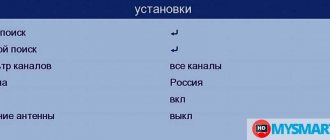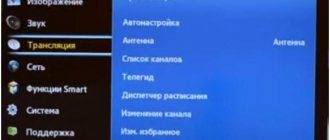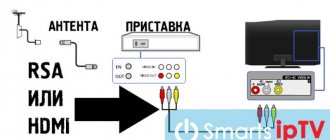Until recently, Orbit digital set-top boxes were considered in our country as budget options for DVB-T2 receivers. Receivers from the company could be purchased from 1200-1400 rubles and this was normal. With the significant development of digitalization of the country, many other companies have entered the market offering their tuners at lower prices. And the statement indicated at the beginning has lost its validity.
Today, these set-top boxes can be found in various online stores and retail outlets. We could not find the official website of the Orbita company. However, we know for sure from colleagues that these receivers are actively sold and are in demand. All models of devices from this company work adequately and fulfill their assigned tasks of searching for digital channels. For owners of Orbit set-top boxes, we will provide complete instructions on how to set up the receivers and also show clearly the entire process of installing them on a TV.
Characteristics of Orbita digital set-top box models
All Orbit models on the market do not differ from each other, and if they have differences, they are insignificant and most likely the owner simply will not notice them. The first models were made mainly on a metal body, but new ones began to be produced using plastic. This makes the device lighter and safer.
| Orbit model | DVB-T2 standard | Display | Connector | Teletext | Remote control | Wifi |
| HD910 | + | + | HDMI and RSA | + | + | + |
| HD911 | + | + | HDMI and RSA | + | + | + |
| HD914 | + | + | HDMI and RSA | + | + | + |
| HD915 | + | + | HDMI and RSA | + | + | + |
| HD917 | + | + | HDMI and RSA | + | + | + |
| HD916 | + | + | HDMI and RSA | + | + | + |
| HD918 | + | + | HDMI and RSA | + | + | + |
| HD922 | + | + | HDMI and RSA | + | + | + |
| HD923 | + | + | HDMI and RSA | + | = | + |
| HD924 | + | + | HDMI and RSA | + | + | + |
| HD925 | + | + | HDMI and RSA | + | + | + |
| HD926 | + | + | HDMI and RSA | + | + | + |
| HD927 | + | + | HDMI and RSA | + | + | + |
| HD928 | + | + | HDMI and RSA | + | + | + |
*WiFi setup is carried out with a special antenna adapter for receiving a wireless network. The table shows the connectors that can be used to connect to a TV.
Post office 624223 - Nizhnyaya Tura
Organization
| Name | Post office 624223 - Nizhnyaya Tura |
| Address | Sverdlovsk region, Nizhnyaya Tura, Gaidar street, 7 |
| Operating mode | Tuesday-Saturday: from 09:00 to 17:30, break: from 13:00 to 14:00 |
| Region | Sverdlovsk region |
| Phones | 8 (Other) |
| Website | https://www.pochta.ru |
| [email protected] |
Switching off the radio point in Nizhnyaya Tura in 2021
Map
Connecting Orbit set-top boxes to a TV using the example of HD911 and HD924
To provide you with a visual diagram of connecting the Orbit set-top box to a TV, we took and summarized it using the example of 2 best-selling receiver models: HD911 and HD924 . However, we dare to assure you that everything stated below will also apply to other receivers of the company, for example, HD928, HD917, etc.
In general, the procedure for connecting receivers depends on the presence of one or another input on the TV itself. On the latter, in turn, in 90% of cases there will be:
- HDMI connector. It is a single cable. Connects directly to the TV itself, to the appropriate inputs. Provides better image quality and is selected first. The Orbit set-top boxes do not include this cable, so you will have to buy it additionally. Depending on the length of the wire, the price in our stores for a high-quality brand will be around 500 rubles.
- RSA. These wires are also called tulips because of their colors. Present on most older types of TVs. In practice, there are various types of this cable (3-3, 2-2, 3-1, etc.). For set-top boxes, they connect exactly 3-3 or 3-1, depending on the equipment configuration. In any case, the connection should be made according to color, connecting each wire to its own input. Such cables usually come with the receiver.
- Adapters. On completely outdated TV models, in most cases, there will be a SCART input. In this case, it would be advisable to use a special RSA-SCART adapter. The same combination options are available for RSA-HDMI.
After the set-top box is connected, as in the diagram, according to the instructions, you must:
- Select the appropriate display mode setting on your TV. The choice is made depending on the selected method of connecting the receiver. So for HDMI, the TV must have HDMI mode, and for RSA - AV.
- After this, using the remote control of the Orbit set-top box, the device is turned on and the channels are configured.
The diagram also shows the connection of additional hi-fi devices via coaxial cable. Typically, this includes additional speakers or a home theater.
Post office 624230 - Nizhnyaya Tura
Organization
| Name | Post office 624230 - Nizhnyaya Tura |
| Address | Sverdlovsk region, Nizhnyaya Tura, Naberezhnaya street, 17 |
| Operating mode | Monday, Wednesday, Friday: from 10:00 to 17:00, break: from 13:00 to 14:00 |
| Region | Sverdlovsk region |
| Phones | 8 (Other) |
| Website | https://www.pochta.ru |
| [email protected] |
Map
Instructions for setting up 20 channels on the Orbita set-top box
The main problem with correctly tuning channels on Orbit is the wrong choice of digital antenna. If it is not capable of providing the required signal level and strength, then the channels will simply be impossible to configure.
With a correctly selected antenna, the channel search procedure will be as follows:
- When you turn it on for the first time, the set-top box will give you a welcome message and ask you to specify the display language and country of residence. After this, the search for channels will begin.
- Press it and the device will automatically start searching and setting up the list. As a result, the receiver will go through all frequency ranges known to it and try to find the maximum possible number of programs.
- Upon completion, the list of these programs will be saved.
This will perform an auto search. If for some reason the set-top box fails to find channels or there are too few of them, then you need to independently find out the broadcast frequency of the transmitting TV tower in your region and perform a manual search. It requires:
- Find out the broadcasting parameters on the interactive map of CETV. We are interested in the channel number for RTRT 1 and 2.
- Go to the menu from the device's remote control.
- Find the channel search section there.
- Select “Manual Search”.
- Indicate the number of the first channel taken from the map in step 1. Make sure that the signal (Quality) at the bottom of the search window has changed.
- At the end of the search, perform the same actions, but for RTRS-2.
The set-top box in this mode will search for channels at the frequency you specify. If it is selected correctly, then with a working antenna, the maximum currently possible number of digital channels will be found.
WiFi setup
Orbit receiver models are also additionally equipped with the ability to connect to a Wifi wireless network. This is necessary primarily for timely updating of receivers and installation of fresh device firmware.
To connect to the network, you need to additionally buy yourself a special adapter that visually resembles a simple antenna. It connects to the USB connector of the set-top box. Firmware updates can also be performed from a flash device. To do this, you need to download the latest version and burn it to media. After this, you need to go to the menu, to the USB section and click “Software Update”. All that remains is to select the file you are looking for and click OK.
Post office 624239 - Nizhnyaya Tura
Organization
| Name | Post office 624239 - Nizhnyaya Tura |
| Address | Sverdlovsk region, Nizhnyaya Tura, Lenin street, 42 |
| Operating mode | Tuesday-Saturday: from 08:00 to 17:00, break: from 12:00 to 13:00 |
| Region | Sverdlovsk region |
| Phones | 8 (Other) |
| Website | https://www.pochta.ru |
| [email protected] |
Map
Reviews for Orbita
Like all digital set-top boxes, Orbita devices have their own disadvantages and advantages. The first users note a limited set of functions. You cannot access the Internet from the receiver to watch videos or search for IP channels. In addition, not everyone is happy with the average price. Even the very first models today cost around 1,100 rubles.
Receivers also have plenty of advantages. The main one is the build quality. In simple terms, everything is assembled according to the simplest principle, therefore it works much better and more durable than its more popular analogues.
Digital Receiver Errors
Unfortunately, no one is safe from them and these tuners are no exception. We will try to talk about the most popular situations and possible ways to solve them.
The device does not work/reboots periodically
- In the first case, check the power cord for bare spots.
- Reset the console to factory settings through the menu. If the receiver asks for a password, first try entering “000000”; if it refuses, enter “888888”.
Can't pick up any channels/can't pick up much
- Reset the settings and search manually.
- Check the antenna and select it correctly.
The remote control does not switch / does not work
- Replace the batteries and make sure that the distance to the device does not exceed the permissible operating limit of 5 m.
- If the remote control does not work within a 5m zone, then there may be a manufacturing defect.
Thus, today we tried to give you complete instructions for Orbita consoles. We hope it will help you catch all 20 free digital channels.
Since the late 90s of the last century, audio-video technology has evolved greatly. From VCRs and DVD players, CD and MP3 recorders, to omnivorous media players that allowed you to read media files from a USB flash drive. Such devices at one time cost 3-4 thousand.
Digital DVB-T2 set-top box
Now every DVB-T2 receiver can do this. The receivers are quite cheap - from 900 rubles, and in addition to reading media files from a flash drive, they allow you to watch television for free in digital quality, even if there are only 20 channels. And everything would be fine if the Chinese, in pursuit of cheap devices, did not put low-quality parts there. I have had cases where, in a receiver with a built-in power supply, after 2 years of operation the small electrolytic capacitor had an overestimated ESR.
Small electrolytic capacitor
And accordingly, the receiver did not turn on, after measuring the equivalent series resistance ESR with a meter, and replacing the three-ruble capacitor, everything returned to normal and the receiver turned on. But this, as they say, was just luck. Much more often, DC-DC converters burn out in receivers. Sometimes, fortunately for the user who decides to independently repair the set-top box, stabilizers with 3 legs are installed instead; replacement is not difficult, but sometimes the boards have unreliable five-legged converters, and we will analyze this case. There are 3 of them there - small microcircuits in the SOT-23-5 package.
Chip Converter - drawing
They produce, respectively, 3.3 volts, necessary to power the RAM chip, 1.8 volts and 1.2 volts, necessary to power the processor.
Converter chip dimensions
It is easy to determine where the output of the microcircuit is, even without having a datasheet for this microcircuit; the output of the converter can be connected by a track to the inductor necessary for the operation of the converter. You can familiarize yourself with one of the typical converter circuits by looking at the figure below:
Converter connection circuit
What if your set-top box refused to turn on, you opened it and, after ringing, found two or more terminals in a short circuit or low resistance? Such converters, due to the fact that their wiring is sometimes individual and incompatible with other types of converters, it is necessary to replace them strictly with exactly the same ones, or, in extreme cases, with complete analogues taken from the datasheets.
Converter chip pinout
The connection diagram, component ratings, output current, and, of course, the output voltage must completely match. I received one of these set-top boxes for repairs with the 3.3 volt converter power input punched to ground. A quick search in radio stores in our city showed that we have neither such a microcircuit nor complete analogues anywhere.
Converter to Ali Express Party
And on Aliexpress they were only available in batches of at least 10 pieces, and with expensive paid delivery, which did not suit me. What to do in such a situation? A solution was found and I decided to share it with the readers of this site. Moreover, the output is very low-cost, in terms of the cost of parts compared to purchasing a batch of converters.
Photo converter board
The fact is that for design on Arduino and microcontrollers, special small-sized boards of converters and stabilizers are produced in China, immediately with the necessary kit soldered on the board for their operation. These are AMS1117 stabilizer chips familiar to many electronics engineers.
AMS1117 stabilizer chips
These microcircuits are produced both adjustable, which in this case is unnecessary for us, and with a fixed output voltage, but we are interested in voltages of 1.2, 1.8, 3.3 volts. For all these voltages, ready-made converter boards are available for sale on Aliexpress, based on these stabilizers. How can you distinguish converter boards if, for example, you bought them earlier and forgot what voltage they were for?
DVB-T2 tuner board
On the case of the microcircuits, in addition to the model name, for stabilizers for a fixed voltage, the voltage that will be at the output of the converter is written, that is, the same 1.2, 1.8, 3.3 V we need. How to place these converters in the receiver case? They won’t take up much space, I wouldn’t think twice, I soldered the MGTF to three of the contacts on the converter board, there are 4 in total: input plus power, output plus power, and two contacts, a common ground for input and output.
I think it’s clear why we use three out of four contacts. How can we check ourselves whether we have found the correct pinout of the microcircuit, if the Chinese datasheet found, for example, raises doubts? Call the pin indicated on the datasheet Vin; often, if the set-top box comes with an external power supply, it is directly connected to the power socket. Also, between the ground and the power input, an electrolytic capacitor is often installed on the board, 220 uF x10 or 16 volts.
Post office 624238 - Nizhnyaya Tura
Organization
| Name | Post office 624238 - Nizhnyaya Tura |
| Address | Sverdlovsk region, Nizhnyaya Tura, Lenin street, 108 |
| Operating mode | Tuesday-Saturday: from 09:00 to 18:00, break: from 13:00 to 14:00 |
| Region | Sverdlovsk region |
| Phones | 8 (Other) |
| Website | https://www.pochta.ru |
| [email protected] |
Map
Conclusion about the work done
Any more or less trained radio amateur can easily cope with this repair, and due to the low cost of the board for replacing the converter, it can be recommended as a means of albeit a “collective farm”, but very budget solution, in the event that a thrifty radio amateur does not have extra funds for buying a new console. Or you simply have a desire to prove to yourself that sometimes it is quite possible to carry out repairs of complex digital equipment on your own. Happy repairs everyone! AKV.
Since the late 90s of the last century, audio-video technology has evolved greatly. From VCRs and DVD players, CD and MP3 recorders, to omnivorous media players that allowed you to read media files from a USB flash drive. Such devices at one time cost 3-4 thousand.
Digital DVB-T2 set-top box
Now every DVB-T2 receiver can do this. The receivers are quite cheap - from 900 rubles, and in addition to reading media files from a flash drive, they allow you to watch television for free in digital quality, even if there are only 20 channels. And everything would be fine if the Chinese, in pursuit of cheap devices, did not put low-quality parts there. I have had cases where, in a receiver with a built-in power supply, after 2 years of operation the small electrolytic capacitor had an overestimated ESR.
Small electrolytic capacitor
And accordingly, the receiver did not turn on, after measuring the equivalent series resistance ESR with a meter, and replacing the three-ruble capacitor, everything returned to normal and the receiver turned on. But this, as they say, was just luck. Much more often, DC-DC converters burn out in receivers. Sometimes, fortunately for the user who decides to independently repair the set-top box, stabilizers with 3 legs are installed instead; replacement is not difficult, but sometimes the boards have unreliable five-legged converters, and we will analyze this case. There are 3 of them there - small microcircuits in the SOT-23-5 package.
Chip Converter - drawing
They produce, respectively, 3.3 volts, necessary to power the RAM chip, 1.8 volts and 1.2 volts, necessary to power the processor.
Converter chip dimensions
It is easy to determine where the output of the microcircuit is, even without having a datasheet for this microcircuit; the output of the converter can be connected by a track to the inductor necessary for the operation of the converter. You can familiarize yourself with one of the typical converter circuits by looking at the figure below:
Converter connection circuit
What if your set-top box refused to turn on, you opened it and, after ringing, found two or more terminals in a short circuit or low resistance? Such converters, due to the fact that their wiring is sometimes individual and incompatible with other types of converters, it is necessary to replace them strictly with exactly the same ones, or, in extreme cases, with complete analogues taken from the datasheets.
Converter chip pinout
The connection diagram, component ratings, output current, and, of course, the output voltage must completely match. I received one of these set-top boxes for repairs with the 3.3 volt converter power input punched to ground. A quick search in radio stores in our city showed that we have neither such a microcircuit nor complete analogues anywhere.
Post office 624231 - Nizhnyaya Tura
Organization
| Name | Post office 624231 - Nizhnyaya Tura |
| Address | Sverdlovsk region, Nizhnyaya Tura, Privokzalnaya street, 12a |
| Operating mode | no information |
| Region | Sverdlovsk region |
| Phones | 8 (Other) |
| Website | https://www.pochta.ru |
| [email protected] |
Map
Conclusion about the work done
Any more or less trained radio amateur can easily cope with this repair, and due to the low cost of the board for replacing the converter, it can be recommended as a means of albeit a “collective farm”, but very budget solution, in the event that a thrifty radio amateur does not have extra funds for buying a new console. Or you simply have a desire to prove to yourself that sometimes it is quite possible to carry out repairs of complex digital equipment on your own. Happy repairs everyone! AKV.
Post office 624237 - Nizhnyaya Tura
Organization
| Name | Post office 624237 - Nizhnyaya Tura |
| Address | Sverdlovsk region, Nizhnyaya Tura, Club street, 29a |
| Operating mode | Tuesday-Saturday: from 08:00 to 17:00, break: from 12:00 to 13:00 |
| Region | Sverdlovsk region |
| Phones | 8 (Other) |
| Website | https://www.pochta.ru |
| [email protected] |
Debt for major repairs: they stopped paying compensation for housing and communal services, what to do in Nizhnyaya Tura in 2021
Map
Post office 624222 - Nizhnyaya Tura
Organization
| Name | Post office 624222 - Nizhnyaya Tura |
| Address | Sverdlovsk region, Nizhnyaya Tura, Mashinostroiteley street, 9 |
| Operating mode | Saturday: from 09:00 to 14:00 Monday-Friday: from 10:00 to 18:00, break: from 13:00 to 14:00 |
| Region | Sverdlovsk region |
| Phones | 8 (Other) |
| Website | https://www.pochta.ru |
| [email protected] |
Map
Necessary equipment
If theater begins with a hanger, then digital broadcasting begins with the purchase of equipment. What will the user need?
What is already there: standard set-top box equipment
The set-top box for DVB-T2 (the broadcasting standard used in European countries and Russia) usually includes the following:
- The console itself. A digital tuner (receiver) that receives and converts a signal to transmit it to the ports of a TV receiver. Modern set-top boxes often have additional functions (recording to a flash card, delayed viewing, Wi-Fi support, etc.).
- Remote control. Almost all modern set-top boxes, starting from the middle price class, are equipped with IR remote controls.
- Power unit. It can be either internal, built into its body, or external. In the latter case, the kit includes an adapter that connects to an outlet and a connecting cable, from which power is supplied to the receiver.
Important: there are still old set-top boxes on sale that are designed for the DVB-T standard. They do not accept Russian multiplexes, so there is no point in purchasing them.
What else is needed: additional equipment
In addition to the set-top box itself, to connect you will need:
- Antenna. It is needed to receive a terrestrial or satellite signal. To watch digital TV from terrestrial repeaters, it is necessary to purchase a separate UHF antenna. It is not needed only in cases where “digital” is broadcast via cable broadcasting or if there is access to a community antenna with apartment wiring.
- Antenna cable and connecting plugs. Needed for . The rule usually applies: the higher the antenna is installed, the better the reception. But to connect it to the tuner you need a special coaxial cable. Since it is sold by the meter and cut to the length ordered by the buyer, you will need at least 2 more plugs to connect it to the antenna and TV receiver.
- RCA cable (bells). It transmits the signal from the set-top box directly to the input connectors of the TV. It usually has three plugs at the end: 1 for video and 2 for the right and left audio channels. This cable is used to connect the receiver to older TV models. The cable may be included with the set-top box, but sometimes it is missing. Then it will have to be purchased separately or replaced with the next type.
- HDMI cable. It is used for the same purposes as the bell, but is used in the latest models of receivers and television sets. Provides much better signal transmission, but cannot be used everywhere and therefore is usually not included in the kit.
Rostelecom sales and service center - Nizhnyaya Tura
Organization
| Name | Rostelecom sales and service center - Nizhnyaya Tura |
| Address | Sverdlovsk region, Nizhnyaya Tura, Usoshina street, 1 |
| Operating mode | Monday: 09:00 to 19:00 Tuesday: 09:00 to 19:00 Wednesday: 09:00 to 19:00 Thursday: 09:00 to 19:00 Friday: 09:00 to 19:00 Saturday: from 09:00 to 19:00 |
| Region | Sverdlovsk region |
| Phones | 8 |
| Website | https://rt.ru |
Post office 624221 - Nizhnyaya Tura
Organization
| Name | Post office 624221 - Nizhnyaya Tura |
| Address | Sverdlovsk region, Nizhnyaya Tura, 40 Let Oktyabrya street, 2 |
| Operating mode | Monday-Friday: from 08:00 to 20:00, break: from 13:00 to 14:00 Saturday: from 09:00 to 18:00, break: from 13:00 to 14:00 |
| Region | Sverdlovsk region |
| Phones | 8 (Other) |
| Website | https://www.pochta.ru |
| [email protected] |
Complaint against the management company to the Housing Inspectorate in Nizhnyaya Tura in 2021
Map
Post office 624220 - Nizhnyaya Tura
Organization
| Name | Post office 624220 - Nizhnyaya Tura |
| Address | Sverdlovsk region, Nizhnyaya Tura, Sovetskaya street, 15 |
| Operating mode | Tuesday-Saturday: from 09:00 to 17:30, break: from 13:00 to 14:00 |
| Region | Sverdlovsk region |
| Phones | 8 (Other) |
| Website | https://www.pochta.ru |
| [email protected] |