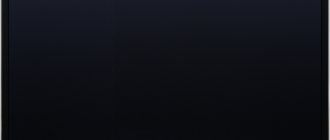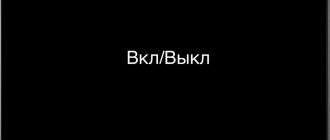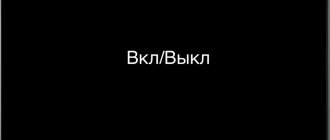As soon as television became widespread enough, people immediately stopped spending family leisure time walking in the fresh air. As a rule, everyone goes to the screen to relax. However, what to do if the TV does not turn on, the light does not light or blinks? If a new LCD device or any other fairly expensive technology option fails, it is clearly necessary to contact a service center. You can also try to fix the problem yourself at your own risk. This article will focus on how to deal with problems.
What to do first?
First you need to inspect the equipment. The manual describes solutions to some basic and easy problems. For example, the problem of a TV that does not turn on may well be that the connection was incorrect, the operating mode was selected, or the power button was accidentally pressed or broken. In addition, it cannot be ruled out that the power supply could burn out.
Before looking for solutions to solve problems, if the TV does not turn on or the light does not light, you need to determine what type of device you purchased. There are liquid crystal, plasma and kinescope. In the case of minor malfunctions, in principle, there will not be much difference in the repair, the only difference is in the “design” of the internal design of the device.
Human factor
The human factor is understood as non-compliance with the rules for operating a television device. Before installing and using new equipment, you should always read the instructions or short guide that came with it - reading these documents will not take much time, but will help you avoid unnecessary troubles in the future. If you have already encountered a malfunction, the complete manual is still able to provide a service: LG engineers, in the instructions, describe some problems with their products and give the user advice on how to fix them on their own.
Do not exclude the possibility of damage to television wires and other peripherals. In this case, you won’t have to repair the TV itself: it will be enough to replace only the power cord and connector.
Types of faults
TVs can have different problems that cause approximately the same “symptoms”. In this case, the devices need to quickly fix the problem.
- The indicator flashes red.
- The TV clicks, hums, hisses or whistles.
- The indicator doesn't work at all.
- The TV does not turn on, the light is on.
You can learn what to do in each specific situation from this article. But you need to remember that, as a rule, the same characteristic of a broken device will be either a lack of response to the remote control, or a complete shutdown when the power supply is turned on.
What to do if the TV has no picture or sound
Look for the cause, diagnose the condition of the common components that make up the equipment. This is a painstaking task and requires experience, and it’s not always possible to assess “by eye” what’s wrong; there are many small nuances on which maintainability depends.
For a TV technician, everything is simpler: there are a number of typical faults inherent in models of a certain manufacturer. Thanks to knowledge of them, the technician can quickly diagnose components, find the “burnt out” component and replace it.
Many of the malfunctions described in the article, with the exception of a non-working remote control or cable check, are quite serious and it is better to entrust their correction to a technician who has the knowledge, experience and the necessary tools. And, before using the TV, it is better to read the instructions that came with it in order to understand in advance what you can expect and how to prevent it.
Main indicators of failure
Before you start troubleshooting, you need to try turning on the TV again. It is quite possible that the problem is in the power button, which for some reason has stopped working reliably. The indicator may or may not be on, so you should also pay attention to it. In the first case, the problem is definitely not nutrition.
Often consumers encounter this problem: the Toshiba TV does not turn on, the light is on, there is no damage. So what's wrong? We'll figure it out later in the article. You need to pay attention to the fact that it doesn’t matter what manufacturer the broken TV is from: the solution to the problem will be the same. However, consumers who preferred Toshiba, Samsung, LG, and Philips, unfortunately, encounter such malfunctions quite often.
The matrix and backlight are burnt out
The matrix and the LED backlight in it can deteriorate - such a malfunction happens extremely rarely, but sometimes even owners of new LG TVs encounter it. There are several main symptoms:
- There is sound, but no picture,
- Stripes or “highlights” on the panel,
- "Cobweb" of broken glass,
- The LG logo does not appear on startup.
Please note that the cost of repair work in this case will be high, and it is easier to immediately contact the retailer, who will replace the defective equipment with a new one under warranty.
What could be the problem when the indicator is on?
If the indicator does not want to respond to the remote control, you should try to turn on the TV using the control button (relevant for those whose device does not exit pause mode). It may be that the remote control is broken.
So, if the control button does not help turn on the device, you need to pay attention to how the indicator behaves. What happened if it glows green? As a rule, this is exactly the problem that accompanies those owners who notice that their Samsung TV does not turn on. The light turns green when the device is in sleep mode.
Sometimes the problem lies in the Network function being turned off. It should always be turned on. Otherwise, the TV will not work and will stop responding to the remote control.
A flashing and off light indicates other problems. They are described below.
The indicator is flashing
If the indicator blinks, it means that the TV itself is diagnosing the type of problem. Typically the red light flashes a certain number of times. In this case, you need to open the operating instructions for the device and find the section where the types of faults and their indication are indicated. And, based on this, take the necessary actions.
Another option that can cause a similar symptom is that the TV is connected to a computer as a monitor. If the connected computer has entered “sleep mode” or is turned off, when you turn it on from the remote control, the device will blink for several seconds. Alternatively, the TV is connected as a second monitor, but not as the main one.
You need to wake the computer from Stand By mode (move the mouse or press a button on the keyboard) or start it by pressing the power button. Basically, the TV works. It just doesn't show an image.
The indicator does not light up and the TV does not turn on
If the indicator does not light up and the TV itself shows no signs of life, then often the problem is a broken power supply or lack of electricity. If the light bulb simply burned out, the device would work without any problems. Before you panic and contact your technician, you can try to find out the cause yourself and fix it.
You should not immediately call expensive specialists if your Samsung TV does not turn on. Is the light on? No? Read the tips below.
Software problems
It is also worth considering situations in which Smart TV on the WebOS platform does not work. Such models do not function correctly due to problems with the operating system. To avoid them, you need to install updates in a timely manner.
If the user updates the device incorrectly, then the TV will constantly reboot or will not turn on at all. The failure is resolved by loading the new firmware files onto a very ordinary flash drive, from which the TV OS is already being updated. Anyone can do this job, there is nothing complicated, just follow the instructions.
The most common types of breakdowns
One of the common problems is a breakdown in the outlet or lack of electricity. Here you need to look for a solution to the problem in the panel or in the network connector. Sometimes the reason is a complete lack of electricity. As a rule, in this case the entire house is de-energized. You can check what is wrong with the socket using a special screwdriver or tester. If there is no power, then you need to proceed to inspect the machine. To ensure the best test result, click the plug several times. If this does not help, then you should call an electrician.
If the TV is a picture tube, then a common cause of breakdown may be a blown fuse. It is because of this that the power supply stops. If the part in the device is located in an easily accessible place, then you can replace it yourself, without extra costs for a specialist.
Philips TV won't turn on. Is the light on? If not, then there is a possibility that the consumer has selected the active mode incorrectly. Many modern devices have special functions that allow it to enter a “sleeping” state. In this case, the TV responds to the remote control. Just go to the menu and select the “TV” mode.
If the TV is connected via an extension cord, then it is worth checking its functionality. In the case when the device turns on when working directly with the outlet, the problem lies precisely in the “intermediary”. It is quite obvious how this problem is solved - with a new or repaired extension cord.
The TV may not turn on if some parts are broken. We are talking about microcircuits or capacitors, as well as the power supply and buttons. In this case, it is best not to try to fix the problem yourself, because incorrect actions can lead to major problems.
Power surge
If power surges in your apartment are a common occurrence, then be prepared for the TV to react to them. Some models have protection against voltage surges: after this, the device does not turn on for several minutes. But if even after 10 minutes the TV did not work, then the accident did not pass without a trace for her:
- fuse burned out;
- due to a short circuit, the wiring could fail;
- The electronic control board or other electronic element of the TV has broken down: electronics are especially sensitive to voltage surges.
In any case, in such a situation, you should contact a specialist, even if it is just a blown fuse: firstly, modern TVs may have several of them, and, most importantly, you should not get into a complex modern device without special training.
And another piece of good advice: if you constantly experience power surges, buy a voltage stabilizer and connect your TV and other sensitive household appliances to the mains through it.
The most common reasons for this behavior of equipment
- Heating of either the body or internal parts of the TV is the most common problem for plastic elements. In this situation, the device not turning on, the indicator not lighting up, and clicking sounds will also be characteristic of a working model. To fix the problem, just give the equipment a rest for at least an hour.
- The TV doesn’t turn on, the light doesn’t light up – such nuances are typical for the device’s protection being triggered. As a rule, if the power supply or other main parts break, the TV switches to a special mode. This avoids the most serious problem that will result from a minor malfunction. In this case, the device is unlikely to show signs of life. To resolve the problem and switch to production mode, you must repair the underlying problem.
- TVs will whistle and the indicator will not light up if there is too much load on the power supply. You can fix the problem by replacing the transformer, microcircuit or transistor; as a rule, they are the ones that cause such a problem.
DIY repair
Some types of malfunctions can be eliminated without the help of specialists from the service center. Listed below are the main problems that even a user who is far from repairing electrical equipment can independently solve:
- “Protection against unauthorized access” mode. You may have accidentally activated the so-called “child lock”, which prevents you from controlling the TV from the panel built into it. In such a situation, use a remote control whose signal is not blocked by this function. After successfully starting the television, do not forget to disable the protection mode.
- Broken remote control. If the remote control is not working, you can use a special application for smartphones and tablets, which turns the smartphone into a full-fledged remote control. Here, as an example, we can mention the free TV-Remote utility from the AppStore and Google Play. It would also be a good idea to try to simply replace the batteries or accumulators in the faulty “remote control”.
- Socket. A dark TV indicator means that the device is not connected to the power supply. We strongly do not recommend repairing the outlet yourself, but any user can handle connecting the TV to another energy source.
- Weak signal/external interference. If there is no picture on the display, although the television itself is in an active state, the problem lies in bad weather conditions or problems with the cable provider. In this case, you need to call your communication provider to find out about any interruptions on the line, just wait a while.
- Connecting external devices. The television monitor is configured to display information from devices such as a smartphone, computer, tablet. Go to settings and make sure that the signal is not coming through HDMI or AV channel.
TV "Supra" does not work
If the TV suddenly starts clicking when you turn it on, and the indicator stops lighting (or starts blinking), then you shouldn’t be alarmed right away. This problem is normal for models from this manufacturer. Quite often it happens that the Supra TV does not turn on, the light is on, off or blinking.
The first thing to do is replace the electrolytes in the microcircuit. As a rule, this action helps solve the problem that has occurred. If such actions were not effective, and the methods described above also failed to provide the desired result, you will have to take the device to a service center.
About the same thing needs to be done if the LG TV does not turn on. Whether the light is on or not is an unimportant question. Often, devices from this manufacturer break down due to problems with microcircuits.
Presence of extraneous sounds when turned on
If, when starting the TV, you hear a specific clicking or buzzing somewhere inside the device, the equipment does not start the first time or “thinks” for a long time before starting, then:
- several radio components overheated;
- the power supply has been overloaded;
- The power supply burned out;
- the power supply system safety lock has been activated, for example, after a thunderstorm or a strong voltage drop.
To avoid additional problems with the microcircuits, a protective lock is activated, preventing the device from being turned on - it is the lock that makes characteristic clicks. Here you will need the help of specialists who will be able to disassemble the TV body, disable the lock, and also carry out a thorough diagnosis and eliminate the main cause of the malfunction.
The services of a specialist will be needed if one of the microcircuits of the power supply unit has burned out, the capacitor has swollen (in this case you will hear a whistling and buzzing) or a resistor on the board has burned out. It is strictly prohibited to carry out independent repairs in case of such problems.
Features of problem search
You should start troubleshooting from the outside and, if everything is in order on the outside, proceed to the internal inspection of the device.
To find the problem we follow the following algorithm:
- We inspect the sockets and power cable for kinks and abrasions.
- We check if there are any mechanical damages on the body. The TV may have been dropped while you were away or damaged in some other way.
- We carefully examine the screen to see if there are any “cobwebs” indicating broken glass.
- We sniff - there is a burning smell, something has burned out.
- Next, those who have the skills to repair equipment themselves can crawl under the back cover of the device (if the warranty is still valid, you cannot open the panel).
- We inspect the boards. There should be no mechanical or temperature damage. If the microcircuits have defects, they must be replaced.
Important! If owning a screwdriver is foreign to you or the warranty is still valid, it is better to take the TV to a service center. There, specialists will conduct a detailed diagnosis of the electrical appliance, explain what exactly the problem is, tell you how to fix it, and repair the TV.
Malfunctions rarely appear on newly purchased TVs. Problems with new devices may occur when the conditions of use specified in the instructions are not followed correctly. Before using the TV, be sure to read the manual that came with it and make the connection as indicated in the instructions.
Diagnosis of the TV power supply before repair
To perform a competent diagnosis of a power supply failure, you need to carry out several step-by-step actions.
Disassembling the TV
Determining the cause of the problem begins with disassembling the device. To do this, unscrew the screws from the back cover of the TV to open access to the power side.
In different TV models, power supplies are located differently, so it is not always possible to immediately see this element after removing the cover. If this is your case, then access to the power supply is most likely blocked by a protective metal casing.
In some TV models, additional protection may be installed specifically for the power supply. In this regard, you will have to go through several stages of unscrewing the screws that secure the desired part.
Familiarization with the power supply device
To take further actions, you need to clearly understand what the components of the TV power supply look like. All modern models have not one power supply, but several. They are usually located in one place - the board. This board is easy to distinguish from others: in addition to capacitors and other components, it contains 3 black and yellow transformers.
The TV power supply consists of the following components:
- Standby power supply . Its main function is to keep the TV in standby mode and await subsequent commands. A glowing LED indicator indicates that you are in this mode. For normal operation there must be a voltage of 5V, the supply of which to the TV is provided by the duty element.
- Inverter block . The main function is to provide power to the processor. If this function is violated, when you try to turn on the TV, an instant transition to sleep mode is observed. This occurs as a result of the fact that the processor, without receiving confirmation of functionality from the inverter, stops activating further actions and returns to standby mode.
- PFC block . The main task of this component is to correct the power factor, which can be reactive or active. The first is necessary for the operation of the TV, at the same time it can significantly increase electricity consumption and affects the rapid wear of capacitors, which negatively affects the service life of the power supply as a whole. Active power carries out a useful action, and reactive power only transfers to the load from the generator and again to the generator.
Important information about power supplies:
The structure of the TV power supply and its main components is described in this video:
Troubleshooting
After familiarizing yourself with the components of the device, proceed to diagnose it. Using a tester, ring the output of the standby power supply - the result should be 5V. If the voltage is less than this indicator or is completely absent, the problem is most likely failed capacitors. To determine this, a simple inspection of these parts is enough - they will be convex.
The most vulnerable components of TV power supplies include filter capacitors, which lose their nominal properties faster than others. However, the damaged element does not always have visible damage. Poor-quality filtering leads to inoperability of the power supply, failure of the inverter, and software failures of the microcircuits on the board.
If the capacitors are OK, check the fuse. For this purpose, a ring is used, which will reveal the presence or absence of a short circuit.
You should also test the board from the back side, for which you must first remove the element from the frame. Check the resistors for the following deviations:
- darkening;
- cracks;
- poor soldering of leads;
- gaps between tracks.
All this can be tested visually, and then a decision can be made on how to solve the problem. If the inspection shows nothing, check the resistors with a multimeter. A fault will be indicated by zero resistance.