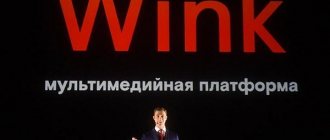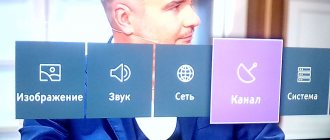Deputy Minister of Communications and Mass Communications of the Russian Federation Alexey Volin held a meeting with representatives of the OTT (Over the Top - television over the Internet) service industry, at which a dictionary of basic terms and concepts related to OTT technologies was approved.
The Ministry of Telecom and Mass Communications of Russia recommends that all market participants adhere to these terms when conducting negotiations, discussing OTT issues and conducting various studies, and also send to the ministry their additions to the dictionary, which may appear in the process of functioning and development of this business.
OTT Specifications
OTT television services provide content online and are not controlled by Internet service providers. A distinctive feature of the technology is that the content is sent to the consumer directly via the HTTP protocol. This way, the user can enjoy uninterrupted viewing while the provider can protect the broadcast content without interference. Also, the OTT provider can impose viewing restrictions by providing paid services to subscribers.
Benefits of OTT
OTT provides subscribers with only 3 advantages when using content:
- Low cost . The price segment for a monthly subscription is from $3;
- Availability . You can view content through your phone, tablet or laptop. Many OTT providers have a feature that allows you to connect multiple devices.
- Programming _ OTT works closely with developers and expands the range of services not only with content, but also with the functions of its applications for various devices.
Disadvantages of OTT
The system has its own significant drawbacks that the user will have to reckon with:
- The quality of the “picture” directly depends on the speed of the Internet;
- Programming. Most programs are broadcast via streaming, so not all programs can be watched from beginning to end;
- Internet providers have restrictions on the amount of data, so they are forced to limit the amount of content for the user, even if he uses an unlimited tariff.
How to install an OTT player on a Samsung TV
Like any application, first you need to download the player. But there are two instructions on the Internet that say that this is how you can make the application work. But users claim that they have a lot of problems, and sometimes the widget does not work at all. There could be many reasons, but if you go back and remember that there are two instructions for installing the application in question, then perhaps this is the issue? What if one of them is not working? Let's first look at the shortest and simplest one:
- Open the website ottplayer.es - this is the main page of the application;
- Complete a short registration;
- Open the menu of your Samsung TV;
- Make sure that the Internet connection is established;
- Find the app store and go there;
- Find the OTT player among the various programs and click on download.
As a rule, after this the program will already be on your TV, and when the setup is done, it will work in the desired mode. Below is another instruction, which, in fact, receives many complaints, so we do not recommend using it:
- Open the website ottplayer.es - this is the main page of the application, and register there;
- Download and unpack the WebOS_OTTPlayer.zip archive to the root of the USB flash drive;
- Go to the TV and log in from your registered account to the page;
- Insert the drive with the file into the USB connector of the TV;
- A message appears indicating that a new device is connected.
The further procedure is as simple as pie, and it involves activating the file. But as already mentioned, this method is very unreliable and almost always does not give the desired result. That is why it is better to download the widget using the first method - this way there is a full guarantee that it will work and the player can be used to watch TV content via an Internet connection.
IPTV Specifications
The IPTV network provides users with TV broadcasts using IP protocols. IPTV can be used for several services at once, including VoD, a selective package of channels, and viewing downloaded material. Therefore, the IPTV network must function both for single use and for group service. Multicast allows you to optimize traffic and relieve load on the network. The technology provides a group of subscribers with one broadcast for general use, rather than using an individual signal feed. As a rule, IPTV is understood as a provider of television broadcast viewing services, which is also a provider of Internet access services.
In general, IPTV is divided into 3 categories:
- Online video broadcast, according to the current program;
- Re-broadcast, the ability to watch a television show from beginning to end;
- Catalog of video broadcasts, divided into categories.
Advantages of IPTV
IPTV technology has its advantages and disadvantages compared to OTT. The category of advantages includes:
- High quality media content. Content delivery and QoS allow you to broadcast content with lower delays;
- Programming the final application or software on the STB set-top box provides on-demand viewing and access to archives;
- Does not require special programs, the set-top box is included.
Disadvantages of IPTV
For quality service you will have to sacrifice something. Therefore, the system has its fat disadvantages:
- High price compared to OTT;
- The quality of media content may decrease due to network congestion.
Functionality and interface of OTT Navigator IPTV
The application has a pleasant and intuitive interface, which contains a wide range of functionality. There is a convenient search by names, artists who starred in the film/program, description of a TV channel or a specific program.
While watching, you can select another channel, open “Settings” without leaving the playback window, pause the movie, turn on the “picture-in-picture” function and open the TV guide.
By going to “Settings”, you can change the appearance of the player (theme), its interface, select the player itself, the TV program source, and configure playlists.
The application also has “Advanced Settings”. In them it is possible to configure the provider, autostart the last turned on channel, select a stream technology, set a code for limited content (for example, 18+) and much more.
Each program in the TV program has a brief description. You can view it by selecting a specific line.
Video review of the application, which describes in detail how to configure it:
What to choose for the user
Despite the fact that the user in both cases uses the Internet to receive media content, both systems still have differences. When choosing, the user will need to consider service quality factors, the content provided by the service provider, the cost and the business model of the project. The main difference is that OTT provides encryption keys, while IPTV uses a public network when broadcasting.
The signal level requirements are quite high in relation to both systems, but still OTT is more lenient in terms of Internet speed. Since OTT is available on tablets and laptops, the internet speed should be more than 4 MB/s. If we are talking about HD format, then the Internet speed should exceed 14 MB/s. To watch broadcasts in 4K, you need a speed of at least 40 MB/s.
When faced with a choice between two technologies, it is quite difficult to give preference to one of them. For example, OTT is not tied to a specific Internet network and is available anywhere in the world. Moreover, from a practicality point of view, OTT seems preferable as you can even watch your favorite show through your smartphone. At the same time, IPTV provides the user with a wider selection of media content, in addition, it is possible to view the completed television broadcast. Regarding picture quality, preference is given to IPTV.
Password recovery
To ensure that clients always have access to their personal account, the Player offers the ability to remotely recover a password. To do this, on the main page you need to scroll down the screen and reach the block with the entrance to the personal section. Then you need to click on “Forgot your password”, after which a new form opens where you enter your email address or phone number.
Important: you must only use the phone or e-mail that is associated with a specific account.
You will then receive further instructions on how to restore access by email or SMS.
What to choose as a content provider
When choosing, subscribers want to receive a technology whose media content will not depend on network congestion. Therefore, the supplier must deliver content without interruption and with minimal delay. To solve the problem, intelligent systems are used that recognize the category of subscribers with a minimum level of traffic.
For smooth operation of IPTV, you will need to create an architecture with the following components:
- Signal reception and processing;
- Content protection (CAS or DRM);
- Complex of video servers;
- Management of services available on IPTV set-top boxes – so-called. middleware;
- Monitoring the quality of streams and client equipment;
- Subscriber devices.
Interactive TV has several advantages over OTT. IPTV developers should provide the following features to their customer base:
- Streaming;
- Delayed viewing;
- Network personal video recorder;
- Video on demand;
- Interactive application.
IPTV has minor advantages over cable television. The IP architecture allows developers to control the active customer base and maintain feedback with them. On the other hand, IPTV developers must look for sponsorship influences, or have a substantial amount at their disposal, since funds will be required to create an infrastructure for the purchase of video servers and equipment that supports multicast. In addition, IPTV does not have mass demand, since it is tied to a specific geolocation, and they also cooperate with the local cellular network operator.
Possible problems and their solutions
The most common problems encountered when working with the service are the “Buffering 0” error and the periodic disappearance of the EPG (or non-appearance at all).
Buffering 0
If the “Buffering 0” error appears while viewing, this has nothing to do with the application itself. The problem lies either in insufficient Internet speed or in the device being overloaded (perhaps its memory is very full).
Reconnecting to another network point or clearing the cache/deleting unnecessary files on the device helps.
EPG disappears
This problem most often happens on “crawbar” versions of the application. That is, those downloaded using apk files. This can only be solved by looking for another mod, since the reason lies in programming errors in the specific installed file.
How to choose a provider
For IPTV to fully operate, the provider will need to provide the end consumer with a complete product. Two components are made available to the user: residential gateway, i.e. a device that acts as a network gateway for accessing Internet resources, and an STB (Set-top Box), a device that receives an IPTV signal.
The remaining components remain with the provider:
- Broadband Access node are components of equipment responsible for receiving, decoding and broadcasting media content;
- Aggregation network - the aggregation network is responsible for transmitting content to the network. Includes switches, routers, and broadband network gateways.
- IPTV Middleware - software. The software is necessary for both the provider and the end consumer, as it is responsible for receiving and decoding incoming signals. In addition, software is needed for billing and control of various aspects of content.
- Digital Right Management - software that allows you to encrypt content and eliminates pirated content;
- Source Media Server - content storage.
- Encoders System - encodes and compresses video files to the required resolution.
This set of equipment has the following purposes:
- Data transfer speed, adapting media content with the required resolution;
- Eliminate signal delay;
- Uniform distribution of traffic;
- Access nodes should be located as close as possible to the user, this will lead to efficient use of channels;
- Network quality at every point;
- Quality of service (QoS).
IPTV is not used as a separate service, so the subscriber can, while watching television programs, browse pages of interest on the Internet, download files or play online. The user may have slightly high expectations because the channel may be overloaded with similar requests from other users. The purpose of QoS is to designate a priority line between user requests and actually available resources. For example, while simultaneously watching a show program and downloading files on the Internet, the user will first be provided with a television program, and the task of downloading the file will be carried out depending on network congestion.
Dictionary of selected OTT concepts
OTT service provider
- a service provider that provides services to provide users with access to digital content on a paid and/or free basis using the OTT method.
Format
— a set of typical features (technical and/or artistic) characterizing:
- audiovisual work (AVP);
- media resource, media (or other source of content), as well as its components (for example, television and radio programs, etc.);
- content processing method (for example, HD, Dolby Stereo, etc.);
- method of content delivery (for example, web, mobile, etc.).
Digital content
- an electronic digital file (or package of files) intended for delivery to the user via information and telecommunication networks with or without the use of intermediate conversion for subsequent playback of the corresponding file on the user’s playback device.
Digital content distributed on OTT platforms includes copies of audio-visual and musical works, software products, digital copies of books, etc.
In the context of OTT streaming services, TV channels can also be digital content.
Digital Content Distribution
— delivery of copies of digital content to the user by transmitting digital data over a telecommunications network to user equipment and reproduced through a software product.
Software product for distribution and reproduction of digital content
— a set of software solutions designed for distribution and playback of digital content on user devices. Software products include, in particular, websites on the Internet, software applications for mobile devices, for devices with Smart TV function, etc., players for playing content and other specialized software.
User
- an anonymous or authorized person who accesses content through a browser or a specially offered interface or software product with the assignment of a unique identifier registered in the statistics system.
Playback device
- any electronic device, including a television receiver with the Smart TV function, set-top box (Set-Top Box), a computer with a monitor, a smartphone, a tablet, as well as any other type of device connected to the Internet using existing technologies and communication standards - wired (DSL, BroadBand/broadband Internet, etc.) and wireless (Wi-Fi, 3G, 4G, LTE, etc.).
Types of online digital content delivery
Broadcasting
— continuous broadcast of audiovisual materials in streaming mode. Does not imply arbitrary stopping by the user and subsequent playback from the same point (although additional deferred viewing functions may be supported by the relevant service provider).
Video on demand (VOD)
— a system for individual delivery of digital video content upon user request.
As a rule, it involves individual access to viewing an independent audiovisual work (VOD access). There are different delivery methods: TVoD, SVoD and others.
Due to the fact that in most cases digital content for streaming is TV channels, and for VOD - films, TV series and other individual audiovisual works, it would be correct to call streaming services OTT television services (option: OTT-TV services)
, and VOD services -
Online cinemas (option: Internet cinemas, video hosting)
.
There are also hybrid services that combine streaming of TV channels (OTT-TV) and VOD (online cinemas). In such cases, it is correct to call them OTT-TV/VOD services.
Content distribution platforms
Web services (Web)
- services that are accessed via the Internet through the browser of the playback device or a specially proposed interface and software product.
Mobile services (Mobile)
— services that provide access to content on mobile devices (mobile telephone devices and tablets) with functions that support Internet access or using other technologies for transmitting digital content. As a rule, it involves the development of appropriate software for various types of mobile devices. A special case is an optional service provided by mobile operators to subscribers of their networks. However, access to content is possible only within the mobile network.
Smart TV (or Connected TV)
— technology that ensures the integration of online services for delivering content via the Internet to televisions and digital receivers; as well as a household device (TV) that meets these requirements and supports a wired or wireless connection to the Internet.
“Set-Top Box” (from English Set-Top Box or STB)
- a technical device that, when connected to a modern model of a household TV, allows it to perform the functions of a Smart TV.
Game console, game console
- a specialized consumer electronic device whose main purpose is to support the video game process. They vary by generation and manufacturer. Depending on the manufacturer, there are different categories of game consoles (Xbox, Sony PlayStation and others). Modern game consoles support advanced functions that allow you to use them to access the Internet and access OTT services.
Multiscreen
— 1) A combination of two or more platforms (formats) for content distribution (as opposed to the concept of platform in the sense of “operating system”) within the framework of one service (service).
2) An operator service provided to the user and allowing him to view digital content on one or more authorized devices with an installed user software product, which the operator provides through communication networks.
Each user may have a limit on the number of authorized devices registered independently, in accordance with the established procedure. The user must have the right to re-register a certain number of authorized devices. In this case, the user has the right to replace any of the authorized devices with others within a period of time, the lower limit of which is set by the operator.
Ways to monetize digital content
Subscription
— a method of monetization of digital content by various Internet services, provided by payment systems. It is implemented in the form of a fee charged to users for access to a specific content directory (content package) for a certain time. Used in both streaming (OTT-TV) and video on demand (VOD) services. In the case of video on demand, the designation SVOD (from the English Subscription Video on Demand) is adopted.
Pay for one-time viewing
— a method of monetization of digital content by various Internet services, in which the user separately pays for viewing a certain unit of content for a certain period of time.
For OTT-TV, the term PPV (from English Pay-per-view)
, which implies a short-term subscription to a streaming service to watch a specific program/TV show.
Typical for sports broadcasts, concerts, movies. For VOD services (online cinemas), the designation TVOD (from the English Transactional Video on Demand) or Rent a Movie
. TVOD is characterized by a limitation on the use of “rented” digital content not by the number of starts/views, but by time: for example, 48 hours.
Selling a digital copy (Electronic sell-through or EST)
- a method of monetization of digital content by various Internet services, in which the user acquires the opportunity to purchase the requested copy of digital content one-time by uploading it to a file storage or to the hard drive of his playback device. The right to use content can be either indefinite or limited in time. There may also be restrictions on the playback of digital content on various platforms. May require user authorization. Typical for VOD services (online cinemas).
Demonstration of advertising
- a free way for the user to monetize digital content, in which its viewing is accompanied by the display of advertising: before, during and/or after the demonstration of the content.
Integrates with both streaming and video on demand. In the case of video on demand, the designation AVOD (from the English Advertising Video on Demand)
.
Video services
Subscription to a package of TV channels
— a service typical for OTT-TV. Provides the user with access to several TV channels.
Subscribe to TV channel
— a service model typical for OTT-TV services.
Provides the user with access to one TV channel. Subscription to individual TV channels is also called “A la carte” (from the French a la carte)
. It is understood that the user selects and pays only for those items that interest him - in contrast to subscribing to a package of TV channels, the composition of which is formed by the service/operator.
“Catch up” (from English catch up)
— the opportunity provided to the user to request from the service viewing of digital content demonstrated in a certain (short) time period during or after its premiere broadcast live on any TV channel. This ability may imply the use of technical means of the service and its ability to record digital content in real time, with maintained quality, and play this recording upon user request within a certain period from the moment of its implementation. This is more typical for TV services.
Technical means of copyright protection
DRM (from English Digital Rights Management)
— software or hardware and software that restricts access to content and prevents its unauthorized use, including copying, caching, and reproduction by third parties.
Viewing and Related Concepts
TV pause (from English Pause TV)
— the “TV pause” function corresponds to one or more of the following parameters:
- providing the user with the opportunity at any time to request from the operator, through technically accessible functions, a temporary suspension of the message of digital content for a certain period;
- providing the user with the opportunity, during a certain period from the end of the temporary suspension, to view a fragment of digital content broadcast during the time for which the communication of digital content to this user was suspended;
- the operator’s ability (right) to record digital content messages, reproduce them, and bring them to the attention of users.
Time Shifting
- a service function that allows, upon request from the user, the operator to record and then view fragments of digital content in an amount not exceeding the maximum allowable size of the device’s physical memory (PVR, integrated into the User Equipment (Set-Top-Box) or the limit allocated for one conditional User through appropriate software policies (“cloud” PVR or nPVR), and the maximum allowable timing or number of recorded fragments.
EPG (Electronic Programming Guide)
— a software product with an interface that provides the user with the ability to access an updated program program menu, a description of the digital content of the service, as well as the ability to activate technologically accessible system functions.
Conclusion
IPTV is more demanding in relation to the network operator; in addition, you will need equipment for high-quality viewing of a television show. Also, the monthly payment for using television is significantly higher compared to OTT. However, when it comes to content quality, IPTV looks like a more attractive option. IPTV has more advanced functionality compared to OTT, but is completely dependent on the Internet service provider.
The use of OTT is notable only for the fact that it provides subscribers with an encrypted network, and media content can be viewed anywhere in the world. IPTV, in turn, binds the subscriber to a specific zone, while at the same time providing the opportunity to surf the Internet. Therefore, users must make a choice regarding the quality and quantity of media content.
Download OTT Navigator IPTV app
There are two ways in which you can download the application to your device. Both of them are suitable for all Android devices, as well as for PCs with Windows 7-10 (if you have a special program).
You can try installing the application on Samsung or LG Smart TV (Webos), but performance in these cases is not guaranteed. The service will not function on iOS.
Via Google Play Store
To download the OTT Navigator IPTV application from the official Android store, follow the link - https://play.google.com/store/apps/details?id=studio.scillarium.ottnavigator&hl=ru&gl=US.
The installation of this program is the same as any other downloaded from the Google Play Store.
Using apk file: mod Premium
The latest apk version of the OTT Navigator IPTV application can be downloaded from a direct link - https://www.tvbox.one/tvbox-files/OTT-Navigator-1.6.5.5.apk. It already includes a paid subscription.
What changed:
- updated interface and simplified navigation through archives;
- the ability to combine duplicates by name or EPG into categories;
- the ability to move several channels to another category at once;
- added a quick action to view an archive section during playback;
- The list view is divided into column type and number of columns for more precise customization.
It is possible to install older versions of the application. But it is recommended to do this only in extreme cases - when a new variation for some reason is not installed on the device.
What previous versions can be downloaded:
- OTT Navigator IPTV 1.6.4.4 armeabi-v7a. File size - 27.71 Mb. Direct download link - https://apk.apkdownloadforwindows.com/3009888/21021023/.
- OTT Navigator IPTV 1.6.4.4 arm64-v8a. File size - 27.52 Mb. Direct download link - https://apk.apkdownloadforwindows.com/3009888/21021022/.
- OTT Navigator IPTV 1.6.3.8 armeabi-v7a. File size - 27.81 Mb. Direct download link - https://www.tvbox.one/tvbox-files/OTT-Navigator-1.6.3.8-armv7.apk.
- OTT Navigator IPTV 1.6.3.8 arm64-v8a. File size - 28.24 Mb. Direct download link - https://www.tvbox.one/tvbox-files/OTT-Navigator-1.6.3.8-arm64.apk.
- OTT Navigator IPTV 1.6.2.8. File size - 26.62 Mb. Direct download link - https://apk.apkdownloadforwindows.com/3009888/20091133/.
- OTT Navigator IPTV 1.6.6.1 Beta armeabi-v7a. File size - 24.85 Mb. Direct download link - https://www.tvbox.one/tvbox-files/OTT-Navigator-1.6.6.1-beta-armv7.apk.
- OTT Navigator IPTV 1.6.6.1 Beta arm64-v8a. File size—25.20 Mb. Direct download link - https://www.tvbox.one/tvbox-files/OTT-Navigator-1.6.6.1-beta-arm64.apk.
- OTT Navigator IPTV 1.6.1.8 armeabi-v7a. File size - 25.82 Mb. Direct download link - https://www.apkfollow.com/download/apks_new_studio.scillarium.ottnavigator_2020-09-12.apk/.
- OTT Navigator IPTV 1.6.1.6. File size - 24.45 Mb. Direct download link - https://dl1.apkgoogle.org/2020/5/OTT_Navigator_IPTV_v1.6.1.6_%5BMod%5D_%5BArmeabi-v7a%5D.apk.
- OTT Navigator IPTV 1.6.0.3. File size - 24.31 Mb. Direct download link - https://dl1.apkgoogle.org/2020/5/scillarium_ottnavigator-1_6_0_3-arm7.apk.
- OTT Navigator IPTV 1.5.9.5. File size - 24.28 Mb. Direct download link - https://dl.apkgoogle.org/2020/3/OTT_Navigator_IPTV_v1.5.9.5_%28Armeabi-v7a%29_-_Mod.apk.
- OTT Navigator IPTV 1.5.5.4. File size - 23.28 Mb. Direct download link - https://ru.happymod.com/ott-navigator-mod/studio.scillarium.ottnavigator/com.mod.ott-navigator-iptv-mod-v1-5-5-4-premium-downloading .html.
- OTT Navigator IPTV 1.5.5.1. File size - 22.89 Mb. Direct download link - https://s1.kingapk.org/2019/10/OTT%20Navigator%20IPTV%20v1.5.5.1%20-%20Mod.apk.
- OTT Navigator IPTV 1.5.3.7. File size - 23.25 Mb. Direct download link - https://dl.apkgoogle.org/2019/5/OTT%20Navigator%20IPTV%20v1.5.3.7%20-%20Mod.apk.
- OTT Navigator IPTV 1.5.2.4. File size - 22.43 Mb. Direct download link - https://dl.apkgoogle.org/2019/5/OTT%20Navigator%20IPTV%20v1.5.2.4%20-%20Mod.apk.