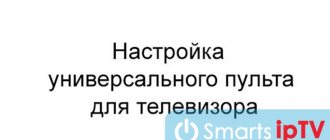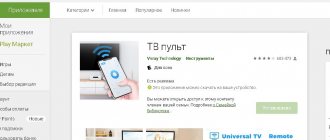Hi all! Today we will review one of the best learning remotes available on the market - Cunghop L336. The need for this kind of remote control arose after purchasing an android-tv box; the original remote control for the set-top box was not of the best quality + there was not a single teachable button to even just turn on the TV. Having studied the offers of offline stores for learning remote controls, I came to the sad conclusion that such devices of acceptable quality and prices are practically not available for sale, so I had to look, as always, in the Middle Kingdom.
Brief conclusion: an excellent remote control, the buttons are large and convenient, the learning process is extremely simple and fast, the settings are not reset when changing batteries.
For details - welcome to cat.
The search for a remote control was based on price; for around $4, they usually offered small universal remote controls with strange shapes and clearly of basement origin, so this remote control, against their background and with a promotional price of $3.73, stood out very much, so the decision to buy was made instantly.
The seller sent the order in 1 day, provided the tracking number to the SF-Express company, was tracked only in China, in Russia it was delivered by regular mail. Exactly 1 month passed from the moment of order to receipt at the post office.
Appearance
At the post office I received an ordinary small package inside which was the packaging of the remote control itself, wrapped in bubble wrap. Inside the package, in addition to the remote control itself, there is only instructions.
Additional photos The remote control is made of black plastic, strong and non-staining, the buttons are rubber/silicone, they are easy to press, they are large and fairly spaced from each other, the device is pleasant to hold in your hands. When pressing buttons and twisting, nothing crunches.
HUAYU
This remote control can be paired with any TV, be it an old Philips or the latest model Samsung. The process of pairing with the screen is the same:
- We press the “POWER” and “SET” buttons on HUAYU, which enters the UDPU into programming mode. When the equipment is paired, the indicator on the remote control device will be constantly lit.
- The command is set by the “VOL” button.
- You can exit the setup mode with the “SET” button.
Remote control devices from this manufacturer are suitable for controlling LCD and LED TVs. This scheme is suitable for setting up remote controls from Unimak, which are also quite common among remote control buyers.
Instructions for use and setup.
The selection of the used set of buttons for control is performed by briefly pressing the corresponding blue button in the very first row.
The learning process is also extremely simple: — We place the old and new remote control opposite each other. — By long pressing on the corresponding button in the first row, select the set of buttons that we will edit. Hold the button until the LED located above it lights up with a constant light. — On the old remote control, press the button you need, hold it exactly until the LED on the learning remote control starts blinking*, then quickly press the button on which you want to set the required action once. The LED will light up again with a steady light, you can continue the learning procedure by repeating this point. — Upon completion of training, briefly press the button of the required set of keys, the LED will go off.
*if, when learning on the original remote control, you hold down the button for too long, then the key trained in this way with one press will transmit a double or triple value, for example, the volume will immediately move 3 points forward.
Video instruction:
Conclusion: For the amount of 4-5 dollars, the remote control is beyond competition, even with the current dollar exchange rate. All functions work as expected; there is absolutely nothing to complain about in terms of quality. The only negative is that you can't make a backup, but let's be honest, for $4, that would be too much.
Setting up a universal TV remote control
It will all be quite simple to do. It’s possible that nothing will work out the first time, but don’t despair right away.
If you haven't purchased it yet, you can buy it in China at a very low price.
Link to this product: aliexpress-upd
Setup includes several methods:
- Press and hold SET (TV) until the red LED is active, then once on POWER, then enter the TV code and the indicator should go out. If the indicator does not go out, you must press the MULT button after entering the code.
- Dial the desired number and simultaneously hold SET (TV) and POWER.
- Hold SET (TV) until the red LED lights up, then press POWER once, point the remote control towards the turned on TV and wait for its response. Then press the MULT button.
In the first and second cases, it is important to know the exact model of your TV. Once you know the model, find its code in the instructions. Often there are several numbers for one model. If you don’t have instructions, then below is a table of codes for various TVs and more.
In the event that the device does not start working, you need to try entering a different number for your existing TV model, or use method 3.
If you don’t want to set up the remote control yourself or it doesn’t work out, then you can ask an employee of some electronics store; you just need to know the TV code.
How to find out the TV code
To set up a universal remote control for your TV, it is advisable to know the three- or four-digit code of a specific model. You can find such codes either in the technical data sheet of the TV, or on the website of the equipment manufacturer, or in special reference tables. It’s called “Code for setting up the remote control.”
But how to set up the remote control for your TV if you couldn’t find the right model code for your model? For this purpose, each UPDU has an automatic configuration function with software code search. Simply press the desired combination of numbers, after which the auto-selection command will start.
Features of the Mystery remote control
All Mystery TV remotes are equipped with programmable infrared control sensors that cover at least 8 devices. This includes a microphone, a full-featured keyboard, speakers for networking, quick access to Windows, and an air mouse with adjustable sensitivity. This also includes a USB receiver and a li-ion battery.
This device does not require the installation of any additional programs. The remote controls are suitable for almost all TVs, as they are made on the basis of special sensors that work on the symbiosis of an accelerometer and a gyroscope. If the model is equipped with a keyboard, it can be detached if necessary.
Today on the market you can find remote controls from Russian manufacturers, but of the same brand. All of them are of equal quality and have the following advantages:
- code search function;
- adjusting the infrared signal;
- low battery indication;
- code implementation option;
- a counter that allows you to track the number of button presses;
- If the remote control is left without batteries for a long time, all coding and settings will be saved.
Why is this device needed?
The remote control comes complete with a digital set-top box. It is necessary to control the device and switch main channels. The controller from the set-top box has a simple design and a set of function keys.
Using the remote control, you can control the equipment and configure basic parameters. The controller from the set-top box can act as the main element; it significantly simplifies the control process and allows you to control the main functions during its use.
In many ways, the remote control for the set-top box is similar to standard equipment for a TV. It has buttons with numbers from 0 to 9, with which you enter parameters and set channels. They are one of the important TV control elements.
This part contains a key to turn the TV on and off. With its help, you can quickly prepare the device for operation or turn it off. There is a “Left” arrow, with its use you can call up tables for management and erase unnecessary symbols and letters.
Using the AV button, you can switch to another device that is used with the TV. It will be useful when switching between standard mode, set-top box and additional equipment.
With Last Chanel, you can return to the channel you were watching before. This function allows you to eliminate the search, especially when it is located in a completely different part of the list.
The usual buttons for pause, play and rewind are also installed. When you view various recordings, you can use them to comfortably control the operation of the device and select points of interest.
There is a button for the “Back” action, switching between modes, muting the sound, etc. Using a set of elements, you can completely control the operation of the set-top box, and any problems during control are eliminated.
Features of the Mystery remote control
All Mystery TV remotes are equipped with programmable infrared control sensors that cover at least 8 devices. This includes a microphone, a full-featured keyboard, speakers for networking, quick access to Windows, and an air mouse with adjustable sensitivity. This also includes a USB receiver and a li-ion battery.
This device does not require the installation of any additional programs. The remote controls are suitable for almost all TVs, as they are made on the basis of special sensors that work on the symbiosis of an accelerometer and a gyroscope. If the model is equipped with a keyboard, it can be detached if necessary.
Today on the market you can find remote controls from Russian manufacturers, but of the same brand. All of them are of equal quality and have the following advantages:
- code search function;
- adjusting the infrared signal;
- low battery indication;
- code implementation option;
- a counter that allows you to track the number of button presses;
- If the remote control is left without batteries for a long time, all coding and settings will be saved.
Beeline
Early models of remote control devices from this company had many shortcomings, since they could only be connected if the user had a special set-top box. Also, the remote control did not have a “SETUP” button. However, Beeline corrected itself and released an improved version of remote control equipment. The PU has decreased in size, but has acquired a larger number of functional buttons.
To pair the Beeline remote control with the signal receiver, you will need to follow the following step-by-step instructions:
- Turn on TV.
- Press the “C” and “SETUP” buttons.
- We are waiting for the initialization to complete.
- When the indicator blinks twice, the buttons can be released.
- You can check the functionality of the device using the “VOL” button.
Each of the remote controls has its own configuration algorithm, which should be described in detail in the operating instructions included in the kit.
Modern TVs have great functionality. Manufacturers on the global market equip their TVs with all sorts of additional features. Naturally, the kit comes with the usual standard remote control and user manual.
To the latest models and earlier. You can connect additional devices to view expanded content. Interactive or digital television is available through a special set-top box (receiver). On the Russian market, the largest supplier of equipment for interactive (digital) television is Rostelecom.
They provide their customers with high-quality equipment, complete with universal remote controls. To start using the remote control, you need to configure it correctly, that is, using a special code, synchronize two devices with each other in order to control one remote control.