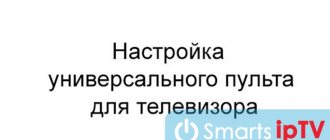The question arose: “How to set up the Huayu universal remote control?” It’s worth starting with the fact that a universal control panel will eliminate problems with home appliances. Use one device to change channels on your TV, adjust the power of your air conditioner, or turn off the lights. Before you use the gadget, you need to configure it. There are no difficulties here. Setting personal parameters follows a single principle. Pay attention to the instructions. Follow the steps and follow the recommendations.
How to find out the TV code?
The TV code is located on the back of the equipment. On the back there is a sticker with detailed information about the device. Among all the characteristics, find the digital combination. The second option is the technical passport of the TV. Study the model data and find the code. If the previous methods did not help solve the problem, visit the website for detailed information about the model. Another way is to use automatic tuning with combination search. Click on the button and launch the search system. The corresponding name will appear on the screen.
Universal remote control for Supra RM-L 1097 housing Y-72C
Methods for setting up the RM-L1097 remote control: There are several ways to set up the RM-L1097 remote control. Choose one of them. A. Manual code entry: 1. Turn on the TV and point the remote control at it. Find in the table the brand of the standard remote control or the model of the TV and the corresponding three-digit code. 2. To enter setup mode, press and hold the POWER and SOURCE buttons simultaneously. After the indicator light on the remote control lights up, enter the three-digit code; if entered correctly, the indicator light will blink twice. The setup is complete. Check the operation of the RM-L1097 remote control. 3. Check if all buttons on the remote control work correctly. If not, repeat step 2. B. Automatic code search. 1. Turn on the TV and point the remote control at it. 2. Press and hold the POWER button for 6 seconds until the indicator light comes on and the remote control enters automatic code search mode. When the audio level icon appears on the TV screen, press the POWER button again. The setup is complete. 3. Check all the remote control keys for interaction with the TV. If not all the remote control buttons function correctly, then proceed to step 2. C. Restoring the SUPRA RM-L1097 remote control to factory settings. While holding the SET button, press the 0 key, then release the buttons. When the indicator flashes three times, the factory settings will be restored.
The universal remote control SUPRA RM-L1097 is used to replace the following TV remote controls:
Code 001: - GENERAL / SHIVAKI LCD-831, - GENERAL / SHIVAKI LCD-832, Code 002: - SUPRA RC11db, - SUPRA RC5b, - SUPRA RC4b (STV-LC1515), - SUPRA RC12, - SUPRA STV-LC2615W, - FUSION FLTV-32LF11, - SUPRA RCF1b, - SUPRA RC1b, - SUPRA RC11b, - SUPRA RC6b, - SUPRA RC21b, - SUPRA RC22b, - SUPRA RCF3b, - SUPRA / FUSION RC7b, - SUPRA / FUSION RC9b, - SUPRA / FUSION RC10db , - SUPRA / FUSION RC15b, - SUPRA / FUSION RC17b, - SUPRA RC5w, - SUPRA RC6w, - SUPRA RC8b, - SUPRA RC18b, - SUPRA RC19b, - SUPRA RC23w, - SUPRA RCF2w, Code 003: - SUPRA RC5db, - SUPRA RC7db, Code 004: - SUPRA RC3b, - SUPRA RC6db, - SUPRA / FUSION RC21db, - HYUNDAI H-LED24V16, - SUPRA RC3db, - SUPRA RC3w, - SUPRA RC6dw, - SUPRA RC21dw, Code 005: - SUPRA RC4b, - SUPRA RC4w, - SUPRA RC10b, - SUPRA RC10w, - SUPRA STV-LC1504W (code 008), - SUPRA TVD34, STV-LC1914W (code 009), - SUPRA TV11A-C2 (code 010), - SUPRA / FUSION Y-72C ( code 015), - SUPRA / FUSION Y-72C2 (code 015), - SUPRA HOF12H126GPD (code 017), - SUPRA STV-LC1955WL (code 018), - SUPRA HOF-55D1.3 (code 019), - SUPRA RC16b ( code 020), - SUPRA RC13b (code 021), - SUPRA RC13A (code 022), - SUPRA JH-11370 (code 025), - SUPRA RC2000E02 (code 026), - SUPRA / AKAI RC03-51 (code 027), — HYUNDAI H-LCD1510 (code 032), — SUPRA / MYSTERY 1CE3 (code 038), — SUPRA STV-LC1985WL (code 044).
Setting up a Huaya universal remote control for your TV
Want to connect a Huaya universal remote? Use one of the available methods. The manufacturer offers to configure the gadget automatically or manually. If there is no code, don't despair. The “no code” method will allow you to easily find out the combination and connect the accessory to the TV.
Automatic
HUAYU is configured this way:
- start TV;
- on the gadget panel, click on the “Set” and “Power” keys;
- release after a few;
- volume indicators will appear on the display;
- close the mode, double-click on “Set”.
Manual
Follow the instructions:
- open programming mode;
- hold two keys “Start” and “Settings” in parallel
- the indicator on the gadget will light up;
- write a four-digit code;
- The indicator goes out, click on the “Set” key.
Error 107 on Samsung TV: reasons, what to do?
No code
To find the code, use the instructions:
- Turn on the TV and point the remote control in this direction.
- Hold both “TV” and “OK” buttons. Hold them for a couple of seconds, the keys will light up on the panel.
- After a few minutes, the number keys will light up.
- Gradually change channels “CH+” until the device turns off.
- Code accepted.
- To save the settings, press the “TV” key.
DOMOSTROYPlumbing and construction
Methods for setting up the RM-L1097 remote control: There are several ways to set up the RM-L1097 remote control. Choose one of them.
A. Manual code entry: 1. Turn on the TV and point the remote control at it. Find in the table the brand of the standard remote control or the model of the TV and the corresponding three-digit code. 2. To enter setup mode, press and hold the POWER and SOURCE buttons simultaneously. After the indicator light on the remote control lights up, enter the three-digit code; if entered correctly, the indicator light will blink twice. The setup is complete. Check the operation of the RM-L1097.3 remote control. Check if all buttons on the remote control work correctly. If not, repeat step 2.
B. Automatic code search. 1. Turn on the TV and point the remote control at it. 2. Press and hold the POWER button for 6 seconds until the indicator light comes on and the remote control enters automatic code search mode. When the audio level icon appears on the TV screen, press the POWER button again. The setup is complete.3. Check all the remote control keys for interaction with the TV. If not all remote control buttons function correctly, proceed to step 2.
C. Restoring the SUPRA RM-L1097 remote control to factory settings. While holding the SET button, press the 0 key, then release the buttons. When the indicator flashes three times, the factory settings will be restored. The universal remote control SUPRA RM-L1097 is used to replace the following TV remote controls:
Code 001: - GENERAL / SHIVAKI LCD-831, - GENERAL / SHIVAKI LCD-832,
Code 002: - SUPRA RC11db, - SUPRA RC5b, - SUPRA RC4b (STV-LC1515), - SUPRA RC12, - SUPRA STV-LC2615W, - FUSION FLTV-32LF11, - SUPRA RCF1b, - SUPRA RC1b, - SUPRA RC11b, - SUPRA RC6b, - SUPRA RC21b, - SUPRA RC22b, - SUPRA RCF3b, - SUPRA / FUSION RC7b, - SUPRA / FUSION RC9b, - SUPRA / FUSION RC10db, - SUPRA / FUSION RC15b, - SUPRA / FUSION RC17b, - SUPRA RC5w, - SUPRA RC6w, - SUPRA RC8b, - SUPRA RC18b, - SUPRA RC19b, - SUPRA RC23w, - SUPRA RCF2w,
Code 003: - SUPRA RC5db, - SUPRA RC7db,
Code 004: - SUPRA RC3b, - SUPRA RC6db, - SUPRA / FUSION RC21db, - HYUNDAI H-LED24V16, - SUPRA RC3db, - SUPRA RC3w, - SUPRA RC6dw, - SUPRA RC21dw,
Code 005: - SUPRA RC4b, - SUPRA RC4w, - SUPRA RC10b, - SUPRA RC10w,
— SUPRA STV-LC1504W (code 008), — SUPRA TVD34, STV-LC1914W (code 009), — SUPRA TV11A-C2 (code 010), — SUPRA / FUSION Y-72C (code 015), — SUPRA / FUSION Y- 72C2 (code 015), - SUPRA HOF12H126GPD (code 017), - SUPRA STV-LC1955WL (code 018), - SUPRA HOF-55D1.3 (code 019), - SUPRA RC16b (code 020), - SUPRA RC13b (code 021 ), — SUPRA RC13A (code 022), — SUPRA JH-11370 (code 025), — SUPRA RC2000E02 (code 026), — SUPRA / AKAI RC03-51 (code 027), — HYUNDAI H-LCD1510 (code 032), — SUPRA / MYSTERY 1CE3 (code 038), — SUPRA STV-LC1985WL (code 044).
Beeline
Old versions of the Beeline PU had many difficulties during setup; they could only be connected using a set-top box; it did not have a remote control and a Setup key. But the Beeline company has improved the technology, so new versions already have a Setup button, and now it has become quite easy to configure the equipment. By design, this is not a very large remote control with many buttons.
Instructions on how to connect the Beeline remote control to Cisco.
- Turn on TV.
- Press the Setup and C buttons simultaneously on the Beeline control panel.
- After which you need to wait for a while, the Stp key will initialize.
- After the diode blinks twice, the buttons are released.
- The operation of the device is checked using the VOL key.
If binding occurs to other set-top boxes, then the circuit is slightly disabled, namely step number 2.
- on the Motorola set-top box you need to hold the SETUP and B keys;
- and if the binding is to the Tatung prefix, then the command is executed using the SETUP and A buttons.
This is basic information on how to set up universal remotes of different brands for your TV.
Setting up the SUPRA remote control
TV remote control SUPRA
Step-by-step instruction:
- Search online for codes for universal TV remotes that match your TV model.
- Turn on the TV.
- Point the remote control towards the screen and hold down the “POWER” button. Don't remove your finger; enter your TV code at the same time. When the indicator on the remote control blinks twice, release the button.
- The supra setup is complete. Check if the TV responds to pressing the remote control buttons. If the device does not respond to your actions, try a different code.
Automatic code search process in the device memory:
- Turn on the TV.
- Point the remote at the screen.
- Press "Power" and do not release your finger for 6 seconds.
- After 6 seconds, the indicator on the remote control should light up. At the same time, the volume setting symbol “VOLUME” will appear on the screen. After these signs of successful binding of the remote control to the TV appear, release the “Power” button.
- Check if your device is working properly.
Leave a request and receive a 15% discount on your first repair!
Submit your application
What it is
UPDU (used to replace a lost or non-functional TV remote control. If your TV remote control does not work, use the UPDU instead of a broken standard device.
The UPDU will also come in handy if the original remote controls for your device are difficult to obtain. Difficulties often arise when replacing original accessories for equipment. For example, the MTS remote control is sold only complete with a set-top box. Don’t buy a new console every time the remote control malfunctions. In this case, it makes sense to exchange the MTS for a product from another manufacturer. By now, there are already functional analogues of this device on sale that will do the job no worse than the original. Moreover, after setting up the universal remote control, it will be possible to control not only the TV, but also other household appliances.
IMPORTANT ! To make the remote control as convenient to use as possible, purchase a remote control with a built-in LCD display or touch screen. Such models are more consistent with the needs of the modern user.
Setting up UPDU
Each UPDU requires preliminary binding to the device. It may not always be obvious how to set up a universal remote. Universal remote controls for LG TV are produced by the same company, but many other remote control manufacturers have a very distant relationship with the model of your TV. There is no remote control suitable for all TV models at once. Each TV and each remote control has its own unique features. However, common models of universal remote controls cover market demands for remote control devices for all popular brands of televisions. One of these models is IHandy RTV-03. This remote control can connect to the TV with 1000 different codes. You can set up a universal remote control for an RTV TV either through manual or automatic mode. Next, we will tell you in more detail how to connect the remote control to a new device.
The difference between the original and universal remote control
When using various set-top boxes, for example, Dom.ru or Tricolor TV, it is practically impossible to do without a universal remote control. The operating principle of any remote control consists of several actions:
- the moment you press a certain key, the desired microcircuit is activated, the corresponding impulse is sent to the TV;
- an LED is installed to transmit the signal;
- TVs have a phototransistor. It receives an infrared signal and then converts it into an electronic pulse.
The PCM communication method is used to manage devices remotely. In this case, each team is assigned a corresponding three-digit code. The universal remote is capable of sending codes that have been created for equipment from various brands . If after setting up the device does not work, there is a possibility of a defect in its manufacture.
The cost of delivery by Russian Post within the country is fixed
and equals 350 rubles!!!
For order values over 7,000 rubles, delivery is free!
We ship orders within 1-3 days after receiving payment, excluding weekends and holidays.
We do not provide cash on delivery!
The cost and delivery time by the SDEK courier service depends on the recipient’s region and is calculated when placing an order according to SDEK tariffs.
Payment
Payment Methods:
Cashless payments
After placing your order, an invoice will be generated and sent to you for payment, which you can print and pay. The funds will be credited to our account within 1-3 business days after payment for the order.
All documents necessary for accounting (original invoice for payment, invoice, invoice) are issued along with the order upon receipt.
Electronic money WebMoney
To make a payment, you must be registered in the WebMoney Transfer system. WMR title units are accepted for payment, money is credited instantly.
Transfer to card
After placing your order, you will be sent an email with your bank card number.