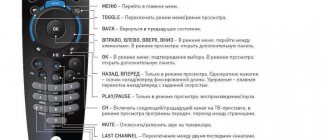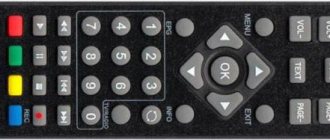The question arose: “How to set up the Huayu universal remote control?” It’s worth starting with the fact that a universal control panel will eliminate problems with home appliances. Use one device to change channels on your TV, adjust the power of your air conditioner, or turn off the lights. Before you use the gadget, you need to configure it. There are no difficulties here. Setting personal parameters follows a single principle. Pay attention to the instructions. Follow the steps and follow the recommendations.
Universal remote control VZ
User manual
Introductory part
Thank you for purchasing our product. The manufacturing company will be happy to provide you with its additional services. For maximum ease of use, please read the instructions carefully before using this device.
General information about the remote control
The RM-36E+S multifunctional remote control is the latest modification of such a device designed to control a TV. The remote control allows you to control almost all models of TVs produced both in China and abroad.
It is equipped with functions of automatic search and manual search, displaying a code on the display screen, operating in economy mode and a number of others. The remote control is a fairly powerful device that allows you to carry out control functions over a long distance. Thanks to the elegant shape of its body and operating parameters, the remote control is lightweight and easy to use.
The RM-36E+S remote control is specially designed to work with TVs and is the best choice over analogues.
Setting up the remote control
The remote control must be configured before use. This manual contains all the information you need to set up your remote control, including:
- Installing batteries.
- Pre-setting the remote control to the code of your TV.
- Other pre-configuration steps.
.
Description of the remote control
Setting up the HUAYU RM 36E+S remote control
Open the battery compartment cover and, observing the +/- polarity markings, insert two new AA batteries.
Note on batteries
- Under normal operating conditions, the batteries have a shelf life of 12 months. Incorrect operation of the remote control may be caused by exhausted batteries.
- Do not mix old batteries with new ones or mix different types of batteries.
- If electrolyte leaks inside the battery compartment, clean it with a piece of cloth and replace the old batteries with new ones.
- To prevent battery leakage, remove them from the battery compartment whenever you plan to not use the remote control for an extended period of time.
A: Setting the code
Setting the code manually
1. Manually turn on the TV set to be configured in remote control mode.
2. Find the 3-digit code corresponding to your TV in the Code List. If there are several code options, use the code of the first group as priority.
3. Press and hold the SET button for 3 seconds, or press the SET key and the POWER key simultaneously until the indicator light comes on, then release the key(s). The remote control is ready to enter the code.
4. Enter the 3-digit code you selected, the indicator should blink once when each digit of the code is entered. After entering the 3-digit code, the indicator light goes out.
5. You should check if other buttons, such as “MUTE”, work normally. If other keys do not work, repeat the procedure starting from step 2 and continue searching until the correct code is found.
6. The setup is complete and you can now start using the remote control to control your TV.
..
Code identification
Thanks to this function, the code corresponding to your TV model is displayed on the display. This is a convenient way to display the currently used 3-digit code and fix it, which will make it easier for subsequent settings of the remote control. Identification of the code to which the remote control is configured is carried out as follows:
1) Press the "SET" button and then press the "1" button, then release both buttons to see if the indicator light is flashing. Write down how many times the indicator flashes - this will correspond to the first digit in the code of your device.
2) Press the “SET” button again, then the “2” button, then release both buttons to see how many times the indicator flashes this time. Write down this reading - it corresponds to the second digit of your device code.
3) Press the “SET” button again, then the “3” button, then release both buttons to count how many times the indicator light flashes - this will correspond to the third digit in the code of your device.
Note: If the indicator does not light up when you press the “1” or “2” or “3” button in the code input mode, it means that the recognized digit is 0.
The pause between pressing the above buttons should not exceed 15 seconds, otherwise the procedure should be started again.
Q: Determining the correct code
If you have tried all of the above methods for determining the code for your TV, and, nevertheless, have not achieved the desired operation of the remote control (or if the model of your TV is not mentioned in the list of codes), try the following steps:
Step-by-step search
List of equipment brands
| 3 | 4 | 5 | 6 | ||
| TOSHIBA | PHILIPS | SANYO | SHARP | HITACHI | NOBEL |
| 7 | 8 | 9 | -/— | 0 | |
| SAMSUNG | SONY | LG | TCL | Panasonic | J.V.S. |
…
Fully automatic search function:
1. Turn on the TV you want to set up for remote control.
2. First press the SET button, then the POWER button, release both buttons at the same time, or press the SET button and hold it down for 3 seconds.
3. Press "POWER" and release, the indicator will flash every 1.5 seconds, automatically transmitting a "Volume+" signal with each flash. Check if the sound level indication appears on the TV display. If yes, press the SET button twice within 1.5 seconds. In this case, the indicator light should go out, thereby confirming that the code has been set.
Note: If during the automatic search process a symbolic indication of the sound level appears on the TV screen, you should immediately press the “SET” button on the remote control within 1.5 seconds, which will allow the remote control to record the code corresponding to your TV model. Otherwise, the remote control will automatically send the next code signal and you will have to repeat the entire procedure again, starting from the first step (1), in order to resume the search. By pressing slowly, you can make the necessary adjustments using the “VOLUME -” adjustment function.
4. Check for some time whether the other keys on the remote control (RC) function normally, for example, whether you can increase or decrease the volume level. If the other buttons on the remote control are not working properly, you should repeat the sequence of actions, again starting from position 2, until you find the correct code.
Manual search function:
1. Turn on the TV that you intend to set the remote control to and point the remote control at it.
2. First press the SET button, then the POWER button, then release both of these buttons at the same time, or press the SET button and hold it for 3 seconds.
….
3. By pressing the “VOL +” or “VOL-” button, observe whether the symbolic designation of the sound level “VOL +” or “VOL-” on the display changes (if the code is set, vertical bars appear/disappear). If there is no change in the sound level symbol, you must continue to press the “VOL +” or “VOL-” buttons on the remote control until the TV volume changes.
4. Press the “SET” button after the TV volume changes; the indicator light should go out, indicating that the setup process is complete.
How to operate the remote control
1. Point the remote control directly at the TV. Press the POWER button to turn the TV on or off.
2. Press any other button whose function you want to use. Make sure this button works properly.
Note:
- The remote control does not expand the range of functions of the TV. The functions of the remote control are limited to those of the TV itself. For example, if your TV does not have a mute function, the Muting button on the remote control will also not work with your TV.
- Some features of your TV may not be included in the remote control described.
- Some functions of the remote control may differ from those indicated on the buttons.
- You can complete the remote control setup if all of its buttons are functioning normally. If some of the buttons do not work or their action does not coincide with the function indicated on them, you should use another of the possible code options for this device or resort to using the automatic code detection function.
…..
Trouble-shooting
If you have problems setting up or using the remote control:
- When setting up the remote control, be sure to strictly follow the prescribed procedure outlined in the “Setting the Code” section. If the code listed first for your TV in the list of codes does not work, you need to try all the other codes provided for that TV model in the order in which they are listed in the list mentioned. If all these codes do not work, you should take the actions recommended in the “Finding the correct code” section.
- If you made a mistake when entering the code, you should re-enter only the 3-digit code if the indicator light is still on. If the light goes out, you must repeat the installation from the very beginning.
- Make sure that the remote control is pointed directly at the TV and that there are no obstacles between the remote control and the TV.
- Make sure that the batteries used in the remote control are not exhausted and that they are installed correctly in the battery compartment. Please note that whenever you remove or replace the batteries, the previously set codes are erased from memory and must be set again.
- Make sure your TV has the appropriate features. For example, if your TV does not have a remote control function, it probably cannot be used with a remote control.
- If the operating rules are violated, the remote control is disabled. In this case, remove the batteries and wait 20 minutes. Replace the batteries in their proper places in the battery compartment. The remote control is ready for use again.
.
Specifications
Range: more than 8 meters.
Power consumption: two AA batteries.
Weight: approx. 60 g (without battery).
Maintenance
If you have problems using the remote control and following the recommendations outlined in the “Troubleshooting” section did not help resolve them, you should contact the manufacturer - we will be happy to provide you with all the necessary assistance. It is not recommended to open the remote control yourself, as this will void the manufacturer's warranty.
* The company reserves the right to interpret the provisions of these Instructions. Design and specifications are subject to change without notice.
How to find out the TV code
To clarify the code:
- check the information in the device passport, which is expected upon purchase;
- look at the official website;
- open the reference book called “Code”.
But if you haven’t found the code, then it is possible to activate an automatic or manual search.
CODE FORM FOR THE COMPONENTS
DOMESTIC TV SET
| Brand | Code |
| CHANGHONG | 545-549 512 503 493 469 465 058 274 100 052 367 368 369 370-373 000 008-011 014 016 026 028 033 051 057 067 071 086 087 088 091 092 093 168 238 189 229 230 |
| CONROWA | 291 292 403 293 333 294 295 000 006 007 008 010 016 025 033 045 046 048 053 055 056 073 099 167 |
| HISENSE | 497 475 115 105 116 404 296 406 407 408 399 270 409 410 411 255 412 413 296 414 000 006 007 008 010 014 015 025 045 046 057 102 103 107 128 129 130 131 138 139 145 148 168 186 187 190 207 215 217 218 219 237 246 |
| Haller | 495 494 488 477 016 025 119 393-403 251 103 105 112 118 190 252 |
| HITCHI FUFIAN | 328-340 181 403409 435 436 007 011 015 023 024 028 033 034 040 043 053 056 060 061 065 079 |
| KONKA | 499 075 069 179 078 117 351 352 353 354 355 356 357 358 359 360 361 296 362 434 011 017 029 032 034 054 067 071 076 077 079 080 081 107 113 169 182 198 209 245 |
| PANDA | 507 485 033 051 062 310 241 403 311 340 341 312 296 397 313 314 181 292 153 001 011 016 021-026 028 040 043 053 056 009 057 058 073 079 089 091 061 124 125 197 234 241 263 233 |
| ROWA | 011 016 023 024 025 040 043 096 127 150 162 216 236 |
| SKYWORTH | 478 471 466 467 468 045 188 108 046 222 374-392 011 025 033 060 070 071 072 073 074 079 083 101 107 109 172 181 185 192 193 194 208 220 221 224 225 226 227 228 234 239 240 257 258 259 281 222 |
| SHANGHAI | 011 016 017 022 023 024 025 033 040 043 053 056 009 057 058 079 123 168 |
| TCL | 489 476 051 068 071 073 082 084 085 110 151 212 213 244 053 111 083 363 364 365 366 084 |
| TOBO | 016 025 033 053 056 079 101 103 234 |
| XIAHUA | 500 479 055 242 080 310 273 051 084 357 126 198 316-324 325 326 327 011 016 024 027 025 033 053 054 056 060 073 079 095 098 199 206 214 261 262 266 |
| XIHU | 011 023 024 033 038 040 043 053 079 098 165 202 203 204 |
…….
Smartphones with universal remote control function
New smartphones already include the UE function. Therefore, you don’t have to buy the gadget itself, but perform all the settings on your smartphone. But this is only available on those devices that have the smart TV option. To set up the function on your mobile phone you need to:
- download a special application;
- select the name of the equipment you want to manage from the displayed list;
- determine a new communication method - Wi-Fi or Bluetooth;
- click on the name of the device;
After such settings, managing your home will be a pleasure. Especially considering that your phone is always at hand. And the absence of an additional purchase of a remote gadget (rm) for each device (dvb t2 set-top boxes and smart TV) will not only save money, but make the space more comfortable.
For a successful purchase, read the reviews and choose the one that suits your requirements. Please note these shortcomings. Users often immediately provide a link to purchase a digital device in the comments. Go ahead and immediately buy what you need. If you have a new smartphone, try setting up controls on this gadget.
HUAYU
DOMESTIC TV SET
| Brand | Code |
| BENQ | 232 |
| CHUANGJI | 073 234 |
| DONGJIE | 073 097 234 |
| HUIJIABA | 234 |
| SONGDIA | 234 |
| TIANKEBA | 234 |
| TIANGENGBAN | 234 |
| SVA | 506 480 473 461 183 184 180 397 299 |
| SANLIN | 164 166 |
| JINLIPU | 165 168 |
| SHANSHUI | 260 008 |
| SHANSEN | 248 |
| INTEL | 200 |
| DIGITEC | 201 |
| OTHER BRAND | 036 044 114 144 146 149 147 234 164 166 168 231 249 250 251 252 253 254 255 256 264 265 267 270 271 272 |
| JIAN SHENG | 104 |
| CHINA TV | 420-425 399 291 054 268 409 095 269 103 104 216 234 270-282 009 058 099 084 075 097 131 119 036 044 114 144 146 149 147 234 164 166 168 231 249-256 264 265 267 516 517 518 519 |
……..
IMPORTED TV SET
| Brand | Code |
| AIWA | 009 057 058 168 |
| AOLINPIKE | 033 053 056 079 |
| AKAI | 033 053 056 079 |
| Admiral | 003 018 135 136 137 153 154 155 |
| AKIRA | 057 096 101 102 104 304 420 045 |
| ANIS | 033 053 055 056 073 078 079 086 092 108 114 115 |
| AOC | 000 010 014 089 091 128 129 130 |
| Audinac | 054 081 093 118 |
| A.S.A. | 153 154 155 |
| A.W.A. | 013 016 024 025 033 039 040 043 053 056 070 071 073 079 081 082 085 086 087 092 098 100 107 108 109 110 112 113 114 115 120 138 139 141 142 |
| Bell&Howell | 003 018 135 136 137 |
| Beko | 155 161 |
| BPL | 013 017 024 033 039 040 043 053 056 071 073 078 079 086 087 092 098 107 108 113 114 115 141 142 145 |
| BSR | 127 153 154 155 |
| Blaupunkt | 161 |
| Bruns | 034 060 061 080 |
| C.G.E. | 034 060 061 080 153 154 155 |
| CGM | 161 |
| Cray | 017 054 081 093 118 |
| Clarivox | 034 060 061 080 159 |
| Fenner | 013 016 024 025 039 040 043 070 071 082 085 087 098 100 107 109 110 112 113 120 138 139 141 142 |
| FULI | 047 |
| Fisher | 034 060 061 080 153 154 155 |
| Finlux | 013 024 034 039 040 043 060 061 070 071 080 082 085 087 098 100 107 109 110 112 113 138 139 141 142 153 154 155 |
| Formeni-Phoenix | 013 024 039 040 043 070 071 082 085 087 098 100 107 109 110 112 113 138 139 141 142 153 154 155 |
| FUBIN | 013 024 039 040 043 070 071 082 085 087 098 100 107 109 110 112 113 138 139 141 142 |
| FIVE STAR | 057 096 101 102 |
| GOLDSTAR | 009 019 023 024 040 043 098 140 |
| GBC | 007 013 016 025 034 039 060 061 070 072 080 082 085 100 109 110 112 120 138 139 142 153 154 155 |
| GRUNDI | 016 025 120 155 161 |
| Goodmans | 158 |
| Gorenje | 158 161 |
| General Electric | 001 021 022 |
| LG | 444 44 5 012 019 031 040 043 140 |
| Hanseatic | 013 024 039 070 082 085 100 109 110 112 138 139 142 153 154 155 160 |
| HIKE | 000 010 014 089 090 091 128 129 130 |
| Hyper | 013 016 024 025 039 040 043 070 071 0820 107 109 110 112 113 120 138 139 141 142 |
| HITACHI | 000 006 007 008 010 014 015 027 048 167 |
| HI-VISION TV | 033 053 055 056 073 078 079 086 092 108 114 115 |
| Hong XI | 058 |
| Hotel TV | 153 154 155 |
| HUODATEJI | 001 017 032 047 |
| IMPERIALCOWN | 012 019 025 026 027 028 029 030 031 033 042 053 056 079 |
| Europhon | 034 060 061 080 153 154 155 |
| ELBA | 057 096 101 102 |
| Decca | 013 024 039 040 041 043 070 071 082 085 087 098 100 107 1O9 110 112 113 138 139 141 142 |
| COKOA | 013 024 039 040 043 070 071 082 085 087 098 100 107 109 110 112 113 138 139 141 142 |
| THOMSON | 450 451 034 060 061 074 080 160 205 |
| Imperial | 034 06 0 061 080 153 154 155 |
| interfank | 013 024 039 040 043 070 071 082 085 087 098 100 107 109 110 112 113 138 139 141 142 153 154 155 |
| Itt-Nokia | 008 012 016 025 031 105 120 153 154 155 |
| Igo | 004 |
| JC Penny | 019 |
| JIACAILI | 016 025 028 033 053 056 079 124 |
| JVC | 470 440 004 089 161 |
| KTV | 054 081 093 118 |
| Kaisui | 017 145 |
| Kennedy | 153 154 155 |
| Karcher | 013 017 024 039 040 043 070 071 082 085 087 098 100 107 109 110 112 113 138 139 141 142 145 |
| Lenco | 016 025 032 120 |
| Loewe opta | 013 024 039 040 043 070 071 082 085 087 098 100 107 109 110 112 113 138 139 141 142 |
| LXI(sears) | 000 008 010 014 089 090 091 105 128 129 130 |
| LUMINAR | 122 123 |
| MITSUBISHI | 011 051 |
| MASTARO | 013 024 039 040 043 070 071 082 085 087 098 100 107 109 110 112 113 138 139 141 142 |
| MECK | 057 096 101 102 |
| 034 060 061 080 | |
| Maranti | 013 024 039 040 043 070 071 082 085 087 098 100 107 109 110 112 113 138 139 141 142 |
| Matsui | 041 |
| Maximal | 153 154 155 |
| Metz | 161 |
| Mivar | 034 060 061 080 153 154 155 161 |
| Multisystem | 013 024 039 040 043 070 071 082 085 087 098 100 107 109 110 112 113 138 139 142 141 |
| Multited | 034 060 061 080 161 |
| Magnavox | 013 024 039 040 043 070 071 082 085 087 098 100 109 110 107 112 113 138 139 141 142 |
| Elman | 034 060 061 080 153 154 155 |
| Emerson | 017 054 081 093 118 |
| NEI | 034 060 061 080 |
| NIKON | 009 057 058 168 |
| Dual_Tec | 034 060 061 080 153 154 155 |
| Murphy(uk) | 153 154 155 |
| M.G.A. | 011 051 |
| Neckerman | 013 024 039 040 043 070 071 082 085 0879 110 112 113 138 139 141 142 153 154 155 158 161 |
| Nobiko | 013 024 039 040 043 070 071 082 085 087 098 100 107 109 110 112 113 138 139 141 142 |
| NEC | 004 006 011 016 024 025 033 053 056 079 089 140 009 |
| OCSN | 005 049 094 |
| OND | 004 |
| OCECO | 016 025 054 081 093 118 120 |
| Orion | 006 013 024 039 040 041 043 070 071 082 085 087 098 100 107 109 110 112 113 138 127 139 141 142 153 154 155 |
| Otto Versand | 013 024 039 040 043 070 071 082 085 087 098 100 107 109 110 112 113 138 139 141 142153 154 155 158 |
| Oceanic | 034 060 061 080 153 154 155 |
| POLYTRON | 051 175 201 302 415 358 403 463 459 017 175 201 302 415 358 403 416-419 520-524 |
| Philico | 100 109 110 107 112 113 138 139 141 142 |
| Pioneer | 000 001 010 014 021 022 089 090 091 128 129 130 013 024 039 040 043 070 071 082 085 087 098 100 034 060 061 080 |
| Palladium | 034 060 061 080 |
| Pioneer | 007 |
| Pilot | 000 001 010 014 021 022 089 090 091 128 129 130 034 060 061 080 |
| PANASONIC (NATIONAL) | 001 002 014 015 020 021 022 059 066 156 233 |
| PHILIPS | 486 462 446 447 013 023 024 039 040 043 141 162 171 |
| Quelle | 013 024 039 040 041 043 070 071 082 085 087 098 100 107 109 110 112 113 138 139 141 412 153 154 155 161 |
| Quasar | 001 002 020 021 022 059 066 156 |
| RCA | 151 |
| Rediffusion | 034 060 061 080 153 154 155 |
| RCF20 | 033 053 055 056 073 078 079 086 092 108 114 115 |
| ROLSEN | 000 010 014 089 090 091 128 129 130 |
| REX | 153 154 155 161 |
| Roadstar | 032 |
| Radio shack | 054 081 093 118 |
| SONY | 005 041 049 094 106 153 154 158 173 243 |
| Saisho | 041 |
| SHARP | 431 432 003 016 018 025 135 136 137 |
| DALCO | 131 |
| SHERWOOD | 016 025 |
| SAMSUNG | 487 460 441 442 443 008 011 016 021 024 025 033 037 039 040 043 |
| SANYO | 560 437 000 007 008 014 015 033 035 053 056 079 105 132 133 134 163 205 |
| Salora | 008 034 060 061 080 105 153 054 155 |
| Sambers | 016 025 033 034 037 050 053 056 050 061 073 078 079 080 086 092 108 114 115 120 122 123 161 |
| Schneider | 153 154 155 161 |
| S.E.G. | 034 060 061 080 |
| Seleco | 153 154 155 161 |
| Silver | 033 053 056 073 078 079 086 092 108 114 115 |
| Singer | 034 060 061 080 153 154 155 |
| Siesta | 161 |
| SIN MENG | 104 |
| SONY MAX | 057 096 101 102 |
| SUPERJACK | 104 |
| SUMO | 017 201 |
| SUPRA | 033 053 055 056 073 078 079 086 092 108 114 115 |
| TIANC HENG | 033 053 055 056 073 078 079 086 092 108 114 115 |
| TRON | 033 053 055 073 078 079 086 092 108 114 115 |
| TIANQIN | 052 |
| CIMA | 057 096 101 102 |
| DAEWOO | 513 462 448 449 012 042 031 |
| Contec | 016 025 120 127 |
| CTC clatronic | 034 060 061 080 |
| Trinitron | 055 049 094 |
| TOSHIBA | 502 490 464 433 434 000 007 008 014 015 016 027 028 030 033 053 056 079 089 090 091 160 |
| Taiwan | 013 024 034 039 040 043 060 061 070 082 085 071 080 087 098 100 107 109 110 112 113 139 138 141 |
| Tatung | 013 024 034 039 040 041 043 060 061 070 071 080 082 085 087 098 100 107 109 110 112 113 138 139 141 142 153 154 155 |
| Thom-Ferguson | 033 034 053 056 060 061 073 078 079 080 086 092 108 114 115 |
| Vher | 000 010 014 089 090 091 128 129 130 144 153 154 155 161 |
| VIDEO CON | 033 053 055 056 073 078 079 086 092 108 114 115 |
| WARUMAIA | 012 031 042 |
| FUJITSU | 048 |
| YOULANASI | 011 023 024 040 043 |
| YOUSIDA | 009 016 025 057 058 |
| 255/500/1000 | 157 |
| 230CH | 159 |