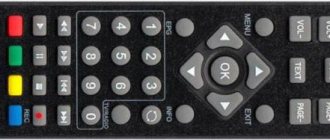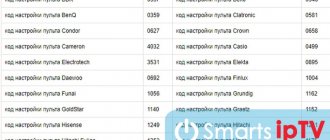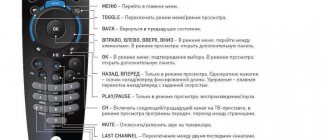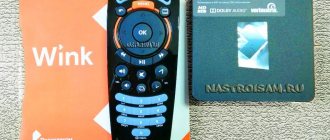How to set up a universal remote control
remote control? When you buy a universal remote control, the seller explains to you how to configure it for your TV or DVD player model. If for some reason they didn’t explain it to you, or you bought the remote control in an online store, or they once explained to you how to set up a universal remote control, but over time you forgot all this, then read this article.
Let me say right away that there are quite a few universal remote controls, all sorts of different modifications and configurations that differ from each other, that is, let’s say there are a hundred remote controls and they are all called universal but look different in appearance and are also configured differently. Now I will describe several of the most common ways to configure a universal remote control.
Method one:
If the buttons on the universal remote control have the following inscriptions: Samsung, LG, Sony, Daewoo, and so on, and if the name of your TV is written on the button on the universal remote control, then you can try setting up the TV using the quick setting, to do this you need to turn on the device for which you will be setting up the universal remote control remote control, if another device is turned on nearby, such as a DVD player, then it must be turned off to avoid interference. Your TV is turned on, you point the universal remote control at the TV and press the button on the remote control corresponding to your brand of TV and keep the button pressed for several minutes until something happens, for example the TV should turn off, at this moment you immediately release the button or a volume sign will appear on the screen, also after To do this, you need to release the button, the TV should be tuned in.
Method two:
When purchasing a universal remote control, the box should contain a small book or piece of paper folded several times, containing instructions for setting up the universal remote control and many other numbers. Let's focus on the numbers. The numbers written in the book are codes for setting up the remote control. As a rule, a universal remote control has a small indicator light that informs you about the status of the remote control. If you are ready to start setting up the remote control, then open the book with codes, find the codes you need, for example, codes for a TV are labeled “CODE LIST FOR TV” at the top. If you need a code for a TV, look in this list for the brand of your TV, opposite your brand TV, codes for your TV will already be written, there are many codes for each brand, several codes, but you only need to enter one code into the remote control; it often consists of four digits. Then, when you have found the code for your TV, turn on the TV, point your universal remote control at the TV, press the “SET” button and the (on/off) button of the TV at the same time, the light should light up, then you type the code for your TV into the remote control, the light should go out. The remote control is all set up. If the code you entered first does not work, you can try entering another code in the same sequence.
Note:
if your universal remote control does not have a button called “SET”, then most likely you have a multifunctional remote control and is configured for a TV, DVD player, satellite dish, and so on. In this case, you need to simultaneously press another button instead of the “SET” button. For example, if you are setting up a remote control for a TV, then simultaneously press the “TV” button and the (on/off) button of the TV, then the indicator light should light up and you enter the code as described in the second method for setting up a universal remote control.
Today, any modern equipment, in particular air conditioners, media players, tuners or televisions, is controlled by remote control. Without a remote control, normal control of equipment is impossible, since such devices greatly simplify the life of an ordinary person. But since such devices, especially modern ones, have extensive functionality, not every consumer knows how to configure them. Sometimes, having bought a new TV, a person has to spend hours setting up the remote control, pressing all sorts of buttons, that is, essentially working at random.
In some cases, this leads to negative consequences. The configuration of equipment, for example, a TV, can be set in such a way that it will subsequently bring significant inconvenience to the owner. To prevent this from happening, you must immediately configure the TV remote control correctly. We will talk about this further.
Recommendations regarding setting up universal devices are given below. Some nuances may differ, it all depends on the specific brand of equipment and its specifics, however, in general, the setting procedure is identical for many remote controls. By the way, a huge selection of remote controls for Bravis TVs at reasonable prices is presented at the link https://pulti.ua/Bravis. So, what is the setting:
- First of all, you need to turn on the equipment - configuration is carried out only with the TV turned on.
- Now on the remote control itself you need to find a button that activates the setup mode, it can be Setup or Set. Press and hold the key until the LED indicator turns red or blue.
- After this, you will need to hold down the volume button. You will be able to see the light blinking at this moment. This indicates that the device has begun the procedure for selecting codes for the TV.
- You will have to wait for some time until you see the volume scale on the TV screen. When it appears, this will indicate that the configuration selection process is complete.
- This is the last but not least important step. You need to make sure that the TV remembers everything you did. To do this, press the settings key on the remote control again. If this is not done, the setup process will need to be repeated.
You can find other methods for configuring devices on the Internet, but they themselves are not so universal and are usually suitable for a specific remote control model. Also, when you buy a remote control, it should come with a service book that will help you choose the right configuration.
Typically, a universal remote control (RC) is a small box with LEDs, circuits and buttons. It works because the infrared sensor on it transmits the required code to the same sensor in another device. Using it, for example, you can adjust the sound volume, switch channels, change the power of a particular device, and much more. A universal remote control differs from a regular one in that several electrical appliances can be recorded into its circuit at the same time. Today we will look at how to set up a universal remote control for your TV.
- Remote control for Huayu DVB-T2+3 VER.2018-2 universal remote control for digital set-top boxes DVB-T2 receivers
What do you need to know about the remote control code?
As you know, TV remote controls use a communication method called pulse code modulation. Each command that follows from your remote control to the TV receiver is assigned a 3-bit (usually) sequence. For example, to turn on the TV, use the sequence 000
, to increase the volume –
011
and so on. Using such commands, you control the TV using the remote control.
When an old remote control breaks down, the TV owner usually buys a universal remote control to replace the old one, which must be configured for the desired TV model. For such pairing, special codes are used, ranging from 2 to 5 digits (most often 3 digits). After sending such a code from the remote control to the TV, the latter will recognize the remote control as its own, and you will be able to use this remote control in the future to control your TV.
Finding such a code can be a problem, since this information may look complicated and inaccessible to an ignorant user. As we will show below, there are special sources where you can get this remote control code from your TV and use it to program your remote control.
This may be useful: How to find out what matrix is in your TV
Setting up a universal remote control without a code
In this method, you will have to do the setup yourself and without entering a number. To do this, you first need to turn on the TV. Then on the remote control you need to hold the button called Set or maybe SETUP (TV) for a few seconds until the red sensor turns bright. Point your all-in-one device towards the TV and press the green POWER button. The indicator should start blinking, which means the device has started to select a code for your TV receiver. We are waiting for some reaction to occur on TV. For example, the sound turns off, the channel changes, etc., this reaction depends on the brand of the TV or even on the remote control. After waiting for a reaction, you must immediately press the MUTE button.
Pdf instructions for setting up the Rolsen remote control
Below is the official manual for setting up Rolsen: RRC - 200, RRC - 300. Perhaps it will be suitable for other devices.
After waiting a few seconds, the indicator will go out and you can use it. If it doesn’t work, then try after turning on the TV and after selecting a channel, turn off the sound, and then do the same steps as described just above. If you did everything correctly and your devices are really working, then the setup should be successful.
Methods for setting up the TV-139F universal television remote control
. I always wanted to have one universal remote control for controlling TVs, especially since now almost every room has them. The original remote control for the LCD TV just broke. I bought this remote control and now I can control the TV in the kitchen or anywhere else. The remote control works with both old CRT TVs and modern LCDs of imported and domestic production. Powered by two AA batteries, it lasts for a year. The signal from the remote control operates at a distance of up to seven meters. If the original remote control is broken or lost, then using this gadget is a good solution to the problem. Simple and reliable remote control. Setting up a specific TV is simple and takes a few minutes.
Option one. Automatic setup.
Press the “SET” button and hold it until the red diode lights up very brightly (about 5 seconds). After this, press the “Power” button with a short press - the remote control will begin to automatically go through all the codes embedded in it, which will be symbolized by a flashing diode. We point the remote control towards the TV and observe its (TV's) reaction. When the remote control selects the desired code, a volume control icon will appear on the screen. Immediately press the “MUTE” button again - the remote control is configured and you can use it. How to find out what code you have configured on the remote control.
- Universal remote control for TV, how to set it up?
Option two. Manual setting.
For this option, we will need codes embedded in the remote control, which were not included in my delivery kit. Fortunately, with the help of the Internet you can find anything. Its essence boils down to the following: press the “SET” button and hold it until the red diode lights up very brightly (about 5 seconds), then enter a three-digit code that matches the model of your TV. The diode goes out, we check the operation of the remote control. If everything works as it should, we leave everything as it is; if not, we repeat the procedure with another code.
Option three. Semi-automatic.
Press the “SET” button and hold until the red diode lights up very brightly (about 5 seconds) then enter code 000. Again, activate the setup mode by long pressing the “SET” button and begin to go through the codes in semi-automatic mode - by pressing the increase button volume until volume adjustment appears on the screen. If you wish, you can count each press, then next time you will know which code you need to enter when setting up the remote control in manual mode. The process is not very fast, but effective.
A remote control (remote control) is an incredibly convenient thing, and it’s unclear how we lived before without them? With its advent, we have one less problem, although sometimes another, no less important one arises - how to set up the remote control?
How to set up the remote control?
The ideal option, of course, would be for a service technician to set up the remote control for you. But if this is not possible, then you can try to do it yourself. We will try to help you with this.
Setting up a universal remote control for your TV
To set up a universal remote control, do the following:
- First you need to turn on the TV, because the setup happens while the TV is running.
- Press the SET button on the remote control and hold it until the LED next to it starts blinking.
- We take the table of codes (in the instructions) and enter the three-digit code that corresponds to the brand of your TV. For each brand there can be ten or more codes. When the code is entered, the LED blinks, and after you have already entered it, it simply continues to light, but evenly, without blinking.
- Then you need to check the operation of the remote control, only without using the number buttons. Those. try turning up or down the volume, changing the channel. If the remote control does not work, then enter the next combination, and so on until your remote control starts switching channels or adjusting the volume.
- After the code has been selected, press the SET button again - this will allow you to remember the operating mode.
Your remote control is configured, the LED no longer lights up, but only lights up when you press any button on the remote control. Now you can easily turn on and off the TV, turn up and down the volume, switch channels, and select a video source. In a few words, you can use all the buttons.
Product card 403506 Discount on product 20% Discount using promotional code WOWSALE Discount using promotional code WOWSALE pcs. Instructions
Compatibility(PDF, 1.72 MB)
People who viewed this product were also interested
Universal remote control THOMSON H-131818749 RUR.Universal remote control THOMSON ROC1128PHI810 RUR.790 RUR.Universal remote control HAMA Big ZapperUniversal remote control THOMSON ROC1128SAM780 RUR.770 RUR.Universal remote control THOMSON ROC1205800 RUR.780 RUR.Universal remote control THOMSON H-132501 Philips TVsUniversal remote control THOMSON H-132499 LG TVsRUB849Universal remote control THOMSON H-132500 Sony TVs849rub.PromotionHitUniversal remote control HAMA H-12306550rub.540rub.Universal remote control THOMSON ROC1128SON790rub.770rub.People often buy with this productAAA Battery GP Extra Alkaline 24AX LR03590rub.540rub.PromotionAAA Battery GP Super Alkaline 24A LR03150rub.140rub.PromotionHitAAA Battery GP Super Alkaline 24A LR03160RUB150RUBAAA Battery DURACELL Ultra LR03-2BL MX2400250RUB240RUBAAA Battery DURACELL Basic LR03-6BL MN2400360RUBPromotionAAA Battery GP Ultra Alkaline 24AU LR03190RUBPromotionHitAAA Battery GP Ultra Plus Alkaline 24AUP LR03110rub.AAA Battery DURACELL Basic LR03- 8BL MN2400560RUB540RUB PromotionAAA Battery DURACELL Basic LR03-12BL MN2400780RUB750RUBPromotionHitAAA Battery GP Super Alkaline 24ARS LR03170RUB160RUBNovember 27, 2015 31 131282
- How to set up a Rostelecom remote control for a set-top box and TV?
Typically, a universal remote control (RC) is a small box with LEDs, circuits and buttons. It works because the infrared sensor on it transmits the required code to the same sensor in another device. Using it, for example, you can adjust the sound volume, switch channels, change the power of a particular device, and much more. A universal remote control differs from a regular one in that several electrical appliances can be recorded into its circuit at the same time. Today we will look at how to set up a universal remote control for your TV.
Read the instructions for your TV and remote control
When searching for the code for the remote control, we recommend that you first study the instructions for your TV. Some manuals are quite detailed, and you can find out there the code for connecting the universal remote control to the TV.
Separately, type in the search engines the model number of your TV remote control, which can be found under the cover of its battery compartment.
The code you are looking for may be hidden under the remote control cover.
You can find and download the user manual, in which you will find the codes to pair the remote control with your TV. But if your TV receiver was manufactured after the remote control was manufactured (this also happens), then the manual may not contain a working remote control code. In this case, we recommend using network services for searching the code, available online.
Setting up a universal TV remote control
It will all be quite simple to do. It’s possible that nothing will work out the first time, but don’t despair right away.
If you haven't purchased it yet, you can buy it in China at a very low price.
Link to this product: aliexpress-upd
Setup includes several methods:
- Press and hold SET (TV) until the red LED is active, then once on POWER, then enter the TV code and the indicator should go out. If the indicator does not go out, you must press the MULT button after entering the code.
- Dial the desired number and simultaneously hold SET (TV) and POWER.
- Hold SET (TV) until the red LED lights up, then press POWER once, point the remote control towards the turned on TV and wait for its response. Then press the MULT button.
In the first and second cases, it is important to know the exact model of your TV. Once you know the model, find its code in the instructions. Often there are several numbers for one model. If you don’t have instructions, then below is a table of codes for various TVs and more.
In the event that the device does not start working, you need to try entering a different number for your existing TV model, or use method 3.
If you don’t want to set up the remote control yourself or it doesn’t work out, then you can ask an employee of some electronics store; you just need to know the TV code.
Network services with TV remote control code
There are several online services that allow you to find the desired remote control code for your TV online. Usually the search in them is carried out by the brand of the TV, and in the case of popular and widespread brands (Samsung, Philips, LG and others), you can immediately find a dozen codes for the remote control. In this case, it will be necessary to try them all until you find one that works.
For example, a set of such codes might look like this:
Among such sites, we especially highlight codesforuniversalremotes.com. This is a specialized international web resource specifically dedicated to TV remote control codes.
Here you will find a complete set of codes from 2 to 5 characters, in particular:
- 2-digit codes for the remote control - codesforuniversalremotes.com/2-digit-universal-remote-codes-tv/;
- 3-digit codes for the remote control - codesforuniversalremotes.com/3-digit-universal-remote-codes-for-tv/;
- 4-digit codes for the remote control - codesforuniversalremotes.com/4-digit-universal-remote-codes-tv/;
- 5-digit codes for the remote control - codesforuniversalremotes.com/5-digit-universal-remote-codes-tv/.
By following each of these links, you will find a variety of codes for all possible TV models, which you can use to program your remote control. Although most TVs use a 3-digit code, try the 4-digit code and other alternatives until you find one that works.
Among other network services with codes for universal remote controls, we note the following:
- iptvmaster.ru – contains instructions for setting up a universal remote control with a list of codes for connecting the remote control to the TV;
- dr-krupnik.ru/Televizor/universalnyi-pult.html – a Russian-language resource where you can find a list of frequently used TV remote control codes;
- starcom.net – here you can find English-language instructions for connecting a universal remote control, which contains many remote control codes for many TV models;
- images-eu.ssl-images-amazon.com – here you will find another instruction with codes.
How to use the TV remote control code
Universal remote controls, depending on their type and manufacturer, have their own programming procedure, a description of which in various modifications can be found on various resources.
In particular, such a procedure might look like this:
- Insert the batteries into the universal remote control (make sure you do not have the wrong polarity);
- Turn on your TV using the old remote control or the power button on the TV itself;
- Press the “SETUP” button on the remote control and hold this button pressed until the red indicator lights up;
- Press the button. The remote control is now in setup mode;
- Quickly press and release the TV button;
- Enter the code to connect the remote control to the TV using the number keys on the remote control;
- The red indicator on the remote control will go out, indicating that the setup is complete;
- Check the result. Point the remote control at the TV and try turning the device on and off. If the TV turns off and turns on, then everything is working. If not, use the following 3 (4) digit code taken from the sources we described above.
An alternative connection procedure is as follows:
- Turn on your TV and insert batteries into the universal remote control;
- Enter the remote control into programming mode. To do this, press the “Power” and “SET” buttons;
- Then press the “TV” button and hold it for several seconds until the red indicator lights up;
- Next, dial the digital code you found earlier;
- The indicator will go off, indicating that programming of the device is complete.
Since the programming procedure for each type of remote control may differ, we recommend that you familiarize yourself with the programming procedure for a specific remote control on the resource www.directutor.com/content/universal-remote-codes. Here you will find not only codes for connecting a universal remote control to popular brands of TV, but also various connection procedures for each remote control in English.
If you have problems with the English language, we recommend using the automatic page translation offered by Chrome or Yandex browsers. Or use Google Translator to translate the steps for setting up the remote control connection.
This is useful to know: how to download a TV remote control for an Android smartphone for free.
Setting up a universal TV remote control
It will all be quite simple to do. It’s possible that nothing will work out the first time, but don’t despair right away.
If you haven't purchased it yet, you can buy it in China at a very low price.
Setup includes several methods:
- Press and hold SET (TV) until the red LED is active, then once on POWER, then enter the TV code and the indicator should go out. If the indicator does not go out, you must press the MULT button after entering the code.
- Dial the desired number and simultaneously hold SET (TV) and POWER.
- Hold SET (TV) until the red LED lights up, then press POWER once, point the remote control towards the turned on TV and wait for its response. Then press the MULT button.
In the event that the device does not start working, you need to try entering a different number for your existing TV model, or use method 3.
If you don’t want to set up the remote control yourself or it doesn’t work out, then you can ask an employee of some electronics store; you just need to know the TV code.