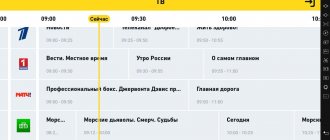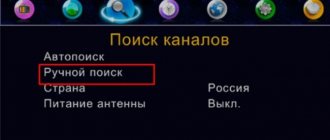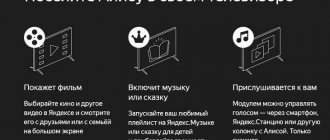Previously Corbin, and now Beeline installs Internet and cable television in homes. The television load comes with a certain device, which Beeline itself calls “Decoder with recording function and with a hard drive (TV set-top box).” In English there is the term STB - Set Top Box. In this article I will call it "Decoder".
The device is a certain Cisco ISB7031 unit, about which very little has been written on the network, mainly on the Beeline TV forums, or offers for sale. And there’s not even anything on Cisco’s website.
The decoder can be bought from Beeline for a fairly high price of about 8,000 rubles, or you can rent it for 95 rubles per month (this is in Tver, 270 in Moscow). Someone bought it and now doesn’t know how to get rid of it: the decoder only works on the Beeline network. If you're disconnected, it won't be of any use to you.
But let's move on to the device itself. We all love Cisco products, and they didn't disappoint here. The decoder is pleasant to look and feel. Since the Internet does not yet convey tactile sensations, I am attaching a photo:
The first thing that catches your eye: USB! And of course there is hope - is it possible to connect a flash drive to watch video files. I asked this question to a Beeline representative when he installed home television for me. He remarked evasively:
- Maybe try again later.
But they just didn’t want to upset me right away. The instructions say that the USB port is for technical use only. The decoder paid no attention to my flash drives and USB drives. So in that regard, it's a bummer.
Let's see what's on the back of the decoder:
We see there:
− eSata, − s-Video, − HDMi, − optical, − standard bells.
I have no idea why eSata is needed. The instructions don't say anything about it. I suspect that it is for the same purposes as USB - a purely technical part for installing software.
With this, let's finish the external inspection of the decoder, and think about what's inside it. Inside it has a neon¹ hard drive of 160 gigabytes.
Recording capability
Initially, I didn't think the recording option was that interesting. But I was wrong. This turned out to be the main advantage, which is why my wife and I decided to leave the Beeline television in our house.
The funny thing is that there are actually quite a lot of good films and cartoons shown on TV, but they are not always shown at the moment when we are sitting in front of the TV. By recording a movie you are interested in, you can watch it at a convenient time.
Now we usually look at the program for the coming weekend on Friday and put 2-4 films on record, and then watch them in our free time. Some we erase, some we keep. For each recorded movie you can set the attribute:
− save until space is required, − save until I delete it myself.
We already have a collection of dozens of full-length cartoons that children love to watch. We usually delete films for ourselves after viewing.
Results
As you can see from the article, setting up the Beeline TV set-top box does not cause much difficulty. In addition, if you have a TV with WiFi, you can completely abandon additional equipment and use Beeline television services by connecting via a wireless network. The main condition is that the TV has Smart technology.
Source
Question for experts: It displays the message “Your TV cannot display this service via HDMI. monitor does not support HDCP" and black screen. Before this everything worked fine. Does anyone know what can be done about this?
Sincerely, Anna Kochneva
How is recording done?
At first I thought that Beeline cable television has some kind of signal that is transmitted to the decoder, which indicates that the program has started, and the same signal about the end.
It would be very convenient to start watching the recording exactly from the moment it starts, exactly until the moment it ends. But everything turned out to be simpler - recording starts 5 minutes before the start according to the planned time according to the program. And it also ends 5 minutes after the planned completion. This is not always good. For example, at the time of the March switch to daylight saving time, almost all channels had time problems and I was unable to record the film “Cruel Romance” for my wife. Recording began an hour after the film began. Right from the moment our mustachioed friend started singing his famous bumblebee song. Nightmare!
Some channels do not strictly adhere to their own program schedules. For example, the children's channel Nickelodeon is constantly guilty of this. And we are just recording several cartoons for children in series.
And often there are some hiccups and films start showing later, and often you watch a film and are severely broken off at the very end, when you don’t know how it all ended. This often happens on Channel One on Saturday. This is how The Expendables were recently shown. I wrote it down. And, can you imagine, the recording ended right at the moment when the entire team was sitting surrounded in the palace - neither could enter nor leave. The most apotheosis! Horror.
On the other hand, everything is not so scary. Failures are very rare. And after the cancellation of the transition to winter and summer time, they probably won’t appear at all! The vast majority of all films and programs are recorded on time. Yes, and you can configure the recording so that it turns off 15 or even 30 minutes after the scheduled completion. Now I always record movies with a reserve, so there are no problems.
Description and capabilities of the set-top box
Beeline TV is unlimited access to many TV channels.
You can connect the Beeline decoder to any model of TV. A TV with this addition will turn into a home theater. Compact dimensions, ease of installation and management make this device indispensable both at home and outside the city; the availability of Internet access is also important. The Beeline TV decoder offers the user the following features:
- compatible with the Internet of any operator.
- transmission control: recording, pause, rewind (recording to a set-top box with a hard drive is possible);
- an abundance of channels on different topics;
- save browsing history on all connected TVs;
- affordable subscription prices;
- work from Wi-Fi and Ethernet;
- connecting up to 5 devices to your account;
In addition to these benefits, users can set up parental controls to protect certain channels from children. Movies and videos are available for download, so downloaded broadcasts can be watched even without Internet access. New users have the opportunity to evaluate the benefits of Beeline TV by taking advantage of a 2-week free trial period.
Which receiver to choose
The telecom operator has been offering interactive television services to the population since 2009. The undoubted advantage of IPTV Beeline is not only a wide range of equipment, but also the possibility of obtaining it on favorable terms. However, subscribers often do not understand which Beeline TV set-top box is better. All devices can be divided into two main categories:
- The first group includes diskless receivers. The following tuner models are popular: Motorola VIP 1002E, Motorola VIP 1200, Cisco CIS 2001, Cisco ISB 2200 and CA Tatung STB
- The second category is receivers with a hard drive. The most popular are Motorola VIP 1216, Motorola VIP 2262E, Tatung STB3210, Cisco ISB2230 and Cisco CIS430.
Another nice Beeline bonus is the ability to connect to digital TV broadcasts via the Xbox360 console.
Every year, the telecom operator offers new Beeline TV set-top boxes with wider functionality, so the above list of devices may be expanded over time.
Characteristics
Appearance of the console
The neutral design of the gadget ensures visual compatibility with different models of television equipment. The brand name is embossed on the black case. The limited brightness of the indicator light does not create discomfort in a dark room. Owners also like the aesthetics of the remote. Intuitive button icons make operation easy.
operating system
The operating system plays an important role in this type of device as it allows you to operate the TV properly. The Beeline TV decoder is equipped with the Android 7.1 operating system, which synchronizes perfectly with Smart TV.
Permission
By connecting a Beeline TV decoder, you get high-quality broadcasts of programs. Regular television is designed for a resolution of 720x576 pixels, and after installing the set-top box, video is displayed in HDTV format with a resolution of 1920x1080 pixels in 16:9 format.
Multimedia characteristics
The following parameters will help you check the compatibility of the device with the format of the information source:
- images - GIF, PNG, JPG, BMP.
- video - WMV, MKV, MP4, MOV, AVI, XVID, H.264, M-JPEG, H.263, H.265, MPEG-4, VC1;
- audio files - ACC, FLAC, MP3, OGG, WMA;
Supports IPTV television and HD UHD streaming (2160p).
Exits
The Beeline set-top box is connected to the TV through color connectors, also called “tulips”. To receive digital images, the TV must be switched to AV or HDTV mode. There is also a USB port for connecting a flash drive or hard drive.
A 10/100Base-T Ethernet network port is provided for connecting to the Internet. To connect stereo sound, you must use the Trrs mini-jack stereo audio output. This feature offers a home theater system with a powerful sound system. There is a DC IN connector for connecting a power supply. There is also a slot for microSD memory cards. If all necessary devices are correctly connected to the Beeline TV set-top box and high-speed Internet is available, the user can view absolutely any content of his choice online.
Wireless connection
Wi-Fi yes Wireless frequency 2.4 GHz, 5 GHz
Multimedia
Audio ACC, FLAC, MP3, OGG, WMA Video WMV, MKV, MP4, MOV, AVI, XVID, H.264, M-JPEG, H.263, H.265, MPEG-4, VC1 HD 4K UHD 2160p Image support JPG, PNG, GIF, BMP
Memory
RAM capacity 2 GB Supports microSD memory cards, max. 32 GB Built-in memory no
Equipment
The Beeline TV set-top box includes the box of the TV set-top box itself and a remote control with which you can control not only the TV set-top box, but also the TV.
Price
The price of the Beeline set-top box may vary depending on the seller. But on average it is 2990 rubles. Subscribers who connect to cable Internet from Beeline receive a rental device for free.
Purpose of connectors: what is needed for what
To connect the set-top box to the TV, you need to connect the antenna, receiver and TV itself with cables. To connect the cables you will need the appropriate connectors, and there is now more than one standard in use. Where and what plugs to connect?
Standard connectors
Each set-top box, regardless of type, must have two connectors:
- Input power. Marked as “DC-5V”, “DC-IN”. The supplied power supply is inserted inside. On some models, the power cord cannot be removed.
- Antenna input. It may be labeled "RF IN" or "ANT IN". The plug of the over-the-air antenna or cable television switch is connected here.
In addition to the mandatory ones, there are almost always a number of connectors:
- USB. A familiar connector from computers. Used to connect external drives (from USB drive to HDD). As a result, it becomes possible to record programs or view video and audio files in a supported format. Also, if your set-top box has this function, you can connect a Wi-Fi module through this connector.
- RCA output. From it, video and audio signals are sent through the corresponding connectors (marked in red, white and yellow) on the TV. Used for most older TVs, but no longer provides high picture quality.
- Antenna output. It can be called "RF-OUT", "RF-LOOP", "LOOP-OUT". Designed for serial connection of another set-top box. On models with a built-in RF modulator, the signal from this port can be sent to the antenna input of the TV and listen to local analogue television.
- HDMI. High definition digital output. If your TV has a corresponding input, we recommend that you use this jack and leave RCA only for outputting audio to external speakers.
Rare connectors
In addition to the usual ones, digital set-top boxes may have rare types of connectors. These include:
- S-Video. The old connector was actively used for video players and game consoles. Now, purchasing an adapter is usually required. Provides a high-quality TV signal, but only standard definition: it does not transmit high-definition images.
- 'data-zag = "SCART (Euro connector, comb)" data-id = "821"> SCART. This is the standard connector for equipment used in Europe. Therefore, it is often found not only in televisions, but also in set-top boxes intended for the European market.
To a modern TV
If the TV is more or less new and supports at least RCA, connecting the receiver looks like this:
- The TV turns off.
- The antenna and power cables are connected to the receiver.
- The TV and set-top box are connected using one of the available methods ('data-zag = "SCART (Euro connector, comb)" data-id = "821"> SCART
Recording series of programs
It is possible to record a series of programs. For our children, the TiJi TV channel was a discovery - a French channel for children under 7 years old. Very good cartoons that we all enjoy watching together. The children there liked the Peppa Pig series, and we first recorded them one cartoon at a time, and then set up recording all the episodes at the same time.
True, some interesting details were revealed. The setup follows approximately the following algorithm: record programs with the name “X”, close to the time YY:ZZ. If the name has changed, the decoder does not record it. For example, at one time the same “Peppa Pig” began to be designated in the program as “Peppa Pig 2”, or they began to write it with quotation marks. In this case, the decoder decided that it was a completely different program and stopped recording.
The same bullshit happened with “South Park” on the “2×2” TV channel. Cartoons show either “South Park 7” or “South Park 11”. When I didn’t find a new cartoon on the decoder in the morning, I realized that the name had changed again.
Series of programs are collected in a list in a separate folder, and it is convenient to view them one after another. However, it is not possible to set up to play them as a playlist. What is not very convenient is to play a new short cartoon every time.
What do we see in the box
Note that in addition to the set-top box itself, the kit is full of cables and other equipment - there is even an HDMI cable! The switch from Trendnet is so compact that it easily fits into a box.
Well, and finally, a nice little thing. Where would we be without her? In the kit you will find a refrigerator magnet. Let us note that the Beeline company monitors its branding - it is present on literally every item, and the kit includes stickers.
The connection diagram itself is elementary simple: the cable brought to the house is connected into a switch, and from it the STB set-top box is connected directly, and, of course, your PC. Do you have a router with which you can programmatically allocate one port for an STB set-top box? Great - in this case, you can safely connect through the router. Otherwise, if the router does not connect to IPTV, you will have to connect it to the switch.
When you turn on the STB set-top box for the first time, the Beeline software will update itself and connect to the portal. Authorization of the set-top box on the portal is organized only at the link level - a rigid binding is used according to the so-called. MAC address. Once the connection is complete, the Microsoft Mediaroom screensaver will appear on your desktop. Yes, the company did not skimp in this regard - in general, in digital television today it is the most advanced and most expensive platform. It is used by well-known operators - AT&T, Deutsche Telekom Vodafone.
How much does it fit on a hard drive?
Honestly, I can't answer this question. Now we have recorded 8 full-length cartoons, 6 series of cartoons, 20 in each folder, another 3-4 are recorded every weekend and there is still enough space. There is no disk status indicator. They could have done so that the volume could be controlled.
PS February 2013: “Now there are already 50 films on the disk and the same number of cartoon series, but there is still enough space.”
PS January 2021: “Currently there are more than 70 films on the disc, including in HD format, and several series of programs.”
Best answers
NOT Vatan:
hold down the power button on the set-top box until all the indicators light up, then wait
Finkraska32:
Replacing the HDMI cable helped
Daria Mikheeva:
Turn off the set-top box with the TV, unplug the HDMI cable from the set-top box and put it back in, turn on the set-top box with the TV) Everything helped me
vladimir pozdeev:
Turn off the set-top box and TV using the switches on the rear panel, pull out the HDMI cable from the set-top box and TV, turn the wire over and insert it back. Turn on the TV and set-top box. Everything helped me!
_:
I rebooted the console... and everything worked.
Roman Svistunov:
It can be treated by rebooting the set-top box, without replacing the cable.
More recording goodies
Another definite plus of the recording. Every program you watch is immediately automatically written to disk. If you were watching a program and decided to record it towards the end, then it will be recorded not from the moment you press the “Record” button, but from the moment you start watching. Comfortable.
In addition, you can pause the viewing and watch it later. You can rewind it. You don't use this very often, but it happens. It's a small thing, but nice.
By the way, it turned out that the show on cable runs with a slight lag of 6-8 seconds. Apparently the Decoder enters information into the buffer with a small margin. But I don’t hold this as a flaw.
But we appreciated all the advantages of digital broadcasting - always a clear and bright picture. You get used to good things quickly; when you see regular television, you immediately feel like you’ve stepped back into the last century.
The interface is quite functional and convenient
A very convenient channel management has been created - now you can watch a TV program by scrolling through the list of channels one by one, pre-sorted by topic, or you can select your favorites. In the channel list you will find an online TV program that has a picture-in-picture option.
Maybe the main and only disadvantage is that the recorded video cannot be deleted from the set-top box, because... The recording is in encrypted form. You can record several programs at once. Recording occurs either at the touch of a button or according to a set schedule.
Unencrypted ones - there are only 9 of them - can also be watched through a computer on a VLC player. The remote control is programmable and can be used to control four devices. Oddly enough, you can even program key combinations - for example, sound control can be used on a TV or set-top box. The instructions are in English, but can also be found in Russian on the company’s official website.
An important flaw is that only one TV can be connected to each separate set-top box.
Another disadvantage is the rather long loading time of the set-top box when turned on after a complete shutdown of the equipment.
In general, interactive television from Beeline is a fairly good investment. And this takes into account the fact that today the package is issued without rent, and savings with package offers are up to 30% of the subscription fee. You can see all the possibilities of IPTV from Beeline in the video below.
Random joke:
Interactivity
In general there are not enough of them. Yandex only reports the weather for today and tomorrow, the exchange rates of two currencies. In Moscow, there are probably also Yandex traffic jams. Not in Tver. Rambler produces several Rambler-Sport entries. As someone who works on the Internet all day, this seems a little funny to me.
It is clear that a TV is not a computer. It has other functions. But then I don’t understand why this interactivity is needed at all.
PS March 2012: “New opportunities have appeared in the interactive, in particular, broadcasting Twitter, visiting the Facebook wall, VKontakte and Odnoklassniki. I don't use it. A certain service for displaying videos from Rutuba has also appeared. There are not too many videos and they are not updated.”
Models of consoles from Beeline
To tune your TV to your TV, you can use various tuners. Among the common universal set-top boxes, devices from the following companies stand out:
- Motorola;
- Cisco;
- Tattoo;
Beeline brand receivers include the following:
- Beeline TV RACE-001.
- prefix zxv10 b860h;
- prefix swg2001b;
The devices differ in appearance and have a different connection algorithm specified in the instructions. Receivers have similar functionality. A hard drive box gives you more options. At the same time, existing Beeline subscribers have the opportunity to take advantage of the promotional offer and purchase a tuner without a hard drive at a discount.
For adults
When they installed Beeline television for me, the representative said in a confidential half-whisper:
− There is content for adults.
Which made me more sad than happy. Firstly: I have children in my family who love to learn everything new, and can scroll through where they don’t need to with the remote control. Secondly: remembering the stories about how hotels charge people money for watching erotic programs, I was afraid that they would charge me too much.
I had nothing to be afraid of. Content is locked with a pin code. After turning it on, it is blocked again after half an hour (apparently it is believed that half an hour of viewing is quite enough). Just in case, I removed these channels from the TV program in the settings. So you don't have to worry about the children.
You don't have to worry about money either. The channels are included in the standard set and are not charged separately. These are the channels:
− Russian Night, − Playboy, − Privat.
(As of February 2013, the standard package only includes a certain channel “Night Club”, which we have never watched, because it broadcasts only at night).
My wife and I once sat down to see what they were offering there while the children were with their grandmother. What can I say: “Private” is specific porn. Playboy is a little more erotic than pornography. “Russian Night” is by no means a show of Russian porn films, but simply a Russian channel on which various films are shown.
In principle, I would refuse these channels. Because we have a lot of this stuff on the Internet.
PS January 2021: “Now there are no more free erotic channels.”
Reset
If difficulties arise in the operation of the equipment, you may need to reset the Beeline TV set-top box. In essence, we are talking about an ordinary hard “reset”. At the same time, the list and order of channels remains unchanged - this information continues to be stored on the server. To reset your data, do the following:
- disconnect the device from the power supply;
- hold down the Reset button;
- Plug the device into a power outlet and wait for it to boot.
To exit the reset menu, just turn off and turn on the device. After this, the device goes into normal operation. You can also read how to change the password on a Wi-Fi router.
Channel selection
In Tver there is no choice yet. There is one package of 88 channels, costing 195 rubles per month, plus rental of a set-top box for 95 rubles. We are quite happy with this package.
It is possible to assign favorite channels. We only had 12 of them. But knowing that you can always look through something else makes you happy.
(As of February 2013, there is already a choice of packages. But we still use the cheapest one for 82 channels. There are now 14 selected ones, including Paramand Comedy, which shows The Big Bang Theory).
Cisco Remote
A special story is the Cisco remote control. Quite a cool thing. It fits comfortably in the hand, the buttons are located ergonomically. The main feature is that you can configure it to work with the TV at the same time.
I was looking forward to an interesting activity - setting up the remote control. I thought that I would have to shine light from the television remote control onto the Cisco remote control, and it would record the signals. But everything turned out to be simpler. You just need to find your TV model in the list and enter it into the remote control. Signals from different TVs are already programmed into memory. After this, you can click on the “TV” button on top, and the remote control starts working like a TV remote control. To return to controlling the Decoder, press the “STB” button.
In general, it is convenient to use one remote control. And, which is also good, even in STB mode, when adjusting the volume, the remote control increases the volume of the TV, not the set-top box.
A little about digital set-top boxes
A digital TV decoder is a rectangular or square shaped device to which an antenna is attached. The set-top box, in turn, connects to the TV via a cable. Thus, the set-top box (tuner, decoder) acts as an intermediary along the signal path from the antenna to the TV. Converts a digital signal into a regular one, already recognized by the TV.
A set-top box is a small device that converts the digital signal from the antenna so that the TV can recognize it
The price of the device is low - a high-quality model can be bought for 1000 rubles. When purchasing, pay attention to the characteristics of the device - there should be a DVB-T2 mark.
Small minus
As I wrote, the Decoder only works on the Beeline network, and even more - only for one subscriber. Even recordings can only be watched when connected to the network. Once we had no Internet or television for half a day. So, it was impossible to watch the recordings. To Beeline’s credit, they recalculated us and we didn’t pay for downtime. This was in February, and since then there have been no more connection problems.
PS January 2021: “The policy with recorded materials has now changed. If there is no network or you run out of money, you can watch recorded programs.”
Via Wi-Fi
Below we looked at how to set up a Beeline TV set-top box via a router using a LAN cable. If you have a TV with a wireless module, you can connect via WiFi. Here are general setup instructions:
- Connect your Wi-Fi router to power and connect it to your PC or laptop using a LAN cable.
- Enter the router settings by entering 192.168.1.1 in the browser URL bar (the exact details can be found on the bottom of the device).
- Enter your username and password to log in (admin twice).
- Configure your provider's settings, set the SSID and password for Wi-Fi.
Now make settings on the TV with a WiFi module. For example, on a Samsung with Smart TV, do the following:
- go to the menu, and then Network;
- go to Network Settings and proceed to the next step;
- select a wireless connection and move on;
- find the WiFi network and enter the entered password;
- click on the Smart Hub button;
- Log in to the Samsung App;
- find Beeline TV and download it to your TV;
- install the application.
At the final stage, all that remains is to register and use the capabilities of television without a set-top box.
My wishes for improvement
Decoder software is supplied by Microsoft. The system is called Microsoft Mediaroom.
My wishes are addressed to all decoder software developers, as well as optimizers for Russia and Beeline.
1. If the episodes are still collected in one folder, then you can make it possible to play them back to back in a playlist.
2. I miss the ability to set “Start” and “End” for entries so as not to skip every time. Again, this would be convenient when watching episodes in a playlist.
3. The role of ID in the list of programs is played by the name, and names can be typed differently by different operators. I think it would be more correct to assign your own ID, and you wouldn’t have to set up a separate entry for “South Park 7” and “South Park 8” each time.
4. It would be nice to add an indicator of free space on your hard drive.
5. There is some information about some programs and films, but it is not enough. I would also add the ability to view content from large portals, for example from film.ru, or from others. When I'm looking through a program and thinking about whether to record a movie or not, I often have to run to the computer to look up the movie on the Internet. Or you can watch IMDb with Google translator.
6. If there is a big name “Interactive”, then why not display news via RSS feeds? The client in his account can indicate sites, or an account in Google-Reader, and look through the news for himself so as not to miss anything. Let’s not watch the whole news, but just the announcement. To keep your finger on the pulse.
Reviews about the device from Beeline
Anton, 28 years old, Samara: I’ve been using the console for more than 6 months. During this time I did not encounter any significant shortcomings. I liked the extended package with different types of cables. The hardware works immediately, without complex settings and additional software downloads.
Sergey, 32 years old, Moscow: This set-top box is much better than its counterpart with the typical Android operating system. The image fits the screen size. You can use the convenient remote control to navigate menus and other actions instead of connecting a computer mouse. The case does not overheat even with intensive use.
Sources
- https://tehnovedia.ru/smart-tv/bilayn-tv-na-smart-tv/
- https://PristavkaTV.ru/tehnologii/beeline-tv-pristavka.html
- https://beeline-lk.ru/pristavka-bilajn-instruktsiya-dlya-tv-i-nastrojka-wifi-kak-podklyuchit-k-televizoru/
- https://IPTV-Russia.ru/devices/beeline-tv-set/
- https://KakOperator.ru/operators/kak-podklyuchit-pristavku-bilajn-k-televizoru
- https://mirbeeline.ru/equipments/pristavka-tve
- https://resiverplus.ru/nastrojka-tv-pristavki-bilajn
- https://beelinehelp24.ru/voprosy-otvety/pristavka
- https://beelinex.ru/podklyuchit-pristavku-k-televizoru/
- https://beellne.ru/equipments/pristavka-tve
- https://beelinex.ru/nastrojka-tv-pristavki/
- https://belain24.ru/beebox/
- https://belain24.ru/tv-pristavka/
- https://smarttelik.ru/cifrovoe-tv/pristavka-bilajn-s-novymi-vozmozhnostyami
- https://beelinex.ru/smart-tv/
Update 2021
I still use the Internet and Beeline television. Since then, the control panel has failed and they replaced it for me free of charge, no questions asked. Six months ago, the decoder itself suddenly stopped turning on. They also replaced it for free. The new device is not Cisco, but the interface is exactly the same. So from a technical point of view everything is fine.
One thing from my wish list was fulfilled: if you have a series of programs recorded, you can watch the episodes one after another. Not automatically, but a “Watch next entry” button appeared. Nice.
Last year I tried another operator, Dom.ru. I didn't like it and went back to Beeline. I'm not going to change it yet.
How to set up a Beeline TV set-top box
There are several ways to connect devices, but keep in mind that not all options allow you to watch multiple TV programs at the same time. Taking this problem into account, the operator comes up with a solution to the problem and broadcasts various programs using the equipment.
To broadcast several channels, you will need to rent or purchase additional set-top boxes; their number is calculated based on the TVs. This implies additional costs that need to be taken into account. At the same time, the monthly fee for using the Internet will not change.
What is needed for work
One of the Beeline consoles is used to watch broadcast and online cinemas. It is connected to a large screen. The image is transmitted over the Internet via a cable, such as a router or modem.
To work you need a Beeline TV set-top box.
What devices does it support?
The set-top box is suitable for any type of connection and is compatible with both TV and portable devices.
The image is displayed on the screens:
- Smartphones, tablets with Android 5.1.0+ and iOS 12.0+ operating systems.
- TVs, including Smart TV (from version 2021).
- PC and laptop (when using the Beeline website).
- Gadget with Android TV 7.0+.
If you don’t know how to set up your device model, use the function of the Beeline TV - FAQ website. Next, register your user account and check whether HD video is displayed on the screen. For the test, set up your existing equipment according to the system instructions, download the application to your phone (tablet, PC) and activate any channel on the “Watch for free” tab.
If the quality and sound match the advertised 4K Ultra HD TV format, activate your annual subscription.
If you have several TVs
The previously discussed method of connecting and setting up a set-top box involves using a TV. But what to do in a house where there are many such devices? There are 2 ways out of the situation. The first is on the surface and involves purchasing an additional console. In the second case, everything is a little more complicated, but not so financially expensive.
TVs with Smart TV support have the Beeline TV program in the application catalog. If you have such a device at home, you do not need to buy a set-top box. All you need to do is open the application and log in to the system. The same number of channels and films are available through the TV program.
How to connect Beeline TV without a set-top box
An alternative option is to connect Beeline TV to a TV without a set-top box. This is possible if the TV has a Wi-Fi module and Smart technology. In this case, all work is carried out via a WiFi router.
To connect without a Beeline TV decoder via WiFi, start with the router settings. The algorithm is as follows:
- Connect the ISP cable to the WAN port of the router.
- Connect to your computer through one of the LAN ports.
- Log into your web browser and enter 192.168.10.1 in the address bar.
- Enter admin twice for authorization in the login and password fields.
- Enter Basic Settings and go to the WAN section.
- Fill out the fields suggested there: connection type - enter L2TP, IP address / Server name - set tp.internet.beeline.ru, specify the name and password, address type - select Dynamic, MTU - set 1460 and in the Get DNS column, automatically set checkbox.
- Wait until the router settings are saved. This will take about two minutes. In the next step, the device should connect to the Internet.
- Configure your Wi-Fi settings in Wi-Fi Settings. Here select the standard - 2.4 GHz (b + g), mode - AP, name of the wireless network - enter any, channel number - set to Auto.
- Click the "Save Changes" button, then go to the "Security" section. There, set the authentication to WPA2 mixed, the WPA encryption section to TKIP, the WPA2 column to AES, and the password to the key format point. Now set the key to connect to Wi-Fi and save. The key must contain at least 8 characters (letters, numbers and special characters).
By following the steps above, you can connect your phone, TV or laptop to the Beeline TV set-top box via Wi-Fi.
To connect your laptop, do the following:
- install the application and watch Beeline TV.
- in the lower right corner, click on the Wi-Fi icon;
- turn on Wi-Fi using a hot combination on the keyboard;
- select your wireless network and enter the password;
To connect to your phone, follow these steps:
- install the Beeline TV application and watch your favorite channels.
- press and hold the Wi-Fi symbol until a list of networks is displayed;
- lower the top curtain with icons on the display in the Android operating system;
- click on the Wi-Fi icon to activate it;
- select your WiFi network, click on it and enter the password;
For TV (eg LG):
- Learn about LG Smart TV settings here.
- select Configure from the list of access points (AP);
- enter the TV menu;
- click on your Wi-Fi network;
- enter your password and click OK.
- go to the Network section, then Network settings: wireless;
If you have successfully connected the router to the TV, a corresponding message will appear. Then click the Recent/Home button, go to LG Content Store, then find and install Beeline TV.
As you can see, connecting the Beeline set-top box to the TV via HDMI or “tulips” is not the only solution. If you have Wi-Fi on your TV, you can connect wirelessly. In this case, the connection is made without a prefix. If desired, you can use additional TVs (up to five) for viewing by connecting via Wi-Fi.
Please note that the principle described above works not only for LG, but also for other Smart TVs such as Philips or Samsung. They can be configured using the same algorithm. Only the menu item names differ.
Setting up the remote control for the Beeline set-top box
If a person uses the service using a set-top box and a full remote control, there is no need to worry about setting it up. The service is controlled through the application from the TV remote control. And if a person loses a control element from the set-top box, he will need to contact Beeline for a replacement.
To save time and money, you can use a universal remote control, which is available at every hardware store. And you need to configure it according to the following algorithm:
- Turn on all devices.
- Press the STB button on the remote control.
- Depending on the brand of the set-top box, press the combination of the Setup and A (Tatung), B (Motorola) or C (Cisco) buttons.
The same will have to be done if the full remote control has not been configured in advance. Fortunately, the process is not difficult and a Beeline employee can always help with setting up the equipment.