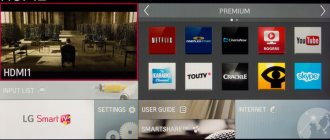With the advent of the Internet in most families, the way they consume content has changed. Now you can watch what you want and when you want - and not when the program is shown on the broadcast schedule of the next TV channel. At the same time, it is not at all necessary to give up television. There are a lot of applications that will allow you to watch various channels, as well as movies and TV series, anywhere and anytime. To do this, for example, you can download Beeline TV to your computer. It’s not for nothing that this program has become one of the most popular in its field - it has many advantages.
The essence of the application in a nutshell
The more the digital television broadcasting market develops, the more applications and services appear for watching TV and films. There are major market players, known to everyone, and there are smaller representatives who also claim their share of the pie. It goes without saying that every IT giant also has similar services - this includes mobile operators.
In this article we will talk about the Beeline TV application. This service will allow you to watch up to three hundred TV channels from different countries, as well as the latest in the film industry. It is noteworthy that subscribers of any mobile operators can use the application. You don't have to get a Beeline SIM card to get access to Beeline TV.
However, the company could not help but use this service to promote its services. Beeline subscribers receive bonuses in the application. Firstly, traffic for them through the operator’s network when viewing content on Beeline TV is completely free. And secondly, they receive 20 main channels of our country for free. Thus, you can simply, as a Beeline mobile subscriber, use the application to watch television and not pay a penny for it. Your smartphone or tablet will become your TV!
If you are not a subscriber of this mobile operator, then to gain access to the basic package of TV channels you will need to subscribe. Beeline TV has several subscription options for different occasions. Packages may include only television channels, as well as packages combining TV and cinema. There is a separate offer for fans of sports broadcasts. There are also grace periods for new users - for some time they will be able to use many of the application's functions for free.
Despite the fact that this service was conceived as a mobile one, and remains so - after all, Beeline specializes in mobile users - many are looking for a way to transfer the application to other platforms. The service is so loved by users that they want to watch Beeline TV on their computer or Windows PC! Of course, there are many other ways to watch television content on desktops. However, if you want to keep everything simple, secure, and in one place, then using a trusted app is a really smart move. It is indeed possible to install the program on a home stationary platform. To do this, you will have to do a couple of simple additional manipulations. We will describe the entire process in detail.
Payment Methods
Immediately after connecting the service, the user is given access to watch standard TV channels. There are only eight of them. You can watch them without using traffic and completely free of charge.
In addition, if desired, the user can connect to one of the packages provided by the company for a certain subscription fee.
Payment can be made as follows:
- by bank card;
- in cash at payment terminals or Beeline offices;
- using mobile payment;
- using or "Trust Payment".
How to install Beeline TV on PC
In order for this application to work not only on a mobile device, but also on your computer or laptop, you will need to install one additional free program. We are talking about an Android emulator. The fact is that Beeline TV does not have an application for Windows, but the emulator will easily solve this problem, and you will be able to use the Android version of the service on your PC.
Selecting an emulator
First of all, let's choose a suitable program. There are many different emulators, but among them there are several leaders:
- Bluestacks is one of the first widely known emulators, which aimed specifically at meeting the demand from ordinary users. Before that, emulators were more often used by developers for mobile devices. Bluestacks has now released its fifth version, which has further increased performance and simplified the interface, which has increased the speed of the program. However, Bluestacks is aimed more at gamers.
- Nox is another popular emulator that has always competed with Bluestax. It comes from China, but has full Russian localization. Nox has a simple and clear interface - it looks like another Android device, making it very difficult to get confused.
- LDPlayer is a newer program for our market that is quickly gaining popularity. The reason for this is excellent performance even on weak PCs and laptops, as well as ease of use. By the way, the emulator itself has been around for a long time - in Asian countries it has been promoted under the name Momo for many years, and now it has come to Western markets. Of course, Russian localization is also present.
In this article we will describe the installation process using LDPlayer as an example, but in the case of other emulators it will not be much different.
Installation
You can download the emulator from the link below from the official website of the project.
Save the file and run it, complete the installation.
Then proceed as follows:
- launch LDPlayer;
- log into the Play Market through the emulator – the store application will already be installed in the program, and you will find its icon in the Applications folder of the system;
- log in using your Google account – create a new one or log in through an existing one;
- then type in the store search bar the name of the application - Beeline TV - and press Enter;
- you will be taken to the application page, and all you have to do is click on the install button.
As a result, a program shortcut will appear on the main page of the emulator - as would be the case with any Android device. You can expand the emulator to full screen and enjoy watching movies and TV channels. If you have any questions during the installation process or using the emulator, you can refer to the help section or leave a comment.
Price policy
And now I would like to look at tariff packages that offer the ability to show television on a mobile phone.
As already mentioned, immediately after connecting to the service, the user can watch standard TV channels, the list of which consists of 8 TV channels (their list is above). They are provided free of charge and are included in all packages presented without using traffic.
In addition, at the customer’s request, for a certain monthly fee, it can be connected to one of the following TV channel packages:
- Lightweight packaging;
- Basic package;
- Premium package.
They differ from each other, as you probably already understood: the monthly fee and the number of channels included in each of the packages presented.
Free channels
As mentioned above, subscribers of any telecom operator can install the Beeline application and then connect Mobile TV. At the same time, the following channels will be available to everyone without exception for free:
| First channel | Russia 2 | channel 5 | Russia 24 |
| Russia 1 | NTV | Russia K | Carousel |
Only Beeline subscribers who will need to connect to one of the paid service packages can expand the list of available TV channels:
Package "Light"
With this package at the lowest price, users can install 12 channels on their smartphone.
That is, four more are added to the eight free channels: BBC World News, Mir-TV, RBC and Who's Who.
For this service you need to pay only 5 rubles per day.
Tariffs of the “Basic” package
It provides subscribers with an expanded list of TV channels on different topics for different categories: women, men and children. Here you will find news, cartoons and food channels, as well as TV shows. The presented package of services is suitable for use by the whole family. Its cost is already slightly higher - 8 rubles per day for access to 47 different channels:
Men Women Children General
| BBC World News | SD food | Carousel | First channel |
| RBC | India TV | Gully | Russia 1 |
| Who is who | Mother and son | TiJi TV | Russia 2 |
| Top secret | OTP | — | NTV |
| A country | My joy | — | channel 5 |
| Shant TV | Sundress | — | Russia K |
| euronews | Success | — | Russia 24 |
| France 24 | Wonderful Life | — | Mir-TV |
| Galaxy TV | One | — | 8 TV channels |
| Ocean-TV | Most TV | — | MGM |
| Russia today | DW Europe | — | Middle |
| STV | Europe Plus TV | — | Music box Ru |
| — | MCM TOP | — | TV music box |
| — | RUSONG TV | — | RTD |
| — | RU TV | — | RTG TV |
| — | Total music boom | — | — |
| — | Zee TV | — | — |
Premium package
Despite the fact that the number of channels here is less than in the previous package - there are only 31 of them, the cost of the package is 12 rubles per day. The fact is that some channels presented in this package have age restrictions.
Men Women Children General Limited Audience
| BBC World News | World of Television | Carousel | First channel | FHM |
| RBC | New look | Gully | Russia 1 | Attic |
| Who is who | Sundress | TiJi TV | Russia 2 | — |
| It's raining | Wonderful Life | — | NTV | — |
| Expert TV | One | — | channel 5 | — |
| Russia today | Most TV | — | Russia K | — |
| — | MCM TOP | — | Russia 24 | — |
| — | RUSONG TV | — | MGM | — |
| — | RU TV | — | Middle | — |
| — | Zee TV | — | RTG TV | — |
Help
Which is better: Bluestacks or LDPlayer? Setting up LDPlayer for weak PCs Setting up control keys in LDPlayer Setting up a gamepad Enabling virtualization
Interesting points
Once you log into the application, you will see different tabs. In the first one you will see personalized content. You can pay attention to various current shows, programs and much more. All this will be broadcast at the moment. You can even find out what new films or TV series have been released. If you want to start watching movies, it's worth having a subscription.
In the second section you will find different elements of television. The interface itself will be simple and clear. You can log in and see a special broadcast network on different channels. Watch ongoing live broadcasts and decide which show you want to watch. A positive feature of the project is the ability to view various program archives. They only last a few days, but they allow you to never miss your favorite shows. After that, you can go to the downloads section. This application will allow you to download different TV series at once, so that you can turn them on without a network in the future. This is a very useful feature that many gamers use. If you visit the video section, you can see TV series, movies and other materials that may interest the user. The last part of the section will be a search. Use it to quickly navigate to and use useful content.
All this will allow you to use the application as a universal content center. You can always find entertainment for your leisure time. The program includes a huge database of channels, films, TV series and more. At the same time, you can even visit free sections. Choose something interesting for yourself and enjoy what you see.
Final opinion
A very convenient and simple program that will help you out and relieve boredom in any situation. There are, of course, some disadvantages in the application that users note. For example, the lists of channels are awkwardly organized here - it can be difficult to distinguish paid from free ones. Also, some subscribers note that the program freezes during operation.
However, in most cases everything works stably. Moreover, you can download Beeline TV to your computer and watch it on the big screen. And the LDPlayer emulator will make sure that nothing slows down!
>How to connect paid channel packages
To connect paid channel packages, you can use the subscription section in the mobile TV application and select the set of channels that suits you best.
Or use short numbers:
| Channel package "Light" | On *560# |
| Channel package “Basic” | On *999# |
| Video package “Cartoons” | On *690# |
It should be noted that when you connect a new channel package, the previous one is canceled.
What you need to use
To use the capabilities of interactive television you need:
- High-speed cable Internet with a speed of 10 Mbit/s and a Wi-Fi router.
- Subscription to Beeline smart TV. To register on the site, you need a cell phone number (for Beeline subscribers) or an email address (for subscribers of other operators). After payment for the service, the service is available for use on a personal computer.
- To connect Android devices (smartphones, tablets, TV set-top boxes) in the Play Market store, download the Beeline TV application and install it. If the subscription is not activated, do so. Android version no lower than 4.4.2 must be installed on smartphones and tablets, and no lower than 7.0 on smart TVs and set-top boxes. Many Android TV set-top boxes do not connect to the service. Beeline recommends purchasing or renting a set-top box that is free of this problem.
For iPhones and iPads with version 10 of iOS and higher, the Beeline TV application is downloaded from the App Store. Installation and activation are similar to devices running Android.
Unfortunately, Beeline does not use a smart card for online television - an easy-to-use, compact device that provides high quality television pictures.
Additional Information
If you have any questions about setting up Beeline TV, you can ask them:
- by customer support number – 0611;
- by mail to the email address – [email protected]
If the call comes from a number of another mobile operator, to call the call center you need to dial - 8 800 700 8000. A specialist on the line will help solve the problem. In case of complex breakdowns, a request will be made to call a technical worker to your home.
Today I decided to write a post, finally, not even a post, but a whole article) In general, I won’t drag it out, we’ll talk about online television . At one time I liked this topic, until the TV itself appeared, like household appliances =). Well, it’s convenient, launch the player on your computer and watch almost any TV channel on the Internet .
- Review: Beeline TV set-top box - The “picture” on the screen constantly freezes, slows down when watching TV
In addition, you can watch TV online on the Beeline Internet on your computer from your work computer, but this is no longer about Beeline TV, but I’ll still tell you at the end of the article. That was the theory, now let's move on to practice, so to speak, the setup itself and use.
1. The first thing that is necessary is to download the player itself through which we will watch Beeline Internet TV. VLC media player is suitable for us , DOWNLOAD HERE .
2. Install the player on your computer. The installation is simple, click everywhere further next, I just want to draw your attention to this installation menu, if you do not want VLC to be the default audio and video player, uncheck the boxes as in the screenshot.
3. Now we need a list of online TV channels that we are going to watch. I divided the channels into local and Internet channels, those that local ones will show without setting up a VPN connection. That is, if you do not pay for the provider’s services on time, within two weeks you will have access to local resources, which include local online television.
Download a playlist with local channels + 2 playlists with Internet channels from here: Beeline TV playlist
First, Russia 1, NTV, channel 5, Russia 2, Russia 24, Russia K, Russian Night, Carousel.
Playlist with Internet channels includes:
First, Russia 1, TVC, NTV, Russia K, Russia 2, MUZ TV, REN, Home, STS, DTV, TNT, Disney, TV3, MTV, Euronews, Stolitsa, 2x2, TV club, RAZ TV, Fashion TV, TV Hits, Soyuz, Bridge TV, Sport 1, Cartoon Network, MCM Top, MTV Dance, Da Vinci Learning, Viasat Explorer, CNN, Viasat Nature, Disney, Animal planet, TLC, Mezzo, Zone romantica, Fighter TV, Auto Plus, Extreme sports, TV Chanson, Rain, RTG TV, Music BOX, TV5 Mondel, Bloomberg, World Fashion, Nickelodeon, BBC World, Russia Today, Children's World - TV Club, DIVA Universal, Star, Eurosport, Eurosport2, Amazing Life, RBC, Agro -TV, Comedy TV, TV 1000, Expert, RUTV, MIR, O2TV, St. Petersburg Channel 5, Karusel, Channel 3, KHL, Aljazeera, 9 Orbit, Russia24, StyleTV, Trace Tropical HD, Channel 8, Russian Railways, TNV, MORNING, CCTV News.
4. Now launch the program and open the Player Playlist.
5. Next, let's upload the downloaded playlist into the VLC program. It's very simple. Launch the program from the shortcut and open the program playlist. Below in the pictures: Open the downloaded archive and drag the playlist into the program window.
6. Double click on it to open the channel list.
There are several other sites where you can watch online TV in your browser, without using additional programs. Another feature of such sites is that you can watch a TV show you missed on them. Go to the TV program on the website for the desired day and click on the desired program. Below are the links:
- https://www.debilizator.tv;
- https://pro-tv.net;
- https://simple-tv.com.
ps topic on setting up television on a computer on the official forum.
Connect your home Beeline Internet and forget about the poor quality picture of Internet television.
– one of the four largest cellular operators and Internet providers in the country, regularly enters the market with new commercial offers. In 2021, it introduced an updated software product - the Beeline TV application for LG and Samsung Smart TVs, Android TV set-top boxes and mobile gadgets.
Content
How to disable the Beeline TV service
Any user of the Beeline service can disable it. You can do this in several ways:
- by logging into your personal account and filling out the “Provision of services” section;
- by calling the hotline (8-800-700-800-0, free throughout the Russian Federation). The operator may ask to find out the reason for the refusal and inform him (if desired).
- write a letter and send it by email to the address: [email protected] The administration will definitely respond as soon as possible.
Disabling the Beeline TV service
If you have no subscriptions, you do not need to disable the service. You can delete the application if you don't need it.
If you have paid for a subscription (and signed a contract), you must disable them in your Beeline TV account or contact the support line or 0611 for help.
In the “Personal Account” of a subscriber registered on the service using a mobile number, it is impossible to log out of the system. You should contact consultants from the support service or call center, presenting your ID.
Similar projects
- Peers TV is an exciting project with the same functions;
- Smotreshka – TV is another application that can demonstrate online broadcasts;
- DTV 20 is a simple and convenient program;
- KION – free cinema;
- Smotrim.ru is a Russian application with a huge selection of interesting sections;
- Tricolor Cinema and TV online – come in and enjoy your favorite films!
Services and tariffs
Beeline TV is an online service with a flexible pricing policy and a large selection of content. Television channels are distributed in packages - universal or thematic. Connection is free - you only pay the cost of a monthly subscription. Beeline TV packages:
- "Starting". Connects after you subscribe to Beeline TV. 71 television channels on popular topics: news, cinema, music, entertainment, sports, channels for children, etc. Cost: 150 rubles per month. Bonus – there is no charge for the first month of viewing.
- "Special". “Starter” package increased by 8 channels. Cost: 195 rubles per month.
- "Movie". 24 channels of domestic and foreign films and TV series for every taste. Price: 249 rubles per month.
- "Informative". 19 thematic channels about various areas of knowledge about the world around us. Price: 199 rubles per month.
- "Children's." 12 channels with cartoons, children's films and programs for children of different ages. Cost: 149 rubles per month.
- "Sport". 6 channels show sports from all over the world around the clock. Cost: 149 rubles per month.
- "For adults." 6 channels. Price: 299 rubles per month.
- "VIP" 5 channels of premiere screening of the newest films and TV series, programs about history and wildlife in HD quality. Price: 299 rubles per month.
- "Match! Football". 3 channels for 380 rubles per month.
Connection and disconnection is carried out in your personal account. Thus, the user can customize the content that interests him without overpaying for unnecessary channels.
A subscription to watch films is issued in your personal account. There are six of them in total: AMEDIATEKA, IVI, MULT, World of Discovery, START, adult subscription (18+). The price ranges from 29 to 599 rubles per month.
Possible malfunctions and their elimination
The disappearance of the image or deterioration in quality in beeline tv is possible for the following reasons:
- Late payment – the ability to use the application is blocked. To resume viewing, you need to deposit the amount into your Beeline personal account by any means: through a bank card, Google account, payment terminal.
- No Internet connection or slow speed. When using mobile gadgets, the likely cause is being in the area of an uncertain radio signal. You need to move 100-200 meters to the side - the signal will be restored. Home Internet may disappear due to damage to the main Internet cable or wire in a house or apartment. It is advisable to wait 10-15 minutes and if the situation does not change, call support. Employees will remotely determine the location of the suspected damage and accept a request for troubleshooting.
- Malfunction or technical work on the service. You must wait until repairs or routine maintenance are completed.
- Equipment malfunction. Most often, failures occur in the operation of Android TV set-top boxes. If there is no image, it slows down or stops, it is advisable to reboot the device. Usually after this normal operation is restored. It is also necessary to regularly update the firmware of the set-top box.
Recently, an increasing number of companies offer a full range of telecommunications services. You won’t surprise anyone with a package of services that includes mobile communications, home Internet and digital television. Now you don’t need to run to different offices and pay a bunch of bills in different banks, as was the case before.