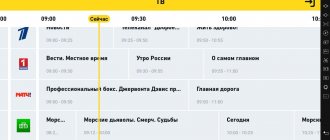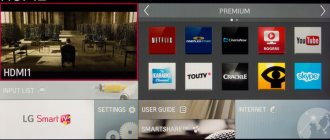What is Beeline TV
The Beeline TV application allows you to watch movies and shows on 5 different devices.
This is the VimpelCom application for smartphones, Smart TV and Smart Box. The service combines subscriptions from popular media library platforms, TV channels, short films and adult content.
Features of installing and configuring the Beeline TV application
To use the Beeline TV application, two conditions must be met: the presence of a SMART receiver that supports Internet access and a home network with a speed of at least 10 Mbit/s via a WiFi router. Also, to watch Iptv on a big screen, you need to follow certain steps in the algorithm below.
- First you need to configure the connection of the TV receiver through the router. You can communicate with the router via cable or Wi-Fi protocol (depending on the physical connection you choose).
- Next, open the “Menu” of the TV receiver and, through the “Network” item, launch the “Network Settings” mode. In this case, you will need to select the connection method to use: wired or wireless.
- The next step is to enter the network security code required for the system.
- Then you need to go to the application store (for Android TV - Play Market, for Tizen TV - Samsung Apps, for Web OS - LG Apps), type “Beeline TV” in the search bar, download (for free) and install the program on TV.
- Then you need to launch the application and use the full range of its capabilities - watch movies and programs online.
Important! You can download the application in the store only from your personal account, so you must log in or register before logging in.
Above installation and configuration without a set-top box - for SMART TV.
Terms of Use
Payment depends on the subscription version and is made once a month.
Users registered by phone number can make payments from a mobile account in the Beeline application or website. Subscriptions activated by email are billed from the associated virtual account. It is created automatically by the system and displayed in your account settings.
iOS uses cards associated with Apple IDs to pay for monthly payments and movie purchases. The service allows you to link a bank card number to your account in any of the cases considered.
Beeline TV is available to all individuals of the Russian Federation, with the exception of residents of the Republic of Crimea.
Traffic used in the Beeline TV mobile application is not charged for subscribers of the Beeline network. Subscribers of other operators are charged for the megabytes used according to tariff plans.
Tariffs and services
Basic basic tariffs for Beeline TV:
- “Start” (500 rub/month). 76 channels available, additional equipment included (router.
- “Bomb with TV” (600 rubles / month). 156 channels are offered, equipment is rented.
- “Fantastic Max” (700 rub/month). 199 channels are provided, the equipment is supplied at the time of connection.
Connection speed - 100 Mbit/s.
Basic tariffs for Beeline TV."
Subscriptions to films and TV series are formed depending on their number in the package.
The following subscriptions are available:
- “Family” is basic. It includes 31 Russian TV channels: Channel One, NTV, Russia 24, RBC, MUZ TV, etc., as well as more than a thousand films, cartoons and TV series in high quality.
- "Kino plus TV1". Entering promo code BEELINETVBASE opens a one-month free trial. The package includes family-friendly movies and subscription channels. Also included are thematic TV channels about fashion, food, sports, nature and music (including “Match” in HD quality, “Living Planet”, 2x2, “Drama”, “Disney”, TNT, STS and “Friday”). The total number of channels is 75.
- "Kino plus TV2". The number of available TV channels increases to 168. 1255 popular films are available for viewing.
- "Kino plus TV3". Maximum subscription from the Cinema+ line. 212 TV channels are available, including premium Viasat and Amedia (movies and TV series in HD quality).
- Amediateka. A package with the best series according to the IMDb rating (including works by HBO: “Game of Thrones”, “Chernobyl”, “The New Pope”, “Catherine the Great”, etc.). The exhibition of new paintings opens on the day of the world premiere.
- VIP game. More than 2 thousand popular films and TV series, 14 TV channels.
- Other.tv. Exclusive foreign and Russian series with a premiere before the official date of broadcast on television.
- Start off. Additional exclusive package with movies and TV shows before showing on TV channels.
- Children. 150 films and cartoons for children, 9 channels.
- Right there. Hundreds of films of all genres: from horror to comedy and documentaries.
- Flix fired. Short films for connoisseurs. The library of 150 short films is updated monthly, and the duration does not exceed 20 minutes.
- "Evie Luce." Recognized masterpieces and new releases, 225 films.
- 18+. Feature films for adults.
The Beeline TV application provides a TV program of supported channels. The user can watch the live broadcast or return to missed shows.
Additional subscriptions with films and TV series.
Channel list
Within the framework, the user will be able to watch more than 340 channels. The list of TV channels includes the main ones provided by the repeater, so the user can stay up to date with all the official news. There are additional premium channel packages to choose from, such as Sports and Music. As the name suggests, the package includes several channels grouped by topic.
Beeline TV tariffs Moscow and Moscow region current
For tariffs in your region, please follow the link: More details
High Speed Tariff with TV
| Rates | High-speed with TV More details |
| Internet access speed Internet speed depends on the quality of the service and a number of related parameters. Among them are the actions of segment managers, features of connecting points, channel load, performance of client equipment, etc. VimpelCom PJSC cannot influence third-party factors and guarantee the declared speed outside its network. | up to 300 Mbit/s |
| Number of channels | 148 channels |
| TV set-top box Rent of the main console as part of the package Characteristics
Specifications
| included |
| Wi-Fi router Smart Box Turbo in installments as part of the package The router allows you to simultaneously connect several computers and mobile devices to the Internet. When choosing a Wi-Fi router, focus on your needs for speed and traffic volumes. Beeline offers reliable models that provide a good signal at a special price and with the possibility of convenient installment plans. | included |
| Price | 599 ₽/month -The specified price is valid for 4 months, then 649 ₽/month |
Tariff Fantastic
For tariffs in your region, please follow the link: More details
| Rates | Fantastic More details |
| Internet access speed Internet speed depends on the quality of the service and a number of related parameters. Among them are the actions of segment managers, features of connecting points, channel load, performance of client equipment, etc. VimpelCom PJSC cannot influence third-party factors and guarantee the declared speed outside its network. | up to 100 Mbit/s |
| Number of channels | 79 channels |
| TV set-top box | Excluded |
| Wi-Fi router Smart Box Turbo in installments as part of the package The router allows you to simultaneously connect several computers and mobile devices to the Internet. When choosing a Wi-Fi router, focus on your needs for speed and traffic volumes. Beeline offers reliable models that provide a good signal at a special price and with the possibility of convenient installment plans. | included |
| Price | 499 ₽/month |
Bomb tariff with TV
For tariffs in your region, please follow the link: More details
| Rates | Bombic from TV More details |
| Internet access speed Internet speed depends on the quality of the service and a number of related parameters. Among them are the actions of segment managers, features of connecting points, channel load, performance of client equipment, etc. VimpelCom PJSC cannot influence third-party factors and guarantee the declared speed outside its network. | up to 100 Mbit/s |
| Number of channels | 148 channels |
| TV set-top box | included |
| WiFi - router in installments | Excluded |
| Price | 549 ₽/month |
Tariff Fantastic MAX
For tariffs in your region, please follow the link: More details
| Rates | Fantastic MAX More details |
| Internet access speed Internet speed depends on the quality of the service and a number of related parameters. Among them are the actions of segment managers, features of connecting points, channel load, performance of client equipment, etc. VimpelCom PJSC cannot influence third-party factors and guarantee the declared speed outside its network. | up to 100 Mbit/s |
| Number of channels | 185 channels |
| TV set-top box | included |
| Wi-Fi router SmartBoxGIGA in installments as part of the package The router allows you to simultaneously connect several computers and mobile devices to the Internet. When choosing a Wi-Fi router, focus on your needs for speed and traffic volumes. Beeline offers reliable models that provide a good signal at a special price and with the possibility of convenient installment plans. | included |
| Price | 599 ₽/month |
Beeline TV mobile application
Thanks to modern technology, you can not only be in constant contact with family and friends, but also have access to all the interesting news and events. The Beeline TV mobile application will allow you to watch your favorite shows or series directly from your smartphone or tablet online. In this material we will learn how to connect mobile TV from Beeline, how to configure and how to disable the service.
Pros and cons of the service
Advantages:
- large selection of TV channels and films.
- no traffic fees for Beeline subscribers when using the application;
- the ability to use limited subscriptions for free;
Flaws:
- Availability only in Russia.
- significantly limited tips;
Pay attention to how well your communication needs match the capabilities of the service.
Requirements and conditions for connection
The Mobile TV application works in all regions of the Russian Federation and can be connected to all operator tariff plans. The program requires a network connection to play, so you will need a 3G/4G or Wi-Fi connection.
The Beeline TV mobile application can be downloaded from the following resources:
- GOOGLE GAMES.
- APP STORE;
- WINDOWS PHONE MARKET;
Please note that downloading is only available to authorized users in their personal account.
To watch interesting programs on your mobile phone, your device must have one of the following operating systems installed:
- BLUE RASPBERRY
- IOS;
- Beeline TV for Android;
- PHONE WITH WINDOWS OPERATING SYSTEM;
Tariff packages and cost of services
Today you can connect mobile TV to your smartphone at the following rates:
- Terrestrial (provided without a monthly fee, 26 TV channels available).
- Basic for Apple TV (subscription 379 rubles per month, you get 50 channels);
- Snack (more than 80 channels for 5 rubles per day);
- Basic for Android TV (fee 329 rubles per month, I get 50 channels);
- Basic Plus (free, no subscription fee, includes a list of 18 channels);
- Basic (cost 11 rubles per day, 55 channels are available to you);
Features of connecting the service
Let's take a step-by-step look at how to connect mobile TV:
- After registration is completed, the user has access to 8 free channels or connection to paid tariff packages:
- install the application and write down your phone number and password. Subsequently, you will have access to viewing your favorite channels and programs, the number of which you choose yourself in the connection package;
- download the program from one of the above services, depending on the type of device;
- When downloaded for the first time, a unique code is assigned to the program file. This authorization process is performed once, after which the Beeline application can be used on any device;
— * 540 # — connection to the “Light” package for 12 channels;
— * 530 # — activation of the Premium package (31 channels);
— * 543 # — activation of the Basic package (47 channels).
Connecting a paid package does not cancel the payment for traffic: it is consumed without payment exclusively for the operator’s subscribers, while Beeline TV for tablets and mobile devices of other cellular operators is paid according to the selected tariff.
Registered users receive many benefits:
- for SMART TV you can connect your Beeline mobile TV on your smartphone to your TV and enjoy watching it on a huge screen.
- the user can record on the set-top box;
- access to pay TV channels and programs;
Let's consider several options on how to disable the Beeline TV mobile application:
- you can disable mobile TV on Beeline in your personal account. You can disable all connected services and not pay for them.
- you can contact support by calling 0611. The operator manually cancels your subscriptions and sends you a password to cancel them;
- this can be done by calling *506*. To deactivate, you will need to send an SMS with the text STOP and indicating your Beeline subscription number;
So, now you know how to use mobile television from the Beeline operator, how to choose the appropriate tariff plan and how to activate it. We've also told you how to disable the service if you don't continue to use it.
TV packages and subscriptions
After registering using your Beeline mobile number (except for tariffs with Home Internet) or email, you will have access to TV packages:
- Amedia Premium HD — 199 ₽ per month, 2 channels
- ViP — 299 ₽ per month, 5 channels
- “Children’s” — 149 ₽ per month, 12 channels
- “For adults” - 299 ₽ per month, 6 channels
- “Kino” - 249 ₽ per month, 24 channels
- "Match! Premier HD - 219 ₽ per month, 1 channel
- "Match! Football" - 380 ₽ per month, 3 channels
- “Get in the movie mood!” — 319 ₽ per month, 5 channels
- “Educational” - 199 ₽ per month, 19 channels
- “Special” - 195 ₽ per month, 79 channels
- “Sport” — 149 ₽ per month, 6 channels
- “Starter” - 150 ₽ per month, 71 channels
- “Shant Premium HD” - 240 ₽ per month, 1 channel
For Beeline subscribers, when registering with a mobile number, 20 free channels are available: “Russia 1”, “First”, “NTV”, “5 Channel”, “TNT”, “REN TV”, “STS”, “TV”, “TV3” , “Carousel”, “Star”, “Russia 24”, “Friday!”, “Match!”, “Mir”, “Russia K”, “OTR”, “MUZ TV”, “Spas”.
On 21 buttons, all regions are provided with the required channel of the corresponding region.
TV packages and Beeline TV channels for tariffs with Beeline mobile communications can be found here
TV packages and Beeline TV channels for tariffs with Beeline Home Internet can be found here
Movie subscriptions
Amediateka - 599 ₽ per month (or 349 ₽ per month for subscribers of tariffs with Beeline Home Internet)
“ivi Movies” — 199 ₽ per month
“Movies ivi Light” — 99 ₽ per month
START — 299 ₽ per month
ViP Play — 199 ₽ per month
"Mult" - 149 ₽ per month
“World of Discovery” - 29 ₽ per month (or free for subscribers of tariffs with Beeline Home Internet)
“Adult subscription (18+)” — 199 ₽ per month
Is it possible to watch Beeline TV for free and without traffic?
You can install a mobile TV application on devices with different operating systems:
- iOS.
- Android.
- Phone with Windows operating system.
When watching TV, Internet traffic from Beeline subscription packages is not used. You don't need to create an account or register to access the broadcasts. You don't even have to pay for installation and viewing.
All users are provided with a free package of 8 main Russian TV channels. But there are more possibilities for connection and only Beeline subscribers will be able to access other channels.
Price policy
Now I would like to take a little look at the tariff packages that include the option to display television on a mobile phone.
As already mentioned, immediately after connecting the service, the user can watch standard TV channels, the list of which consists of 8 TV channels (their list can be found above). They are provided free of charge and are included in all packages presented, without the use of traffic.
In addition, at the client’s request, for a certain daily subscription fee, he can be connected to one of the following TV channel packages:
- Package Light;
- Basic package;
- Premium package.
They differ from each other, as you probably already understood, by the monthly fee and the number of channels included in each of the packages presented.
Free channels
As mentioned earlier, subscribers of any telecom operator can install the Beeline application and thereby connect to Mobile TV. At the same time, the following channels will be available to everyone, without exception, to watch for free:
| First channel | Russia 2 | Channel 5 | Russia 24 |
| Russia 1 | NTV | Russia K | Carousel |
Only Beeline subscribers who will need to subscribe to one of the paid service packages can expand the list of available TV channels:
How to connect
The company's subscribers have two ways to install Beeline television on Smart TV: using a set-top box or by connecting to a TV with Smart TV technology. Let's take a closer look at each of the options.
Using a set-top box
If you don’t have a TV with Smart technology at hand, you can connect to Beeline TV using a set-top box. Follow these steps:
- Select the connection method: TV only, Internet TV or All at once. In the latter case, mobile communications acts as an additional service.
- Dial 8-800-70-08-000 and tell a Beeline employee about your wishes for the selected tariff. If you prefer only television, just buy a set-top box. In case of receiving complex services, you must select one of the presented tariff plans.
- Select additional channel packages.
- Fill out the application and wait for a call from a business specialist to agree on a time and address to connect the service. When you order home Internet and digital television services, a specialist comes and helps you set up Beeline TV on Smart TV for free.
After purchasing the set-top box, you need to connect it. Because of this:
- Connect your device to your TV using an HDMI cable or AV cable.
- Connect the set-top box to the router using an Ethernet cable over LAN.
- Supply 220V power to the device via the supplied power supply.
- Using the TV remote control, select the video input to which the set-top box is connected.
- Set up your Internet connection using your router cable.
- Wait for the software update.
At the next stage, you need to activate the Beeline TV application for Smart TV. We'll talk about how to do this in the next section. Here we will tell you how to access the router.
On Smart TV
Now let's figure out how to connect Beeline TV to Smart TV. In such a situation, everything is simpler - you need to activate the service, connect the TV to the Internet via cable or WiFi, download the application and register.
The process of connecting Beeline TV is discussed above, so we will focus on the following steps:
- Connect the cable from your ISP to the WAN port on your router.
- Connect the router to your laptop or computer using a LAN cable for setup.
- Open any browser and enter the following data in the address bar - 192.168.1.1.
- Go to the quick setup section and enter your Wi-Fi login and password.
- Save your data and reboot your device.
How to find out the WI FI password here.
Now take the TV remote control, go to the Network section (the name may differ depending on the model), go to settings and find the wireless network by name. Next, enter your password and wait for connection. If the work was done correctly, Beeline TV on Smart TV is almost ready for use.
The next step is to download and install the application online. Let's look at the instructions using the example of LG, released after 2016 and with Smart technology:
- Connect your TV to the Internet.
- Click the Recents/Home button.
- Go to LG Content Store.
- Find the app you want and download it.
- Launch and use the program.
If you have a Samsung, the app is available on TVs released from 2021 to 2021 with Tizen 2.4. The same principle applies here, but you need to go to the Samsung Smart TV section, then open the Samsung app, where you search for the application.
Beeline TV on LG Smart TV: what is it, purpose, advantages
The Beeline TV service is television from the Beeline company of the same name, offering to watch hundreds of channels in one application, including new rentals, films and cartoons. Users can watch more than 200 channels from various topics, access to which opens after connecting to any of the packages.
The goal of creating Beeline TV on LG TVs and other devices is to make life easier for customers and allow them to abandon conventional wired TV. The service is available at any time after installing the application and connecting to the global network of the Beeline provider or another operator (via Wi-Fi or wire).
Beeline TV for LG TV has a number of advantages that attract users and force them to abandon conventional services:
- Large selection of children's and adult channels (more than 300).
- The ability to review a program at any time (including one that has already passed).
- Availability of the interactive program a week ahead and three days ago for ease of selection.
- Connect up to five devices without paying additional fees.
- Convenient design, ease of search and the ability to select recommendations.
- Installing parental controls and protecting children from viewing potentially dangerous content.
The Beeline TV application for LG Smart TV is available for all LG models released after 2021. If the Smart option is not available, you must use a special set-top box, which can be purchased or rented from a provider.
How to setup
To watch Beeline TV on Smart TV, you need to activate the set-top box (if used) and the service.
To activate the console, do the following:
- Log in to your personal account.
- Go to the “Products” section, then in the “Home Television” section, select the “Tariffs” section.
- Select a tariff and click “Connect.
- Specify the additional channel package and click “Connect.
- Select the appropriate item - whether there is a prefix or not.
- If you have already decided to use this equipment, please provide the MAC address of your device and the last four digits of the serial number.
- Click Check Settings.
If you select a product that you do not have a prefix for, you will need to order it.
Above we looked at how to install Beeline TV on Smart TV. Now it needs to be registered. There are several options available here:
- For Beeline subscribers. Registration is carried out by phone number. After logging in, you receive an SMS and PIN code. Another way to register is through your personal account.
- Subscribe to another mobile network. In this case, enter your email address. Subsequently, a letter with a PIN code is sent to the specified email address.
- For the All-in-One tariff. Registration is available here by contract number or phone number. Another way to register is through your personal account.
- If you have Home Internet and TV - from the contract number with Beeline. As in previous cases, a PIN code is provided for registration.
Now you know how to connect Beeline to Smart TV and activate the service. Further settings are made in the application. The user can create their own channel lists and order, set parental controls, change screen zoom and resolution, and make other custom settings.
Option #1
This method involves installing the application into the TV's memory. First you need to find out its model - information about this can be found on the factory sticker on the back panel. This data will help you download the required file from the developer’s website. All actions are performed when the TV and computer are on the same Wi-Fi network. Like:
- Download the BeelineTV_Samsung.7z archive and the HTTP File Server (HFS) installer.
- Unzip them into a shared folder.
- Run the HFS installer.
- See what IP address is assigned to it on the local network.
- Correct the value in the widgetlist.xml file to include the required IP address.
- After changing the address, widgetlist.xml and BeelineTV004.zip need to be transferred to HFS.
Now you need to log into Smart Hub with your Samsung account, but do it in a special way. The ID field says development, the password is left blank. If the user is already logged into a Samsung account, they need to log out and log in again using the following scheme.
Click the login button. After opening the Smart Hub screen, move the cursor to any application, press and hold the center button located on the cross-shaped joystick of the remote control for a few seconds. This action will bring up the Smart Hub menu with an additional option for entering an address - IP Settings. In these settings, you enter the IP address of the computer running HFS.
Then you need to open the menu again, but now select Smart User App Sync. After this, the Beeline application will be installed on the smart TV and its widget will appear in the Smart Hub.
Option No. 2
An easier installation method is from external media. Any clean flash drive will do for this. The file BeelineTV_1.004.zip is copied to it from the computer. Next, a folder with the same name is created and the copied archive is unpacked into it. Further actions:
- Turn off the TV, insert the prepared flash drive and turn it on again.
- Go to Smart Hub - Beeline TV marked USB will appear in the list of applications.
- Launch it, log into your personal account by entering your username and password.
- Now you can watch channels.
Connecting additional service packages
Additional packages can be selected through your personal account. You can access it on the set-top box or through the website https://beeline.ru. In the first case, press the “Menu” button on the remote control panel, then go to your Personal Account - Channel packages - Manage packages/channels and select the name of the package.
Through the website, follow this link, go to the section Television - Service Management - Change channel package - Next. Select the required packages and click “Save”. Reboot the set-top box to activate the package.
Installing and configuring the Beeline TV application on a smart TV
Before you start, you need to check the TV's connection to the network.
Setting up the application on an LG TV:
- Go to Smart TV using the Resents/Home button on your remote control.
- Download the Beeline TV application from the content store.
- Launch the application.
- Register an account using your phone number, mobile email address or contract number with connected Internet and Beeline home TV.
- Enter the PIN code received by phone number or email to confirm registration.
For Samsung TVs, the procedure is the same, only the market name for searching and downloading the application changes: Samsung App.
Individual settings (screen resolution, sorting of TV channels, parental control option) can be found in the application itself.
Via computer
Before starting work, make sure that your computer is connected to the network via a router or network cable. To use the application, you need an agreement with Beeline for connection and access to the service.
Live streaming in high definition on Windows is possible through the VLC application. It can be downloaded from the developer’s website (videolan.org/index.ru.html).
Standard installation: select the installation path, additional options and tips for working with the installer. If there is no registration on the Beeline TV service, you need to go through it and confirm with a PIN code.
From external media
you can install the application from a flash drive. You need to open a formatted (blank) flash card on your PC and copy the application to it. To install it on another computer, you need to boot it from removable media and follow the instructions.
On smart TVs, the flash card app will only work when connected. The TV reads the program and makes it visible in the widget menu (you will need to enter the details from your Beeline TV account). If you remove the card from the slot, the application closes automatically.
You can install Beeline TV from a flash drive.
Via wired or wireless connection
Wired connection means connecting your smart TV and router using a LAN cable. In the TV settings, you need to find the “Connection type” menu item and select the “Cable” option. Connection to the network and configuration are done automatically.
To connect via Wi-Fi, in the same settings section, select Wireless Connection, then enter your home network name and password. This information can be found in the contract.
Is not downloading
In the process of working with Beeline television on Smart TV, various difficulties may arise. Let's briefly look at the main problems:
The message No signal or blue/black screen appears:
- Try restarting the device or unplugging it for a few seconds and then plugging it back in.
- If this doesn't work, bring up the menu on the remote control.
- If it does not appear, make sure that the correct source is selected and that the set-top box is properly connected to the TV.
- If a menu appears, flash the TV box. To do this, remove the plug and insert the plug into the socket five times until a gear appears.
Image scattered:
- Check the integrity of the network cable.
- Make sure you have sufficient internet speed.
- Reboot your TV box and router.
- Turn on the TV again.
The channel first shows and then freezes:
- Reboot both devices.
- Make sure you have entered the correct Internet settings.
If the prefix does not work, follow the link.
In case of most malfunctions, when Beeline TV does not load onto Smart TV, to solve the problem, try rebooting the equipment, make sure that it is connected correctly and the Internet is available. If your efforts do not work, call Beeline Technical Support Service 8-800-70-08-00 or write to [email protected]
How to disable the Beeline TV service
Any user of the Beeline service can disable it. You can do this in several ways:
- by logging into your personal account and filling out the “Provision of services” section;
- by calling the hotline (8-800-700-800-0, free throughout the Russian Federation). The operator may ask to find out the reason for the refusal and inform him (if desired).
- write a letter and send it by email to the address: [email protected] The administration will definitely respond as soon as possible.
Disabling the Beeline TV service
If you have no subscriptions, you do not need to disable the service. You can delete the application if you don't need it.
If you have paid for a subscription (and signed a contract), you must disable them in your Beeline TV account or contact the support line or 0611 for help.
In the “Personal Account” of a subscriber registered on the service using a mobile number, it is impossible to log out of the system. You should contact consultants from the support service or call center, presenting your ID.
Possible malfunctions and their elimination
There are times when Beeline TV stops showing, there are interruptions and interference during viewing. The cause of the problems should be sought among several relevant ones:
- Unstable Internet connection or low speed. Check on another device, use the speed meter (the result should be at least 10Mb/s). If this is indeed the case, contact your provider.
- There are insufficient funds in the account. It happens that the user forgot to top up the balance and pay for the new month. In this case, the display is locked. You need to deposit money into your account, after which you can continue browsing.
- Technical problems with the service itself. There are problems everywhere and Beeline is no exception. However, it is very rare for subscribers to report such errors. In this case, you will have to wait until specialists debug the transmission.
- The device itself (TV, set-top box) is broken. A common problem is firmware failure. Most likely, you will need to consult a specialist. The specialist will determine the nature of the problem and suggest solutions. It's better not to experiment alone.
Above it was described in detail what the Beeline application is, which allows you to watch TV channels on Smart TV. Based on the above, the following conclusions can be drawn:
- has a nice interface, functional player;
- the offer is quite affordable;
- You can install it not only from official stores;
- a wide range of packages (movies, TV series, cartoons) and TV channels.
Sources
- https://pro-naushniki.ru/tv/nastrojka-bilajn-tv-na-smart-tv
- https://HuaweiNews.ru/bilajn/tv-besplatno-bez-trafika.html
- https://tarif-beeline.ru/tv-podklyuchit-besplatno/
- https://belain24.ru/bilayn-tv-na-televizore-i-smartfone/
- https://beelinex.ru/smart-tv/
- https://beelinex.ru/mobilnoe-tv-bilajn/
- https://TehnoPanorama.ru/smart-tv/bilayn-tv-prilozhenie-dlya-smart-tv.html
- https://Otvet.tv/tehnika/smart-tv/prilozhenie-bilajn.html
- https://prosmartv.ru/connected-tv/smart-tv-bilajn.html
- https://SetiGid.com/bilajn/usluga/bilajn-tv-na-smartfone-i-planshete.html