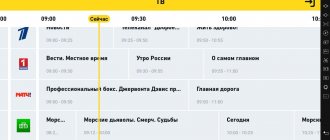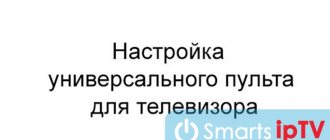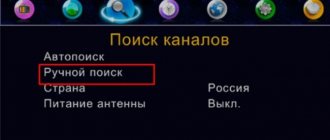For only 3330 rubles. purchase. Or renting the first console 0
₽/month (or according to the terms of a specific tariff), rental of subsequent set-top boxes 150 ₽/month.
Provided on promotional terms in home Internet + digital TV sets.
Can work over your home Wi-Fi network!
Beeline home digital television is a modern technology for transmitting video signals via fiber optic cable to the apartment. This allows you to receive images in the highest resolution, without loss of image quality with minimal signal delay.
Highest clarity, surround sound, wide format! These are the three qualities that make HD television ultra-realistic. The new set-top box supports 4K (UHD 2160p).
Watching high-definition television, you seem to be inside : the picture looks absolutely real, and the sound surrounds you from all sides. Watching HDTV is a unique feeling of being personally involved in the action that unfolds on the screen. Once you experience it, you lose the desire to watch regular TV forever.
Features and benefits of Beeline TV
Let's consider the difference between regular television and Beeline digital television. Conventional television refers to analogue broadcasting; today it is considered obsolete. With this TV format, the user will encounter poor broadcast quality and there will be a large amount of audio and video interference.
Nowadays, most televisions recognize digital TV without signing a service agreement and connecting to the selected tariff plan. In this case, the question arises, why put on interactive broadcasting from the operator. Below is a comparative table that will help you understand the benefits of digital television from a provider:
| Format | Analog TV | Regular digital television | Interactive television from the operator |
| Price | For free | For free | According to the issued tariff plan |
| Characteristic | This is an old broadcast format, so the quality of the video broadcast will be appropriate. A small number of channels are available for viewing; periodically there may be interference and signal transmission failures. With such a television, the user can be sure that the TV model is old. Moreover, on such models it is possible to install interactive TV. | Now the whole country is switching to this format, so it is considered popular. The transfer of users to digital TV has been carried out since the beginning of 2021. Typically, the user will be able to view up to 20 channels. The broadcasting is of high quality, the sound is easy to hear, the video is clear without ripples. To install such a television, you will need to check the signal strength from the nearest repeater on an interactive map, buy an antenna and special cables. | One of the advantages of interactive TV is the ability to connect almost anywhere; you don’t need to catch signals from repeaters. Registration and payment for this format takes place through the official website of the operator or when visiting a communication salon. After connecting the user to the Internet and registering a tariff, the subscriber needs to purchase a set-top box and a router. Setting up the broadcast is done at home using a universal remote control from your provider. |
The advantages are obvious: now the user will watch high-quality videos, in addition, there will be access to the latest movies. The operator provides such a bonus when registering for a service.
Connection rules
IPTV Beeline can be activated by both an existing client of the company and a subscriber of any other cellular operator. However, users can count on free equipment rental and additional bonuses.
If you plan to watch Beeline TV on a PC, smartphone, tablet or TV with Smart TV support, you do not need to sign a contract. To connect, you will need to install the “My Beeline” application, create a new account and subscribe.
Those who want to use the service through specially designed equipment will have to leave a request on the website beeline.ru, by phone number 8-800-700-06-11 or in person at the company’s office.
Channel list
According to Beeline, the user will be able to view more than 340 channels. The list of TV channels also includes those basic ones that are supplied from the repeater, so the user will be aware of all the official news. Additional paid channel packages are available to choose from, for example, “Sports” or “Music”. From the name it is clear that the package provides several channels, grouped according to topic.
The number of channels must be clarified with the operator, since this factor depends on the tariff issued. It is necessary to pay the subscription fee on time, otherwise there will be a temporary restriction of the functioning of the service.
Which receiver to choose
The telecom operator has been offering interactive television services to the population since 2009. The undoubted advantage of IPTV Beeline is not only a wide range of equipment, but also the possibility of obtaining it on favorable terms. However, subscribers often do not understand which Beeline TV set-top box is better. All devices can be divided into two main categories:
- The first group includes receivers without a hard drive. The following tuner models are popular: Motorola VIP 1002E, Motorola VIP 1200, Cisco CIS 2001, Cisco ISB 2200 and CA Tatung STB
- The second category is represented by receivers equipped with HDD. The most popular are Motorola VIP 1216, Motorola VIP 2262E, Tatung STB3210, Cisco ISB2230 and Cisco CIS430.
Another nice bonus from Beeline is the ability to connect to digital TV broadcasting via the Xbox360 console.
Every year, the telecom operator offers new Beeline TV set-top boxes that have greater functionality, so the list of the above devices may be expanded over time.
What you need to use
In order to organize digital television from a provider, the user will need several devices:
- TV. It is advisable that the gadget be a model from 2011, since such a device will work properly with the set-top box. If you have an old model, you will need to check the connection possibility with a company specialist;
- Console. You can rent it or buy it from your provider. The device is a kind of antenna that helps play channels and serves as a control center. Thanks to it, it is also possible to broadcast to several devices at once. The gadget is compact and convenient, it will not take up much space in the apartment;
- Universal remote. The TV remote control is not suitable for the set-top box, however, the universal remote control can be configured in such a way that it will synchronize with all devices (TVs and the set-top box itself). The remote control keyboard has several modes for successful pairing;
- Router. The user will need to connect to the Internet, the router emits a signal and provides the set-top box with an access point for broadcasting TV channels.
Interactive TV program
A convenient interface is used to select the programs you like. A TV guide with clear controls allows you to search for content and follow a direct link. The device synchronizes with popular Internet services:
- weather;
- video hosting;
- social networks;
- news;
- exchange rates.
The user views the program for a week in advance, 3 days from the archive are available. The subscriber can set a reminder that will warn about an interesting film or show.
An interactive guide allows you to restart the broadcast or see a past broadcast.
How to set up a Beeline TV set-top box
There are several ways to connect devices, but please note that not all options involve watching different TV shows at the same time. Taking this problem into account, the operator offers a solution to the problem and broadcasts various programs using the equipment.
To broadcast different channels, you will need to rent or purchase additional set-top boxes; their number is calculated depending on the TV. This involves additional expenses, which must also be taken into account. At the same time, the monthly fee for the operation of the Internet will not change.
Cisco CIS 430
A set-top box from an American giant specializing in network equipment. There are options with and without hard drive and record/pause functions. The second model will be cheaper and does not support stopping playback, rewinding or watching the program from the beginning. The HDD sample can record two TV shows in parallel, but does not allow them to be downloaded to a computer, so as not to violate the rights of content owners.
Equipped with standard connectors: “tulip”, HDTV, USB, S-Video. There is a “Picture in Picture” option - the content of one channel is displayed in full screen, and the second - in a miniature window in the corner. Among the additional functions, the device displays the time until the transmission is completed, allows you to cheaply buy movies to watch throughout the day and block access to channels. The software shell is integrated with Yandex: you can watch news, weather, traffic jams.
Pros:
- buying movies cheap;
- Program Guide;
- convenient remote control;
Minuses:
- unreliable remote control;
- connects to only one TV;
- dimensions.
If you have several TVs
To link multiple devices and connect interactive TV, you must follow the following algorithm:
- First of all, you need to configure the router, connect the access point and check that the Wi-Fi router is functioning properly. Make sure that the data transmission and reception speed is sufficient for the interactive TV to work. After this, you need to connect the TV and set-top box to the network;
- It is necessary to synchronize the router and the set-top box using a patch cable. The connection uses USB ports on both devices. On the console they are on the side;
- In the picture, the HDMI port is highlighted in yellow; you need to insert the appropriate cable into it. The TV is also connected using this cable. Monitor the connection and signal transmission by the backlighting of the indicators. It may take time (up to 15 minutes) for synchronization, then the user will be able to switch channels;
- From the main switch the wire needs to be routed to all other set-top boxes in the apartment and configured. You will need to synchronize the operation of the remote control. Now users will be able to watch different channels on their devices independently of each other.
Synchronization is also possible via Wi-Fi, but the provider does not guarantee the quality of the image and data transfer. If the user has signed up for a home Internet connection and interactive TV at the same time, then in this case the company undertakes to provide the services of a technician to the client’s home. The operator will contact the subscriber and specify a time convenient for setting up the devices. In this case, you can ask the customizer to link the gadgets and not have to do it yourself.
Price policy
Now I would like to take a little look at the tariff packages that include the option to display television on a mobile phone.
As already mentioned, immediately after connecting the service, the user can watch standard TV channels, the list of which consists of 8 TV channels (their list can be found above). They are provided free of charge and are included in all packages presented, without the use of traffic.
In addition, at the client’s request, for a certain daily subscription fee, he can be connected to one of the following TV channel packages:
- Package Light;
- Basic package;
- Premium package.
They differ from each other, as you probably already understood, by the monthly fee and the number of channels included in each of the packages presented.
Free channels
As mentioned earlier, subscribers of any telecom operator can install the Beeline application and thereby connect to Mobile TV. At the same time, the following channels will be available to everyone, without exception, to watch for free:
| First channel | Russia 2 | Channel 5 | Russia 24 |
| Russia 1 | NTV | Russia K | Carousel |
Only Beeline subscribers who will need to subscribe to one of the paid service packages can expand the list of available TV channels:
Package "Light"
With this package at the lowest price, users can set up 12 channels on their smartphone.
That is, four more are added to the eight free channels: BBC World News, Mir-TV, RBC and Who's Who.
For this service you only need to pay 5 rubles. in a day.
Tariffs of the “Basic” package
Presents subscribers with an expanded list of TV channels on various topics to cater to different categories: women, men and children. Here you will find news, cartoons and cooking channels along with TV series. The presented service package is suitable for use by the whole family. Its cost is already slightly higher - 8 rubles per day for access to 47 different channels:
| BBC World News | Food SD | Carousel | First channel |
| RBC | India TV | Gulli | Russia 1 |
| Who is who | Mother and child | TiJi TV | Russia 2 |
| Top secret | OTR | — | NTV |
| A country | My joy | — | Channel 5 |
| Shant TV | Sundress | — | Russia K |
| euronews | Success | — | Russia 24 |
| France 24 | Amazing Life | — | Mir-TV |
| Galaxy TV | A-One | — | TV channel 8 |
| Ocean-TV | Bridge TV | — | MGM |
| Russia Today | DW Europe | — | Mezzo |
| STV | Europa Plus TV | — | Music Box Ru |
| — | MCM TOP | — | Music Box TV |
| — | RUSONG TV | — | RTD |
| — | RU TV | — | RTG TV |
| — | Total Music Boom | — | — |
| — | Zee TV | — | — |
Premium package
Despite the fact that the number of channels here is inferior to the previous package - there are only 31 of them, the cost of the package is 12 rubles. per day. The fact is that some channels presented in this package have age restrictions.
| BBC World News | World TV | Carousel | First channel | FHM |
| RBC | Newlook | Gulli | Russia 1 | Penthouse |
| Who is who | Sundress | TiJi TV | Russia 2 | — |
| Rain | Amazing Life | — | NTV | — |
| Expert TV | A-One | — | Channel 5 | — |
| Russia Today | Bridge TV | — | Russia K | — |
| — | MCM TOP | — | Russia 24 | — |
| — | RUSONG TV | — | MGM | — |
| — | RU TV | — | Mezzo | — |
| — | Zee TV | — | RTG TV | — |
Setting up the remote control for the Beeline set-top box
Binding a universal remote control from the provider is a mandatory operation, otherwise the user will not be able to control devices or watch interactive TV. In addition, you can configure the remote control so that it can control the set-top box and TV, and there are no unnecessary gadgets. Now the provider provides remote controls of different models from Cisco, Motorola and Tatung; instructions are provided for each gadget, so setup will not cause problems. The universal remote control can be configured by following the steps described below:
- You need to turn on all the necessary devices and check their operation. If all gadgets are working properly, then you can continue setting up;
- You need to press the STB button on the universal remote control; it will switch the remote control to the desired mode for setting up;
- Depending on the remote control model, the keys will be selected. You need to press the Setup and A keys at the same time if the user has a Tatung remote control. If Motorola, then you will need to click on Setup and B. If you have a Cisco remote control, the subscriber needs to hold down Setup and C;
- Both keys must be pressed until the STB button blinks twice. Device pairing completed successfully.
Beebox Android TV - description
Given the large assortment in the thematic market segment, you should carefully study:
- aesthetic parameters;
- specifications;
- multimedia capabilities;
- complete set.
A comprehensive check of important positions will help to correctly assess the advantages and disadvantages of the Beeline set-top box when compared with analogues.
Appearance of the console
The neutral design of the gadget ensures visual compatibility with different models of television equipment. The inscription with the brand name on the black case is embossed. The limited brightness of the light indication does not create discomfort in a darkened room. Owners also like the aesthetic appearance of the remote control. Intuitive icons on the buttons make operation easy.
Equipment for the device from Beeline
The set-top box includes everything necessary for the initial launch of the device.
In addition to the set-top box, the standard delivery includes the following products:
- remote control;
- external power supply;
- HDMI, RCA (“tulips”), LAN cables;
- AAA standard batteries - 2 pcs.;
- user guide.
The complete set allows you to immediately start using the device.
Specifications
Main parameters:
- OS - Android TV version 9.0;
- processor – Amlogic S 905 XB, 4 cores;
- clock frequency - up to 2 GHz;
- RAM capacity - 2 GB;
- wireless connection - Wi-Fi 802.11ac (2.4 and 5 GHz);
- remote control communication channels - IR, Bluetooth;
- audio, video connectors - HDMI, RCA (HDMI, CVBS AV);
- number of USB ports - 2 pcs.;
- case dimensions (height x width x depth) - 25x106x106 mm;
- weight - 167 g.
Passive cooling operates silently. The remote control is equipped with a built-in microphone for voice control of the gadget.
Multimedia characteristics
The following parameters will help you check the device’s compatibility with the format of the information source:
- audio files - ACC, FLAC, MP3, OGG, WMA;
- video - WMV, MKV, MP4, MOV, AVI, XVID, H.264, M-JPEG, H.263, H.265, MPEG-4, VC1;
- images - GIF, PNG, JPG, BMP.
Support for IPTV television and streaming HD materials with UHD quality (2160p) is provided.
TV Compatibility
The set-top box can be connected to any brand of TV equipped with HDMI (digital) or AVI (composite) input connectors. To ensure reliability of the communication channel, experts advise using a wired connection to a router (LAN). If this is not possible, use Wi-Fi. The recommended 5 GHz channel has better throughput, but has a shorter range compared to 2.4 GHz.
To connect an additional TV, you need to purchase a separate set-top box. After completing the installation operations, you can synchronize the equipment.
Google Play support
Companies offering access to media files and streaming video set special restrictions in branded set-top boxes. Speed deteriorates or connection to alternative services is blocked. The presence of Android TV eliminates such problems.
This operating system supports broadcasting, voice search, and other user-friendly Google features. You can download the necessary application from the company store to expand the basic capabilities of the set-top box.
What to do if the device does not work
In some cases, the set-top box does not respond to commands from the Beeline universal remote control, or the signals do not work correctly. In most cases, you can solve the problem yourself; to do this, you should familiarize yourself with the most common problems that interfere with the operation of devices. Most often, gadgets are in good working order, and there is no need to take them to a service center. Typically the problem is with the remote:
- The subscriber needs to check the balance on his personal account and make sure that the service is paid on time. You should also check the functioning of the router; you can connect to the Internet via a Wi-Fi access point on any device and try to download a file or send an image on social networks. If nothing interferes with the operation, then the router is working;
- The user needs to make sure that the remote control is working. To do this, press the on/off button; if the indicator blinks, then the batteries are good. Otherwise, you should replace them and test the remote control again. If the problem is not solved, then the remote control will have to be taken to a service center and purchased a new one;
- If the batteries are in good condition, you need to make sure that there is no dirt or small debris inside the device body. Foreign objects may interfere with signal transmission. In this case, you will have to disassemble the remote control and clean the keyboard;
- It is also worth checking the gadget for mechanical damage. If the device is dropped or the keys become worn, it may become faulty. A replacement and a visit to the provider’s office will be required;
- You need to make sure that the Beeline set-top box itself responds to remote control signals. If the remote control is functioning properly (this can be checked by switching channels on the TV), then you need to test the set-top box. The blinking of the LED is a sign of perception of the signal from the remote control. In some cases, the user points the remote control not at the set-top box, but at the TV, then the device cannot receive a signal. Point the remote control at the device and the problem will be solved.
0 0 Votes
Article rating