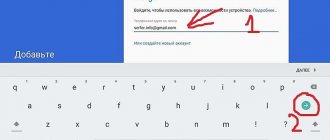If recently many people said that they don’t watch TV at all, today there are more and more headlines that young people are increasingly turning their attention to the “box.” I won’t even try to analyze this situation, but will tell you how to watch TV correctly? This question may seem strange to you, but nevertheless, if you are still using a collective antenna, then you are a person from the past. Moreover, even if you have connected IPTV from a provider, this does not make you more advanced. Today I will share with you some useful tips on how to watch what you want, when you want and where you want?
In general, the idea to write this review arose after a conversation with a friend of mine about Android set-top boxes. It seemed to me that he was well versed in modern gadgets, however, he was very familiar with Android consoles and generally considered them to be some kind of sub-gadgets. In particular, he does not understand why he should run applications on his TV that he is used to using on his smartphone? When I reminded him about films, music and TV, he interrupted me and reminded me that he has a Smart TV and everything is there. This is precisely the main misconception. Despite the variety of services available on Smart TV, there are very few or no really interesting ones. Those that exist offer strange content in conditional quality, and even for money.
The Android set-top box is a completely different matter, which gives complete freedom in choosing what and how we will watch or listen. Essentially, we can do everything the same on our smartphones and tablets, but when it comes to watching movies or television programs, we can’t do without a big TV. In any case, for now it remains the main tool for comfortable viewing.
I have already talked about how to watch movies on an Android console and will tell you more than once in the future. Today I want to touch on an equally pressing topic, namely watching TV via the Internet on an Android set-top box. I think it will be interesting to read about this for everyone who is not satisfied with the quality and capabilities of traditional terrestrial or cable broadcasting, who is tired of being dependent on a provider with an imposed set of channels, as well as those who want to get much more from modern television than just watching.
In this review, I will compare several IPTV services that differ in price, range of channels and additional features. I will compare not only these parameters, but also ease of use, viewing stability and relevance of channels. Basically, you can skip the time reading the entire review and go straight to the service, which I consider to be the best to date.
Mecool KIII Pro
Multifunctional Smart TV set-top box running Android 7.1 operating system.
A special feature of this model is the presence of DVB-T2/T + DVB-S2 + DVB-C tuners, and it is also the first TV set-top box with digital television tuners, powered by an eight-core Amlogic S912 processor and 3 GB RAM. Characteristics of Mecool KIII Pro:
| Operating system: | Android 7.1 |
| CPU: | Amlogic S912, Octa Core (8 cores) |
| Video accelerator: | ARM Mali-T820MP3 |
| RAM: | 3 GB DDR3 |
| Memory: | 16 GB |
| Memory card support: | up to 128 GB |
| Average price: | 8700 rubles |
Why use the Internet to watch television?
Most Smart TVs are connected to local digital TV (Samsung, Philips and other popular modern models). This is the most optimal technology for watching TV channels in high quality Full HD. But with a TV device you can watch not only standard channels or subscriptions. You can use Internet content.
Using the capabilities of modern television is much easier and more convenient on a big screen than on a computer with Windows and other applications that will take a long time to set up. In the case of Internet television, the stream enters the apartment via an Internet cable. Technically, using the capabilities of the provider, you can watch TV via the Internet, having an unlimited number of channels in the best resolution.
Using different subscriptions, you can use different types of services:
- turn on the TV program to be aware of the start time of your favorite show or movie;
- view announcements of films and programs.
Internet television is a technology with real-time feedback. Now the user using the TV can not just look at the monitor. This type of communication system is very different from analog, cable and even satellite TV.
You can do the following:
- use services and options without interrupting the broadcast;
- write messages;
- use video calling.
GTMedia GTC
A modern Smart TV set-top box running Android 6.0, which includes built-in tuners for digital, satellite and cable television (DVB-T2, DVB-S2, DVB-C, ISDB-T). An all-in-one device to create an entertainment center on your home TV. All the features of an Android media player + viewing digital television.
Characteristics:
| OS: | Android 6.0 |
| CPU: | Amlogic S905D Quad Core (4 cores), Cortex A53 |
| Accelerator: | Mali-450, Penta Core (5 cores), up to 750MHz+(DVFS) |
| RAM: | 2 GB DDR3 |
| Memory: | 16 GB eMMC |
| Micro SD Card Support: | up to 32 GB |
| Average price: | 5600 rub. |
Buy GTMedia GTC
Functionality - what is a Smart TV set-top box for?
The console is used using programs, which for convenience are grouped into categories:
- Web browser (Chrome, Firefox and others) . This category includes all programs that are used to view Internet pages. Entering information and switching between interactive browser blocks is carried out using the remote control and keyboard. To move between interactive blocks you need to use the keyboard arrows. The browser opens most Internet pages correctly and can work with Flash. All information is displayed in a resolution of at least 1920 x 1080.
- Media . All programs that are used to play video files, photos and music located on external media are located here. Standard programs for working with media - MX Player, Media Player Classic and others.
- Games . Here are the games that you installed on external media or downloaded directly from the Internet. Unfortunately, consoles have rather narrow functionality, so they cannot handle many computer games.
- Watching TV (on some devices this section is called “Television”). Here are applications that allow you to watch TV in standard mode. Here you can select the type of signal that will be used for playback (standard radio signal, cable TV, satellite TV). Also in this section there are often applications for watching films and short videos using Internet sites (YouTube, Netflix, MEGOGO and others).
- Apps . This section includes programs that were downloaded from the Internet and which for some reason were not included in other sections. These could be services for working with social networks, editor programs, maps, and other services.
Mecool K5
Multifunctional hybrid Smart TV set-top box. 2 GB / 16 GB. Android 9.0 + DVB-T2/S2/C. All in one for TV! Connects to TVs via HDMI or AV port. Access to the Google Play application collection. Watching movies in online cinemas and through torrents.
Characteristics:
| OS | Android 9.0 |
| Chip | Amlogic S905X3, Quad Core (4 cores, 64bit). ARM Cortex - A55 |
| Graphics core | Mali-G31 |
| RAM | 2 GB |
| Built-in memory | 16 GB |
| micro SD memory cards | Supports micro SD memory cards up to 64 GB |
| Price | 5350 rubles. |
Buy Mecool K5 TV box with DVB-T2/S2/With module
Connection and setup
Before use, it is better to do a complete reset of the console settings
After this, you need to connect the set-top box to the TV. This could be an HDMI, VGA, AV connection, depending on what ports are available. Now you need to provide Internet access. For a wireless connection, you need a router. It is advisable to place the receiver as close to it as possible, since the adapter is not very powerful. With a wired connection, you can connect either directly or through a router. After turning it on, you will need to go to the receiver settings and, if necessary, change the language. Then you need to check for the update.
It can be either in the general settings or placed separately depending on the model. You need to update to the latest version. Most likely, you will have to register for further use. If you have an Android set-top box, you will need a Google account. After this, you should install the browser and other applications you need. The smart set-top box does not have installed channels, so you will need to install the appropriate programs. For example, LOL TV contains a list of channels, and HD Video Box displays different categories of video content: movies, TV series, TV shows, etc.
Mecool KT1
Smart TV set-top box with the ability to watch digital television DVB-T/T2 and cable DVB-C. The first model based on the Amlogic S905X4 chip. Android TV 10.0 operating system, certified by Google and optimized for large TV screens. Includes remote control for voice control.
Characteristics:
| operating system | Android TV 10.0 |
| CPU | Amlogic S905X4, Cortex A55, 4 cores |
| Graphics accelerator | Mali G31 |
| RAM | 2 GB |
| Memory | 16 GB |
| MicroSD | up to 32 GB |
| average price | 6950 rub. |
Mecool KT1 with delivery to Russia
Internet requirements for smart IPTV receivers
If we consider the speed of playback of programs on a TV, then in this case the processing power is implied. A good console should have great graphics capabilities.
To get high-quality images and view video files, high Internet bandwidth is required:
- Interactive TV. In this format, all data is transferred directly to the viewing source in its original form, without archiving or encoding. That is, the user needs high-speed Internet. The most reliable connection is considered to be a LAN cable. The connection via WiFi also has good information transfer speeds. But wireless communication is characterized by a constant decrease in speed, this can lead to the loss of some packet protocols.
- Digital TV. High-quality viewing at a maximum resolution of 5K (5096p) is provided only by an IPTV receiver that has a powerful processor and is connected using a coaxial cable. The processor is required for the processing speed of the incoming stream; the amount of information received is determined by the resolution received. Any cable has its own data transfer limit, and only HDMI cables have the highest bandwidth.
During low data transfer rates, any TV format may experience various problems. If you use digital TV, the receiver automatically reduces the image clarity to levels when a stable image is reproduced (cable TV) or there is no picture at all due to the loss of certain information (terrestrial or satellite television).
Interactive broadcast does not imply decoding; it transmits the image in a normal format, and with a weak signal from the equipment, a person receives a stable picture of the previous expansion, but with some delays.
GTMedia GTT2
Android TV set-top box on Android 6.0 OS. Digital and cable television tuners (DVB-T2, DVB-C, ISDB-T). An all-in-one entertainment center for your home TV. Android media player with functions for viewing digital terrestrial television.
Characteristics:
| OS | Android 6.0 |
| Chip | Amlogic S905D Quad Core (4 cores), Cortex A53 |
| Video accelerator | Mali-450, Penta Core (5 cores), up to 750MHz+(DVFS) |
| RAM | 2 GB DDR3 |
| Memory internal | 8 GB eMMC |
| micro SD cards | up to 32 GB |
| Price | 5600 |
Buy TV set-top box GTMedia GTT2
What is included in the digital television package
You can install a set-top box for interactive television yourself, but for this it must be complete:
- receiver;
- power unit;
- hdmi cable for connecting to the router;
- remote control;
- VGA cable and HDMI cable for connecting to a TV, although the latter option is not always included in the kit;
- batteries to start the remote control.
In addition, you can additionally acquire equipment that will eliminate the problem with cables: Video sender - provides a connection to your home router through the use of Wi-Fi, one side is connected to the router port, the other to the TV.
The best DVB-C cable receivers
A DVB-C format decoder is used to connect to cable television. The device provides access to free channels, and if there is a CAM module, also to encrypted packages.
Selenga T81D – 2-in-1 set-top box
The combined set-top box supports DVB-T2 and DVB-C formats (STB standard). The model is traditionally equipped with USB 2.0, which allows it to be used as a media player and recording device.
The port is located on the front panel along with a push-button control panel and a timer display. At the back there are outputs for the antenna, an HDMI connector, and a second USB.
Selenga T 81 D supports audio codecs such as AAC, MPEG, MP3 and AC3. And the installed package of PVR functions opens up a whole sea of possibilities for the user: timer recording, TV guide, viewing recordings in various modes (delayed, accelerated and slow-motion) and many others.
When connected to a Wi-Fi network, additional functions become available: weather, RSS reading, Youtube, Gmail, Megogo.
Installation on TV
Smart TV has a special menu for custom settings. But during installation, it is necessary to take into account the TV model, as well as the region where the person lives.
Smart TVs have a built-in store where you can purchase applications for watching IPTV.
On other TVs, you need to download the software separately. For any of these actions, you need to connect to the Internet in any possible way and watch your favorite programs.
If the flash drive has pre-downloaded software, then you should insert the device into the appropriate port and download the program to the TV. After carrying out the operation and installing the program on the TV, which is no different from any applications on a personal computer, you need to go to the menu. Depending on the TV model, these steps may differ slightly, but there are general instructions.
How to watch TV via the Internet:
- After installing the application from the store, you need to create an account and activate it by clicking on the link via email. To do this you need to use a computer or mobile phone.
- After creating a recording, you need to go to your personal account on the TV and study all the necessary parameters.