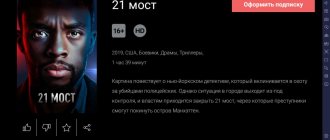We lift the veil of secrecy surrounding the Apple TV app
Save and read later -
Most of us are spending more and more time (either voluntarily or involuntarily) indoors, and streaming services are taking center stage in our lives and in our living rooms. It's no surprise that Apple is looking to grab as big a piece of the pie as possible, and its own Apple TV app is helping it do that.
It's essentially an all-in-one video management hub where you can buy or rent movies from the iTunes Store, subscribe to premium Apple TV Channels, and access Apple TV+, a Netflix-style branded streaming service offering Apple Original programming.
Next, we will talk about what the Apple TV application is rich in and list the devices that support it - from smartphones to smart TVs and multimedia network players.
So, the most reliable information about the Apple TV application is in our review.
What is the Apple TV app?
The company released the Apple TV app in the US in 2021 and expanded it globally over the next year (you can check Apple TV availability in different regions at this link). It was originally called Videos and included five sections: Watch Now, Sports, Library, Store and Search.
Today, the app has grown into a one-stop streaming store offering a variety of free and paid TV programs and movies. Much of Apple TV's appeal comes from its thoughtful user interface and careful selection of high-quality content.
Apple TV Store
Apple TV's biggest selling point is its movie and TV rental library, which includes the world's largest selection of 4K HDR releases, most of which are recorded in Dolby Vision. If you want to watch a completely new movie in the highest possible quality (excluding discs), you will find it on this resource.
Apple TV+
However, the application is not limited to the library. It provides access to Apple TV+, the equivalent of streaming services such as Netflix, Disney+ and Amazon Prime Video. Apple TV+ subscribers enjoy a variety of programs and exclusive Apple Original TV movies, including some great ones.
Apple TV Channels
The app also features Apple TV Channels, a series of third-party channels that you can watch on-demand online or offline. With the click of a button, you can subscribe to Showtime ($10.99 per month) or History Play (£3.99 per month) and pay through Apple. It's a convenient system, but the selection is limited at the moment: it doesn't have Netflix, Hulu or HBO Max, for example.
Finally, in an effort to "bring all of TV in one place," the Apple TV app recommends shows you might like based on your previous viewing data. It offers content from major streaming platforms such as BBC iPlayer and Amazon Prime Video in the UK and Hulu and HBO in the US.
How can you get a ticket to this carnival of entertainment? The Apple TV app was initially limited to Apple products—iPhone, iPad, and the Apple TV set-top box—but is gradually becoming available for other brands and types of devices, such as smart TVs and streaming servers.
Plex
One of the most famous streaming media players.
A high-quality and functional media server for your own collection of films, music and photos. Using this player, you can easily broadcast audio, video, and graphic material from your computer directly on the TV screen without unnecessary devices and devices, and remotely using any type of connection. To use Plex Media Server, you just need to register and obtain access rights from the creator.
Plex will organize any media content, and will also pull up data about films or audio albums from the Internet (for example, add posters, descriptions and information about actors or musicians). You can view your media content not only on smart TV, but also on any other device. Enter plex.tv in your browser's address bar and log in with your account to access your media library. Downloading movies for offline viewing is also available.
Which iOS devices support Apple TV?
Apple iPhone, iPad, iPod touch
To get started, just download the Apple TV app from the App Store. You can also download and install the latest version of iOS on your device, and the Apple TV app icon will appear on your desktop.
Apple Mac
The Apple TV app became available on Mac computers in 2019 with the release of macOS Catalina. Download and install Catalina and search for the app for “Apple TV.”
Apple TV 4K
Apple TV 4K and Apple TV HD (fourth generation)—network video players also called "Apple TV," which is confusing—support the Apple TV app. The third-generation version of Apple TV, released in 2012, is now also compatible with the application, but its support does not extend to first- and second-generation consoles. A guide to identifying your Apple TV model can be found here.
My Tuner Radio Pro
With this application you can turn your TV into a radio. In Russia it supports more than 500 radio stations. If you don't want to struggle with choosing background music, just turn on your favorite radio channel on your Apple TV.
By default, the application offers the user the top radio stations of each country. But you can manually add your favorite stations and even songs to the “Favorites” list.
myTuner Radio Pro also has full integration with Apple Music. You can download and listen to podcasts. The application knows and recommends all the leaders of the world charts. On the Music tab, you can listen to a 30-second snippet of the song and go to Apple Music for the full version.
The service analyzes previously listened to audio content and generates a list of recommended radio stations. Each radio station can be found on its website, Facebook page and Instagram page.
Which TVs support Apple TV?
Samsung
Samsung offers Apple TV on all 2021 and 2020 smart TVs, including the Q series, which includes 4K and 8K QLED TVs. Some 2021 models, such as 4K-QLED, 4K-LCD series 6, 7 and 8, and HD-LCD series 4 and 5, also support Apple TV.
LG
LG premium TVs based on OLED and NanoCell technologies support the Apple TV app, not only the 2020 models, but also part of the 2021 lines - OLED, NanoCell SM85 series and above, as well as NanoCell SM83 series and below. Owners of compatible TVs can find the Apple TV icon in the video app feed on their home screen.
Sony
The Apple TV app is now supported on Sony smart TVs. It is already rolling out in Europe via firmware updates, starting with the XH90 series. According to Sony, by the end of this year, Apple TV support will be added to “select” 2021 models (AF9, ZF9) and to “most” 2021 (XG85, XG87, XG95, AG9, ZG9) and 2021 models (XH80, XH81, XH85, XH91, XH90, XH92, XH95, A8, A9, ZH8).
Nat Geo TV
A popular scientific geographical publication in the format of a TV application makes it possible to watch all the films and programs shown on the channel of the same name. The content of this service does not require advertising.
Fascinating documentaries broaden your horizons and take you on a virtual journey through the world, present and past.
National Geographic has set the bar high for quality HD documentaries. Millions of viewers around the world appreciate the service for its combination of educational and entertainment components. NGC's compelling documentaries provide new insights into everyday life, science, technology and nature.
What other devices support Apple TV?
Amazon Fire TV
Amazon offers the Apple TV app on the Fire TV Stick 4K, Fire TV Stick (2nd generation, basic edition), Fire TV, and Fire TV Cube (1st and 2nd generation). It is also available on Toshiba Fire TV Edition and Insignia Fire TV Edition devices.
Roku
Most Roku devices support Apple TV, including the 4K-compatible Streaming Stick+, Premiere, the new flagship 4K-compatible Ultra network player, and the Roku Smart Soundbar.
Xbox
There are rumors that Microsoft is in talks to include Apple TV in Xbox gaming consoles. Perhaps the technology giants will announce a successful agreement during the launch of the new generation Xbox Series X and S, which awaits us on November 10.
Battle Supremacy: Evolution
Another exciting program available only for Apple devices. A sci-fi game with colorful visuals that provides a powerful immersive experience. For lovers of transforming cars, tanks, drones and airplanes.
"Battle Supremacy: Evolution" has several game modes - single-player, which includes more than 100 missions, and multiplayer "Mortal Combat" and "Base Capture". Complete missions, upgrade your vehicles, and take part in epic battles that take place in a wide variety of locations—within a futuristic city and beyond its borders, in a post-apocalyptic wasteland.
Use as a TV set-top box
The device operates under the iOS operating system. The desktop of the console is practically no different from the iPod or iPhone. Practice shows that users have no problems with an intuitive interface. All desktop icons are labeled. The only inconvenience is entering text from the remote control. It does not have a keyboard. Therefore, typing is carried out by selecting letters on the joystick; the keyboard is displayed on the screen.
There are several ways to solve the problem described above. You can connect a wireless keyboard or smartphone to the set-top box. You must first install the Remote application on your iPhone or iPad. You can download this program from the Apple Store. What else can this application be used for? In addition to entering text, you can use your smartphone as a gaming joystick.
Features of the fifth generation console
Among the advantages of the fifth Apple TV are:
- Dolby Vision and Dolby Atmos support. Dolby standards are responsible for high (the best to date) quality of video and audio playback. It should be noted that Vision and Atmos are not common in the production of televisions and TV accessories due to their high cost and complexity of implementation.
- 4K HDR and Full HD SDR. The Five can play video in both standard and extended dynamic range (with a color depth of up to 12 bits). Thanks to intelligent conversion, the Full HD format is stretched to 4K resolution and runs on a large screen without pixels or extraneous noise (artifacts).
On the other hand, due to the updated version of tvOS, the 4K set-top box does not support a number of third-party TV services. If the device is incompatible with the required resource, all that remains is to wait for a new vulnerability to be discovered in the operating system, and then perform manual DNS settings or modify the firmware.
Alternative ways to launch TV programs
You can also watch digital television in one of the following ways:
- Online streaming. Analogue channels have alternative broadcasting in the form of a digital signal. Access to it is either free (for example, Channel 1) or paid (Dozhda subscription). For online viewing, a Russian can use a web browser installed on a smartphone (tablet, computer) or the TV set-top box itself. It is worth saying that in the first case, synchronization of gadgets will occur via standard AirPlay or downloaded Beamer.
- Installation of a proprietary TV channel utility. Most major TV channels have their own multi-platform applications in which they broadcast free of charge. If desired, the user can download such a utility to an Apple set-top box and enjoy his favorite programs from a specific TV company.
- Concluding an agreement with the provider and signing up for a subscription. Today, many providers allow you to connect digital television to 4G and 5G Apple set-top boxes. The owner of the black box will need to enter into a special agreement with a communication service provider and pay a monthly subscription fee. Although such a subscription costs more than services. For example, Soap4Me, a method suitable for all those who do not want to understand system settings.
Using the mentioned AirPlay, you can stream to the television display any video running in the system Safari or stored in the permanent memory of the Apple device.
Connection process
Modern TV models are equipped with an HDMI interface, through which a set-top box is connected. The cord is not included in the basic package of the Apple TV. There is an alternative way to connect equipment - a component cable.
Plug the set-top box into a power outlet using the power cable, and then connect it to the TV using a component or HDMI cable. The initial synchronization setup is carried out using the remote control. Connect to your home Wi-Fi network to sign in to iCloud. If you have not previously created a profile, register a new account.
Subsequent setup is carried out according to the same principle as in the case of other gadgets from Apple. You can achieve the clearest sound possible while watching movies or listening to music by connecting an audio system. The acoustics are connected via a fiber optic cable. Insert the plug into the interface marked "Toslink".
Hacking tvOS
It should be said right away that JailBreak is not supported by all versions of the operating system. Typically, the hacking procedure becomes available about a year after the firmware is released. Although the exact algorithm for gaining access to the media player’s file manager depends on the selected toolkit, in general terms the sequence of required actions is represented by the following steps:
- Downloading tools.
- Connecting a TV set-top box to a computer via a USB cable.
- Installing the downloaded cracker via Cydia Impactor.
- Select the desired JailBreak option.
- Reboot the device.
The editors of a-apple.ru strongly discourage the use of such methods.
This procedure voids the device’s warranty and may lead to malfunctions. Responsibility for hacking any operating system falls entirely on the owner. JailBreak makes it possible to install non-certified utilities, including special IPTV launchers. Interestingly, the Apple manufacturer deprived the fifth generation of media player of a USB port and “killed” the ability to access the file manager precisely because of the increasing number of cases of hacking.
Beat Sports
This game is created exclusively for Apple TV specifically for family entertainment. The heroes are aliens from the musical galaxy. This musical and fun app will appeal to both adults and children. Moreover, you can play with a team of up to 4 people. Use the Remote, iPhone or iPod Touch as a controller.
The application is paid, but it is a one-time charge. One payment and no subscriptions.
Beat Sports combines an exciting mix of sports and music competition. In an unusual battle, the opponents involved are also unusual. These are guests from the musical galaxy - funny aliens obsessed with sports.
Adorable creatures are challenged in mini-games. All actions are accompanied by incendiary music. The original soundtrack includes songs written by Harmonix and Masaya Matsuura, creator of PaRappa the Rapper.
What is Auto Frame Rate and why is it needed?
AFR (Auto Frame Rate) is a technology that automatically adjusts the output signal frequency to the frame rate (FPS) of the content.
Modern TVs are initially configured to play content at 50 Hz or 60 Hz. Some expensive LCD panels for gaming purposes also implement various tools that allow you to increase the frequency to 120 Hz. However, classic cinema was originally shot at 25 frames per second. And today's film studios very often release their masterpieces shot at 25 or 24 fps. The problem is that a TV or projector is required to reproduce such content not at the standard frequency of 60 fps, but exactly as the director planned.
If you do not make adjustments and, for example, transfer a film in 4K 25 fps resolution to a TV via a 4K 60 fps video signal, the so-called Judder effect will occur. Outwardly, this manifests itself in micro-jerks/strobes when moving, which clearly spoils the impression of the content being consumed. In the Apple TV 4K settings, in the “Content Coordination” section, there is just a corresponding option, and, as we remember from the previous publication on the site, it should always be turned on. If the online cinema application supports the corresponding feature, when playback starts, the set-top box itself will switch the frequency, and at the end of playback it will return the parameter to its original value.