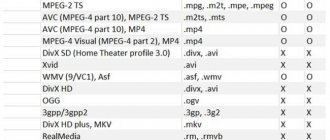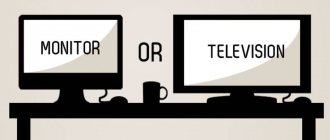TVs released this year or 3-4 years ago, thanks to the built-in software, are able to reproduce various content:
- terrestrial, analogue and digital television;
- satellite and cable broadcasting;
- IPTV;
- various films and videos on the Internet;
- photos and other media content from connected external devices and media.
It is important for owners of high-tech TV receivers to navigate video formats for TV in order to download them for viewing. Otherwise, you may encounter problems: the file will not play on the screen.
Main video formats used
Older types of TVs support viewing video files through a connected tuner. It takes on the role of an encoder, decoding the video stream from an antenna or connected storage device.
New models are capable of recognizing and playing media files themselves without an intermediate device, but support a specific set of codecs. This feature works even if you connect a laptop to the TV or transmit a video stream via cable.
MPEG
This is one of the most common media containers that maintains an optimal compression/quality balance. The most well-known container is MPEG-4; it is in this format that videos from YouTube are downloaded and videos in Skype are compressed.
First generation MPEG was used to record video CDs, and MPEG-2 can be found on older DVDs. Also, a specific compression format, MPEG 3, was used for a short time. But it fell out of use after the developers added support for HDTV in MPEG 2.
H264
Used in the latest set-top boxes, on Blu-Ray discs and when watching HD DVDs. Applies a high degree of compression while maintaining the highest quality. This compression method is also called AVC, that is, Advanced Video Coding.
Xvid/DivX
This video codec is based on the fourth generation MPEG and is built into almost all modern TVs. The most commonly used format that is compressed using this method is AVI.
Although the listed formats are recognized by almost all TV models, each device may display the video stream differently. This happens due to the technical features of each model.
Modern TVs and supported formats
It’s worth mentioning right away that “modern” here refers to TVs that were released recently and are still on sale. The fact is that even the same model of a later year can read a format that was not yet available to it last year. Progress does not stand still; remember, the very first TVs equipped with USB connectors could only reproduce photos. Now you can connect your TV to the desired media device not only using a cable, but also through your home network using DLNA standards. They allow connected devices to exchange information and play files in real time without significant loss of quality.
Formats that support new versions of TVs
In addition to the main video codecs, manufacturers include support for new formats in the technical parameters of their products. Well-known brands try to update the firmware of their TVs every year, adding new features. Therefore, it is worth considering that the same model released a year ago may not recognize the file that is read by a tuner released recently.
Samsung TV
Modern TVs support viewing via HDMI, DLNA, Wi-Fi and Bluetooth. Therefore, flagship manufacturers are trying to keep their products up-to-date by incorporating the latest technologies.
- At the moment, most Samsung TVs allow you to view the following types of video files: MPEG 1; MPEG 2$ MPEG 4$ MPEG SP/ASP; HEVC; DivX, MVC, WebM, WMV 1, WMV 2, Motion JPEG.
- Samsung's closest competitor, Sony, supports all of the above formats and additionally opens WMV (9/VC1), Asf, MPEG-4 Visual, AVC and MP.
- According to the official website, their products support VP9 and AV1
and allow you to view files with the extensions
.asf, .wmv, .avi, .m4v, .mp4, .mov, .3gp, .3g2, .mkv, .ts, .trp, .tp, .mts, .mpg, .mpeg, .dat, ,vob. - Philips allows viewing of the entire previous list and has additionally introduced support for RealMedia video format.
- The Xiaomi brand has included in its products support for MKV, H.263, H.264, H.265, MOV, FLV, TS, MP4, MPEG1, MPEG2, MPEG4, AVI codecs.
AVI, MP4, MOV, MPG/MPEG, MKV and WMV are the most popular video formats on the Internet. If you download a movie from a website, it will be 100% available in one of these file formats. Support for these extensions is installed in almost all models, so your new TV should open these videos without problems.
In addition to video formats, you should pay attention to file system support. This parameter is important for receivers with a USB output. Such devices support playback from drives with FAT 12/16/32 and NTFS systems.
Formats for watching videos on TV
Old TV models, which use ordinary “tulips” (RCA cables) as a connection to a playback device (VCR), are practically a thing of the past. The modern generation uses equipment that can be connected to the Internet via a Smart set-top box, or sophisticated models equipped with a variety of different outputs on the back panel and sides.
Models of television receivers that differ in release date by a year or less may contain a completely different set of codecs. Devices 12-14 years ago were equipped with only one socket - USB. That is, to view files it was necessary to insert a flash drive. With the advent of the Internet and wireless networks in our homes, LAN, Wi-Fi, Bluetooth, and DLNA connectors have become mandatory design elements for televisions.
Modern TV receivers are equipped with USB connectors, which can be used to connect media with various file systems:
- FAT (12, 16, 32);
- NTFC.
The most common file extensions that contain video content are: *.mp4, *.avi, *.divx, *.vob, *.mkv, *.wmv. They are a set of icons for automatically recognizing the file format (codec) and transforming (converting) the digital information contained in it into video. So, all the current formats for watching videos on TV.
MPEG
This codec is the “champion” in terms of age among traditional extensions for decrypting encoded data. It was originally used to play movies on Video CD (MPEG-1) equipment. The second generation of codecs (MPEG-2) works with DVB-T2 digital television; it can be used to record and view files on DVDs.
The intermediate format MPEG-3 did not last long; it was not actively installed in television receivers and computers. The reason is that the MPEG-2 codec is quite sufficient for decoding and broadcasting high-definition files (HDTV).
All modern devices have containers of the latest design - MPEG-4. This is the most advanced format for compressing information contained in media files. It is used in video streaming devices and DVD recording devices. Most of the first generation video telephony clients - ICQ (ICQ), Viber, Skype - are built on the principles of file processing with the MPEG-4 codec.
Extensions: *.mpg, *.mpe, *.m2t, *.mpeg, *.mp4.
H.264
The Advanced Video Coding (AVC) standard or H.264 is a derived format from MPEG-4. It is used to play digital content:
- Blu-ray discs;
- High Definition DVD.
It has an optimal set of codecs and is distinguished by the fact that the software is capable of maximally compressing the video stream. At the same time, the video quality is completely preserved.
The H.264 format is the most efficient component of MPEG-4 and has many advantages when compared to other formats for HDTV playback. It is highlighted under the symbol Part 10.
Extensions: *.m2ts, *.mts, *.mp4.
DivX (Xvid)
The cross-platform DivX (Digital Video Express Encoded Movie Files) codec is used to store high-resolution video after compression without loss of quality. Together with its Xvid mirror, it efficiently converts any content to MPEG-4.
The inability to play a file on a TV receiver does not mean that it was damaged during recording. You need to make sure that your TV can read it. The full set of codecs can be found in the technical description.
The names of the twin formats DivX and Xvid are mirror images. These are covers (restarts) of the fourth generation of MPEG. The DivX developers went a little further and tried to separate the files by quality, in accordance with the amount of information being compressed:
- DivX SD;
- DivX HD.
To watch video, the basic TV software must have a certain set of algorithms. Codecs compete with each other, but, in fact, are on the same level, maintaining primacy among other programs for ordinary digital files up to 2 GB in size.
Extensions: *.divx, *.avi.
What format does the TV model support?
As already mentioned, different models of receivers and TVs can read information from connected drives differently. It all depends on the technical parameters of the device. To avoid wasting time downloading a file that is not supported by the set-top box, you should find out in advance which video format is suitable for your brand of TV.
- All characteristics of the device are indicated in its data sheet or instructions. Data on supported codecs is usually collected in a special table.
- Visit the manufacturer's official website and find the model you need in the product list. Download the instructions and find the necessary information in it.
- If the instructions are lost, you can find out the necessary information on the back panel of the TV. Usually there is a sticker indicating brief characteristics, including supported formats.
- Another way is to find your TV model in online stores. Typically, the technical parameters of the product indicate all the settings, including the types of video files to be played.
Pre-preparation will help you save time and immediately download video files in the desired format or prepare them for viewing on your device.
Why doesn't the TV play video in the required format?
Format is not the only parameter that is taken into account when playing videos. Therefore, sometimes unexpected problems may occur when connecting a flash drive or other storage device with video files.
- The player does not recognize the file, and when viewed through the manager, the media displays empty folders.
- When you try to start a video, an error message will appear on the screen or the monitor will simply turn dark.
- The film is played without sound or the audio track without visual accompaniment.
Problem with playback on TV
Such problems arise for a variety of reasons.
- Sometimes when downloading video files from the Internet, a failure occurs and the file is not completely saved. Some PC players are capable of reading such videos, but the TV does not have such capabilities. Therefore, before transferring clips to media, check them for integrity.
- Not all TVs equipped with a USB drive can read information from a flash drive. You may be using an outdated model.
- When ripping files from a DVD, movie fragments are usually saved with the .VOB extension. This type of video is not supported by all TV models, so it is better to change the format first.
- If the video clip was compressed using a bit rate higher than the allowed limit, it will fail. This happens because the player does not have time to process the video stream.
- If the bitrate is too low, the video frame and audio track will become out of sync. This also causes the picture to freeze.
- If the movie was saved with a non-standard screen resolution, the device will not be able to process the image. Modern TVs are designed for the 16:9 format, older models and some new set-top boxes also read the 4:3 size. If the existing width and height of the video frame do not correspond to those included in the TV settings, then you will not be able to view it.
- Many TVs do not support watching videos directly through a connected camcorder. Such files must first be converted to a supported format.
When watching videos on Smart TV, take into account the specifics of this device. If the video stream is interrupted, this is most likely due to low Internet speed. This can also happen if the TV's file system memory is full.
What to do if TV does not read video
There may be several reasons when the codec is specified in the device manual, but the TV receiver does not play content recorded on external media.
- The frame size or video resolution does not match the parameters of the TV monitor.
- It is possible that the frame rate in the video is higher than acceptable. The characteristics of the TV panel indicate the maximum supported frequency.
- The video freezes if the recording bitrate is lower than acceptable.
- The reason for the failure of video playback may be a malfunction of the recording itself (the file is damaged or not recorded in full).
Often, amateur photographers try to display the footage on the big screen, and encounter errors: the TV does not read photos or videos from a flash drive. The thing is that modern digital cameras have their own special formats, and to play them you will need conversion using a PC or laptop.
How to download videos in the desired format
If you download movies from popular sites like YouTube using online downloaders, in most cases they allow you to choose the format yourself. For example, the SaveFrom website and extension displays a list of available options before downloading. Expand the menu and select the one you need.
The best format for playing on TV is AVI or MP4. These file extensions are supported by all devices, and most sites store videos in this format.
SaveFrom.net interface
Remember to choose a high resolution as this directly affects the viewing experience. The optimal solution is 1080p (Full HD) - all modern TVs are designed for it. Thus, when playing a movie on TV, you will get the same quality as on a PC.
What to do if you have already downloaded a video clip, but do not know its characteristics? To find out the format, right-click on the video and find “Properties” in the context menu. The “File type” field indicates the current extension and format. In the “Details” tab you can find out the parameters: frame width and height, as well as data transfer speed.
Video file properties window
It's not just videos that need to be played
In addition to video files themselves, the TV receiver must cope with other files. Third-party media content is another two components popular for viewing on large screens: still images and music.
The most popular codecs for playing photos and pictures:
- JPEG (*.jpg, *.mpo);
- PNG(*.png);
- RAV (*.arw4).
The most common decoder for music files is the good old MPEG-1 Audio Layer 3. Its extension *.mp3 is familiar to anyone who is at least somewhat familiar with IT technology. More modern, but less popular codecs are LPCM (*.wav) and WMA (9)/ASF (*.wma, *.aac).
What to do if the required format is not available
It is not always possible to download video files in the appropriate extension, especially if you are transferring a movie from a DVD to a flash drive. In this case, the video file will need to be converted before viewing.
Let's look at how to do this in the VideoMASTER application. This convenient converter in Russian with editing functions provides a large selection of video formats for output, including presets for Samsung devices and others. In addition, the application allows you to change the bitrate and screen resolution if they do not fit the standards of the playing device.
- First, install VideoMASTER on your computer by downloading the free installer. Open the converter and upload the video file using the “Add” button. You can immediately extract files from a DVD or download from VK and YouTube.
- At the bottom of the screen, find the "Formats" tab. In the left column, select the appropriate format, select the codec and specify the compression quality. VideoMASTER offers common video codecs H.264 and MPEG, which are supported by almost all known devices.
- If you need to change the bit rate or resolution, click the Options button below the list of formats. Here you can change the frame rate, bitrate and frame size, as well as change the codec. Change audio settings if necessary.
- Specify the folder where the modified file will be sent. To do this, click on the yellow icon in the central part of the bottom panel. In the window that appears, select the directory for export.
- Start the conversion with the “Convert” button. During reformatting, the process can be paused or stopped completely, and you can also configure the computer to shut down after completion.
VideoMASTER can be used not only to change formats - you can improve the quality of the processed recording, change the audio track, add titles and much more.
Another distinctive feature of the converter is its minimal processor load, which ensures stable and fast operation on low-power PCs and laptops.
What problems can there be with formats?
But what should you do if the video playback format is found in the list of software installed on your TV, but you couldn’t play the file? There are several reasons, after studying which you can find the answer to this question:
- non-standard file resolution other than the usual 16:9 and 4:3;
- The data transfer speed exceeds the limit set on the TV for signal reception.
Failure is guaranteed if the file was compressed in this way - in this case, the TV receiver simply does not have time to process the video stream signal. It fails because there is not enough processor power to do it.
If the bitrate value is lowered, the sound and picture will not arrive synchronously (freezing). A possible reason for failure when executing the playback command may be an incorrect action with the drive (failure to follow the order of removal from the computer’s USB port).
Content from the Internet, if the original storage location is the Smart TV memory, must be fully downloaded. Files captured with a digital or analog camera usually need to be converted for recognition. In most cases, the most convenient codecs for correct playback of content on television receivers are AVI and MPEG-4.
Final Recommendations
Now you know what video formats are supported by Samsung, Sony and other popular brands. To watch your favorite movies without any problems, follow these tips:
- Before downloading the file, check the technical specifications of your TV and find out the supported extensions.
- Check the width and height of the video frame and give preference to the standard 16:9 screen resolution.
- Upload video files in high quality so that the picture is pleasant and the sound track matches the image.
- Before viewing a home video shot with a camcorder, convert its format using a video converter.
- Periodically clear the memory of smart devices.
However, even if you could not find a video in the required extension, this problem can be easily solved using a file converter. Use VideoMASTER - it will help convert even rare types of video files into the required format and fix other problems that interfere with high-quality video viewing.
Video formats for TVs with built-in multimedia players
Modern TVs from leading manufacturers support all common formats. This became possible thanks to the installation of special software - codecs. It is these algorithms that ensure the conversion of content into a signal that is displayed as an image on a TV screen. LG TVs reproduce the following formats:
- MPEG from the first to the fourth generation. As noted earlier, the implementation of support for DivX and XVID technologies allows you to play files in the second generation MPEG format.
- H264 or AVC is a format supported by Philips, LG, Sony, Samsung and equipment from other manufacturers. This format is considered technically more advanced than standards created based on MPEG. Today H264 is the most common format.
To play content that is broadcast from external sources, it is absolutely not necessary to buy additional equipment. You can connect the TV to an external content storage device using the USB connector. It is also possible to set up a wireless connection via DLNA. Now you know what video format Sony, Samsung, LG and Philips have.
Problems arise when playing content in an outdated format. The file simply won't open. The optimal solution is to convert the video to another, widely used format. The conversion is carried out on a computer or laptop. You must first download special software.
Some TVs do not have a built-in tuner designed to receive a digital signal. Therefore, users are forced to additionally purchase a receiver or smart set-top box. Before purchasing a TV, carefully read the instructions to know whether the model you choose supports digital television setup.
3D video formats
The operating documentation for the equipment indicates support for playing 3D files. This function is mainly supported by Samsung 6-series and Sony Bravia TVs. However, you also need to take into account the 3D format read by TV. The user needs to download the content with the required extension. Let's briefly look at the main 3D formats that are supported by modern TVs:
- F/S - sequential alternation of frames. Each frame is designed for a person's left or right eye. It is this principle that ensures the creation of a three-dimensional image, making viewing more rich and deep;
- C/B is an outdated format that is hardly used today. A complete picture of a three-dimensional image is formed by using the chessboard principle. Its essence lies in the fact that first a white frame is transmitted, and then a black one. To view content in this format, you will need special glasses;
- S/S - interlaced frame feed. For one eye, an image is presented with a double reduction in horizontal resolution. The volume of the picture is formed by 2 frames, which are formed from different lines;
- T/B - in this format, a three-dimensional image is formed according to the same principle as in the case of S/S. The only difference is that the frames are fed vertically rather than horizontally.
TV manufacturers are gradually abandoning support for 3D technology. She failed to live up to expectations. Today, active work is being done precisely in the direction of improving picture quality, and three-dimensional images are considered a relic of the past. A clear confirmation of this trend can be considered the policy of Philips. This is a well-known manufacturer whose equipment is in enormous demand. The company has not released TVs with 3D support since 2021.