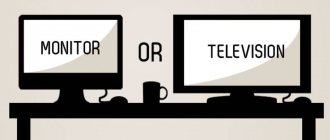The right smart TV can greatly improve your home entertainment experience by bringing Netflix, MEGOGO and other on-demand streaming platforms into your living room. However, choosing a TV that perfectly suits your viewing habits involves choosing the screen resolution, display technology, and the platform that acts as the brains of the device.
Smart TV specifications may seem overwhelming at first, but once you start to understand all the numbers, parameters, and some of the jargon, you'll gain the confidence you need to make your choice.
A smart TV is an Internet-connected device that offers a range of Internet-related features, such as access to on-demand content.
Most of the new TV models currently on the market are smart TVs. Thus, the buyer has plenty to choose from.
High-end smart TVs available today support voice control, and the latest models from LG, Samsung and Sony allow you to search for content using the TV itself. Some smart TV models are more like smart hubs that allow you to control smart lamps, thermostats and other home devices.
However, when in an electronics store, when shoppers see a wall of LG, Panasonic, Hisense, Samsung and Sony TVs—flat screens enclosed in thin bezels that look like twins—they may feel like there are no options to choose from.
The authors of this publication will try to reveal the main points that you should pay attention to before buying a TV. These tips should help you make the right choice and find the right smart TV - with the perfect screen and a wide range of functions.
Benefits of Smart TVs
Benefits of smart TVs include:
- Access to a wealth of content: One of the key benefits of smart TVs is access to video content - both pre-stored and live streaming. This functionality allows you to watch even the latest movies released over the last weekend on your home screen. And also films from your parents’ youth.
- The ability to watch what you want, when you want: On-demand video content that you can watch at your convenience is one of the key benefits and opportunities that a smart TV brings to you.
- Customizable search, with or without voice search option: Thanks to the use of global lists, you as a viewer can search for programs and schedule their viewing time according to your own preferences. Alexa's recent addition supports voice search, which allows you to skip the search menu to specify the content you're looking for.
- Universal mobile control: The smart TV remote control is suitable for controlling all connected devices.
- Games: Your smart TV provides access to a wide range of games that are compatible with the software platform running the TV.
Advantages of models with built-in Smart TV
The main advantages of TVs with Smart TV are:
- Possibility of control using a remote control, real or virtual keyboard, voice or smartphone;
- creating an account for easier and faster interaction with selected applications;
- convenient downloading of video, audio files and images from a computer or other media;
- gaining access to movie libraries and downloading games at no additional cost ;
- fast Internet connection using a regular network cable or via Wi-Fi;
- use of email, social networks and communication in video chat applications;
- access to the most popular services with applications divided into categories for easy searching;
- the ability to view and record educational and educational programs for students and schoolchildren;
- watching any TV programs, regardless of the time of their live broadcast.
Disadvantages of a smart TV
The disadvantages of a smart TV include:
- Security: As with any connected device, using smart TVs raises some security concerns because your viewing preferences and activities are available to anyone looking for that information. The possibility of identity theft is also of particular concern. Serious concerns may also arise in connection with the possibility of recording everything that happens in the house using a camera and microphone. This aspect, coupled with the facial recognition feature supported by smart TVs, is likely to cause some concern for many.
- Cost: Buying a smart TV can also hit your pocket hard as most manufacturers are now taking the opportunity to cash in on consumer interest.
- Slow response under heavy load: Sometimes due to excessive load, the smart TV responds to commands slowly, just like smartphones.
- Internet dependence: For stable operation of the smart TV, regular installation of all the latest updates is required. At the same time, software and application updates occur very frequently.
Which model to choose?
Manufacturers take care of updating the range of modern products. To choose the right smart TV, you should carefully study the application market and focus on the availability of the characteristics you need. Each model has its own distinctive features.
- The model from LG has high operating speed and is equipped with a second remote control.
- Philips reliably protects user data. The sensitive remote control is sensitive to touch.
- Toshiba has developed convenient, intuitive controls.
- Samsung boasts voice control. This is the most popular model in the ranking of smart TVs.
- The menu of the device from Sony is distinguished by its convenience, which has particularly favorable reviews from consumers.
Focus on the parameters of the best TVs. To figure out how to choose the model that's right for you, analyze your budget and imagine which features you'll use most. There is no point in buying a fancy device whose functionality will not be in demand; or which will be impossible to use due to technical limitations of the device.
Basic information about different types of TVs
When smart TVs sit on racks in a store, they can all seem the same. However, the difference in resolution, screen types and software suggests that it is not just the numbers on the price tags that distinguish them from each other.
LCD TVs
The most common type of TV is LCD TV - most likely, this is the type of TV you currently have in your home. In such televisions, the image on the screen is created by a layer of liquid crystals, illuminated by several lamps known as backlights. The production cost of such TVs is much lower than the production cost of OLED and QLED models. Therefore, LCD TVs have become most widespread - especially among small-screen models.
Organic light emitting diode (OLED) TVs
This technology for creating screens is considered the best in terms of contrast and motion transmission. Premium TVs of this type are usually among the most expensive on the market, where they have replaced plasma TVs in recent years. These TVs do not use backlighting - instead, each bulb that forms the display emits light independently, which makes contrast and color reproduction simply amazing.
QLED TVs
This is Samsung's answer to OLED technology, however, QLED TVs have much more in common with LCD TVs. They also use a backlight, but it illuminates a layer of quantum dots rather than a layer of liquid crystals. It is believed that these points produce brighter colors.
The screen is an important part of the TV, but ultimately, the screen is not the whole TV. The technology that creates the screen has absolutely no bearing on the sound reproduced by its speakers, or how easy it is to control the TV. Therefore, you shouldn’t get hung up on just the screen.
Full HD vs 4K
The decline in the cost of 4K TVs suggests that buyers no longer have a reason to choose a Full HD model. And while the selection of 4K content is still not nearly as wide as the selection of HD content, expert research shows that good 4K TVs are much better at reproducing pictures of any resolution.
4K TVs dominate product lines today from LG, Panasonic, Samsung and Sony. The number of pixels that form the screen of such a TV is four times higher than the number of pixels on the screen of HD models, so they are able to convey details more clearly and also display more vibrant colors.
Criterias of choice
In order for the purchase to please its owner, it is necessary to approach the choice correctly. Below are the criteria by which you can optimally select a TV:
- Size.
- Permission.
- Availability of additional functions.
- Operating system type.
- Manufacturer.
Before buying a TV, it is correct to measure the distance from which it will be watched. Without this, you won’t be able to choose the TV diagonal wisely, and it will seem either big or small. To avoid such troubles, you should immediately think about where the TV will be placed and where it will be watched from. The formula for calculating the size of the diagonal is the distance to the screen must be divided by 3. The result will be the diagonal in cm, to convert it into inches, because this is a common designation measure, you must divide the resulting centimeters by 2.54.
Resolution - this criterion can affect the price and sometimes buyers are chasing a large number of pixels where it is completely unnecessary. If you need a small TV within 25,000 rubles, then options with HDR are quite suitable, and if you can buy FHD for the same price without compromising on the functions or quality of the device, then it makes sense to go for the option with a large number of points.
Buyers think that modern TV is needed solely for broadcasting channels, but in fact, the TV receiver has more useful functions. In addition to the Smart TV function mentioned above, the devices can write video to a flash drive; they can contain the simplest games (and if the TV is connected to the Internet), then even not the simplest ones. In addition, models may differ in the number of interfaces for connecting third-party equipment. It’s better to think through all the nuances of use in advance, so that later you don’t have to rack your brains about how to connect a new device. If there is an elderly person in the house and he turns the sound up very loud, then everyone will probably soon get tired of it and will need to buy headphones. It is important to understand that not every TV has a headphone output. Users who have chosen satellite or cable TV as a source of content have more than once noticed that excess space is taken up for receivers, and it is not convenient to store two remote controls; they will either get lost or get mixed up. Modern models have support for smart cards, which allow you to connect satellite or cable channels without a set-top box and use one TV remote control. In other words, before purchasing, you should think or read what capabilities modern TVs have and go to the store with a clear understanding of what should be in the new gadget that the user brings home.
We can talk about manufacturers for a long time. There is a lot of debate about the quality and location of assembly, but if we make a brief conclusion, the best are Samsung, LG, Sony. If you need cheaper, but at the same time high quality, then Haier, Hisense, Hitachi, TCL, Xiaomi and famous companies Toshiba, Panasonic, Daewoo, Philips. All of these companies have inexpensive models with smart devices that will be an excellent alternative to more expensive and famous brands.
What size TV should you buy?
The smart TV market continues to move towards larger screens, so every year there are fewer and fewer high-quality models with a diagonal of less than 49 inches on sale. However, keep in mind that the trend toward thinner bezels has meant that large screen TVs don't look as big in recent years as they once did. This clarification is especially relevant for those who have not bought a new TV for a long time.
- TVs 32 inches and smaller – You won't find 4K TVs with a screen this size because these screens are too small to display fine details. However, small TVs also include smart models, so look for a TV that connects to the Internet and allows you to install apps for streaming platforms.
- TVs with a diagonal of 40 to 43 inches are the most popular sizes among all models, but manufacturers prefer to produce larger screens. You can find HD and 4K TVs of this size on sale and they should have smart functionality. However, among models of this size, there are not very many high-end TVs that are capable of supporting all modern technologies for transmitting high-quality images and have a full range of all the advanced functions required today.
- TVs with diagonals from 49 to 55 inches - it is on the production of these large TVs that manufacturers focus their time and resources. Almost all TVs with a diagonal from 49 to 55 inches (with the possible exception of older models) have a 4K screen resolution, are equipped with a smart system and support HDR technology. Since TVs of this size tend to make up the bulk of a manufacturer's product range, in this category you will find both high-end models that support the maximum number of functions and budget options with less advanced technologies.
- TVs 65" and larger - Models at the top end of the size range display the same trends as 49-55" models. Therefore, among TVs from any manufacturer with such dimensions, you will find both very expensive models and relatively cheap ones. All of them will have a 4K screen resolution and have smart functions.
How to choose and what to pay attention to?
When choosing a Smart TV, you should pay attention to several basic parameters:
- Platform . Different manufacturers offer models that run on different platforms. It could be Android, WebOS, Tizen.
- Screen characteristics . Such parameters include diagonal, resolution, viewing angle, matrix type, etc.
- Possibility of control from a smartphone . Using a smartphone as a remote control makes working with Smart TVs much easier, but this criterion is not mandatory.
- Wireless network support . At first, Smart TVs were mostly equipped with a LAN module, which allowed you to connect to the Internet via cable. Today, many models are equipped with a Wi-Fi adapter, which is very convenient.
- Availability of USB . The presence of this port allows you to connect flash drives, keyboards or an external hard drive to the TV.
How to connect Wi-Fi on TV
To set up a Wi-Fi connection on your TV, you need to go to the device settings and select “Network”. Here you need to click on the required connection type. In the case of Wi-Fi, it must be wireless.
To confirm the connection, all you have to do is enter the password and click “OK”. After this, you can use the Internet by watching movies and videos through one of the available applications.
If your TV does not have a built-in Wi-Fi module, we suggest using the following video instructions for help.
4.7/5 — (34 votes)
Author
Hermann
Expert in the field of digital technologies and the activities of mobile operators. I am engaged in constant monitoring of industry changes in Russia and abroad.
The best TVs with Internet and Wi-Fi – prices and ratings
Nowadays it is very easy to get confused by all the variety of Wi-Fi-enabled TVs that are found on the shelves of electronics stores. We have selected 8 of the best models from different price ranges that are worth paying attention to.
Telefunken TF-LED43S21T2SU
| Characteristic | Parameter |
| Screen | TN, 43 inches, 3840x2160 |
| Sound power | 20 W |
| Memory | 1.5/8 GB |
| operating system | Android 7.0 |
| Additional functions | WiFi 4 |
| Dimensions | 960x555x65 mm |
| Weight | 7.4 kg (with stand) |
| Price | From 15,000 rub. |
A model for those who are used to getting maximum performance for reasonable money. This model costs only 15 thousand rubles, but at the same time it offers a 43-inch diagonal, 4K resolution and 8 GB of built-in storage.
Unfortunately, the numbers are not always justified. Telefunken TF-LED43S21T2SU is exactly that case. One and a half gigabytes of RAM is not enough for the fast operation of Android 7.0, and the display matrix is not ready to boast of excellent color rendition.
Sony KDL-43WG665
| Characteristic | Parameter |
| Screen | IPS, 43 inches, 1920x1080 |
| Sound power | 10 W |
| Memory | Not indicated |
| operating system | Linux |
| Additional functions | Motionflow XR, Wi-Fi 4 |
| Dimensions | 974x572x68 mm |
| Weight | 8.2 kg (with stand) |
| Price | From 27,000 rub. |
Looking at the characteristics of the model, it is difficult to classify it as one of the best TVs in terms of price/quality ratio. But when you look closer, it becomes clear that the Sony KDL-43WG665 is one of the best budget TVs.
Firstly, a high-quality IPS matrix is installed here. Secondly, several image enhancement technologies are integrated. And the FullHD resolution is quite enough to comfortably watch movies and TV series in a small room.
Philips 50PUS6504
| Characteristic | Parameter |
| Screen | TN, 50 inches, 3840x2160 |
| Sound power | 20 W |
| Memory | 2/4 GB |
| operating system | Android TV |
| Additional functions | HDR10 Plus, Dolby Vision, Wi-Fi 4 |
| Dimensions | 1128x655x86 mm |
| Weight | 11.5 kg (with stand) |
| Price | From 27,000 rub. |
A very affordable model that combines an impressive diagonal and high screen resolution. Yes, there are certain complaints about the quality of the matrix. But at the same time, the presence of functions that improve the image neutralize the difference between IPS and TN.
The TV runs on the popular Android TV operating system, which involves installing a huge number of different applications. It should be taken into account that the built-in memory is 8 gigabytes.
Samsung QE-55Q70TA
| Characteristic | Parameter |
| Screen | QLED, 55 inches, 3840x2160 |
| Sound power | 20 W |
| Memory | Not indicated |
| operating system | TizenOS |
| Additional functions | HDR10 Plus, Quantum Dot Colo, Wi-Fi 5 |
| Dimensions | 1230x706x57 mm |
| Weight | 17.4 kg (with stand) |
| Price | From 60,000 rub. |
TV with the best screen in its price class. The QLED matrix is not only equipped with 4K resolution, but also has a bunch of additional functions that improve brightness and contrast.
There are no questions about the speed and functionality of the operating system, but not everyone will be satisfied with the quality of the speakers. Although there is support for Dolby Digital Plus.
LG 49SM9000
| Characteristic | Parameter |
| Screen | IPS, 49 inches, 3840x2160 |
| Sound power | 40 W |
| Memory | 2/4 GB |
| operating system | WebOS |
| Additional functions | HDR10, Nano Cell Color Pro, Wi-Fi 5 |
| Dimensions | 1096x638x64 mm |
| Weight | 16.5 kg (with stand) |
| Price | From 50,000 rub. |
A mid-budget model that can please the buyer with a high screen resolution and an increased frame rate (100 Hz). The TV is great for both watching movies and gaming via console.
The sound here is provided by a pair of speakers with a total power of 40 W, which provide surround sound for complete immersion in the process. The interface is provided by the WebOS operating system with support for Google Assistant and 2 GB of RAM.
Samsung UE-43RU7090
| Characteristic | Parameter |
| Screen | IPS, 43 inches, 3840x2160 |
| Sound power | 20 W |
| Memory | Not indicated |
| operating system | TizenOS |
| Additional functions | HDR10, PurColor |
| Dimensions | 970x563x58 mm |
| Weight | 9.7 kg (with stand) |
| Price | From 25,000 rub. |
One of the most affordable 4K TVs. Yes, color rendition is far from the best, and the picture refresh rate is limited to 60 Hz, but for watching TV channels and series in the average room, the Samsung UE-43RU7090 is 100% suitable.
Samsung QE-55Q95TA
| Characteristic | Parameter |
| Screen | QLED, 55 inches, 3840x2160 |
| Sound power | 60 W |
| Memory | Not indicated |
| operating system | WebOS |
| Additional functions | HDR10 Plus, Contrast Enhancer, Wi-Fi 5 |
| Dimensions | 1228x706x35 mm |
| Weight | 24.1 kg (with stand) |
| Price | From 120,000 rub. |
Perhaps the best TV that can only be found in Russian retail. The model has incredibly narrow frames and impeccable screen color reproduction. The device fits perfectly into any interior, and powerful speakers guarantee complete immersion in what is happening on the screen no worse than in a movie theater.
LG OLED55C9
| Characteristic | Parameter |
| Screen | OLED, 55 inches, 3840x2160 |
| Sound power | 40 W |
| Memory | 3/8 GB |
| operating system | WebOS |
| Additional functions | HDR10 Pro, Perfect Color, Wi-Fi 5 |
| Dimensions | 1228x706x47 mm |
| Weight | 32 kg (with stand) |
| Price | From 95,000 rub. |
A premium TV that is one of the most popular in 2021. Its demand in the market is explained by its very cool 55-inch screen. The availability of image-enhancing technologies can surprise even the most demanding users.
There is also a 65-inch TV version.
The device runs on its own operating system, WebOS, which is stable and functional. There is no need to worry about performance, since there is 3 GB of RAM on board.
| Name | Description | Price | Rating |
| Samsung QE-55Q95TA | A TV with stunning pictures and powerful sound. | From 120,000 rub. | ★★★★★ |
| LG OLED55C9 | An advanced model with a high-quality screen and a fast OS. | From 95,000 rub. | ★★★★★ |
| LG 49SM9000 | TV receiver with good sound and stable Wi-Fi connection. | From 50,000 rub. | ★★★★★ |
| Samsung QE-55Q70TA | A high-quality QLED screen is just one of the many advantages of the model. These also include a proprietary OS and the presence of functions that improve the image. | From 60,000 rub. | ★★★★★ |
| Samsung UE-43RU7090 | An inexpensive model with many advantages that are found in more advanced devices. | From 25,000 rub. | ★★★★★ |
| Philips 50PUS6504 | A TV based on Android TV that combines excellent characteristics and low cost. | From 27,000 rub. | ★★★★★ |
| Sony KDL-43WG665 | A model with good image quality, but not the best sound. | From 27,000 rub. | ★★★★★ |
| Telefunken TF-LED43S21T2SU | The cheapest TV with 4K and Smart TV. | From 15,000 rub. | ★★★★★ |
What is a TV with Wi-Fi
In electronics stores you can often find models with Wi-Fi support. The younger generation roughly understands what a Wi-Fi module is for a TV, but older people don’t even know what advantages a TV receiver with WiFi provides.
Wi-Fi is a wireless local area network technology created back in 1998. But it gained its popularity in the 10s of the 21st century due to the fact that more devices acquired its support. In simple terms, Wi-Fi on a TV allows owners to access the Internet wirelessly.
How Wi-Fi works on TV
Wi-Fi technology works on a TV receiver in the same way as on a computer or smartphone. That is, to connect to the wireless Internet, a person needs to be in close proximity to the router. The coverage radius in this case will depend on the power of the router.
When first launched, a TV with technology support prompts the user to immediately connect to one of the available Wi-Fi networks. To do this, you need to select the name of the network and enter a password. Only after connecting to the wireless Internet will the TV be able to update the operating system and provide access to the full range of its functions.
In the future, the owner of the TV receiver can disconnect from the network at any time by choosing another or simply deactivate the Wi-Fi module if it is not needed.