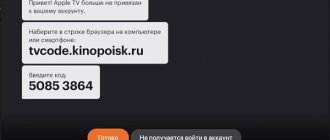In mid-March, Philips TV introduced a new range of TVs that not only includes a wide range of models, but also takes TVs to the next level with Ambilight and Android TV 5.0 operating system with content from the Google Play store. Philips claims that with the help of a TV you can now not only watch over-the-air TV or recordings, but also play games without having to buy a set-top box.
A modern TV is used to watch video on demand (VOD), digital TV, and in some places also terrestrial TV. Using the TV, you can watch videos from the Internet, surf, listen to music and play. But this year's trend is ultra-high definition television (4K), so more and more attention is being paid to image quality. Philips looked at the needs of viewers a little more broadly and decided that for the most complete user experience, they needed to make the TV “smart.” And so smart that it became the heart of the living room. This became possible as soon as a green robot settled in a flat panel, and the experience turned out to be so successful that already in 2015, 80 percent of TVs produced by Philips will run the Android operating system.
Features of new TVs
Games. If just half a year ago Philips TVs allowed you to play games from the Onlive cloud service* (the TV acted only as a “monitor”, and data processing and graphics calculations were performed on the Onlive server), but now you can also play games downloaded from Google Play and installed on TV. TVs do this so well that it is likely that game consoles may be out of business in the near future. Companies such as Electronic Arts and Gameloft became partners.
You can play either using the included remote control or using a Bluetooth joystick, which can be purchased separately, in accordance with your preferences.
Smart lighting. Philips TVs can shine not only with rows of their LEDs, but also control Philips Hue smart lamps. If you have such lamps, you can place them around the room, and in the TV settings indicate the approximate location of each light source, depending on the distance to the screen. While watching a movie, the TV is connected to the lamps and at the right moment turns on each of them in the desired color range and with the required brightness so that the Ambilight effect extends beyond the screen, creating a unique atmosphere.
Other functions. You can’t call a TV smart just because it can control lamps, so Philips TVs have a number of interesting features. For example, they can look after the house while you are away. After connecting one or more cameras to the TV, the TV will record everything that happens in your home on the hard drive, performing the function of a DVR.
Depending on the settings, it can start recording only when moving objects appear in the field of view of one of the cameras. In addition, if necessary, the TV can call the owner and show him everything that is happening at home on the tablet screen. If necessary, you can purchase additional sensors, for example, for opening a door, window or smoke, so that, using them, the TV can warn you and call the rescue service if circumstances require it.
When you are at home, the TV will be able to control the temperature in the house, and if it rises, turn on the air conditioner, for example. Simply put, the TV can act as a central hub to which various sensors, sensors or a smartphone are connected.
Top applications for Philips Smart TV
Finally, I would like to recommend you the most popular applications for Philips Smart TV, which, unfortunately, are not initially included in the App Gallery. The top applications installed on Philips smart TVs include:
- Vintera . TV is a platform that contains a huge number of digital television channels in SD, HD and 3D quality. It should be taken into account that for comfortable viewing in high quality, high Internet speed is required, for 3D at least 10 Gbit/s.
- Youtube . com is the most popular service for posting and viewing online videos on a wide variety of topics.
- Ivi . ru is the most famous free online cinema for watching films in the Russian-language segment of the Internet. A huge number of films for every taste, from classics to the latest industry news.
- Skype . com – an application for online conferences and communication, I think it needs no introduction.
- Tvigle . ru is an online service with many Russian-language films, cartoons and TV series.
- Angry Birds is the most popular game that is present on almost any TV that supports Smart TV.
- Explore 3 D is an English-language service that allows you to watch movies in 3D absolutely free if you have special glasses.
This is not a complete list of popular applications that you can install on your TV. Everything is limited by your imagination and desire!
Image technologies
To understand the scale of the capabilities of the presented second-generation models, we will begin to move from the simplest to the most technically complex TVs, but first we will talk about the technologies used.
Micro Dimming and Micro Dimming Pro - these technologies continuously analyze the image in 6400 zones, and adapt the operation of the TV matrix in such a way as to ensure maximum black depth and white brightness. The Pro version adds a light sensor integrated into the software algorithm, which can adjust the brightness of the backlight depending on the lighting in the room.
Ultra Resolution is an image enhancement feature that provides clear, sharp images regardless of the source.
Natural Motion optimizes and enhances motion images for clear, smooth motion.
Color Booster - This function enhances color with 17-bit processing, allowing you to transmit realistic images with more than 2.250 trillion shades of colors. The image becomes even more realistic, conveying natural shades of colors, providing maximum brightness of whites and rich colors.
Perfect Natural Motion - This technology significantly reduces image jitter during dynamic motion scenes and ensures flawless motion transmission, while the 100 Hz indicator ensures the clearest image on the screen without blurring the picture.
Bright Pro, Bright Premium, Color Booster, Local Contrast - all these and other technologies are designed to make the picture as close to ideal as possible. When necessary, the TV is capable of increasing the brightness in local areas of the screen, while black remains black, contrast is maximized, and colors are bright.
Philips Club Registration
To unlock many functions of Smart TV, you need to register it and yourself in the Philips club. You can do it like this:
- go to the official website (philips.ru);
- find the “Register a product” section;
- The new account registration page will open, fill out the form (fields marked with an asterisk are required), provide your email address;
- confirm your consent to the processing of confidential data, check (or uncheck) the box indicating permission to send notifications about promotions and company news;
- select “Create an account”.
A registration confirmation email will be sent to the specified email, click on the required link and a profile will be created.
Now you need to register your device on the server:
- go to your personal account;
- Sign in;
- select “Product Registration”, click on the plus;
- enter the TV model number, select it in the list that appears;
- indicate the date of purchase;
- write the serial number (you can see it on the device body).
If necessary, fill in other fields. After this, the device will be confirmed and you will be able to enjoy all the benefits that Philips gives its customers.
Sound technologies
All models use flat speakers of a special design, providing a more “bass” sound. Thanks to their design, they can be used in the thinnest places on TVs, and to make the sound even better, engineers even abandoned the grilles in front of the speakers.
Starting with the 7000 series, all TVs support DTS Studio Sound technology, which makes the sound even better, and if you turn on one of the Ambilight lighting options, any party will turn into a disco with color music.
TVs
The initial models in the series are represented by small-diagonal TVs that are suitable for any room. The compact Philips 4000/5210 TVs deliver pictures with natural colors and high contrast, while the Philips 4100 series with Digital Crystal Clear technology delivers true-to-life pictures no matter the source. TVs of these series do not have a full-fledged OS, but they are equipped with various ports and allow you to connect Flash drives and various external devices.
Philips 5300 series is already a Smart TV or “smart” TVs with wider capabilities, including not only watching movies and TV shows “following the broadcast”, but also displaying video on demand, surfing the Internet and many other applications. Philips TVs 5300 series support Micro Dimming technology.
Starting with the Philips 5500 series, a more sophisticated operating system appears on TVs - Android TV. These TVs combine Smart TV capabilities and the Android TV platform with a wealth of games, apps and Google Play content for use on your big screen TV.
For more demanding viewers, Philips has a range of UHD TVs (6400, 7100 and 7600), also equipped with the latest version of the Android TV 5.0 platform, but complemented by Ambilight, making watching movies or games even more immersive.
The assortment will be available in diagonal sizes from 40'' to 65'', and they should be on sale starting from the third quarter of 2015.
Well, now it’s time to talk about really smart TVs. First of all, it should be noted that all Philips 4K Ultra HD TVs based on Android TV 5.0 (Lollipop) are certified by Google and allow owners of new models to access a huge range of content, games, applications and online services adapted for use on large screens TV. In addition to this, the extensive connectivity options support WiFi, HDMI, DLNA, USB 3.0, Miracast connectivity and the TVs now have built-in support for Google Cast.
The technical content depends on the specific model: Marvell or Mediatek processors (dual or quad-core), as well as from eight to sixteen gigabytes of built-in memory for applications.
The 6400 series will be Philips' most affordable Ultra HD TVs, but these models already come with Ultra Resolution picture enhancement, which gives every frame the same detail and clarity as Ultra HD. In addition to this, TVs in this series support Micro Dimming Pro technology.
Philips 7100 series are distinguished by the presence of two-sided Ambilight lighting. Models in this series are equipped with a content processing algorithm built into the Pixel Precise Ultra HD processor, but its capabilities are expanded by the Ultra Resolution and Natural Motion image enhancement functions, which allow these models to upscale the resolution of each frame to Ultra HD, providing clear, dynamic, vibrant images. , rich and contrasting image. In turn, PMR Ultra 800 Hz provides flawless motion reproduction, which is especially important for those who like to play console games, watch sports broadcasts or action films. The Color Booster function, which provides maximum white brightness and rich colors, is responsible for the quality and realism of the image in this model.
The higher the model number, the more features and functions it has to improve picture quality, which is why the 7600 series TVs are equipped with three-sided Ambilight and are designed for lovers of large and impressive screens. The new TVs in this series are equipped with Perfect Natural Motion, Micro Dimming Pro and Color Booster image enhancement technology, thanks to which the image on the screen is not only dynamic, but also conveys bright colors with natural shades of all colors.
Philips Smart TV features
All Philips TVs with Smart TV technology come with a minimal list of pre-installed widgets, which, of course, are not enough for most users. Therefore, for all owners of equipment from this manufacturer, the problem of finding and installing additional applications for Philips Smart TV remains relevant. After all, few people will refuse to expand the functions of their TV.
By adding various mini-programs to your TV menu, you can not only find and watch any movies and TV series, but also actively communicate on social networks, monitor the weather or stock prices on the stock exchanges, watch and record TV programs in high quality, and much more.
Often, users encounter difficulties in finding, adding and customizing widgets, which leads either to a lengthy search for options to solve these problems on the Internet, or generally to incomplete use of all the capabilities of your TV.
Therefore, we tried to systematize and bring together basic information that will help you quickly and easily set up your TV and not waste your time searching for the necessary information in different sources.