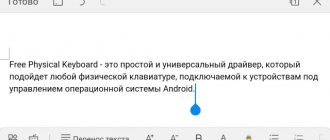The rest of the article will describe setting up the X96 Mini Tv Box, thanks to which you can easily set up a newly purchased smart set-top box. X96 Mini Tv Box is probably the most popular TV Box for several years now. Other models of smart consoles appear quickly, but just as quickly leave the market. The X96 Mini, on the other hand, is one of the longest-lived models. Thanks to its modest price and versatility, this console is a top seller in 2021 and 2021. TV Box X96 Mini can turn almost any TV into a full-fledged SmartTV! But if you have landed on this page, you are most likely interested in how to configure the X96 Mini correctly? Then let's go!
Introduction
Modern technologies do not stand still. If earlier people were content with antenna television, today Android set-top boxes are becoming more and more popular. These gadgets run on the Android operating system, which allows you to expand the functionality of the TV almost to the level of a smartphone. It is difficult for the average user to understand the huge range of these devices. In this article we will review the Android console X96 Mini.
| X96 Mini | Specifications |
| CPU | Amlogic S905W quad-core ARM Cortex-A53 @ up to 1.5 GHz with 750 MHz penta-core Mali-450MP GPU |
| OS | Android 7.1.2 |
| Video and audio output | HDMI 2.0a output with HDR, AV port (composite + stereo audio) |
| Net | WiFi 802.11 b/g/n 2.4G/5G, Bluetooth, LAN |
| Memory | 2GB DDR3 16GB eMMC flash + micro SD card |
| Interfaces | 10/100M Ethernet, 802.11 b/g/n Wi-Fi (no Bluetooth) 2 USB 2.0 ports: 1x host, 1x device (OTG?) |
| Remote control | Universal |
| Dimensions | 82x82x17 mm |
X96 Mini internet setup
There are two ways to connect the Internet to the X96 Mini Tv Box - via WiFi and an Ethernet cable. It is advisable to connect via cable, since the WiFi module in this model is weak. In order to connect the set-top box to the Internet, you need to purchase a regular network cable of the required length with installed connectors. Insert one end into the set-top box, Ethernet connector. And the second into the LAN connector of your router. You can connect a cable that goes directly into your apartment or house. Only after connecting you need to call your provider so that they register a new device.
To connect the X96 Mini via WiFi, go to the “Settings” settings, then “Network and Internet” and find your WiFi network in the list. Let's press it. A new full-screen window will appear with a field for entering the network password. There will be a keyboard at the bottom of the screen, by moving the cursor over it and pressing letters and numbers you can enter a password. If the password is entered incorrectly, we delete the network from the set-top box’s memory and enter it again, taking into account capital letters.
X96 Mini Screen Customization
Setting the X96 Mini screen is in another settings option - Droid Setting. If the borders of the image extend beyond the TV screen, they can be reduced. To do this, open the Droid Setting application, then Display, then Screen Position. Click on the Zoom Out Screen item several times - the image on the screen will be proportionally reduced.
What is the model?
The smart console is located in a box made of black cardboard. On the packaging, the manufacturer writes the name of the TV box, as well as its main technical characteristics.
In addition to the smart console, the kit includes:
- Remote control.
- HDMI cable 1 m long.
- Power supply 5V 2A.
- A short user guide, which provides the main technical characteristics of the model and the device connection diagram.
Now let’s take a closer look at the appearance of the TV box.
Installing applications for X96 Mini
TV Box X96 Mini is a rather weak smart console, and you should not install heavy applications and games on it. You can install from the Google Play Market application store, having previously linked your Google account to the set-top box. You can also download programs from our website to a USB flash drive and install using Appinstaller. You can read how to install applications on the X96 Mini from a flash drive in this article. Below are the current programs for watching movies and TV channels for free. Download them all and install from a flash drive.
MX Player is the main video and movie player on the console. Smart Tube Next is a program for watching YouTube without ads. Filmix UHD is the largest aggregator of films and TV series with the most extensive collection. HD Rezka is a client for accessing the rezka database with films and TV series in good quality. Light HD TV - free Russian TV channels, more than 100 channels for free. Doma Tv Net - Russian, Ukrainian and Belarusian TV channels for free. Glav TV is a collection of various video content, films, channels, VK videos and much more. If you want to watch TV channels in good quality, it is advisable to set up IPTV television on your set-top box. This article describes in detail how to set it up and where to get an inexpensive playlist.
External design of X96 Mini
Thanks to its small dimensions (82x82x17 mm), the body of the Android console looks compact. Material: black plastic. The model name is displayed on the top of the cover (matte with a glossy edge).
On the reverse side there are holes for air ventilation. Also installed are 4 rubberized feet. There are also 2 holes for attaching the box, as well as 3 stickers (1st with the model name and some technical characteristics, 2nd with the Mac address, 3rd with QC).
On the left side of the console there are 2 USB2.0 connectors and space for Micro SD cards. Through the USB input you can connect a mouse, storage device, hard drive, etc.
On the rear side, the manufacturer has provided the following connectors:
- nutrition;
- HDMI;
- AV;
- input for infrared receiver.
There are no connectors on the front or right sides. There is a blue LED on the front. At the same time, the eye is not irritated by the light. While waiting, the console lights up red.
What does the X96 Mini look like inside?
The process of disassembling the smart console is quite simple. To do this, you just need to open the latches. On the inside of the bottom cover there is a large galvanized heatsink, as well as a rubber thermal pad necessary for interaction with the processor. In another part of the case, the motherboard is attached with 3 screws.
The motherboard looks neat, there are no traces of flux. It contains the following elements:
- SoC Amlogic S 905 W;
- four system memory chips;
- flash memory chip;
- WiFi chip.
Connecting X96 Mini to TV.
There are two ways to connect the X96 Mini to your TV. The first is to connect using a standard HDMI cable, which is included in the kit. Simply insert one end of the cable into the port of the set-top box, and the other into the corresponding connector on the TV. Not all TVs are equipped with HDMI ports, and do not confuse them with USB. The second method is to connect the X96 Mini to the TV via an AV cable. The set-top box has a special output, which is designated AV, and is needed for connecting to old TVs. You will have to purchase an additional cable, as it is not included in the standard package.
The AV cable needs a specific one - on one side there is a 3.5 mm Mini Jack, on the other side there are 3 separate “Tulip” type connectors, in different colors. Insert the end with the mini Jack into the “AV” output until it stops. Three multi-colored tulips - into the corresponding connectors of the TV. The colors on the cable and TV connectors may not always match. After this, you can connect power to the set-top box and turn on the TV. Using the TV remote control, switch to the input to which the set-top box is connected. If, when connecting via AV, there is no image from the smart set-top box, you can try inserting the yellow cable into the red one, and vice versa. In an AV cable, yellow is usually responsible for the picture, and red and white are responsible for the right and left sides of the sound. If you change their colors, nothing bad will happen, the speakers may just start to produce noise.
How the Android console X96 Mini works
The box turns on automatically after power is supplied. Loads in about 20 seconds. After the device boots, a standard launcher appears, made like Windows 10 OS tiles. There is a “quick memory clearer” option and weather. There are no bars above or below. The interface is quite fast, does not lag, does not freeze. When connecting to the Internet, a message appeared that there were updates.
The TV box has a standard set of programs available, as in many other models. The settings menu is not fully translated. Many useful settings for users such as display resolution, sound, auto frame rate can be found in Droid settings. There is also a convenient option that allows you to configure the on/off button on the remote control or remote mouse. Thus, when you press the on button. on the remote mouse, the console goes into sleep mode, and with the next click it will “wake up”.
X96 Mini language and time settings.
After booting X96 Mini, the first thing you need to do is set the system language. To do this, on the desktop, click the “Setting” tile in the upper right corner. The console settings menu, dark in color, will appear on the right side. Using the remote control, select the “Device Preferences” item and press “Ok” on the remote control. The next settings page will open - select the third item “Language”. After clicking OK, a list of available languages on the X96 Mini will open. It is advisable to choose Russian - since most films and TV series are in Russian, and this will make the search more accurate. After you have checked the box next to the selected language, return to the previous menu using the “back” button on the remote control. Now we need to set the time. You cannot set the current time manually - enter hours and minutes. You just need to select your time zone, and the set-top box will pull up the latest information from the Internet. To do this, go to the “Date and Time” menu, and just below “Select time zone”. Scroll down until our time zone appears and mark it.
Media content, IPTV
After the latest firmware update for the set-top box, it became possible to watch high-quality YouTube videos (1080p). It is convenient to watch IP television in the following applications:
- Lazy IPTV.
- LOL TV.
Video is broadcast without interruption (even HD channels). While watching IP-TV in HD quality, the temperature of the box rises to 60-70 degrees.
You can watch online movies, TV shows, series, etc. in HD Videobox on MX Player. The Android set-top box seamlessly broadcasts 4K Ultra HD video H 264 and H 265, both over the Internet and from external storage devices. In many ways, the quality of online movie playback depends on the speed of the Internet. During testing of the device, it was found that the internal antenna catches Wi-Fi well (at a distance of 6 m). The router delivers speeds in the 2.4 GHz range almost 2 times, and therefore it is better to use a LAN connection.
Device design and box contents
Having purchased the device, the buyer receives in the box the TV Box itself, an HDMI cable, a 5V/2A power supply, a remote control and instructions. At the bottom of the box, the manufacturer provides a list of the main specifications of the device in the form of icons to make it easier for the buyer to navigate.
This is standard equipment. On sale you can find an expanded, and therefore more expensive, version of the box, supplemented by an IR receiver and a board for attaching the device to the TV.
The dimensions of the smart box allow the gadget to fit in the palm of your hand . The case is plastic, on its front part there is an LED operation indicator, which glows red in standby mode and blue in operating mode. All communication ports and connectors provided by the manufacturer, as well as a RESET button, are located on the rear wall of the device. On the left side of the device there are USB connectors and a slot for microSD memory cards. The bottom cover of the console has holes for ventilation; the cover itself can be easily removed if necessary, since it is held in place by latches.
How to change resolution
In order to change the screen resolution, you must have Root rights on your smartphone. Open the file manager, go to the root of the device and find the System folder there. Let's go into it.
Find the build.prop file and open it in any text editor (we used the built-in editor of the ES file manager for this).
In the editor menu, select “Edit”.
Find the line with the ro . sf . lcd _ density and decrease its value. You shouldn’t get too carried away - reduce it, for example from 160 (default value) to 130.
Save the results and exit. We reboot the smartphone and enjoy the result.
Hd ready is like 1360*768, not 720p. Although marketers are such jerks, they didn’t come up with names.
There is an old TV panasoic viera not smart. I want to buy a console on Android. It's confusing that the TV has a resolution of 1360x768. How will Android react to this resolution? Will upscale or downscale happen?
Android console and TV resolution
Don’t ask him, just connect him.
Everything will be fine.
Those. Android will detect the TV resolution and immediately display the required one?
The TV will be rocking.
By the way, what kind of console did you have your eye on?
I have my eye on the Rombica smart box ultimate.
So, opinions are divided. Is there no way to issue a native resolution via hdmi? And why?
Is there no way to issue a native resolution via hdmi? And why?
I can’t say for sure, I have an old pioneer HD Ready plasma, i.e. this is 720p, in the TV set-top box the resolution is 1080i HD, when connected, the TV says that the resolution is 1080i, but it physically cannot =) From this I conclude that the TV is rocking..
Hd ready is like 1360*768, not 720p. Although marketers are such jerks, they didn’t come up with names.
The manual for my TV says 1280×720 But no, I’m running it in 720p HD format, 1024×768, I have a Pioneer PDP4270XD
Hd ready is like 1360*768, not 720p.
No. Hd ready is anything above 720p and can do HDCP.
HD-Ready is 1280x720 (720p) or 1920x1080 (1080i, 1080p).
1366×768 does not have its own name (more precisely, it has “WXGA”, but only a stubborn person will say that).
As for the console, it will most likely scale or output 720p with black bars around the edges. Simply because it’s an Android and they probably rotated some customization to 5.1.
I do not recommend this cruel slag. I bought it for 8 kilo rubles. It's just glitchy. Updates are not released and are not collected. It only looks beautiful on the outside, but the firmware is very crude. The red price for this piece of cash is 3 kilorubles.
If everything worked out for you at this stage, you can move forward; if not, you can describe your problem in the comments, we will try to help you.
↑ Complete set of TV set-top box.
The console box is matte black, made of cardboard with the name and main characteristics printed on it.
Set-top box delivery set:
- the console itself;
- remote controller;
- connection cable (HDMI – HDMI);
- adapter 5V, 2 Ampere;
- instructions.