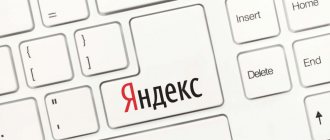I recently bought an Android TV box and a wireless keyboard with touchpad. The console was fine, the keyboard too, but I couldn’t switch the layout from English to Russian or vice versa. I didn’t want to open the drawn keyboard on half the screen and use the touchpad to navigate around it, because this gadget had Russian letters.
A month earlier, I had the experience of connecting a native keyboard to a Huawei M5 tablet (I don’t remember the exact model, it’s a parody of a netbook), and it was possible to organize it using the Russian Keyboard program directly in Google Play. Unfortunately, this program was removed from there, I had to download it from 4pda. The switch worked, but incorrectly: Russian letters were typed, but instead of “ytsuken” “yshshchila” and the like were printed. I had to look further.
Solution - Free Physical Keyboard
Following advice in the same thread, I found and installed Free Physical Keyboard on 4pda. After this, switching languages occurs by simultaneously pressing Ctrl+Shift, almost the same as on a computer. In general, I recommend it to everyone.
I will duplicate the link to this wonderful application play.google.com/store/apps/details?id=ru.rus_project.freephysicalkeyboard
With it you can easily switch layouts. Just press Ctrl + Shift and you can type in Russian or English. Thanks again 4pda!
When using an external Android keyboard, you may experience problems switching layouts. You can solve this problem and set up switching layouts in two simple ways - both using Android itself and through the small free Russian Keyboard program.
Gboard Go
Google also has the Gboard Go keyboard, which is a simplified version of the original application - the Go version consumes half as much RAM, works faster on weaker devices, but lacks the search for stickers and GIF animations. An excellent option for budget smartphones on which regular Gboard does not work as well as we would like.
✅ Benefits:
- consumes less smartphone resources;
- works faster on weak smartphones.
❌ Disadvantages:
- no search for GIF animations and stickers.
Gboard Go 11.1.04 Android 8.1 and higher
Switching external keyboard layouts using Android itself
First, with the keyboard connected, you need to go to the device settings and find the “Language and input” item there. There, find the “Physical Keyboard” section (if the keyboard is disabled, it will not appear in the settings), and in it the “Select keyboard layout” item.
Most likely, the “Default” item will be active there, which means that the keyboard will use the device language without the ability to switch layouts.
We select the item “Customize keyboard layouts” - and if a long menu of possible layouts is displayed, then we are lucky. It is necessary to mark the Russian and English (USA) layouts, after which the setup can be considered complete.
You can switch layouts on a physical keyboard by pressing Ctrl+Space.
Best models available
First of all, let's say that we are faced with a traditional Bluetooth keyboard. So, while the models you'll see in this collection are perfectly compatible with your Smart TV, you should know that all the solutions you've found can also be used on your desktop, laptop, or any other compatible device.
And if we also take into account the low price of all models, since none of them exceed 25 euros, it is clear that we have come across a number of deals that you should not miss. This is one of those gadgets that will allow you to control your Smart TV much more conveniently, so what are you waiting to take advantage of a wireless keyboard for smart TVs ?
Logitech K400 Plus
We start this collection of the best Bluetooth keyboards for your Smart TV with this Logitech model. It is an obvious fact that the Swiss firm is the benchmark when it comes to purchasing all types of peripherals. And in this case we are faced with a truly functional keyboard and it will be your best ally if you want to use it with a Smart TV.
More than anything, because in addition to having all the necessary keys, this model is equipped with a trackpad that will allow you to get the most out of your TV. The best thing? Now 44 percent off, you can get this keyboard at the best price.
Logitech K400 Plus
To buy in
EUR 24.99
Rii Mini X1
Secondly, in this collection of the best wireless keyboards for your Smart TV, we offer you the opportunity to use a keyboard that acts as a remote control. For starters, its discreet design, designed specifically for use on a TV, ensures you can leave it next to your controls without getting untangled. And your 10 percent discount is another detail worth considering
Rii Mini X1
To buy in
EUR 16.19
TedGem
Another option to consider is the TedGem model. We are talking about a Bluetooth keyboard with a very traditional design that also includes a trackpad that will allow you to surf the Internet from your Smart TV in the most convenient way. Amazon ratings make it clear that its touch is truly pleasant, in addition to the trackpad's refined responsiveness. What more can you ask!
TedGem Keyboard
To buy in
EUR 21.99
Rii i4 Mini Bluetooth Keyboard
Another model that will surprise you with its functionality is the Rii i4 Mini. And this wireless keyboard is very similar to the other models in this compilation, but it features a small trackpad that allows you to activate various functions with simple gestures. And after seeing your excellent ratings on Amazon, it's clear that your purchase is sure to be a hit.
Rii i4 Mini Bluetooth Keyboard
To buy in
EUR 22.49
1 each Bluetooth keyboard
Are you looking for a Bluetooth keyboard with measured dimensions so that you can store them anywhere without much hassle? Don't miss this 1 BY ONE model, a model that features a lightweight appearance and a level of thickness that is a joke. Yes, it's one of the more expensive keyboards in this collection, but it has a design that makes it perfect for leaving on the side of the couch.
1 each Bluetooth keyboard
To buy in
EUR 23.99
Rii X8 keyboard
Without a doubt, one of the most complete models in this collection. To begin with, its special design makes it particularly convenient in addition to its dimensions that will allow it to be used anywhere. Add to that the fact that this keyboard is backlit , and it will be your perfect addition to those late-night movie and TV marathons.
Rii X8 keyboard
To buy in
EUR 23.99
Bluetooth keyboard CoastaCloud
On the other hand, we have the CoastaCloud Wireless Keyboard which will be your best ally to use on your Smart TV or any other peripheral device. His main weapon? A traditional design that allows you to write in a truly comfortable way, a trackpad that allows you to easily navigate, in addition to an excellent rechargeable battery that guarantees 45 hours of use. And yes, its low power mode will mean you won't need to charge it regularly.
Bluetooth keyboard CoastaCloud
To buy in
EUR 19.99
Rii K12 Mini Bluetooth Keyboard
After this collection of the best wireless keyboards for your Smart TV, we recommend this model. Its main selling point is its traditional design, in addition to the fact that this Bluetooth keyboard has a trackpad so you can navigate much more conveniently.
Rii K12 Mini Bluetooth Keyboard
To buy in
EUR 18.99
Rii Mini i8
A great option to consider if you're looking for a Bluetooth keyboard to get the most out of your Smart TV's multimedia capabilities without spending too much money is the Rii Mini i8 . This particular model has dedicated buttons that will allow you to control the volume, in addition to others functions.
Add a more than adjusted price, it costs less than 15 euros, in addition to dimensions that will allow you to leave it next to the rest of the remote controls without exceeding it, and we have the perfect combination.
Rii Mini i8
To buy in
EUR 14.99
Facemoji
This keyboard has a very impressive arsenal of interesting interface styles - there are options with cats, with neon lighting, and even a menu for creating your own style. At the same time, there are also standard classic options if the abundance of colors starts to make you see things. Facemoji also has an impressive arsenal of various functions and capabilities - you can save content to a clipboard, change fonts, launch a translator to communicate with foreigners, download stickers, search for GIF animations, and so on. There is even a game mode (works in six games), which makes fighting online more comfortable.
✅ Benefits:
- quite a rich arsenal of styles and designs;
- you can create your own keyboard theme;
- built-in translator;
- search for stickers, emojis and GIF animations;
- clipboard manager;
- flexible keyboard settings;
- Game Mode.
❌ Disadvantages:
- Bright themes with animations are not very convenient for typing.
Facemoji Keyboard 2.8.9.3 Android 4.1 and higher
Flexy
The creators of Fleksy decided that just text, GIF animations and emoticons would not satisfy the modern user, so they added an entire social panel above the main block of keys. There, you can search for memes, animations, stickers, and even YouTube videos to immediately send that content to the chat. The function is really convenient, especially if you don’t want to go into individual applications and look for the necessary links there. Additionally, there is a very flexible style customization system with a separate store (where 80% of the themes are paid), voice input from Google and pleasant clicking sounds when pressing virtual keys. A very useful thing for those who send a lot of memes and videos when communicating.
✅ Benefits:
- section with plugins;
- built-in panel for searching various content;
- quick access to voice input;
- an impressive list of interface settings;
- the ability to search for memes, stickers, emoticons and GIF animations;
- control using gestures.
❌ Disadvantages:
- 80% of keyboard themes are paid (from 100 rubles per style);
- Not the most convenient placement of the comma on the keyboard.
Fleksy Keyboard 10.2.5 Android 4.4 and higher
SwiftKey
SwiftKey has the same advantages as its competitors - it also has a built-in translator that allows you to chat without using third-party software (Microsoft's own development is used), a voice input function, a search for stickers, GIF animations, as well as flexible adjustment of keyboard sizes and its interface. Unusual features include the function of creating a sticker from your photo, the ability to search Google directly in the keyboard, and a built-in buffer for storing frequently used data. The disadvantages are that to install stylish interface themes, the keyboard requires you to sign in to a Google or Microsoft account, and also offers to collect data for Microsoft.
✅ Benefits:
- flexible adjustment of keyboard sizes;
- voice input;
- a separate menu for searching for stickers and GIF animations;
- you can make stickers from photos;
- clipboard manager;
- integrated translator;
- continuous input function;
- built-in search bar.
❌ Disadvantages:
- To receive topics you need to log in to your account;
- The application occasionally offers to transfer user data to Microsoft.
Keyboard SwiftKey 7.9.1.3 Android 5.0 and higher
Chrooma
The line with additional functions, which is located above the main block of keys, is customizable - you can move the translator launch button there, for example, or remove those buttons that you will not use. There is a built-in buffer for storing important information, there is a convenient search for GIF animations, a Google search bar with results displayed in the keyboard itself, you can even make an entry in the calendar without leaving the text input. At the same time, auto-correction of errors works perfectly, continuous input does the same. But there are also disadvantages - there are a lot of themes for the keyboard, but most of them are paid or available only in the Premium version of the application.
✅ Benefits:
- you can customize the quick access menu;
- built-in Google search;
- it is possible to search for GIF animations and send them immediately;
- built-in translator;
- Keyboard usage statistics;
- clipboard manager allows you to store important files;
- a simple, concise interface with fairly flexible color settings.
❌ Disadvantages:
- there is a lot of paid content, the Premium version costs 350 rubles per year.
Chrooma Keyboard 5.1.1 Android 6.0 and higher