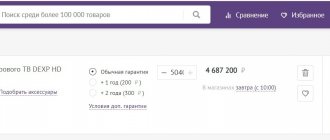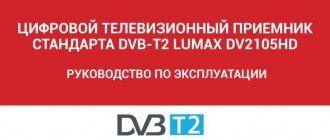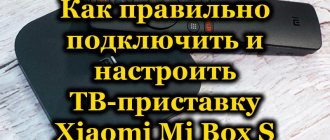Digital television is gaining popularity in Russia today, replacing analogue broadcasting. Its peculiarity is the transmission of images in high resolution Full-HD from the broadcaster to the user. The development of digital TV went in parallel with other technologies, thanks to which today there are several broadcast formats - cable, satellite and terrestrial.
For digital TV you need a modern TV with a Smart option, connecting to which according to the instructions is quite simple. In all other cases, you need to connect a set-top box (receiver). It is universal, suitable for receiving signals of any format, and has a large number of connectors. In this regard, it may be difficult to use each input and the connection itself. The information below will help you figure out how to organize digital television at home and how to connect a digital set-top box to your TV.
Necessary equipment
To operate digital TV of each format, a set of equipment is required. Digital transmission technology is based on signal encoding and propagation. Therefore, connecting the digital receiver to the TV is required to receive and decode.
Different equipment acts as a receiver depending on the broadcast format:
- Cable TV. The image comes directly in a compressed format. In this case, instead of a receiver, a high-bandwidth wire is needed that transports information. The signal is encoded in DVB-C format. The receiving equipment is at the disposal of the provider, who is responsible for its maintenance.
- Satellite TV. The earliest format that appeared during analogue broadcasting and today also broadcasts digital channels (DVB-S). Satellite television provides a lot of advantages to broadcasters, because... requires them to have minimal infrastructure for global signal distribution. Satellite heads with a reflector (dish) act as a receiver. Before distribution, the signal is encoded into the DVB-S2 (second generation) format.
- Terrestrial TV (DVB-T). A modern alternative to analog television that works on the same principle. To receive, the user needs a decimeter antenna that is capable of receiving digital terrestrial and satellite broadcast frequencies (0.3 - 3 GHz). Depending on the distance of the antenna from the repeater, an antenna amplifier may be required. The broadcast digital signal is encoded into the DVB-T2 format, which is decoded by a digital receiver.
Set-top box (receiver)
To catch a signal from digital terrestrial television broadcasting, or DTTV, you will need to use a dvb tuner. It is also called a set-top box or digital receiver. Don't choose the most expensive option available. You may never need a large number of additional functions of the device after purchase. There is no need to overpay, since all devices of this type receive a television signal approximately equally.
What additional options can the digital receiver be equipped with:
- Media player. The option allows you to connect a flash drive to the device and watch videos directly from it.
- The TimeShift feature allows you to manage your schedule more efficiently. If you do not want to miss a program while your presence is required elsewhere, simply set the start time of the broadcast in the appropriate settings. Let the device record the program itself, and later you can come and watch it at a convenient time for you. This function may also be called “Scheduler”.
- Increased amount of RAM and qualitatively increased processor power. For example, it is developing in this direction.
When buying a TV, pay attention to whether a DVB-T2 tuner is mentioned in the basic configuration of the device. Many modern devices are equipped with a module for viewing digital television by default, and therefore do not require the purchase of an additional device.
You need an appropriate tuner for your TV to receive CETV. Digital terrestrial television is distributed according to the following standards:
- DVB-T. European standard first generation.
- DVB-T2. Second generation CETV standard.
There is no third generation in this line of standards. Some Russian-speaking users mistake the stylized letter “B” in the name for the number “3,” but dv3 is actually a laptop.
Leave a request and receive a 15% discount on your first repair!
Submit your application
Equipment
When organizing each digital television format, the devices discussed above are required to be fully equipped. Of these, the most expensive set is satellite television, which includes a receiver, a receiving head (there may be several of them) and a reflector.
The set-top box remains universal equipment for any digital TV format, which has several purposes:
- Decoder. Decoding the signal and transmitting the image to the TV in both mpeg-2 and mpeg-4 format.
- Dashboard. Using the receiver, you can turn on digital TV and control channels, as well as receive a signal when using the remote control.
- Content support. The set-top box is used to set up television and unblock paid channels.
Connectors and their purpose
Depending on the model and purpose, receivers are divided into specialized devices - digital, cable and satellite.
There are also universal receivers that include a large number of connectors, each of which has its own purpose. The principle of connecting a TV set-top box depends on the connectors available on the panel and the broadcasting standard.
RCA
It is the main connector for connecting to a TV for digital and analogue broadcasting. It is represented by three entrances and exits and is popularly called a “tulip”. The yellow one is used to connect the cable that carries the video signal, and the red and white inputs carry the audio signal. The cable plugs are similarly color coded. The disadvantage of such a connection is the weak information throughput, therefore, there will not be a maximum resolution of 1080p.
Attention! The RCA cable is a power cable, so before connecting you need to turn off the power to the set-top box and TV.
Scart
A more compact version of the RCA connector and is found mainly in compact receivers or when there are a large number of inputs on the panel. To connect, use the same cable with a Scart to RCA adapter.
HDMI
The input is used to connect high-bandwidth coaxial cable. It is present in all modern receivers and televisions. If the set-top box has several inputs for different connection methods, it is recommended to use the HDMI connector, because only it guarantees Full-HD images. The disadvantages include the lack of support for analogue broadcasting, which can be critical for those who broadcast few digital channels.
DVI and D-SUB
Powerful receivers designed for use with Smart-TV have a video adapter. Such devices have a DVI input, similar to the connector on computer video cards. To connect to a TV, you need an appropriate cable, which can be a cord connecting the monitor to the system unit of a desktop PC. The TV or monitor must have a D-SUB socket or you will need to buy an adapter.
LAN connector
It is available only for universal and Smart set-top boxes. This input is needed to watch interactive television using an Ethernet cable and. Most of these receivers have powerful video adapters, because... IPTV technology does not provide signal encoding and the image is transmitted directly in high resolution.
CAM module
Present in satellite receivers. It is needed to use a bank card or a special operator card to unlock paid channels and make payments for other goods and services of remote services.
Antenna input
This is an RF IN connector used to connect to a digital receiver set-top box (antenna or satellite dish). It is universal for analog and digital receivers. It is present on all receivers and televisions, regardless of the year of manufacture.
How to connect an antenna
There are some points when connecting several digital terrestrial receivers to one antenna, which I want to outline in this article. If you use a regular passive antenna to watch digital programs , you just need to use a splitter and that’s it. But the fact is that now very good antennas for DVB - T 2 , which have a television signal amplifier, the power supply of the amplifiers on these antennas is designed for a voltage of 5 Volts and these volts are supplied directly from the receiver itself. that is, a power supply is not included with such an antenna; the function of the power supply is performed by the receiver itself. This is very convenient, but creates some difficulties when connecting several receivers to one antenna. Several connection options are available.
Option one is “ sequential ” .
With this option, the set-top boxes are connected in series, the antenna output of the first set-top box is connected to the antenna input of the second set-top box, from the output of the second, to the third, and so on.
In the options of the first receiver, the antenna power is set to ON; on the remaining set-top boxes in the chain, the antenna power cannot be turned on.
What are the advantages and disadvantages of this method. There is one and quite significant advantage: it is simple and inexpensive, there is no need to purchase anything additional. But there are many more disadvantages in this option. The first thing you have to face is that not all digital receivers have an antenna loop output . Read the article - how to choose a DVB-T2 receiver
For example, the Oriel-203, which is generally a good budget receiver, does not have such an option, so if you choose a serial connection, the DVB - T 2 digital terrestrial receiver must have an antenna output plug.
Another disadvantage is that the antenna amplifier is powered by the first receiver, and if this receiver is turned off, the other receivers will also not work, since the antenna amplifier's power will be turned off. You will have to keep the first receiver constantly on, and if the first receiver fails, an urgent replacement is required, otherwise there will be no “kina”.
As a temporary replacement for a receiver that has failed, you can connect the antenna input and output plugs (since they are “male and female”), and then supply power from a second working receiver.
Option two with a diplexer.
For the second option, you will need a diplexer with a power pass. For this connection option, any receivers are suitable; an additional antenna output is not required.
In this case, you turn on the power supply to the antenna amplifier in the options of all set-top boxes, and with any set-top box turned on, the supply voltage will be supplied to the antenna amplifier. Personally, I don’t see any disadvantages in this connection method, except that you have to fork out for a splitter.
Connection
Depending on the TV model and digital television format, the connection diagram differs significantly. When using a TV with a built-in TV tuner, you do not need to use the set-top box. The antenna transmits the signal directly to the TV, in which the signal is decoded and the user receives the finished graphic image.
When using a budget TV with a TV tuner, it is appropriate to purchase a Smart set-top box that will provide access to different television formats, incl. It is possible to receive IPTV. To do this, it must have a LAN connector to which an Ethernet network cable is connected.
Also, the problem with inexpensive digital TVs is that they can only connect to terrestrial TV. When using a universal set-top box, you can use satellite or cable TV and there is no question of which TVs the receiver can be connected to. This option is recommended for those who only broadcast the first multiplex.
For old TVs
With the advent of broadband television, there was a separation of audio and video signal transmission. To connect the set-top box to the TV, an AV connector (audio-video) was previously used. Its feature is the ability to transmit a signal from AV to the antenna input. The appropriate cable is required to connect the set-top box to the TV via the antenna input.
Using an AV cable, you can connect a digital set-top box to an old TV, but the image quality will remain at the analog level. This is due to the limitation of the screen pixel resolution. Therefore, it is not recommended to buy a digital set-top box to connect to an old TV.
How to connect two TVs
This feature will be limited or fully functional, depending on the purpose of the set-top box. All Smart receivers support the function of connecting and distributing broadcasts to different devices with the ability to individually control each of them.
If the set-top box does not have this option, then the second TV will only be able to duplicate the program running on the first device. The problem can be partly solved by connecting different receivers (for example, a satellite dish and cable TV). Different broadcast formats operate at different frequencies. Consequently, the same program will be broadcast on different independent channels, but with different image and sound quality
Types of connections
The dvb t2 tuner can be connected via:
- RCA port, via a corresponding cable with a “tulip” or “bell” type plug. This is a composite connector, also known as an AV connector. RCA stands for "Radio Company of America"
- HDMI is a special interface for transmitting ultra-high definition television signals. HDMI connectors are in great demand in the modern world and are added to the vast majority of technical devices. Not only video is transmitted through it, but also multi-channel digital audio. Successfully replaces analog adapters and does not require additional conversion of digital signals to feed them to the playback device.
- Antenna input. RF connector for connecting coaxial cable. In a coaxial cable, the central conductor is first covered with insulation, then surrounded by a shielded layer of the outer conductor, and then only enclosed in a polyethylene sheath, which is typical for the winding of most cables.
The antenna connection is represented by two types of terminations:
- Plug or plug. There is a pin at the end of the wire.
- Port or "socket". Female end of the wire. Slides onto the plug.
RCA cable
Connecting via an RCA cable has long been familiar to Russian consumers. The image transmitted by the “tulip” will lose the quality of an ultra-high-resolution HDMI image. However, on devices with small diagonals the difference will be barely noticeable.
Before connecting the receiver to the TV, turn off the power to both devices. Then insert the cable plugs into the connectors on the set-top box. After this, the antenna is connected to the tuner through the port labeled “RF IN”.
IMPORTANT ! Pay attention to the color of the plastic plugs. It should match the color of the plastic rings surrounding the socket or any other visually noticeable marks on the connectors. Typically, yellow indicates the video cable and video input, while red and white indicate jacks for different audio channels.
In some cases, RCA connectors are missing. Instead, you can find “SCART” type sockets on devices. It looks like a wide rectangle with two rows of connecting pins inside. To connect an RCA cable to a SCART connector, you will need a special adapter.
HDMI connector
HDMI transmits video with a resolution of up to 1080p, and audio signals with a frequency of up to 192 kHz. These are indicators that meet high standards in the field of multimedia.
IMPORTANT ! If your TV receiver has an HDMI input, connect the tuner through it. This way you will receive a good quality TV signal.
Antenna cable
You can connect digital television without a set-top box via the antenna input. However, it can also be used to work with the receiver.
If the TV is old and does not have the necessary connectors, use the “RF OUT” input. Connect the cable from the TV receiver to the TV receiver through it. The connection must be made via a coaxial cord.
IMPORTANT ! The output you will get is not the best quality image. It may look acceptable on an older TV, but it can't match HDMI resolution.
Antenna
It is used to receive digital broadcasting from a repeater or other broadcast distributor. In rare cases, it is broadcast.
Today, there are three types of receiver, on which the connection scheme of a digital set-top box to a TV depends:
- Meter range antenna. A standard television device for receiving analogue broadcasts. In the coming years it will be discontinued, and will be replaced by digital broadcasting. Taking into account the fact that RTRS repeaters are not common everywhere, and only 10 channels are available to residents of remote and sparsely populated areas, analogue broadcasting is still in demand. Thanks to its widespread distribution, analog TV is available anywhere in the country.
- UHF antenna. Used to receive digital channels. It is similar in design and size to an antenna for receiving analogue broadcasts. With it you can receive high-definition broadcasts absolutely free. However, digital TV appeared relatively recently and not everyone has access to all channels yet. For this reason, you often have to buy an amplifier to connect a digital receiver.
- Satellite dish. It can be installed to receive digital DVB-S2 and analogue signals. Unlike an over-the-air antenna, satellite is universal, and to receive different broadcast formats you only need to connect a new head (receiver) to the reflector, under which the channels are broadcast. Satellite TV broadcasts at gigahertz frequencies from a satellite and the signal can be received anywhere in the country, i.e. it is accessible to everyone regardless of the surrounding infrastructure.
Which of the receivers and receivers is better is a personal choice of the user. If you need a lot of high-quality channels, in a big city it is better to choose terrestrial broadcasting, which will provide 20 free channels. In small settlements it is better to leave terrestrial television, at least until the second multiplex is launched. In the most remote places with serious signal reception problems, a universal option would be to install a satellite set-top box and dish.
When connecting an indoor receiver, you must buy an amplifier. The direction of installation does not matter, because they receive the signal over the entire horizontal plane (360°) regardless of direction.
Outdoor antennas are mostly unidirectional and you need to choose the right direction in which the signal will arrive from the towers transmitting broadcasts from both multiplexes. Also, there should be no large structures or other obstacles between the antenna and the repeater. For the private sector, the recommended installation height is 10 meters from the ground.
A satellite dish, regardless of the broadcast format or terrain features, can receive a signal anywhere. The signal is transmitted with powerful radiation at gigahertz frequencies and it reaches the receiver regardless of weather conditions. The only requirement for the dish is that the satellite be installed in a position higher than horizontal.
Setting up channels
Through a digital receiver you can receive:
- Paid channels. Paid broadcasting services are provided by providers for a certain monetary reward. For this money, the company's owners buy access to the channels. And channels order the purchase of programs and films, or make their own. To watch paid channels on the set-top box, you will need to buy a CAM module. A smart card from the provider you need is loaded into the CAM slot. Viewing paid channels, even through an already purchased smart card and CAM module, requires payment of a regular subscription fee.
- Free broadcasting. At least 20 channels financed from other sources.
How to set up CETV:
- Start the TV with the set-top box pre-connected.
- Switch the device to AV mode.
- Go to the menu.
- Click "Auto Search".
- The tuner will detect approximately 20 free channels.
- At the end of the process, the device will offer to save the generated list.
- You can start watching.
Settings
Depending on the devices and connection type, there are many options for setting up digital channels, but for simplicity, consider.
They need to be grouped into the following three categories:
- Connecting to a TV with a digital TV tuner without a set-top box. To set up channels, just select TVK for each multiplex (you can find it on the website rtrs.rf) and turn on auto search, which sets up channels automatically. All found channels will be saved automatically.
- When using a digital set-top box. It is represented by a simple and inexpensive receiver, which is designed to connect digital TV of the T2 standard using an old TV. All of them are connected using an A/V cable, therefore, you need to turn on the AV channel on the TV and then start auto-search on the set-top box.
- With connected satellite receiver. They function differently and, regardless of the broadcast format, perceive each broadcast as a regular signal of a specific frequency. There are thousands of TV channels for work, each of which has its own base frequency. For this reason, automatic tuning occurs over the entire frequency range of decimeter waves, which can take a long time. For such set-top boxes, it is recommended to configure channels by manual search and enter the frequency value. This will also help avoid accidentally deleting analogue satellite broadcast channels.
Important! Enabling auto search for each receiver model individually. Refer to the instructions in the instruction manual to learn how to perform the function. There you can also learn how to configure user modes (interface language, time, profile, etc.)
Before setting up, connecting devices is carried out step by step in a clear sequence:
- Connecting the antenna cable to the set-top box;
- Connecting the set-top box to the TV (skip if not in use);
- Turn on the TV and receiver;
- Turn on the power to the receiver amplifier.
Functionality and types of consoles
According to their capabilities and purpose, receivers are usually divided according to the standard of the received signal:
- digital (DVB-T2),
- cable (DVB-C),
- satellite (DVB-S2);
There are also universal set-top boxes that can receive any digital broadcast format and also support analog broadcast reception.
Satellite receivers
They are considered first generation consoles, because... It was the receivers that came from satellite TV. Initially, they were presented as a simple device with an antenna input, an AV connector for connecting to a TV, and a CAM connector for an operator card for viewing paid digital channels.
Today they are represented by universal set-top boxes, also called 2-in-1 devices (receiver + duplexer). Using them, you can watch TV while receiving broadcasts from a satellite and a terrestrial repeater.
Smart set-top boxes
They replace smart TVs and provide the user with interactive TV (IPTV). As a rule, they have a rich set of connectors for receiving broadcasts of various formats. There is also sophisticated software that provides video editing, Internet access, the ability to make online purchases and access to remote Smart-TV services. The application package depends on the receiver model and the technology of synchronization with the server, and may include both some of the developer’s products and popular Internet services (Youtube, Skype, App Store, Google Play, etc.)
(votes: 1 , average rating: 5.00 out of 5)