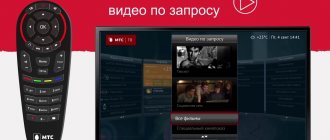With the development of the Internet, IP television became available - reception of high-definition TV channels with the ability to control. Today, most providers offer IPTV services, and this article will discuss connection and configuration instructions.
As an example, preference is given to the interactive TV provider Rostelecom, because This one is the most widespread and makes it available to almost all residents of the country.
What is it and how does it work
Interactive TV from Rostelecom is the delivery of modern high-definition television.
Unlike terrestrial or cable DTV, IP television offers not only viewing, but also broadcast control. The user independently decides when to stop and continue watching the program guide. And if desired, the broadcast program can be downloaded on a medium in the form of a video file (avi, mpeg-4, etc.).
Interactive television works online via an Internet connection, and to receive images you will need a TV with an HDMI connector or an RCA cable, which has high bandwidth.
MRF Siberia
| Branch of the company in MRF Siberia | Internet | Settings |
| Omsk region | 0\35 | 2 pvc: 1\35; 1\36 |
| Tomsk region | 0\35 | 2 pvc: 1\35; 1\36 |
| Krasnoyarsk region | 0\35 | 2 pvc: 1\35; 1\36 |
| Novosibirsk | 0\35 | 2 pvc: 1\35; 1\36 |
| Kemerovo region | 0\35 | 2 pvc: 1\35; 1\36 |
| Altai region | 0\35 | 2 pvc: 1\35; 1\36 |
| Altai Republic | 0\35 | 2 pvc: 1\35; 1\36 |
| The Republic of Khakassia | 0\35 | 2 pvc: 1\35; 1\36 |
| Irkutsk region | 0\35 | 2 pvc: 1\35; 1\36 |
| Tyva | 0\35 | 2 pvc: 1\35; 1\36 |
| Transbaikal region | 0\35 | 2 pvc: 1\35; 1\36 |
| The Republic of Buryatia | 0\35 | 2 pvc: 1\35; 1\36 |
Channel list
The operator Rostelecom supplies interactive television with packages of channels from which tariffs are formed. In total, hundreds of federal and regional programs are available.
The table below shows all current tariffs that are available for connection.
| Tariff plan | Number of TV channels | Subscription fee, rub/month |
| Your starter | 126 | 320 |
| Your optimal | 158 | 420 |
| Your advanced | 188 | 620 |
| Your maximum | 228 | 1700 |
According to the “Your Maximum” tariff plan, the user is given the opportunity to independently create part of the available channels, while other tariffs do not provide this opportunity.
When connecting to IP television from Rostelecom, the subscriber receives 22 over-the-air channels for free (not included in the main package).
MRF North-West
| Company branch | Internet | Settings |
| Leningrad region and Sanki-Petersburg | 0\35 | 0\37 |
| Murmansk region | 0\35 | 0\37 |
| Vologda | 8\35 | 0\37 |
| Pskovsky | 0\35 | |
| Arkhangelsk | 8\35 | 0\35; 0\37 |
| Komi Republic | 0\35 | 0\37 |
| Republic of Karelia | 0\35 |
What is needed to connect TV
The following list of equipment and options is required for interactive television to work:
- High speed internet. The minimum data transfer speed for interactive TV from the Rostelecom provider must be 30 Mb/s, otherwise receiving digital channels will become impossible.
- A digital set-top box that receives data and displays the image on a TV. The image is transmitted in packet data, as with normal Internet use.
- TV with support for 16:9 aspect ratio and high screen resolution.
Important! An old digital TV can also accept interactive TV, but the quality of the TV will be limited by the pixel resolution of the screen. For example, if it only outputs HDTV, and the broadcast is in 4K format, the user will only receive a picture with a resolution of 720p.
If you don’t have a TV with an HDMI connector, it’s best to use a computer or laptop to display the image, setting the screen resolution to maximum.
If there is no digital set-top box, Rostelecom will provide its receiver free of charge for the entire period of using interactive digital television under the contract.
Internet connection
It can also be connected to the operator, but for an additional fee. Wired Internet is available in all cities and suburban areas, which provides high speed.
In remote areas, connection is only possible using a Wi-Fi router, which can be purchased from your operator.
Attention! Wireless Internet connection is dependent on the external environment. During precipitation and heavy cloudiness, the data transmission speed decreases, because... Some packet data is lost. Therefore, it is better to connect only wired Internet, because... it is more reliable.
MRF Far East
| Company branch | Internet | Settings |
| Kamchatka Krai | 0\35 | 0\32 |
| Magadan | 0\35 | |
| Khabarovsk | 0\35 | 8\35; 8\37 |
| Republic of Sakha: SakhaTelecom | 8\35 | 8\36 |
| Primorsky Krai | 0\35 | 8\35 |
| Sakhalin | 8\35 | 8\36 |
| Amursky | 0\35 | 0\38 |
Settings
There is not enough Internet connection; you still need to configure the equipment for IP-TV to work properly. Some of the settings for Rostelecom interactive television will be performed by the operator himself, but some settings will have to be made by the user.
Setting up the router and network
If wired Internet is connected, the provider’s employees will independently perform the setup within the framework of the contract. When you use an intermediate router - a router, you will have to do the settings yourself.
To configure, you need to find out the IP address of the router (if not received from Rostelecom).
Unlike a modem, it is statistical and can be easily calculated in several ways:
- look on the back of the router;
- find out in the user manual or Rostelecom agreement (if purchased under it);
- via a network - to do this, just activate Wi-Fi and find an available network in the settings of your phone, computer or smartphone. There will be the router's IP address.
Attention! If the router has been flashed, the actual IP address may differ from that specified on the device. Only the last of the proposed options will be guaranteed.
Network Configuration
Attention! For further work, PC users will need administrator rights, and when using a Smart TV, they will need to register the device.
When selecting an available network, you are required to enter a login and password (you can use admin and leave the password field blank if desired). You must confirm the entered data and select IPTV, after which the firmware for working with the network will open.
In which you need to make the following settings for Rostelecom TV:
- set Enable in the IGMP Proxy field (this is a connection technology for routers);
- leave the IPTV port selection blank;
- enable multicast routing. Enable because Without it, it is impossible to distribute the Internet to other devices;
- UDPxy (UDP proxy). If an LG Smart TV is connected, using IPTV with a set-top box is only possible via the HTTP port.
Devices running the WebOS operating system do not accept streams of the UDP:// (Multicast) type (important for viewing via an IPTV player) and to receive interactive digital television you will need to enter the UDPxy value, which can be obtained from your provider.If you use another device, the connection diagram does not change, leave the field blank or enter 0.
After entering and confirming the settings, a list of all available connectors for image output on the device will be offered. You need to choose exactly the one you plan to use. The network settings are now complete.
Setting up the set-top box
The set-top box does not require changing system settings, because they have already been offered by Rostelecom under the contract.
All you need to do is make a hardware connection.
The Rostelecom set-top box for interactive digital television must be located between the router and the receiving device (this is required by the technical specifications for connecting the route for IPTV).
Depending on the available connectors, the router can be connected to the set-top box using USB or Bluetooth.
It is important to remember that in the latter case, at a large distance, delays of up to several seconds are possible.
The receiver is connected to the TV or computer using the cable whose connector was specified in the settings.
If this cable is not available, you can return to the settings (available networks => active network => IPTV) and set the desired connector.
Upon completion, the computer will automatically launch the firmware, in which you need to enter the login and password for your Rostelecom account (specified in the contract).
On the TV, you need to switch to the physical channel corresponding to the set-top box connector being used and perform a similar operation.
Also, the TV set-top box from Rostelecom offers a simplified function of parental controls and user settings (not to be confused with similar options for the device itself).
When using two or more TVs, you need several Rostelecom set-top boxes separately, and one router can distribute.
Important! If there is no login-password pair or it is lost, you can contact the Rostelecom hotline for information by phone - 8 800 100 0 800
Setup using IPTV player
Owners of computers, smartphones and Smart TVs can also watch interactive television using a special application.
IPTV player to download:
- Ottplayer. Recommended for devices running Android and iOS OS.
- IP-TV v4. utility for Windows/Lunix personal computers.
After installing the application, in the settings you need to select the broadcast city (or regional center, if the desired locality is not available) and the provider (for example, Moscow and Rostelecom). Afterwards, the interactive television interface and navigation menu for managing the broadcast will open.
For reference! When using an IPTV player, you can watch interactive television by connecting the device directly to the wired Internet or through a router without a set-top box.
The IPTV player has another nice bonus - playing video files from the network and storage device.
MRF Ural
| Company branch | Internet (VPI\VCI) | IPTV settings (VPI\VCI) |
| Kurgan region | 1\500 | 1\500 |
| Chelyabinsk region | 8\35 | 1\51; 0\34; 0\35 |
| Khanty-Mansi Autonomous Okrug | 1\50 | 6\34; 6\35; 6\36 |
| Yamalo-Nenets Autonomous Okrug | Novy Urengoy: 0\33; Salekhard: 0\32 | New Urengoy: -; Salekhard: 0\40 |
| Tyumen region | 8\35 | |
| Perm region | 8\35 | 0\34; 0\35 |
| Kurgan region | 1\500 | 1\501 |
MRF Volga
| Company branch | Internet | Settings |
| Kirov region | 0\33 | 0\50 |
| Saratov region | 0\33 | 0\50 |
| Mari El Republic | 0\33 | 0\50 |
| Nizhny Novgorod region | 0\33 | 0\50 |
| The Republic of Mordovia | 0\33 | 0\50 |
| Chuvash Republic | 0\33 | 0\50 |
| Udmurt republic | 0\33 | 0\50 |
| Penza region | 0\33 | 0\50 |
| Samara region | 0\33 | 0\50 |
| Ulyanovsk region | 0\33 | 0\50 |
MRF South
| Company branch | Internet | Settings |
| Rostov region and Rostov-on-Don | 0\35 | 0\38 |
| Krasnodar region | 0\35 | 2\35 |
| Astrakhan | 0\33 | 0\32 |
| Volgogradsky | 8\35 | 9\99 |
| Stavropol | 0\35 | 8\35 |
| Republic of Kabardino-Balkaria | 0\67 | 0\100 |
| Republic of Karachay-Cherkessia | 0\33 | 1\35 |
| The Republic of Dagestan | 0\35 | 0\38 |
| Republic of North Ossetia | 0\35 | 2\35 |
| Republic of Adygea | 0\33 | 2\35 |
| Republic of Kalmykia | 1\33 | 5\33 |
MRF Center
| Company branch | Internet | Settings |
| Moscow region and Moscow | 0\35 | 0\91 |
| Kostroma region | 8\35 | 0\91 |
| Yaroslavsky | 0\35 | 0\91 |
| Tula | 0\35 | 0\91 |
| Smolensky | 0\100 | 0\91 |
| Ivanovsky | 0\35 | 0\91 |
| Kursk | 0\35 | 0\91 |
| Kaluga region | 0\35 | 0\91 |
| Bryansk region | 0\35 | 0\91 |
| Ryazan region | 0\33; 0\35 | 0\91 |
| Voronezh | 10\40 | 0\91 |
| Orlovsky | 8\35 | 0\91 |
| Tambov Region | 0\35 | 0\91 |
| Lipetsk region | 0\35 | 0\91 |
| Belgorod region | 0\35 | 0\91 |
| Tver region | 8\81 | 0\91 |
| Vladimir region | 0\35 | 0\91 |