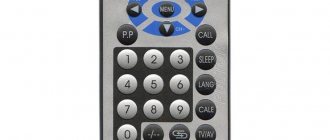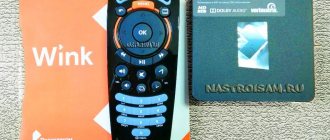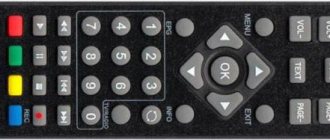List of codes
Each technique has its own code combination. Some common brands may have multiple codes. For example:
If you haven’t found the information you need in the technical data sheet or on the equipment manufacturer’s website, we suggest using the table that contains codes for the gal universal remote control.
How to find out the TV code
The remote control is connected to the TV using a special four-digit identifier. Each TV model has its own four-digit identifier. It is written down in the data sheet, on the website of the manufacturer of your device, as well as in reference tables.
If the owner of the equipment was unable to find the required code, you can use a special function that is included in each remote control we are considering - auto-tuning. Its operation involves a program search for four digital characters. To start the automation, you need to remember a certain algorithm of actions.
Setting up the gal universal remote control
The instructions for the UE include automatic and manual settings. That is, you do not need to know the device code to connect the remote control to it. Let's look at each TV connection method in more detail, step by step.
Automatic
Manual
If you know the necessary numbers, you can connect the gal universal remote control to the TV manually. The manual differs greatly for different UPDU models.
LM-P001, LM-P003, LM-XL06
If the combination was pressed incorrectly, the flashing will continue.
LM-S005L
If the indicator light remains on, the code was incorrect.
LM-P150, LM-X11L
No code
If you want to set up your TV or smart TV, but don’t know its ID, use auto search. This function is available on any remote control. Moreover, you can enable searches only for certain brands of TVs. This will significantly reduce the time. For this:
Bogdan Grishanov (Articles written: 71)
Hello, please tell me how to set up the gal lm-p001 remote control on an Akira TV
Hello, find the brand of your device in the list of codes. Each device brand is associated with one or more four-digit codes. Press and hold the desired device selection button, for example, "SAT". After 3 seconds, when the indicator lamp lights up, release the button. Enter a four-digit device code, for example, 8000. As you enter each digit, the indicator lamp flashes and after entering the fourth digit it will go out, and the code will be saved in the remote control memory.
Hello. Gal remote control, IZUMI TV, tell me the code please.
Hello, turn on the TV, point the remote control at it; hold down the button indicating the device type; after the indicator lights up, release it; press the power button on the UE, this will start an automatic code search; As soon as the TV turns off, you must quickly press “OK”, this will save the code in memory.
Hello, how can I find a code for Yuno TV? Remote control GAL
Hello, turn on the TV, point the remote control at it; hold down the button indicating the device type; after the indicator lights up, release it; press the power button on the UE, this will start an automatic code search; As soon as the TV turns off, you must quickly press “OK”, this will save the code in memory.
Hello, I can’t find the code for the Sharp TV, please tell me
Hello, what model of remote control?
Hello, press and hold the desired device selection button, for example, “TV”. After 3 seconds, when the indicator lamp lights up, release the button. Enter a four-digit device code, for example, 1382. As each digit is entered, the indicator lamp blinks and after entering the fourth digit it will go out, and the code will be saved in the remote control memory.
Please tell me the code for the set-top box color DC702HD, DVB T2, remote control GAL LM-P150
Source
What you need to set up a universal remote control
Before you begin setting up a universal remote control for your TV, the device is powered up using the correct type of batteries.
Helpful tip: It is recommended to use rechargeable batteries that can be charged several times rather than AAA batteries. This will save money and time. A charger is often supplied with the battery.
To connect a universal remote control to a specific television receiver, it is worth knowing that each manufacturer uses its own three- or four-digit code. Each brand is assigned several codes, which is why manual configuration often causes difficulties. TVs have a section for dialing numbers or a code, which is displayed in the settings section and is used to connect the remote control.
Automatic search
Many models of universal remotes automatically go through all the codes to interact with the TV. This process takes about 15 minutes.
This method is used when there is no code for a specific brand. If a conflict of control buttons occurs, it is almost impossible to eliminate the problem.
Setting up the automatic mode is often carried out according to the same scheme. In the case of Vivanco it is as follows:
If you do not click the “OK” button, you will have to repeat the procedure.
when using Philips . It is as follows:
With Gal the procedure is different. The setup is carried out in several stages:
After completing these steps, the volume level or other indication may appear on the screen. If the connection is established, the TV will respond to changing the parameters.
Search for a code within a brand
Each brand is assigned several codes that are used to configure the remote control. If the automatic mode does not find the device, then all codes assigned to a specific brand are searched.
To do this, the UPDU launches a search function within the brand. It is similar to automatic search, but code selection is performed only for a specific brand of TV, and not from the entire list that is in the remote control memory.
Instructions for GAL LM-P001:
Manual code entry
Each remote control includes its own instructions. Having selected the desired TV code, enter it on the remote control.
To configure the remote control manually, you will need to enter a code. This is done as follows:
After this, the indicator on the device begins to blink, and the “Power” key is released. If the light comes on and does not go out for a long time, this indicates an error.
Teaching method using another remote control
If there is an original remote control, it is used when setting up a universal remote control. To do this, both options are directed at each other, then the power keys are pressed.
It takes about 5–10 seconds to transfer the settings. After this, the new universal remote control is checked.
A great option to replace a bunch of remotes with one
When I was finally fed up with the small, stiff buttons and the need to aim with the included DVB-T2 remote control of the BBK SMP122HDT2 set-top box, I firmly decided to find a replacement for it, unexpectedly discovering such a class of devices as learning remote controls.
By googling I came across the GAL brand. The closest competitors are remote controls from Vivanco (same price range, but reviews are not very good) and Philips (unreasonably expensive). At first I wanted to take the GAL LM-S003L model, but in my opinion its ergonomics are not very good. As a result, the choice fell on the GAL LM-S005L.
I bought it from the Eldorado online store for 322 rubles. By the way, in design it almost exactly replicates the “lazy one” from Samsung TVs.
Of the 3 learning modes (direct input of a digital code, sequential search, learning directly from the original remote control), the last method seemed to me the most convenient. The LG TV learned the first time, and the volume control worked right away without any adjustments. But with the BBK SMP122HDT2 prefix I had to work hard (another proof of the inferiority of its remote control). The GAL remembered the assigned commands, but when trying to control the set-top box, there was zero response. As a result, I had to reassign each button several times and immediately check the result. The ordeal was crowned with success - now you can “steer” the set-top box (and TV) normally, without nervousness and without aiming.
I also tried, for comparison, to teach another LG TV and a Philips BluRay player from the original remote controls - no problems at all, the reaction to the memorized commands was the first time. Those. We conclude that there are problem remote controls with which not everything is so simple.
I didn’t check the maximum number of memorized commands, but it was enough for me personally. By the way, very convenient functions: DIY (several commands with one button, up to 13 commands are declared; I simply assigned simultaneous switching on/off of the set-top box and TV), and Volume Lock (if the remote control is in non-TV control mode, then the volume can be adjusted without switching the mode ). There is a priority mode for playback control buttons, I haven’t tested it yet.
The remote control has an operating mode indicator - one of the buttons lights up red. In addition, it serves as a visual confirmation of the click.
The stated distance is at least 8 meters - you won’t find that in my apartment, but there are definitely 6-7 meters, I checked. The angle doesn't cause any inconvenience either.
The instructions for the remote control are very detailed and easy to understand. Almost a standard for compiling manuals.
— some buttons indicating devices are “called” out of date, for example, there are no BluRay or DVB buttons, but there is a VCR (i.e. video recorder);
The difference between the original and universal remote control
When using various set-top boxes, for example, Dom.ru or Tricolor TV, it is practically impossible to do without a universal remote control. The operating principle of any remote control consists of several actions:
The PCM communication method is used to manage devices remotely. In this case, each team is assigned a corresponding three-digit code. The universal remote is capable of sending codes that have been created for equipment from various brands . If after setting up the device does not work, there is a possibility of a defect in its manufacture.
Source
How to set up a universal remote control for your TV?
Eldoblog will tell you how to connect a universal remote control to your TV.
What is a universal remote and how does it work?
The universal remote control can control different models of TVs, set-top boxes, DVD players and satellite tuners. Original remote controls are configured at the factory - they already contain a certain set of commands, compatible only with one device or with several similar TVs of the same brand. You can configure the universal remote control yourself. His memory contains settings for dozens of televisions. Some models are created for a specific brand, others work with any TV, regardless of the manufacturer.