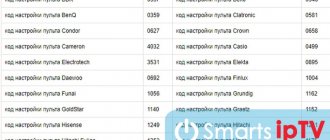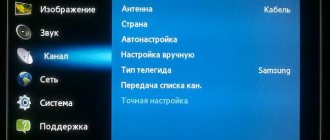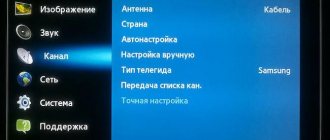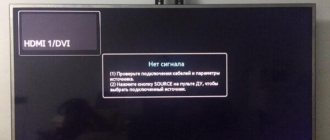Most TV remote controls (RC) transmit signals using an infrared port. And for each model, the set of commands that are programmed into the remote control is unique.
This was done by manufacturers specifically so that situations do not arise when one device allows you to control several TVs at once. And so that their signals do not interfere with each other. After all, such control panels are also used in music centers, air conditioners, and lighting systems.
Otherwise, after pressing the channel switch button (or any other), other equipment was turned on along with it.
General information about remote control codes
Accordingly, all manufacturers of equipment that use remote controls have agreed among themselves on the distribution of the frequency range of infrared sensors. That is, the commands they transmit are unique for each individual TV model (or brand).
Why do you need to know the remote control code?
Remote controls often break down and get lost. But purchasing a new one is not always possible. After all, a number of models in the CIS countries are sold only for 2–3 years, after which support in service centers is not provided for them. That is, even if you contact the manufacturer with a request to sell a compatible remote control, in most cases he will refuse.
Against this background, third-party companies began to produce universal control panels. That is, they integrate settings for most popular TV models at once. But before using them, you need to specify the code of the original remote control.
The remote control code is not official technical information. Code databases are compiled by third parties to make it easier to identify your compatible TV model.
How to enable and configure subtitles
Most TV panels of different models, including Philips TVs, have a “Subtitle” mode. To activate the option, there is a button of the same name on the remote control; it may have a different name. You should check the documentation for your specific TV model.
The mentioned “Subtitle” mode allows the option to enable, disable or set to automatic application mode for content broadcast in a foreign language. Here you can configure the primary and secondary language for displaying text support.
Smart TV through the “Show additional controls” menu allows you to customize text information not only in terms of choosing your preferred languages. Settings such as text color and character size, location, encoding and other parameters are available.
Codes for remote controls by brand
How do original remote controls differ from universal ones?
The original ones are those that come with the TV. They are of high quality, guaranteed to work (since their performance is tested at the factory), but they only support one set of commands. But they are released only during the warranty period for the model. When TVs are discontinued, it becomes difficult to get remotes for them.
Universal ones are those in whose memory the signals of all remote controls from different manufacturers are embedded. And you can switch between them. More advanced models of universal remote controls also support manual programming mode. That is, the user can assign any command to each button.
A convenient option if you plan to use the remote control not only to control the TV, but also other existing equipment in the house.
And, as a rule, universal remote controls are several times cheaper than the original ones, although they have more functionality. This explains their popularity.
Features of the Mystery remote control
All Mystery TV remotes are equipped with programmable infrared control sensors that cover at least 8 devices. This includes a microphone, a full-featured keyboard, speakers for networking, quick access to Windows, and an air mouse with adjustable sensitivity. This also includes a USB receiver and a li-ion battery.
This device does not require the installation of any additional programs. The remote controls are suitable for almost all TVs, as they are made on the basis of special sensors that work on the symbiosis of an accelerometer and a gyroscope. If the model is equipped with a keyboard, it can be detached if necessary.
Today on the market you can find remote controls from Russian manufacturers, but of the same brand. All of them are of equal quality and have the following advantages:
- code search function;
- adjusting the infrared signal;
- low battery indication;
- code implementation option;
- a counter that allows you to track the number of button presses;
- If the remote control is left without batteries for a long time, all coding and settings will be saved.
Setting up a universal remote control
Please note that universal remote controls are produced by many manufacturers. And the algorithm for setting them up is also somewhat different (although similar in some aspects).
Vivanco
To put the device into programming mode, you must simultaneously press the TV and SET buttons (hold for about 10 seconds until the Power indicator lights up). Next, the remote control will alternately select commands for the Power button. The device should be pointed towards the TV. As soon as it turns off or on (depending on what mode it was initially in), you need to press the “OK” button. The Power indicator will light up again. Next, it is recommended to check whether the remaining button commands are recognized correctly.
Philips
First you need to turn on the remote control itself. After about 10 seconds (after the device has completed initialization), you need to press and hold the TV button. Next, enter the 4-digit code of the TV manufacturer with which the device is synchronized. The exact list of codes can be found in the technical instructions.
Some models of universal remote controls from Philips support work not only with infrared sensors, but also with Bluetooth. Therefore, they can be connected to set-top boxes and even to PCs (as an HID device, for example, for presentations).
GAL
To enter the programming mode, you must hold down the TV button for 5 seconds. Afterwards, point the remote control towards the TV and press the Power button every 1 second. As soon as the TV recognizes the signal (turns on or off), you need to click “OK”.
The “OK” button must be pressed within 3 seconds. If more time passes, the programming procedure will need to be repeated from the beginning.
Thomson
One of the advantages of these remote controls is that they support automatic configuration. Just hold down the TV button for 10 seconds, then point it at the TV . The device will try to independently select a set of compatible commands. Naturally, a manual setting mode is also provided. To do this, you need to hold down SET, and then use the numeric keypad to enter the remote control code (4-digit).
OFA
First you need to hold down the TV button for 10 seconds. After the Power button indicator lights up, press Setup or Magic Set (depending on the remote control model). Then you need to enter the 4-digit code of the compatible remote control and click “OK”. The TV should turn off or on.
What to do if the TV turns off immediately after turning it on
One of the popular questions asked by TV receiver owners is why the TV turns on and then turns off immediately. This behavior of the device is classified in different ways, ranging from external factors and ending with a breakdown of the device itself.
Causes
There may be several reasons why Samsung or Philips TV receivers immediately turn off after being turned on.
- loose connection of the plug to the socket;
- remote control failure;
- set sleep timer;
- software failure;
- failure of the power supply.
To find out why, when you turn on the TV, the image appears and immediately or disappears after a while, you need to diagnose the device for faults and, if identified, immediately carry out work to eliminate them.
Faulty remote control
A broken remote control is one of the common reasons why a working TV goes out on its own. It is necessary to inspect the remote control and, especially, its buttons. They can be pressed in or stick, after which the remote control starts randomly sending commands to the television receiver.
To make sure that the problem is in the remote control, you need to remove the batteries from it or take the device out of the room. If this is indeed the problem, the TV will work normally and will stop turning off immediately after turning on. You can check the functionality of the remote control using a mobile phone camera.
You need to turn it on, point the remote control at the lens and press some buttons. If it is working, the user will see red LED flashes. If the problem really is with the remote control, you will need to disassemble it and clean it thoroughly. You can carry out such repairs yourself or contact a specialist. If the actions do not bring results, you will need to purchase a new remote control.
Socket
The next common reason for a television turning off immediately after turning it on is the plug not being firmly inserted into the electrical outlet. In this case, the plug overheats greatly and this leads to a short circuit, as a result the user notices that the LG or Samsung TV turned off immediately after turning it on.
The reason for the strange behavior of the TV panel may be a broken power cable. Because of this, insufficient voltage is supplied to the device; after switching on, the protection is triggered and the TV immediately shuts down.
You need to inspect the cable for breaks, kinks or shocks. If they could not be detected visually, it is better to replace the cord, because damage may be inside and it is very difficult to identify them.
Sleep Timer
Another popular reason that a Sony or other brand TV receiver turns off immediately or after some time after startup.
It may be incorrectly installed by the user himself, turned on as a result of children's games with the remote control, or activated as a result of a date and time failure in the television receiver, for example, during a power surge or power outage. To fix this problem, you need to open the menu, find the timer settings and turn it off.
If you cannot do this on your own, you need to refer to the operating instructions or call the customer service center of the company that manufactured the TV.
Software
This problem is typical for TVs with Smart TV function. If the user has not disabled automatic updating, the TV settings may be accidentally changed during the installation of a new version of the software. The second possible reason is that an application was installed on the TV that independently selects the time to turn the device on and off.
To fix the error, you need to check the settings of the TV receiver, and also carefully study all the downloaded software and remove questionable programs.
If the TV starts up on its own at night and immediately turns off, it means that it is trying to perform an automatic update. To do this, the device starts up, connects to the network, checks for new software versions and, if it does not detect them, shuts down. To prevent this from happening, you need to disable device auto-update.
power unit
Failure of the power supply is also a possible reason why the TV turns off immediately after startup.
The following signs indicate this:
- the TV receiver does not respond to being turned on, but the power indicator blinks continuously;
- the device turns off immediately after startup or after some time;
- The power lamp does not light up.
To check this part, you need to measure the voltage on the TV microcircuits with an ammeter. If power is not supplied, this confirms that the fault has been correctly identified.
The most common cause of problems with the power supply is fuses. You can identify a broken part visually. It looks swollen, has traces of burning, which appeared if the part smoked due to a voltage drop, and it may also have missing contacts.
To replace, you can purchase the necessary spare part and solder it yourself, or contact specialists for repairs.
What to do
If the TV randomly stops working after starting, to determine the type of failure you must:
- check the functionality of the remote control;
- make sure that the power cable and plug are intact, have no signs of damage, and that the plug itself is tightly inserted into the socket;
- go to settings and make sure the sleep timer is disabled;
- disable automatic updating of the TV receiver and remove all applications that can independently launch the device;
- disassemble the TV and diagnose the power supply.
Having discovered a malfunction during the inspection of the television panel, the user needs to fix it on his own, if possible, or seek help from specialists.
What to do if the TV turns off immediately after turning it on Link to main publication
Remote control function on a smartphone
Some smartphones can also be used as remote controls. The only requirement is the presence of an infrared port (IrDA). Similar functionality, for example, is provided in most phones from Xiaomi.
To properly configure such a smartphone you will need:
- install an application to work with the infrared port (for most phones it is recommended to use (Mi Remote, this program is compatible not only with Xiaomi smartphones);
- run the utility, select the TV model from the list for which the remote control is configured;
- check the compatibility of commands, and if necessary, manually edit the functionality for each key.
The advantage of using a smartphone is that IrDA applications already have integrated commands for most popular TV models. That is, you don’t need to look for codes; you just need to indicate the serial number or article number of the TV (indicated on the packaging and in the technical documentation). Also, such programs support the “training” mode.
Some smartphones can also duplicate the signal. That is, you can “copy” commands from an existing remote control. And they are compatible not only with TV, but also with other household appliances that are controlled from a remote control.
In most modern smartphones, only an IrDA transmitter is installed. Therefore, the mode of copying signals from an existing remote control is not supported. Infrared sensors with support for both receiving and transmitting commands were mainly installed in communicators running Windows Mobile. They are best suited for use as remote controls for even the most modern TVs.
Connection
If a person has chosen a non-original remote control that is suitable for compatibility, first he should make a connection. First you need to select the desired mode. To do this, click on the appropriate button, PVR, CD, DVD or audio. If everything is done correctly, the indicator will blink once. Next, the button should be held down for several seconds until it starts to glow constantly. Now you need to specify the three-digit code specified in the instructions.
In this video you will learn more about this remote control:
Note! Each time a single digit is entered, the indicator should flash. Once the number is entered completely, the button will blink twice. When entering a valid three-digit code, the device's power must be turned off.
After this, press the “Ok” key. This means the setup is complete. If after this the device does not turn off, you should repeat the steps again. If you do not enter the code within one minute, normal mode will restart. Experts advise using and choosing different codes that provide control of the largest number of functions.
Common problems and their solutions
The most common problem faced by users of universal remote controls is unauthorized reset of their settings. All data is stored in volatile memory. This means that after removing the batteries, a factory reset is performed. After this, you will need to configure again.
Also, the button icons do not always correspond to the specified functions of the universal remote control. It should be taken into account that in total there are over 160 sets of commands used in remote controls with infrared sensors. And some of them are combined in TV from different manufacturers.
Therefore, remote control developers simply cannot write icons that correspond to absolutely all TV models. In such cases, it is recommended to use manual programming mode for each button (if supported). Or use a smartphone with an IrDA port.
It is quite possible that the universal remote control will not have all the buttons to control the TV. New TV models are released regularly and updated features are added to them. It is also impossible to foresee this.
In summary, codes for remote controls are most often needed to configure universal remote controls. This is often the only opportunity to control an outdated TV model that has been discontinued by the manufacturer.
How to find out the TV code?
The code is necessary to be able to connect third-party devices with it. These include remote controls, smartphones or tablets.
It ensures device recognition and correct operation. Consists of a unique set of numbers that can be found in this file, as well as in the TV itself. To do this you will need:
- login to YouTube;
- open settings;
- select the option to connect to your phone;
- after entering the “Connect manually” section, a blue code will appear;
- remember it or write it down.
Features of the Mystery remote control
All Mystery TV remotes are equipped with programmable infrared control sensors that cover at least 8 devices. This includes a microphone, a full-featured keyboard, speakers for networking, quick access to Windows, and an air mouse with adjustable sensitivity. This also includes a USB receiver and a li-ion battery.
This device does not require the installation of any additional programs. The remote controls are suitable for almost all TVs, as they are made on the basis of special sensors that work on the symbiosis of an accelerometer and a gyroscope. If the model is equipped with a keyboard, it can be detached if necessary.
Today on the market you can find remote controls from Russian manufacturers, but of the same brand. All of them are of equal quality and have the following advantages:
- code search function;
- adjusting the infrared signal;
- low battery indication;
- code implementation option;
- a counter that allows you to track the number of button presses;
- If the remote control is left without batteries for a long time, all coding and settings will be saved.
Settings
If a person does not know how to find and select a remote control for his TV, first of all he needs to go to the official website and check compatibility. You can almost always find a device from Mystery on this list. Setting up the TV always occurs through the television command menu displayed on the screen. In the main menu you can find sections such as sound, channel, image, lock, time and parameters.
In turn, the menu sections include moving the cursor using the up, down, left and right buttons. To exit the menu, you just need to press the “exit” key. If any of the modes is muted in color, then this TV model does not support it and you will not be able to make the settings using any remote control.
Don't forget to configure the remote control
For example, when controlling the Mystery TV, you can find useful tips at the bottom of the screen. After connecting, the first thing to do is set the language and select the country of residence. After this, the system will offer to automatically search for channels. To confirm the action, just press the “OK” button on the remote control. After this, in the menu it will be possible to observe the search and fixation of television programs in analogue or digital broadcasting mode.
This also includes searching for radio channels or recording signals if they are transmitted in the received range. Upon completion, you will be able to see all found programs in the table. Their number always depends on the analog or digital mode. In the second case, TVs always remember many more channels.
At least once in his life, every owner of a Mystery remote control or a TV from the same company searched for the code. First of all, to avoid such problems, it is necessary to check the compatibility of devices in advance. Each universal remote control has in its list specific TV models that can work with it without any problems.
But, if any brand is not in such a table, making a connection will be very problematic. The code can be an ordinary four-digit number or a more complex number. Sometimes it takes a lot of time to search for it on the Internet and it is not a fact that in the end they will end successfully. In this case, you will have to contact specialists to reflash the device.
Equipment manufacturers try to provide each of their devices with a remote control so that the user can conveniently use their products. You don’t need to get up to turn off the lights, adjust the air conditioner, fan, or turn on/off the TV; you can do everything while sitting on the couch. This is, of course, convenient, but over time, coffee tables become cluttered with different remote controls, which creates a certain amount of confusion and irritation.
If you don’t yet know that there is a universal remote control that can be configured to control several devices at once, then in this article we will tell you about all its capabilities and provide instructions on how to use it and how to configure it correctly.
Connection
If a person has chosen a non-original remote control that is suitable for compatibility, first he should make a connection. First you need to select the desired mode. To do this, click on the appropriate button, PVR, CD, DVD or audio. If everything is done correctly, the indicator will blink once. Next, the button should be held down for several seconds until it starts to glow constantly. Now you need to specify the three-digit code specified in the instructions.
In this video you will learn more about this remote control:
Note! Each time a single digit is entered, the indicator should flash. Once the number is entered completely, the button will blink twice. When entering a valid three-digit code, the device's power must be turned off.
After this, press the “Ok” key. This means the setup is complete. If after this the device does not turn off, you should repeat the steps again. If you do not enter the code within one minute, normal mode will restart. Experts advise using and choosing different codes that provide control of the largest number of functions.