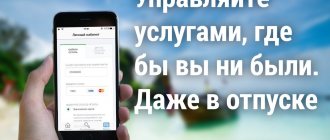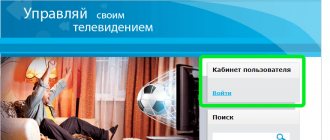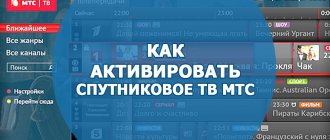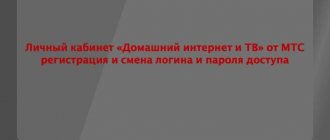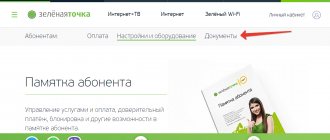The Okko application for SMART TV is an online cinema that has been successfully operating on the Internet since 2011. The developers have created software that is adapted for all models of Smart TVs, so anyone can watch high-quality, legal and safe video content at a time convenient for them. All the features of the program, the rules for installing it and the conditions for disabling it are further in our material.
Okko - what kind of service is this?
Okko is a large legal online cinema operating in Russia since 2011. The service offers clients a large assortment of films, cartoons, TV series - 60,000! Since the start of the online cinema, it has been visited by over 20,000,000 users. About 2,800,000 people register here every month.
You can watch movies on most TV models equipped with the Smart TV function, as well as on game consoles and mobile phones. You can download movies to smartphones, tablets and watch them anytime and anywhere without an Internet connection.
Thanks to the Okko service, each client has the opportunity to create a real cinema in their home with excellent image and sound quality. Okko is the first cinema that gave users the chance to enjoy watching movies and TV series with Dolby Atmos and Dolby Digital Plus sound.
How to download OKKO to TV and set up the application
Using the Okko online cinema is as convenient as possible. This application is available on various devices - PC, phone, TV with Smart functionality, and even through game consoles. Before you start watching, you should register in the system, create an account, and link devices to it. You also need to install this application, otherwise you will not be able to use it. We'll tell you how to download Okko to your TV and provide instructions for further steps.
How to register in your personal account?
Step by step registration instructions:
- Visit the official Okko website.
- Click “Login” in the top menu on the right.
- Enter your email address or mobile phone number.
- Set a password.
- Click on the “Login or Register” button.
- Wait for an SMS or email with a registration confirmation code.
- Enter the received characters in the appropriate field.
Ready!
How to log into OKKO via Sberbank ID
The main login form for the online cinema application allows you to log in to the system in various ways. Among them there is a convenient tool - Sber ID. If you are a bank client, but do not know how to obtain or recognize it, then you can do this:
- In the mobile application, or on the official website. To obtain an ID, go to the website sber.ru and register in the service using the prompts on the screen. Verification of the new account occurs through the connected Mobile Bank, the code will come from the number 900.
- At the ATM. To do this, insert the card into the device, enter the PIN code, and select the “Connect Sberbank Online” block. In the new window, click on the inscription “Receive login and password”. Pick up the receipt, it will have your ID on it.
- Through mobile banking. To do this, send an SMS request to number 900. In the text, type “Password” and enter the last four digits of your bank card number. The response message will contain the necessary information.
Having an ID, you can also use it to log into your Okko account. Follow these steps sequentially:
- Click the "Login" button in the Okko application.
- At the bottom of the authorization form, click on the “Login using Sber ID” button.
- Enter identification data from Sberbank and confirm it.
In some cases, your phone may receive a code from the number 900, which must be entered on the screen.
How to recover your password?
Algorithm of actions:
- Open the official Okko website.
- Click “Login”.
- Click “Forgot your password.”
- Provide your mobile phone number or email address.
- Click the “Reset Password” button.
All you have to do is wait for an SMS or email with a link to reset your password and set a new one.
Access recovery
Any user can accidentally lose their account password and lose access to their favorite movies. The solution to the problem is to click the “Recover Password” link, which is located on the login page. After this, the company will send an email. There is a link inside it to go to. After clicking on it, a page appears asking you to come up with a new combination of characters. Its length must be at least 6 characters. Otherwise, the password will not be accepted by the system. After completing all the steps, try logging into your account again. The problem should go away.
Advice! Do not rush to submit a password recovery request. Most likely, the problem is caused by a banal error. Check your keyboard layout.
How to change the password in Personal Account?
To change your password, you need to visit your personal account and follow these instructions:
- Click on the settings icon at the top right.
- In the “Basic” section, enter the old and new password.
- Click "Continue".
The password must combine numbers, letters and special characters, and be at least 6 characters long.
Promotions and offers on the myfishka.com card
The company holds various promotions that are available to cardholders. There are many offers, since the discount works with a large number of stores, cafes, gas stations and many other retail chains. And absolutely all owners of magnetic media can take part in them.
For example, there is a partner company Easy Pay, with which you can pay utility bills. You can pay from 4 to 10% of the total amount with points for these services .
Using the “Fishka” card is convenient and profitable, since almost all stores work with this discount. And the client will always find exactly the store where he will buy the products he needs for himself and his home, while receiving bonuses on his card account.
Sections of the site
By visiting the official Okko website, you will see the following sections:
- “New”: new films, TV series. By clicking on the desired movie, you can read information about it, buy and watch it, or postpone watching it for the future by clicking on the word “Remember”.
- “Catalog”: films by genre.
- “Selections”: collections of films on various topics.
- “Subscriptions”: connecting to a package with various films for a monthly subscription fee.
- “Sports”: sporting events only.
- “For children”: cartoons, useful programs for children.
The company offers three subscriptions: “Lite” with 20,000 movies, “Optimum” with 50,000 movies, and “Premium” with 60,000 movies and shows. Having selected the appropriate option, click the “Subscribe” button below it. Themed packages are also available.
What is the OKKO app
On the list you can always find blockbusters, famous films, TV series, cartoons and Disney products. The list is updated weekly, and the user can constantly receive new options after watching a series of films they like.
To select the subscription required for a particular film fan, you should click on the name of the subsection depending on your interests. For example, it could be “Our Cinema”, “Musical Films”, “Disney World” or “World Cinema”. The cost of a servant will be from 149 to 600 rubles per month.
If you don’t want to purchase individual channels, you can buy a subscription package. The “Optimal” option includes 9 attachments at once, and the user is given over 4,000 movies to choose from.
Payment methods for watching a movie or subscription
You can pay for watching a movie or for a subscription using a bank card from any Russian bank. This is the easiest payment option with a guarantee of security, efficiency and no commission. Payments are made using a secure payment system, so you don’t have to worry about the confidentiality of your data.
The bank card is linked to your personal account automatically after making the first purchase.
Another payment method is using a personal Okko account, which must be topped up in advance. You can do this using a bank card, mobile phone balance, or Qiwi wallet.
Instructions on how to top up your personal account in your personal account:
- Click on the “Settings” section icon in the top right.
- Go to “Payment for services” or immediately open this link.
- Click on the “Top up account” button.
- Specify the replenishment amount.
- Click on this button again.
- Choose a payment method - card or phone.
- Enter your card details or mobile phone number.
- Click Continue.
- Confirm the transaction.
Ready!
Loyalty program myfishka.com
The company has every right to change the duration of the program. If the program ends, users will be able to use their savings within two months. One user is allowed to have only one card. If it was revealed that the participant had identical data when registering for the second plastic card, namely: full name, telephone number, then the company will be able to immediately block them. Also, the client may be denied a discount.
The program participant can be sure that his personal data is safe and there is no access to it by third parties. Customers are informed about available offers.
Expert opinion
Elena Bonus
Expert in card registration and activation. I keep an eye on new promotions from all stores in Russia.
Ask me a question
Bonuses are stored on the client’s personal account for one year, and if the discount is not used during this period, the savings are lost.
Accrual and write-off of points on the Chishka card
Points are transferred to your personal account after each purchase; to do this, you need to present the discount to the cashier when calculating. After registration, the client receives gift points, and later they are combined with the main savings. When promotions and personal offers are carried out, bonus transfers may increase.
When points are accumulated on the Fishka card, the consumer can use them and pay for goods. The company and affiliate networks together determine the amount of accruals that are available to the user when purchasing goods and paying with plastic at the checkout.
How to activate an Okko gift code?
If the service has provided you with the opportunity to use a gift promotional code, you will need to activate it. To do this, go to the activation page, click the “Activate” button, enter the promotional code. If you have several of them, activate them at intervals of 5 minutes.
If suddenly an error occurs, or you entered codes too often, the system will block your profile for half an hour.
Remember that each promotional code has a specific expiration date, that is, the date by which it must be used, otherwise it will expire.
How to download OKKO to TV
Most modern TV equipment is equipped with the necessary functionality for compatibility with the Okko platform. Therefore, if your Smart TV runs on the Android operating system, then the download should be done from the application store. The procedure is as follows:
- Open the Google Play Market application store using the menu.
- Enter the name of the application “Okko” through the “Search” button.
- Click on the found icon and click the “Download” button.
After downloading the program, you will be able to manage subscriptions, combine several devices on one account, and watch your favorite movies.
Contacting technical support
If you have questions related to the operation of the service, write to technical support specialists at the email address: [email protected] You can also call the toll-free hotline number:
- 8 in Russia;
- 8 in Kazakhstan.
Thus, Okko personal account is a convenient online service where you can watch movies, cartoons and programs in high quality. Here you will find movies for every taste, including the latest in the film industry.
You may also like
NTV Plus personal account: registration, login, TV tariff plans, online payment
Vladlink personal account: registration, login, online services and their payment via personal account
Westcall personal account: login, registration, online services
Miranda Media personal account: login, registration, television
Services and tariffs
The Okko online cinema provides its customers with a wide selection of tariffs both for viewing a single film and for complex services.
On a note! To activate the subscription, you will need to provide a phone number registered in Russia.
Thus, users can choose 4 subscription options: one-time purchase, monthly subscription, subscription to multiple packages and the “Sport” channel.
One-time purchase
A one-time purchase allows you to watch a single movie and includes 4 types of tariffs.
| Video content format | Purchase terms | Description of service |
| Full HD (high definition video with stereo sound) | Purchase forever | For 299 rubles, the film will be available in the “My Movies” section at any time after payment for the purchase. |
| Rental for 48 hours | For 149 rubles, the film will be available for viewing for 48 hours, counting from the start of viewing. The service is active for 30 days after payment. | |
| SD (standard video quality with stereo sound) | Purchase forever | The cost of content is 199 rubles. |
| Rental for 48 hours | The service costs 99 rubles. |
Monthly subscription
When subscribing for a month, the user gets access to a catalog of films in Full HD format. However, please note that not all films are included in the 30-day subscription. Thus, 12 options are available for online cinema clients:
- Amediateka series – access to popular series (new and past seasons) will be available for 599 rubles per month, in addition, there is a trial period of 7 days, during which the content can be watched for free;
- movies and TV series - access to more than 3,000 films for 199 rubles per month;
- world cinema - a film library of 4,000 of the best Hollywood films and blockbusters for 249 rubles per month;
- Start – includes more than 4,000 Russian-made films and cartoons for 299 rubles;
- for the little ones - artistic and educational cartoons and animated series for the youngest viewers, more than 8,000 episodes for 149 rubles monthly;
- our cinema - for 199 rubles per month, more than 1,500 Russian films will be available for viewing, including the best films of Kinotavr, Nika Award laureates and nominees, and for children - TV fairy tales familiar from childhood;
- the magical world of Disney – for 249 rubles subscribers will have access to more than 120 cartoons and films created by the Disney studio;
- ABC series – for 199 rubles per month you can watch all seasons and new series from ABC Studios;
- science and education - for 149 rubles per month, users will be able to watch more than 2,000 documentaries on various topics, including travel, celebrities, nature and music;
- the best cartoons - 1,500 cartoons and animated series that have become classics, as well as new season releases can be watched for 249 rubles;
- our series - for 149 rubles you can watch your favorite telenovelas, the catalog contains more than 2000 episodes;
- auteur cinema - for connoisseurs of high art, for 99 rubles, access to a film library will be available, where about 1000 films are presented, including prize-winning films of various international film awards.
Bundled subscription
This offer combines several subscriptions to channel packages, resulting in a better price than if you subscribe separately . The viewer is offered 2 options to choose from.
| Subscription type | Conditions |
| "Optimum" | The package includes 9 subscriptions - Cinema and TV series, World cinema, The Magical World of Disney, Science and Education, For the little ones, Our cinema, The best cartoons, Our TV series, Author's cinema. The cost per month is 399 rubles, and for new subscribers there is a free trial period of 7 days. |
| "Premium" | Offer includes all 12 standard subscriptions plus the Ultra HD 4K Movies package. Its cost will be only 799 rubles per month according to the promotion (instead of 2987 rubles). |
Subscribe to a sports channel
The “Sport” channel is a new online cinema for football fans. Subscribing to it gives access to the new season of the English Premier League, which started on 08/09/2019. Until September 30, 2019 There is a special offer - 3990 rubles instead of 5190 for a year for live broadcasts of 380 football matches.
Contact information
To quickly resolve issues, many specialists work in the system. Therefore, the technical support service promptly resolves user problems, if any. To contact consultants or technical specialists, you can use the e-mail: . You can also call the numbers: 8-800-700-55-33 for residents of Russia, or 8-800-200-55-33 for residents of Kazakhstan. Calls to both numbers from any operators and home phones are completely free.
To join this group, go to OK or create a profile 43K members
Follow cinema news, our premieres and promotions, communicate and ask your questions about Okko.
The best films, TV series and cartoons are available on Okko on your smartphone, tablet, laptop, PlayStation and SmartTV. Download movies with you in the Okko mobile app, and your favorite characters will always be with you – without access to the Internet and anywhere. We do everything to make watching movies on Okko simple and convenient. 8(800)700-55-33
St. PetersburgAll information
- Online cinema Okkovyesterday 18:17 The serial film “The meeting place cannot be changed” was doomed to popular love. By 1979, Vladimir Vysotsky was already a cult figure; everyone knew about his difficulties with the “organs”, which squeezed the artist in every possible way. In the theater on...more
- Online cinema OkkoSat 19:00more
- Online cinema OkkoFri 20:00more
- Online cinema OkkoFri 15:00more
- Online cinema OkkoThu 12:17 more 00:51 Young wine
- Online cinema Okko27 Jan Remember Kostya Inochkin from Elem Klimov’s film “Welcome, or No Trespassing”? Yes, yes, it’s that same bully boy’s birthday today. Well, more precisely, not from the hero, but from the actor who played this role - Viktor Kosykh....more
- Online cinema Okko26 Janmore
- Okko online cinema Jan 25 On this day, Vladimir Vysotsky was born - a people's artist without a title, the first national hero after Gagarin. They fought against it - and still released records in huge quantities. He was forbidden a lot - and at the same time, unthinkable things were allowed: ... Vysotsky was still very young during the war, but this theme is also clearly reflected in his texts. A poignant song about hope for the time “when it rumbles, when it burns off and pays off”, was written for...moreShow more
- Online cinema Okko25 JanSber, get promotional codes for movies and TV series, as well as the opportunity to participate in the SberStudent accelerator and launch your own business project...more
- Online cinema Okko24 Jan
- Online cinema Okko23 Jan more 00:45 Magical music of Disney | Exclusively at Okko
- Online cinema Okko22 Jan more 00:54 “Artifacts. Cultural detective" in Okko
- Online cinema Okko22 Jan moreShow more18+
- Online cinema Okko22 Jan more00:41Former | Watch on Okko with subscription 18+
- Online cinema Okko22 Janvesche00:30Tsoi | Watch on Okko by subscription
- Online cinema Okko21 Jan 15 August 1990, the life of Viktor Tsoi was tragically cut short in a car accident. The date was etched in black ink into the mass consciousness of the inhabitants of the USSR. Fans were stuck in the stage of denial for many years: all over the Union there were walls of houses, factories and garages...moreShow more16+
Show more
OKKO is a popular chain cinema that dates back to 2011. It allows you to watch movies and TV series in excellent quality, both with a paid subscription and absolutely free. Wanting to enjoy the rich content of the service on their TV, many often do not know how to install the application and use its capabilities. Below we will examine this issue in detail and find out how to connect the OKKO service to our TV. We will also describe in detail the steps that will be needed for this.
Content
Contacts
Any questions, suggestions or wishes are accepted by email [email protected] You can attach attachments to the letter to confirm your arguments. If you have any problems watching movies, dial the toll-free number 8 , which operates throughout Russia. Hotline operators will help resolve technical problems.
Official website : https://okko.tv/ Personal account : https://okko.tv/
Okko is one of the most popular media services, which is used by subscribers not only from Russia, but also from CIS countries. This is a real online cinema where films and TV series are presented in excellent quality. To use the services you need to buy a subscription and also have good Internet speed, otherwise the media content will take a long time to load.
- #How to disable Okko TV subscription on your phone - step-by-step instructions
To use the capabilities of the service, a personal section was immediately developed. Through it, you view, pay for a subscription, and select other additional options. To access it, you must first register your Okko personal account.