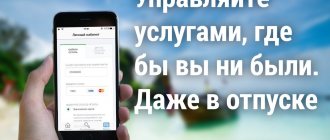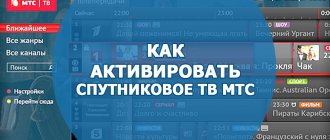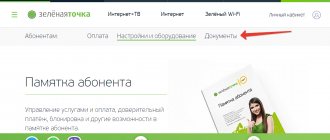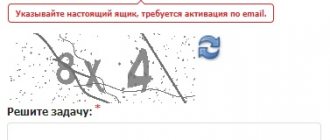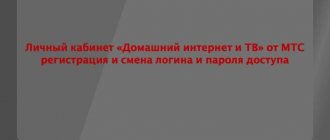Registration of a personal account
The procedure for registering in LC:
- Visit the official website of the Hall.
- Click “Login” in the top right.
- Enter your mobile phone number.
- Provide your email address.
- Set login and password.
- Click the “Registration” button.
An email with an activation link will be sent to your email inbox, or the service will send an SMS message with a code to your phone. The link is valid for 3 hours, and the code is valid for only 5 minutes. Follow the link or enter the code, then click on the “Confirm” button.
How to log into the personal account of the “Zal”?
The procedure for logging into your personal account in the “Hall” is step by step:
- Visit the official website of the company.
- Click the word “Login” under the “User Account” item.
- The system will redirect you to the Beltelecom page.
- Enter your mobile phone number.
- Click “Login”.
You can log into your account through any device - phone, tablet, computer, laptop, using a browser. You can also use the mobile application to log in via your smartphone.
How to recover your password?
Step-by-step algorithm of actions on how to recover your password:
- Go to the login page for your Beltelecom “Hall” personal account.
- Enter the cell phone number used to access your account.
- Click “Forgot your password?”.
An SMS message with a code will be sent to your phone number.
Service packages
It’s worth starting the presentation of the provider with a new product, a line of basic sets of options of the brand “ Yasna”
" This is a landline telephone, unlimited Internet, the speed of which is limited within a specific tariff, as well as interactive TV for 1 or 2 TVs. There are 8 connection options available:
- “ Yasna 10
” is access to the network at a speed of 10 Mbit/s, television for 1 receiver and unlimited communication with Beltelecom subscribers by phone. All this for 24.5 rubles/month. - “ 10 plus
” - the same set of options, but with the ability to connect interactive TV to 2 TVs for 26.5 rubles/month. - “ Yasna 25
” - implies an increase in speed to 25 Mbit/s and the ability to distribute Wi-Fi for 29.9 per month. - “ 25 plus
” is the same, but with television for 2 receivers. - “ Yasna 50
” - increase speed to 50 Mbit/s, TV, telephone for 31 rubles/month. - “ 50 plus
” - television for 2 receivers for 33 rubles/month. - “ 50 Smart
” - Smart TV with the same set of options for 31.5 rubles/month. - “ Yasna 100
” - access to a Wi-Fi network, and speeds of 100/50 Mbit/s in combination with basic services for 65 rubles/month.
Service capabilities
“Zala” personal account allows you to use the company’s services remotely. The following actions are available to the user:
- change personal data;
- adjust the tariff plan;
- view the list of services provided;
- enable and disable additional options;
- manage your own expenses;
- control the movement of money by contract number;
- activate the Express Payment card;
- connect “Promised payment”;
- replenish your personal account;
- check your balance;
- find out the date when payment is due.
Your personal account also allows you to contact company employees to get answers to your questions.
Tariffs for interactive television from “Zal” for individuals
The company provides a basic TV package and additional packages on different topics that can be connected to the main one.
The basic Premiere package includes 88 channels. You can watch movies and TV shows both in real time and using the delayed viewing option, for example, you can pause it or move it back along the broadcast grid.
There are also two basic but extended TV packages – “Zala” all-inclusive and “Zala” all-inclusive HD.
Thematic packages can be added to the main packages. Users have at their disposal such as “Children’s”, “Educational”, “Sports”, “Kinomix”, “Night” and others. You can view the terms and conditions for each package here.
For legal entities there is a separate package called “Corporate”.
Mono offers
Tariff plans without traffic
are represented by the “Domosed” line. Variations “Start”, “XXL”, “Super”, “Ultra” are excellent in speed, which can vary from 3 to 8 Mbit/s and a price from 14.2 to 22.5 per month.
“Social Unlim 3” is included in the same group of tariff options and requires a modest fee of 7 rubles.
"Comfort Express" includes prepaid traffic
in a volume of 10 GB. The cost is 8.7 rubles, additional data volume is paid separately.
"Comfort-mini" provides a line for 2.05 per month. Every MB
information is paid at the rate of 0.003 per 1.
High speed internet
includes the “Record” line with varieties “10”, “25”, “50 new” and “100” indicating speed. Subscription fee from 15.5 to 40.65. “Social Unlim 10” is included in this group and assumes a write-off of 12 rubles.
“Domosed” package offers include not only the Internet, but antivirus and traffic filtering for 15.8 or 32 rubles.
A television
provided under the Zala brand. The basis of tariff options is the provision of one or two receivers. The price is 3.75, the additional one is cheaper - only 1.5.
- For the interactive TV tariff plan "Premiere", which includes 60 popular channels, prices will be 7.35 and 3.3.
- “All inclusive” has 97 programs for 13.5 per month.
- “All inclusive HD” already with 110 TV channels in high definition format for 22.65.
On-air offers also require connecting a receiver, which will cost 3.75 rubles. There are only 2 of them: “Standard TV” with 26 channels for 4.45 and “Ethereal Zala” with 43 for 7 per month.
For the sophisticated, you can also find Smart solutions
. There are also only 2 of them: Kanapa TV for 5.65 per month, providing 71 TV channels with intelligent control, as well as 4 channels in the Premium package for 2.05.
Swipe phone
currently not always relevant, however, Beltelecom also offers this service for retro lovers. Thus, a direct connection will cost 7.55 rubles, the subscription fee for using the line is 2.81 per month, and you will have to pay separately for the time spent at 0.0059 per minute of conversation. But outside the time-based tariff, the fee will be 3, 97 and 3 for a parallel connected device. A shared phone will cost 6.06 for 30 days.
For those who care about the safety of their property, the company is ready to offer a modern set of equipment together with the Smart Home service.
Alarm and surveillance systems can be rented, and a buy-out option is also available. At the moment, a month of use will cost 5.6, installation and configuration 7.5. Additional devices can also be rented from the provider.
For progressive users who want to always stay connected, there are 3 options for wireless Internet access
:
- "Mobil mini" - 4 GB for 7.28 rubles
- "Mobil midi" - 8 GB for 9.47
- "Mobil maxi" - 12 GB - 13.01.
The service is provided on the basis of 2 and 3G networks.
Regarding wireless networks using Wi-Fi technology
, that is, both time-based and non-limited variations.
Thus, you can use the network operation capabilities from 1 hour to 5 days, the cost can range from 1.1 to 4.75. My Wi-Fi
tariff options with different traffic volumes of 15, 3 and 6 GB.
As well as “ Free Wi-Fi
” and a refillable card, with which you can pay for an additional amount of Internet traffic of 1 MB for 0.001 rubles.
How to find out your balance and top it up?
To check your account status in the “Zala” personal account, you must go to the “Check balance” tab on the login page, specify your login and password, and click “Check balance”.
If you need to make a payment, follow these steps:
- Log in to your personal account.
- Go to the "My Services" section.
- Select the "Bank Card" option.
- Click the “Pay” button.
- Write your card number and enter the security code.
- Click the word "Pay".
- Enter the code from the SMS message.
The service will process the payment within a few seconds and notify you that the payment was successfully completed.
FAQ
Subscribers who have just started using interactive television often ask the question: “How to find out the parent password on zala?”
The zala parent password function is the ability to block viewing of TV channels using a password to prevent unauthorized access. It allows you to limit children's access to unwanted programs that have age restrictions.
To set a password you need to do the following:
- Open the “Menu”, go to the “Tools” section;
- Select the sub-item “Parental Control”;
- In the window that opens, enter the password and click “Ok”;
- To restrict access to a specific channel, you must enter the “Favorites” menu, select the tab of the same name, and press the “Block” button;
- Select the desired channel, click “Ok” and enter the parent password.
To change the password, you must enter a new combination of numbers in the “New Password” line, and confirm in the next line. The default zala parent password is “1”.
From time to time, support is contacted with the following problem: “Error 1305 zala has come on, what should I do?” The reason may be the following:
- PVC, port mapping is not configured;
- The cable is not connected correctly to the set-top box;
- The service is not activated.
If the problem is not resolved, then it is better to contact the technical support service by calling the short number 123. The company’s specialists will quickly understand the causes of the problem and promptly fix it.
Hall Television is a convenient and functional service that provides each subscriber with a stable signal and high-quality service.
In September 2021, researchers from Armis published information about eight vulnerabilities, collectively called Blueborne, affecting Bluetooth implementations in devices based on various platforms - Android, Windows, Linux and iOS (up to iOS 10). In the worst case, exploitation of the problem allowed one to gain complete control over the device and the data contained on it. According to experts at that time, the number of vulnerable devices exceeded 5 billion. A new analysis showed that a year later, about 2 billion devices are still vulnerable to these attacks. According to experts, the reason lies in two factors: many users have not applied the patches issued by the manufacturers, and for some devices, corrective updates are simply not available, in particular for outdated equipment, which vendors intend to stop supporting soon. Researchers estimate that 768 million Linux-based devices remain unprotected from this type of attack; 734 million Android gadgets (running versions of Android 5.1 Lollipop and lower); 261 million devices running Android 6 Marshmallow and earlier; 200 million devices based on vulnerable versions of Windows; 50 million gadgets running iOS 9.3.5 and lower. Over the past year, cybersecurity experts have identified many vulnerabilities related to the implementation of Bluetooth. For example, in July of this year, employees of the Israel Institute of Technology discovered a cryptographic vulnerability (CVE-2018-5383) affecting numerous Bluetooth implementations and drivers from a number of manufacturers, including Apple, Broadcom, Intel and Qualcomm.
From
The World Intellectual Property Organization (WIPO) has released Intel's patent documentation for a fitness tracker with a "modular" design.
According to network sources, “modularity” in the case of Intel development does not imply that users will be able to independently change the configuration of the gadget. Instead, according to the IT giant's idea, manufacturers could provide customers with the opportunity to choose the equipment of the device when placing an order. So, let's say, users could choose a set of sensors and wireless communication modules at their discretion: some need a heart rate sensor, while others need an NFC microchip to a greater extent.
In addition, consumers could choose external options, such as a carbon fiber case and a titanium bezel around the dial. Alas, you shouldn’t expect the release of such a “modular” fitness tracker in the foreseeable future. The fact is that Intel has disbanded its wearables division. As we reported, the corresponding line of business encountered difficulties, and the corporation decided to shift attention to more promising projects.
From
Qualcomm initially said that 5G networks would become widely available in 2021, but the company has now noted that it was able to achieve this a year earlier. “5G networks were supposed to appear in 2021,” Qualcomm President Cristiano Amon said in an interview. “Despite the severe crisis we are experiencing, we have maintained high levels of research and development spending to accelerate 5G adoption by more than a year.”
Qualcomm said 5G mobile broadband will be rolled out in the US by April 2021. Network operators in the country are looking to aggressively develop the standard, Mr. Amon said, adding that they will be able to achieve fairly broad coverage relatively quickly by adding 5G equipment to existing cell towers over the next year. “Thanks to Qualcomm's early investment, we expect to begin rolling out 5G in the United States as early as April 2021. Around the same time, you will be able to buy a smartphone with 5G support,” the executive noted. “We wanted to take over NXP Semiconductors, but we weren’t sitting idle. During those 21 months, while we waited for resolution from regulators and others, we continued to pursue a strategy that allowed us to achieve $5 billion in revenue in the non-smartphone chip business—a 70% growth rate in two years. This gives us confidence in the correctness of the chosen path, because mobile technologies are changing all the industries around us,” emphasized Mr. Amon.
From
Mophie, a subsidiary of ZAGG, has released four accessories for wirelessly charging smartphone batteries.
One of the new products is called Charge Stream Vent Mount. This charger can be mounted on the deflector of the vehicle ventilation system. It is claimed that the product is capable of recharging almost any smartphone that supports Qi technology. Power - up to 10 W. The solution costs approximately $70.
The Charge Stream Desk Stand accessory, in turn, is designed for stationary use on a desktop. The smartphone is placed on a stand at an angle convenient for viewing. Qi standard supported; power reaches 10 W. The product also costs about $70.
Another new product is the Charge Stream Powerstation Wireless device. This solution combines the functionality of a wireless charging station and a backup battery with a capacity of 6040 mAh. It is possible to recharge gadgets via a wired connection. Price: approximately 80 US dollars.
Finally, the Charge Stream Powerstation Wireless XL is unveiled. This product has the same functionality as the previous product. But the capacity of the built-in battery has been increased to 10,000 mAh. The accessory costs $100.
The provider provides its subscribers with a whole range of services. Moreover, the tariff lines are quite diverse both in content and in price range. Interestingly, the company presents not only package offers, including Internet, telephone and television, but also mono-offers under various brands. And now more about Beltelecom services and which tariffs are most convenient for connecting at home and in the office.
What to do if you can’t pay on time?
If you are unable to make a payment on time and you use an advance form of payment, you can connect. Thanks to it, it is possible to maintain a positive balance when the subscriber cannot pay on the due date.
The option is activated in the user’s personal account. The maximum amount of the promised payment is 15 rubles.
Please note that within 5 days from the date of activation of this service you need to top up your personal account balance. If you do not do this, the option will be canceled and the payment amount will increase by its amount.
Watch the video: How to take the promised payment through TV? (ZALA)
Application for mobile phones
The company has developed a mobile application for active users. The program allows you to use all the same functions as in your personal account on the Zala website. The service interface is simple, even a child can understand it.
The mobile application works on devices running IOS and Android. Downloading and installation are free in the official Google Play and App Stores. To download, you can go to the links below right now.
Download for Android:
Download for iPhone:
BrestCITY. News
City Notes
Region
What's happening in the area