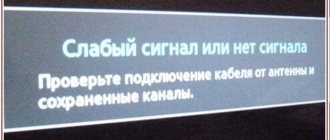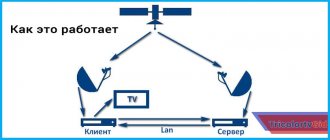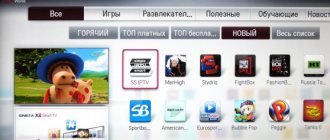Okko application for Smart TV is a platform for watching movies and TV series online. The developers launched it in 2011. During its work, many users preferred this service. Clients note the advantages of the platform. It is suitable for all Smart TVs. Everyone can watch video content at no additional cost. To study the functionality of the program, read the article. Below we will tell you about installation and connection methods, as well as the capabilities of the application. Use the instructions to activate the mode on your own TV.
What is the Okko TV app?
To better understand how the application works, you need to study the functionality. Subscribing to OKKO is a TV option that can be easily connected in the application of the same name. Using the program, it is easy to find many films, TV series, and clips, which are provided when you subscribe for 1 month. To select a service, click on the folder. Depending on your preferences, different themes are available. Users are offered the following categories: “Home Movies”, “Musicals”, “Disney World”, “World Cinema”. The cost of subscription varies depending on the service package. Customers also have access to tariffs with specific TV channels.
To expand the list of TV channels, connect the “Optimal + Amediateka” tariff. It has over 10 TV channels, more than 4,000 TV films and series. This service costs 750-800 rubles. Installing Okko on Smart TV is possible using a simple method.
Brief description of the application
Okko is one of the oldest online cinemas and was once owned by Rambler. Now the entire company has been bought by Sber, which means that the owner and the cinema have changed. For subscribers and users, this means only one thing - you can sign up for Sber Prime, which will include a subscription to this service. In this sense, everything is similar to Kinopoisk and Yandex Plus.
Finding what you want in the online cinema is easy. There is a convenient catalog that allows you to filter the database of films by genre, release date and other parameters. New items appear here quickly, so you don’t have to worry about missing a new episode of your favorite series.
The service will also help you formulate your preferences. You can see movie ratings and add them to your favorites. You don't even have to register to do this. However, with registration you will be able to subscribe, which is provided on preferential terms with the Optimum package for new users:
- the first 14 days - for 1 ruble ;
- further 1 month for 199 rubles ;
- in the future, the subscription cost will be 399 rubles per month .
Of course, 400 rubles per month is not the lowest price, but for it you will get a convenient way to watch movies from a huge database. In any case, you can just try, and if you don’t like it, just turn off the subscription, fortunately there are no problems with this. Well, to use the application comfortably, you can download Okko on your PC.
Possibilities
The application of the same name gives customers access to quality content. All TV channels of the application are available in HD format. Sitting on the sofa at home, customers feel like they are in a movie theater. High-quality sound and clear pictures are the advantages of the application. The quality of the video depends on the technical capabilities of the TV or set-top box.
How to cancel a Megago subscription on your phone and TV: methods, instructions
Despite this, the program's options are not limited to watching videos from the playlist. Customers can play the video before it even hits the theater. To save the movie, in the section you need to click on the “Remember” button. After that, view the file in your free time. To avoid missing out on the film's release, click on the "Pre-order" button. Before the premiere, receive notification of the film's release.
You can view video files anywhere, from any device. The main thing is to debug via Wi-Fi:
- on a TV with a connected Smart TV option from Haier, LG, Panasonic, Philips, Samsung, Sony Bravia and other brands;
- through set-top boxes that are available on Apple TV, NVIDIA Shield and PlayStation 4;
- on a personal computer through the official website;
- on tablets and gadgets with the Android or iOS operating system.
On what types of devices can you watch OKKO?
At the time of registration, all users are provided with information about the capabilities of the application. Including information about the variants of devices used, as well as their quantity. We are talking about how many technical devices can be used simultaneously to watch an Online cinema from one account. So, what can be connected and in what quantities:
- You can connect up to 5 different devices to one account, and on each of them you can simultaneously watch different content.
- You can connect smartphones, tablets, laptops, PCs, PlayStation 3, 4 or Xbox game consoles, as well as a TV equipped with a Smart TV function.
Note! An additional gadget can always be connected through a user account.
You can both disable and disable devices in your personal user account. Actually, all management of content and all functionality of Okko takes place in your personal account:
- Disabling and connecting subscriptions.
- Linking and unlinking bank cards.
- Payment for subscriptions.
- Entering promotional codes and receiving discounts.
- Manage all devices associated with your account.
Services and tariffs
The application has many tariff plans for each client. Users are offered packages for watching a specific movie or complex options. The following tariff options are available to everyone:
- one-time purchase;
- package for 1 month;
- subscription to a list of TV channels.
One-time purchase
A one-time purchase is required to view the selected video fragment and implies 4 types of tariffs. The table describes the conditions for purchasing each of them.
Monthly subscription
When purchasing a package for 30 days, the client has access to Files in Full HD format. An important nuance: this subscription includes a special list of films. Online cinema users are offered 12 options:
- series from the Amediateka channel - popular new and old sitcoms for 600 rubles per month;
- movies and TV series - more than 2,500 videos are open for 200 rubles per month;
- world cinema – 5,000 trendy Hollywood films for a payment of 250 rubles;
- Start consists of 3900 Russian for 300 rubles;
- for children - cartoons for kids, about 10,000 episodes for 150 per month;
- home cinema - about 1000 domestic films are open for 200 rubles per month;
- paintings by Disney - for 250 rubles. clients will receive about 100 cartoons;
- products from ABC - for 200 rubles. you can watch all seasons and new series from ABC Studios;
- science will cost 149 rubles for 30 days and will provide about 1,500 films;
- Russian TV series - for 150 rubles. Sitcoms of about 1,500 episodes are available.
How to connect a universal remote control to an LG TV: codes, instructions
Bundled subscription
This offer combines several subscriptions to a list of TV channels. The user receives a favorable price than when activating separately. Several options are available to the client.
If you have any questions or complaints, please let us know
Ask a Question
Subscribe to a sports channel
The Sport TV channel is an ideal option for fans of football, basketball, tennis and other competitions. After subscribing, the owner gets access to the new season of the English Premier League. It started on August 10, 2019. Until September 31, 2019, the following service is active for 4,000 rubles instead of 5,200 for 12 months of online broadcasts of 400 football matches.
Disadvantages of the application and user criticism
Any application and service will always have negative sides, and it is better to know about them in advance. The Okko app also has negative reviews in the Play Market. Here are the most frequently mentioned disadvantages by users:
- The Lite subscription provided as part of the Sber Prime package gives access to too little content , but most importantly, users do not understand how to filter the available films, so they have to look through everything in search of what will start;
- Sometimes there are freezes when viewing;
- some films are not available even with a subscription , and they must be purchased separately, in addition to the cost of the package;
- problems with continuing viewing after exiting the application - often it does not remember where the user left off;
- many problems with authorization : the SMS code may not arrive or the password may not match.
How to install Okko on smart TV
First you need to download the Okko application for your TV. Use the virtual store to download the program. Depending on the type of operating system, contact the appropriate store. A common option is Google Play Market. To sign a contract or purchase a channel, you need to log in to the system. Next, you need to combine pages and register on the platform. It is possible to link more than 5 devices to one account. The list of connected devices is tracked in the settings.
Okko Movies HD, Okko Sports - A cinema that decided to become a sports TV channel
25.11.2019
- Android application Okko HD Movies - new movies and TV series, version: 7.8.5, price: free (paid subscription).
- Android application Okko Movies HD, version: 1.8.3, price: free (paid subscription).
- Android application Okko Sport, version: 2.0.5, price: free (paid subscription).
Closing any pirated resource is like a slap on the nose. It’s not that I spend hours immersed in free multimedia content, pumping out tens of gigabytes every day; on the contrary, I noticed that I resort to the services of such services less and less often. But any such catalog is a good opportunity, let’s say, to get acquainted with a long-running series, a subscription to legal access to which will cost a tidy sum. And even though with films everything is somewhat simpler: they are sold, rented or even become free, the closure is still a slight shock, once again shouting that the freebie will not last forever. Users of public IPTV playlists won’t let you lie about how immediate this freebie is.
But in such difficult moments for global piracy, I am trying to find an escape route, once again plunging entirely into licensed services. Today I decided to tell you why I liked the platform called Okko, which I have been using for almost two years.
Let's get acquainted
I regularly receive newsletters from Okko in my inbox, in which they continually offer to take part in a survey. I try not to ignore these letters, because they may contain promotional codes and other promotions, information about new digital products and questionnaires, for which they can also award a small bonus. And almost every test of theirs begins with the words: how did you find out about us?! And I thought: really, how can you even find out about them?!
And if at one time I had not discovered the world of PlayStation, I would probably have been wondering what kind of service this is, and why this company now shows the English Premier League football, and not some sports TV channel?! And vice versa, if you have owned a PS3 or PS4 console even a little, then you simply cannot not know about Okko.
Sony has never focused on the multimedia component of the console, fully pointing to the uniqueness of its gaming projects. Inside which, of course, there is a huge amount of film content for every taste: thrillers, action films, dramas, comics, horror, zombie apocalypse, detective stories and even cartoons. But games are games, and sometimes you still want to get stuck into a good old movie without periodically pressing the gamepad. And if the console serves as the only multimedia device connected to the TV, then you can use discs. Buy Blu-ray and watch it like in ancient times, or in a modern way - through an online resource. And until recently, only Okko was available on the PS4 platform. The familiar IVI and Megogo are already there. And then, of course, when there is absolutely nothing on your console from online cinemas, willy-nilly you pay attention to this strange four-letter anagram.
And for the first time, when you discover Okko, you are perplexed. Why do you need a service where there is absolutely no free content?! Even for films that are freely available on the above-mentioned platforms, you will have to sign up for a subscription. Yes, other platforms will show an entire advertising blog before they launch a film with poor quality, which will be interrupted mid-sentence so that another video can fit onto the screen. But it's free. The same IVI and Megogo also have a subscription that eliminates advertising and expands the catalog of videos available for viewing, that is, we still have an alternative: pay and watch, or not pay and also watch.
And Okko seems to be depriving us of this important choice, but in reality he is not. Once you pay even the slightest attention to the service, all sorts of promotions and promotional codes will immediately start pouring in on you from literally everywhere, as long as you don’t leave the territory of the online cinema. If you don’t know where to get them, just type into a search engine: “Okko promotional codes”, find and enter them in a special field on the website or in the application.
Almost two years passed unnoticed, and I never once subscribed for money. That is, you understand what the advantage is: by spending just a little of your time, you can “pay” for access to a service on which you will watch films without advertising for a whole week, two or even a month. Many of these films, by the way, are also available in adjacent cinemas for a monthly fee. Profitable? Undoubtedly! Now Okko makes sense and we can talk a little about applications that provide access to content.
There are traditionally a lot of software. Like any self-respecting project, these guys want to be watched on literally everything: game consoles, TVs, smartphones, computers and other platforms. The Okko application has been living in some directories for a long time: iOS, Android, on certain TVs, as well as on PS4 and even PS3! I recently saw an announcement in the press that this year the project was launched on Xbox and in the Windows Store, or whatever it’s called on Windows 10. However, not so long ago the cinema found itself on Android TV and is developing very mediocrely for this platform. The most important thing is that Okko Sport appeared literally the day before yesterday, that is, in mid-November, and not in August, with the start of the season. That’s why I haven’t had the opportunity to watch football on the big screen all this time.
And since we’re talking about media set-top boxes, this is what the application looks like for the Xiaomi Mi Box 3 device, that is, on other devices that have Google’s TV OS installed.
Okko for Android TV
I think there is no need to once again praise the software interface. It is beautiful, concise, and intuitive, just like its competitors. Online cinemas have long learned to look great, and they know how to maintain this high standard.
The question for Okko is different. Unfortunately, this fruit is not involved at all in the Android TV system. It exists on its own. Anyone who has already used it knows that Google's OS has voice search. The microphone is built into the remote control, and I say, for example, the name of the movie I’m looking for, and information about it appears in the query results: a short description, a link to Google Play Movies, the path to trailers on YouTube, the film’s cast and a list of other services on which You can watch this movie. The selection, as a rule, includes IVI, Megogo, Channel One, HD Videobox and other resources. In general, those to which the voice search system is attached. Okko is on the sidelines for now; this cinema is not included in the results of the voice query.
But okay, the general search for Android TV, I would turn a blind eye to it if the running software had its own voice searcher. But what is it like when these guys haven’t even delivered support for the system keyboard and, while browsing through the service, you always have to use their own set of letters and numbers. Not the most convenient, to be honest.
It seems that in an attempt to ensure maximum cross-platform compatibility of their cinema, the developers simply ported the same program, without plunging into the specifics of the operation of a particular system. I wouldn’t be surprised if on some Samsung TV or Xbox Okko will be exactly the same as on my Mi Box. I won’t confirm it, but for some reason it seems so to me.
Otherwise I like the application. I want to go into it, watch movies, TV series, cartoons and other videos.
The main page does not look like a selection of some tiles with films, but shows us a hefty poster of the latest launched movie, a recommended film, or some popular new product. Depending on which section we said goodbye to the application from last time. Scrolling left and right, we come across other paintings or collections. There can be both current playlists, such as New Year’s films, Halloween films and other thematic collections, as well as updates to already familiar ones, for example, “new in subscription”.
And in order to understand the subscriptions, we will look into them. There are simply tons of them: Russian, foreign, for children, Disney and others, others, others. But only three of them are important to me: Amediateka, Start and 4K UHD - access to these sections is paid separately. And you can watch all the rest in bulk by subscribing under the name “Optimum”.
There are a huge number of promotional codes on the Internet for just this type of access - we drive them in, and our viewing list includes Russian-made films, world cinema, children's selections, arthouse and even a small part of TV series. This is a kind of analogue of a subscription to IVI, when we can view all free content without advertising, as well as movies distributed exclusively for a monthly fee. This, of course, does not include new releases, but, in fairness, many of the hotly watched films sooner or later end up in it. So, “Optimum” now includes most of the films from the “Avengers” series, including “Infinity War,” and I think “Endgame” will also be in this catalog. Disney, too, almost everything is available by subscription, with the exception of the very latest fairy tales. At the same time, many classic hits will apparently never cease to be sold separately; The Godfather trilogy is a great example of this.
It also happens that films from the same franchise are provided under different conditions. For example, the thriller “Glass” - the final picture of the trilogy (and, by the way, quite fresh) is already in the “World Cinema” selection, and the two previous ones: “Invulnerable” and “Split” - can only be purchased. By the same principle, the first of two “Jurassic Worlds”, the opening part of the “John Wick” series, is paid separately, although the second is free in many cinemas, and the third is most likely about to be included in the subscription.
Okko is also a little tricky by placing a “Watch movie” sign on pictures that are available only after purchase. Out of habit, I previously pecked at it, managed to be delighted, clicked on the inspiring inscription, and... no such luck: here are the prices for you! I quickly developed immunity to the “watch” prize; now I only pay attention to the “Start watching a movie” sign.
The “My Movies” section includes your viewing history, as well as bookmarks and purchases sections. He's the one who helps me out. To avoid the inconvenient TV search, I search for what I need in the smartphone application and click on the movie I like to launch it. After that, I go to the “watching history” on the Mi Box and start the movie again. In this sense, it would be more logical to add films to bookmarks so that they go down into the “saved” folder, but this can only be done with films that are not included in the subscription. Which, in my opinion, is strange.
The catalog helps you decide on a film when you don’t know what to watch at all: for example, if you want action films or melodramas - you’re here, if you just want the best films according to IMDb or KinoPoisk - it’s here. Genre, year and other selections along with ratings help you find something new to watch. The downside is that everything falls here: both what is available by subscription and what is not. Unfortunately, you can't sort.
It's interesting that the movie page can look different depending on where we're looking for the movie from. Through a subscription or a selection of films, it’s somehow truncated.
And through search - expanded.
Here you will find a brief description of the film, the cast with the director and screenwriters, and a list of similar films. The names of the artists and filmmakers are clickable, and by clicking on them, we are taken to the actor’s filmography, which even includes those films that are still awaiting appearance on the service.
The player in the application is extremely simple; it only provides a choice of audio track and playback quality.
But I was able to start playback only on Mi Box 3. An attempt to start watching on Mecool KM9 in its simplest configuration 2/16 (aka Classic, aka KM1) was unsuccessful. The application displayed error code 1. It turned out that this was a problem in the device’s firmware, that is, simply due to the lack of support from Okko for this set-top box. And where this problem comes from, I don’t know. Either Okko, as usual, is delaying the update for a long time or completely ignoring the existence of such devices with certified Android TV. Perhaps Mecool has screwed up something in its firmware that an online movie theater cannot overcome.
If you are choosing an Android TV set-top box for Okko, take Xiaomi! Doesn't work on Mecool!
The TV interface settings are somewhat truncated compared to the smartphone application.
Screenshots of settings:
The drawback that I noticed in the Android TV app is that there are occasional glitches while watching. For Full HD pictures, I often did not have enough Wi-Fi speed at 2.4 GHz of 20-25 Mbit/s. The player spontaneously reduced the quality or interrupted playback in order to load the video. The transition to 5 GHz provided me with a stable 90 Mbit/s at the input to the set-top box, but the situation could not be fixed forever, but only minimized. Even now it happens that during a two-hour film the quality will drop once or twice, or the loading wheel will freeze on the screen for a few seconds.
Okko for Android
It’s interesting that the smartphone online cinema software is implemented only in portrait form. No album for you, which is strange. It’s like we’re watching a movie horizontally, and it’s logical to immediately turn the smartphone around when entering Okko, but no. The vertical view fits many more movies stacked on top of each other on the home screen. Interspersed with selections nestled comfortably among the films.
Four tabs migrated from the previous application are supplemented by one more - sports. This is where everything related to the English Premier League is located. And before moving there, we still see the same online cinema, which is nothing special.
The changes lie in the little things, like the fact that searching for a service in the phone program is much simpler. I place the cursor in the input field, the system keyboard pops up, not some special okko’s one, and if you look a little better, in the search bar, there’s a microphone! And it’s not fake; this version of the program supports voice search. True, the Google Assistant will not scour the service, but this is not so important.
The section with my films has the same vertical kingdom, complete with a download tab. Indeed, the application can save movies for offline viewing. Before downloading, it will certainly ask where to save the video. Traditionally, there are two options: internal storage or SD card. And the second important issue is the quality of the downloaded video. In this case, the size of the downloaded file is known immediately, but there is a nuance. To load a movie onto an external card, it must be mounted as a drive when first set up. You can download offline both purchased films and those available by subscription, but not all. Please note that some films do not have a download button. At the same time, movies look great through a cellular network, but on the road this type of consumption, alas, is of little use.
I just don’t know if this option applies to rented content, in theory it should. But I have never used rental services here and I can only guess, keeping in mind the analogy with Google Play Movies, where rented material is easily downloaded into the device’s memory and is available there until the end of the rental period.
The built-in player is not replete with options, offering only a choice of playback quality between Full HD, HD and SD. In addition, the image can stretch across the entire screen, flowing around the over-screen “drops” and “bangs”, while part of the image is sacrificed, which is also not surprising.
The settings are simple and concise, but slightly more extensive than in Okko for TV. There are two necessary sliders here, the first is “Hide match score”, which is extremely important if you cannot watch the match live. Then the recording of the broadcast will leave at least some emotions. The second is “Use cellular data,” which allows you to watch movies and football via the mobile Internet.
In total, you can pick up five gadgets. Previously, you had to write to support so that they would disconnect an already used smartphone or an unused TV from your account. But the last time I changed my smartphone, the previous one fell off by itself. Now I have four gadgets simultaneously attached to one profile. But sometimes this section is glitchy, showing the same thing twice among my devices.
My pre-orders tab is empty, my account data contains my phone number and email attached to my profile, notifications are also banal and simple.
The hottest issue revolved around two sections: “Payment for services” and “Subscriptions”. The second contains information about active and completed subscriptions, where everything is very simple and transparent. The “Sports” category, series from Amediateka or Start are paid separately. If you only use promotional periods, then it is better to disable auto-renewal. The “Payment for services” item contains information about the balance, Okko account number, the last 4 digits of the card and a field for entering a promotional code.
There is a whole science with codes. Firstly, they cannot be administered frequently. If you have several of them, then it is better to maintain an interval of 15 minutes and only then drive in the next one. Codes may or may not be renewable. The first ones, obviously, renew the current subscription, the rest are added up as gifts. Nobody knows how many gifts you have and for how long they are for. Even Okko themselves, I think so. As you can see, they write to me that I have 10 subscriptions as a gift, but this is an absolutely random number that changes, you just need to enter some code here, or come back another time. I also had 20 and even 30 subscriptions as a gift, but I didn’t use that many. At the last activation there was only one, then I used one gift, leaving 10. In general, leapfrog.
Many people ask how to get these gifts, but everything is quite simple. Simply let the current promotional period expire completely. Then go to the “Subscriptions” section and click the “Subscribe” button, and then you will have a choice of actions: either pay or use the free limited period. Naturally, I choose the second one. This is one of those saved gifts. I don't know which one is activated. Not necessarily chronologically entered first, most likely the boldest. Because I entered numbers for a different number of days, from 7 to 30. Last time I got a one-month trial period.
Most often, there are codes on the Internet for the optimal type of access, much less often for the optimal type with Amediateka, but there have been such ones too. True, I once “killed” three months of the optimal period with a monthly code for this extensive subscription. Then, however, something in the subscriptions was revised, and now not only “Sport”, but also Start, and Amediateka, and “Optimum” are displayed separately. Very rarely, almost never, you can find codes online for one or two paid films as a gift. From here, by the way, I got several tapes in my library. From time to time there is a promotion on absolutely any movie for 1 ruble, the last time this happened was on the previous “Black Friday”, I hope that this year the service will please with something so interesting.
Okko Sports
I must say that I had no idea at all that the English Premier League would leave TV. But showing football in this form is like a breath of fresh air. It's interesting, exciting and still terribly unusual. Of course, watching matches on a smartphone is not so convenient, but if you really want to, then there is not much choice. The broadcasts are in excellent quality, although the service couldn’t handle the first match of the season with a big headline and went down. But Okko's people apologized, gave the film as a gift and two more weeks of free access. In total, it turns out that I used four subscriptions, valid for 10-14 days, and was satisfied with the quality of the material. The level of commentators varies, but a famous voice is almost always responsible for the central matches: Kirill Dementyev, Alexander Elagin and others.
But what makes me most happy about this is that you can watch the broadcast at any time. I didn’t have time for the start of the match or completely forgot about the game, I just go to the “Okko Sports” section and watch football as if it were live. This is why it is important to hide the final score of the match in the settings.
And about the main drawback of Okko for Android TV at the moment. I admit, before the start of the football season, I was still thinking about whether or not to buy a subscription, how many matches I would watch per week and how profitable it would be. But first, it’s better to test the service than to commit to it for a whole football year. It turns out I can't even try the Premier League on the big screen because the Android TV app is simply abandoned. There have been no updates for it for months, and hence the “Okko Sports” section is completely absent from it.
I know that the developers promised to release an update by the end of the year, but the season began in August. In the Play Store you can see that the application was updated at the end of October, but with only minor patches.
That is, the owners of the cinema bought the rights to broadcast matches, invited commentators, many of whom are very famous, spent a lot of money and offered us their exclusive material for a significant amount, but did not ensure delivery of the content on time. And okay, I, the owner of a “cheap” Mi box (although why should this depend on the price of the device, the content is paid separately), and buyers of expensive Nvidia Shield and huge TVs are in the same boat with me. We all waited until November 2021 for the release of a separate application for Android TV, which means we couldn’t watch the most spectacular European league on the big screen. This is not the case on TV channels, and broadcasting a picture from a smartphone to TV due to some kind of copyright also does not work.
By the way, a black screen appears not only when trying to broadcast a picture; you cannot even take a trivial screenshot during a match. Instead of football, blackness appears on the screen.
Along with an archive of past matches, which are stored not indefinitely, but only for a month, the sports subscription includes a selection of football programs. These are reviews of tours, collections of the best goals and goalkeeper saves, as well as football videos. Recently, friendly games between national teams have begun to appear, but so far only for the Brazilian national team. So there shouldn’t be any problems watching content during breaks between Premier League tours, but!
For some reason, the most important thing has recently disappeared from the main page of the section - the announcement of the upcoming round of the English Championship! Today it’s already a couple of days before the start of the next matches, and I already want to look at the schedule and set a reminder for a couple of games so as not to miss the live broadcast. But I can’t even look at the list of upcoming matches, so I have to go to another application, Onefootball, for example, and look for the competition calendar in it and set an alarm for the most interesting headlines. I have activated my subscription.
An application for Android TV with the simple name “Okko Sports” appeared not so long ago. And, of course, I’m interested in how this new product will work in the future. Will it continue to develop and be updated as an independent product, or will it join the main online cinema, as is implemented in mobile applications for Android and the PS4 console.
Bottom line
Online cinemas have flooded the market in huge numbers. I can immediately name a dozen similar services, and I’ll probably forget about one. They all, of course, have trial periods and other various promotions. Thanks to them, we can watch one service for a month, then a second... third... fifth, and so, quite likely, we will get a whole year of free viewing of legal online resources. I think this is quite enough to find your one and only, or take a second phone number and email, and again tour all media platforms. Too complicated, but free. And as a last resort, HD Videobox, KinoTor, FS Client and other applications with the same meaning have not yet been canceled.
Okko was slightly different from its competitors in this regard, cleverly combining good quality of service with a complete absence of advertising. But having gone through, so to speak, all the visual and pitfalls of the online cinema, I can name several advantages of the resource, each of which has its own no less fat minus, or even a whole chain.
The record multiplatform is outweighed by weak app support for individual OSes, and some devices with certified Android TV, such as the Mecool KM9, are not supported at all. Due to the easy search for promotional codes, many even old films have been sold separately for years, and some films included in the subscription are prohibited from being downloaded offline. There are a lot of children's animated series on the site, especially those produced in Russia. There are “Little Babies”, and “Woods”, and “Houses”, but they are updated very rarely. And choosing a single episode on Mi Box among 150 episodes is simply torture: everything either slows down, or when I try to play episode number 70, it throws me back to the beginning. The convenience and simplicity of the applications themselves are interrupted by frequent glitches even with a good Internet connection, “jumps” in quality and poor adaptation of the software to the features of the OS.
Whether to stay with Okko is, of course, a controversial question. But as long as I have the opportunity to “pay” for my subscription with promotional codes, I will continue to watch it, naively expecting that football on the big screen will work as smoothly as on cable TV. And next season, who knows, the creators of the service may add another league or include a subscription to “Optimum” in the annual payment for sports, for example. That is, to interest you in something else. Maybe then I’ll fork out, who knows. But this is not what is written with a pitchfork on water. These pitchforks have not even been forged, and the well has not yet been dug.
Denis Pervukhin
Devices used by the author: Samsung Galaxy M20, Xiaomi Mi Box 3, Sony Playstation 4
How to watch Okko for free on Smart TV?
A trial period is offered before purchasing any package. It is valid for 7 days. During this time, clients can watch any video content. Next you need to pay the tariff. This can be done using one of the following methods:
- using a bank card;
- via SMS message;
- using Qiwi wallet;
- personal account on Okko.