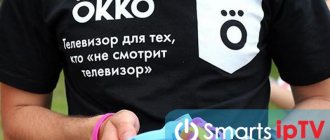The technologies used to broadcast TV channels may vary. Hardly a few years have gone by without people getting new ways to watch their favorite television channels. In this case, IP TV technology has gained particular popularity in Russia. We can say that this is a hit of 2021. And there is nothing surprising in this, since the content that can be obtained using this method is of the highest class. Where else is it possible to watch HD channels with a minimum resolution of 720 or 1080? Moreover, we did not say that quite often it is completely free, and if you have to pay, it’s some ridiculous amount of money.
What smart person would refuse the prospect of receiving such content? Nobody will refuse. But we warn you that setting up IPTV is sometimes quite complicated for a beginner in this area. But this is not scary, the main thing is to choose the right player and download m3u format playlists, since these are the ones that most players “read”. So the user will have fewer problems later. As for the broadcast format itself, it uses online channels for data transmission, so there is no need to install massive antennas and satellite dishes, the main thing is that there is a stable Internet in the house.
Self-updating IPTV playlist in HD/FHD
This is a free IPTV playlist valid for 2020-2021. The playlist in question contains extremely high quality TV channels. In total, the open playlist contains more than two hundred channels.
Partial list of sources:
- 43 HD;
- A1 HD;
- Amedia Premium HD;
- FOX HD (+Life HD);
- HD life;
- Hollywood HD;
- TLC HD;
- TV1000 Action;
- Star HD;
- HD movie premiere;
- Cinema Horror HD;
- World HD (+Premium HD);
- HTB HD;
- PEH TB HD;
- Russian Roman HD;
- CTPK HD;
- TB Center Krasnoyarsk HD;
- Republican HD;
- 360 HD (+News HD);
- IZ.RU HD;
- RT HD;
- Together RF HD;
- LDPR TB HD;
- Moscow 24 HD;
- First channel HD;
- Russian Railways TB HD;
- Russia 1 HD;
- Russia 24 HD;
- Tsargrad HD;
- Eurosport 2 HD;
- Astrakhan.Ru Sport HD;
- Travel HD BG;
- MostVideo TB HD;
- Red Bull TB HD;
- Russia 1 HD;
- 112 HD;
- Brics TB HD;
- Univer TB HD;
- HTM HD;
- FixHD;
- HD Media 3D HD;
- Kronehit TV HD;
- MTV HD (+HD Enland, Live HD);
- Outdoor HD;
- Setanta Sports HD;
- World 24 HD;
- Channel Seven HD (Odessa);
- Arena Sport 2 HD;
- HTA (Lviv) HD;
- Astrakhan 24 HD;
- Eurosport 4K;
- OLYMPIC CHANNEL HD;
- A1 HD (Odessa);
- Izvestia TB HD;
- Fox Sports Racing HD;
- Radio Chanson TB HD;
- Moscow educational TB HD;
- Izvestia TB FHD;
- Ultra HD Cinema;
- Bambarbia TV HD;
- Arena Sport 3 HD;
- KRAL PERFORMANS HD;
- POWER HD;
- RU TB HD;
- Heat TB HD;
- CTC Love HD;
- Artek Lesnoy HD (+Ozerny HD, River HD, Khrustalny HD);
- Smiley TB HD;
- Fishing Dialogues HD.
Link to a self-updating playlist with channels in HD and Full HD quality – https://iptvm3u.ru/hdlist.m3u
Technical information
To view the playlists of this playlist without problems, you must have a constant Internet connection speed of 15 Mb/sec or higher.
It is recommended not to download this file to your PC, but to enter the link to the required playlist directly into your IPTV player. Otherwise, you will not be able to receive daily source updates. We also recommend giving preference to the OTTplayer player, which is compatible with any type of device.
Updated 4K playlists for IPTV
The digital era of modern television has made life much easier for film buffs and ordinary citizens. Now you don’t need to watch the broadcast of your favorite program or football match by the hour. There is always the opportunity to watch Ultra HD Cinema in recording, online, fully immersing yourself in the events on the screen.
Image standards have advanced by leaps and bounds in recent years. The picture became even clearer and more realistic. Analog formats have been replaced by digital ones, eliminating line loss, distortion, and loss of quality.
The 4K standard, or UHD, provides unprecedented color depth, frame rates of 100 and even 120 Hertz, and a resolution of 3840x2160 pixels. In practice, this means even more details, extremely clear images, and no interference.
Playlists for digital channels are saved in the common m3u format. Most software players, set-top boxes, and devices on the Android platform work with it. The playlist is saved in the computer memory and loaded into Smart TV. Then it can be adjusted by adding (removing) channels.
To make life easier for users, ready-made lists of programs are posted online. The playlist has been checked for broken links, which is very important. Everyone can choose a set of TV channels to suit their own needs: films, thematic programs, sports broadcasts.
Playlist with films in 4K HDR and m3u format
Current IPTV playlist with 45 movies in modern 4K HDR format. The playlist contains cult and simply cool films of various genres and years of release. The playlist was created for viewing on Smart TV through the ForkPlayer program.
Partial list of available films:
- Agent Johnny English 3 (2018);
- Agents of AHKL. (2015);
- Aquaman (2018);
- Aladdin (2019);
- Aladdin (1992);
- Charlie's Angels (2020);
- AHHA (2019);
- Aeronauts (2019);
- Mad MAKC: Fury Road (2015);
- Venom (2018);
- GODZILLA 2: KING OF MOHCTPOB (2019);
- Burn Clear (2019);
- Edge of Tomorrow (2014);
- The Grinch (2018);
- Jumanji: Welcome to the Jungle (2017);
- Jumanji 2: The Next Level (2019);
- Star Wars: The Rise of Skywalker. Sunrise (2019);
- Zootopia (2016);
- Interstellar (2014);
- Toy Story 4 (2019);
- Lara Croft: Tomb Raider 2 (2003);
- The Lego Movie 2 (2019);
- Bachelor Party in Vegas (2009);
- Bachelor Party 2: From Vegas to Bangkok (2011);
- Bachelor Party: Part 3 (2013);
- Jurassic World (2015);
- The Mummy Returns (2001);
- Night at the Museum: CEKPET TOMBS (2014);
- Very Bad Mommies 2 (2017);
- Prestige (2006);
- Arrival (2016);
- Prometheus (2012);
- The Fifth Element (1997);
- Salt (2010);
- National Treasure: Book of Secrets (2007);
- Split (2016);
- CTAPTPEK: Retribution (2013);
- Judge Dredd (2012);
- The Secret Life of Pets (2016) + Part 2 (2019);
- Titanic (1997);
- TOP: Ragnarok (2017);
- Predators (2010);
- Ant-Man and Oca (2018);
- Spider-Man: Black Panther (2018);
- Spies Next Door (2016);
- I'm not like that! I am not like that! (2019).
Link for free download of the playlist – https://smarttvnews.ru/apps/4k-film-hdr.m3u
Multilingual IPTV HD playlist
The name speaks for itself. The playlist collected multilingual content. Updates occur automatically every 3 days. Working link for adding – https://iptvstok.work/iptv/IPTV_HD.m3u8.
Playlist KinoBoom
To install KinoBoom with a huge database of films, both old and new, you will need to perform several steps:
- Go to the website https://kb-team.club/.
- Go through the registration procedure.
- Enter the same address in the Forkplayer address bar.
- Specify the login and password received during registration for authorization.
It is recommended to add KinoBoom to the start screen so that you do not have to enter the address every time. The cinema is popular because it has a comfortable navigation system: search by genre, section, title. On KinoBoom you can always find the movie you need in satisfactory quality. Videos are also available in 4K quality. All content presented in the library is free.
Playlist EmpireBoom
Playlist also has a rich collection of video content. There are also 4K clips, 3D and 60FPS movies. Access to them is available for a fee. The library is constantly being improved, new functions and cinema halls are being added. To install you need:
- Launch Forkplayer on Smart TV.
- Enter https://imboom.ru in the address bar.
- In the first section of EmpireBoom, go to the “Information” item and rewrite the device ID.
- On the website, log into your personal account (if you have one) or register by creating an account.
- In your personal account, open the “My Devices” tab and enter the recorded ID.
After completing the described procedure, the playlist will appear in the list of Forkplayer resources. It can also be added to the start page.
Playlist from Webarmen
One of the newest libraries containing a database of popular videos and films. Their number is small. Self-updating is considered an advantage of Webarmen. This library is constantly working. Access to the content is free.
To log in, you need to enter Forkplayer https://webarmen.com/my/iptv/auto.nogrp.m3u in the address bar.
Playlist from Smarttvnews ru
The library contains the best TV channels in Russia and Ukraine. The content is intended for different age categories: there are adult and children's channels. Entertaining, educational, sports and informational videos are broadcast.
Working link to the playlist – https://smarttvnews.ru/apps/iptvchannels.m3u.
Playlist by One
Self-updating IPTV playlist from One contains content in various directions:
- sport;
- movies;
- music;
- entertainment;
- for children.
Access is provided to more than 100 channels. Broadcasts are stable, without interruptions. To use, enter the link https://iptvm3u.ru/onelist.m3u in the address bar of the player.
Playlist IPTV Full
A complete collection of channels in good quality. Playlist has been operating for a long time and is considered one of the most stable. Updates are carried out automatically. It is updated rarely, but regularly.
To gain access, follow the link https://smarttvapp.ru/app/iptvfull.m3u.
IPTV playlist with HD quality channels for WV Premium
A functioning self-updating open IPTV playlist with several hundred channels in excellent quality. The sources are distributed according to special topics.
Partial list of sources:
- First channel (+HD);
- Turkmen Sport HD;
- Fight Box HD;
- Amedia Premium HD;
- CTB Belarus HD;
- Kazakh TB HD;
- TPK Rudan HD;
- APXAT TB HD;
- Russia 1 (+HD);
- FOX HD (+Life HD);
- Rain;
- HD life;
- PEH TB;
- Hollywood HD;
- TLC HD;
- National Geographic;
- TV1000 Action;
- Cinema Horror HD;
- Travel Channel;
- Star HD;
- Live;
- HD movie premiere;
- Travel (+Adventure);
- World HD (+Premium HD);
- Amedia Hit;
- HTB HD;
- Al Kass Sports 1 HD;
- House of Cinema Premium;
- AD SPORTS 1 HD (+2 HD, 3 HD, 4 HD);
- RT HD;
- Favorite HD;
- Men's cinema;
- Dumskaya TB HD (Odessa);
- Action-packed;
- Tivik HD;
- Scary;
- HD Fashion & Lifestyle;
- Cinema TB;
- HBO;
- Tlum;
- RU TB;
- Fan;
- Izvestia TB;
- EUROSPORT GOLD;
- Delicious TB;
- Hunter and fisherman;
- Tsargrad HD;
- Animal Planet;
- 360 HD (+News HD);
- Mountain Country TB;
- Channel 43 (Sochi);
- Together RF HD;
- Channel 4;
- UA TV;
- Hromadske TB;
- HTA;
- CK1.
Safe link for free download - https://iptvmaster.ru/hd.m3u
| iptvbot status: | 16.11 8:03 — Scanning -TGL |
- Click on the playlist name to view the list of channels in it.
- Hold the pointer (long tap) on the playlist name to view the note.
| Auto-updating playlists | Click the link to the playlist | Updated |
| • Rostelecom, Novosibirsk | nsk | Automatically last time ~ 16.11 08:02 |
| • Rostelecom, Krasnoyarsk | kya | |
| • Infoline, Tolyatti | tgl | |
| • Transtelecom, Novosibirsk | ttknsk | |
| • Rostelecom, Nizhny Novgorod(!) | rtnn | |
| • Novotelecom, Novosibirsk | ntk | |
| • Lanta LTD, Tambov (!) | tambow | |
| • Post Ltd, Pyatigorsk, Essentuki | i5gorsk | |
| • Lan-Optic, Kimry (Tver)(!) | lanoptic | |
| • E-Light, Kemerovo(!) | kem | |
| • Base Ltd, Angarsk(!) | ttkang | |
| • Teleos-1, Bratsk/Irkutsk (!) | teleos | |
| • Khabarovsk (BSCOM) (!) (not stable!) | khab | |
| • 18+ | xxx—1 |
| Playlists RT (Fun) without authorization ==> Required reading | Updated | |
| • RT, Zabava (Archive, EXTGRP, for OttPlayer) | zabava | 23.10 22:54 |
| • RT, Zabava (Archive, grouptitle, zmp ) | zabava2 | |
| • RT, Zabava (UA, EXTGRP) | zabava3 | |
| • RT, Zabava (TVH, Kodi, grouptitle) | zabava4 | |
| • RT, Zabava (Archive, zmp ) | zmp | |
| • RT, Zabava (Archive, sorted by region, from zzoat ) | zabava-reg | 10.10.2021 23:59 |
| • RT, Zabava - Movies ( zmp ) | VOD | 17.08.2020 |
| • RT, Zabava - Films-2 ( zmp ) | VOD02 | 11.11.2020 |
| Aggregated collections from open sources | Updated | |
| • WEB1 | web1 | Auto. 12.11 16:28 |
| • WEB2 17.09 | web2 | Auto. 17.09 14:08 |
| • WEB3 | web3 | Auto. 09.11 21:48 |
| • WEB4 | web4 | Auto. 16.11 02:28 |
| • WEB5 | web5 | Auto. 20.10 18:55 |
| • WEB6(18+) | web6 | Auto. 01.07 13:28 |
| •WEB7 | web7 | Auto. 20.10 19:06 |
| •WEB8 | web8 | Auto. 11.11 19:28 |
| •WEB9 | web9 | Auto. 20.10 19:16 |
| •WEB10 | web10 | Auto. 14.11 17:48 |
| •WEB11(18+) | web11 | Auto. 11.11 20:48 |
| •WEB12 | web12 | Auto. 15.11 21:08 |
| •WEB13 | web13 | Auto. 14.11 17:49 |
| •WEB14(18+) | web14 | Auto. 28.10 03:28 |
| •WEB15 | web15 | Auto. 16.11 07:48 |
| •WEB16 | web16 | Auto. 11.11 22:29 |
| •WEB17(18+) | web17 | Auto. 15.11 20:29 |
| • WEB18 (there are duplicate channels) | web18 | Auto. 09.10 00:49 |
| •WEB19 | web19 | Auto. 02.11 19:09 |
| •WEB20(18+) | web20 | Auto. 16.11 02:09 |
| Stable updated playlists from PDox68 (Alexey ) connection | Updated | |
| • Lime-TV playlist (Read!) | lime | Auto. 16.11 07:49 |
| • Vintera playlist | vintera | 03.08 22:15 |
| Playlists for Electronic City subscribers from ankar84 (Anton) connection | Updated | |
| • Peers playlist | peers | 06.11 22:44 |
| • Peers playlist (TVH, Kodi) | peers-tvh | |
| • Playlist Peers (noua) | peers-noua | |
| Playlists from Karnei4 (Vadim) | Updated | |
| • Peers playlist | peers-k4 | Auto. 16.11 07:49 |
| Another option for watching Peers-TV without geo-blocking | ||
| Stable updated playlists from zzoat (Sergey) | Updated | |
| • sibnet2 (Kemerovo, only in the provider’s network) | sibnet2 | 10.05.2021 12:20 |
| • sibnet3 (Barnaul, only in the provider’s network) | sibnet3 | 05.06.2021 09:00 |
| • Kazakhtelecom from zzoat | kazakhtelecom | 10.05.2021 17:42 |
| • Kazakhtelecom2 from zzoat | kazakhtelecom2 | 18.07.2021 00:48 |
| •Sakhalin Cable Telesystems | SCTS | 25.08.2021 22:11 |
| Stable playlists without authorization | Updated | |
| • Compilation (collection) | compilation | Auto. 16.11 08:01 |
| • Cartoons (438 channels) | multik.m3u | 20.10.2021 19:47 |
| • StarNet (Moldova) | Starnet-md.zip (ReadMe) | 02.08.2021 02:13 |
| • Fear-TV (viewing only under ZMP ) | fear.m3u | 16.10.2020 03:18 |
(!)
— the source is often inaccessible (there are few servers, but there are many people who want to watch);
(18+)
- the playlist contains channels for adults.
FAQ
For Kodi (xbmc) users
Publishing links anywhere is prohibited. Embedding links in distributions is prohibited.
Programs for watching IPTV:
IP-TV Player
(BorPas, Windows)
VLC Player
(player for all content, Windows)
PotPlayer
(player for all content, Windows)
IPTV
(Sofronov, Android)
Perfect Player
(Niklabs, Android)
VLC Player
(player for all content, Android)
Apple TV
(AppStore)
Smart TV
(FAQ)
Copyright holders >>>
©
For non-commercial use only.
| > > |
Players for viewing HD and 4K content
The most popular players today for unhindered viewing of HD content are IP-TV Player and OTTplayer, for 4K - ForkPlayer.
OTTplayer
Today this is one of the best free players for watching interactive TV. Suitable for devices running Android, Windows, iOS, MacOS, LG Smart TV and Samsung Smart TV operating systems. Supports HLS, TS by UDP, RTMP, etc., which guarantees the operation of many playlists. Also, the player does not contain any advertising. The only system requirement is at least 1 GB of RAM.
To add a playlist, do the following:
- Register on the player developer website - https://ottplayer.es/account/registration
- Fill out every single field and go to your e-mail to confirm registration.
- Return to the site and log into your personal account.
- Find the section called “Playlists”, where on the right you will see the “New Playlist” menu.
- Enter any name in the “Playlist name” field.
- Where “Playlist Source” is indicated, insert the correct link to the desired playlist. Click “Submit.”
- Go to this application on your device.
- Log in. That's it, completed.
Video instructions for installing and adding a playlist to the player:
ForkPlayer
Software for viewing playlists in 4K format. Essentially, this is a browser designed to view websites, as well as playlists in various formats (m3u, xml, xspf). Content downloaded from the network is automatically processed and transferred to the original ForkPlayer format. Supports Smart TV and Android TV operating systems.
Video instructions for adding a playlist:
ForkPlayer for Smart TV
ForkPlayer is an application for your TV that allows you to watch content from open sources for free and without intrusive advertising. How to install ForkPlayer on your TV model - read on the official website or in the profile thread on the 4pda forum. For example, to install ForkPlayer on a Hisense TV you need:
- Go to the browser on the TV
- Go to the application store at: https://hisense.alexxnb.ru/
- Download ForkPlayer
In the ForkPlayer application itself, through the search bar, you can search for any movies and watch them online. Often you will come across films of poor quality, that is, in low resolution.
Fortunately, there are groups of enthusiasts who have collected films and TV series in FullHD and 4K quality and combined them into so-called playlists. The best playlists with a large coverage of cinema halls, where terabytes of films and TV series are collected in FullHD and 4K quality: KinoBOOM and EmpireBOOM .
Below I will talk about the pros and cons of each of them and give instructions for installing them.