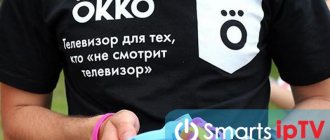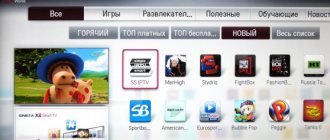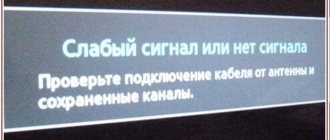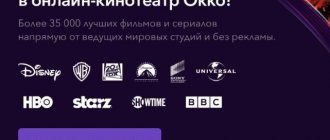The Okko app for Smart TV makes it much easier to watch your favorite programs, TV series and movies. It is available on all TVs that support the corresponding option. Surely all those who like to watch TV highly value a picture with good resolution, three-dimensionality and rich sound. The developers of the OKKO media showcase made sure that consumers were satisfied with their choice and received more pleasure from viewing. Now leisure time has become more pleasant and interesting. If you have not yet connected this program, then in this article you will find clear arguments “For”.
What is the Okko TV app?
Okko is one of the most famous and multifunctional online cinemas that legally distribute services in Russia today. They have been working in this market for almost ten years, and over these years they have received millions of positive reviews from clients. In 2021, according to information from the company’s official website, the customer base includes 20 million people from different areas.
Almost all modern TVs are equipped with a Smart TV interface, which allows you to install special programs and services. One of these is the OKKO online cinema, which is now gaining momentum in all regions of Russia. There is also an analogue for phones based on Android and iOS. Connection is available via set-top box, Apple TV, NVidia Shield. What is OKKO:
- These are TV series, films and pictures in high quality;
- the ability to watch your favorite videos anywhere from any device;
- 35 thousand tapes, constantly updated;
- subscription options for people with different tastes, preferences, and time spent sitting in front of the screen;
- search by filters - genre, year of release, director, actor, etc.;
- purchase movies forever - make a purchase once, and it will always be available for your account;
- movie rental for 48 hours;
The best applications for Mi Box in 2021: TOP-25 ranking
- the ability to use a trial version of the subscription - a week of free cinema world;
- maintaining one profile on several devices at once.
Software supported on the following brands:
- Panasonic;
- Phillips;
- LG;
- Samsung;
- Sony;
- Bravis, etc.
The company describes itself as "leading audio and video technologies." This is confirmed by technologies that allow you to create a real mini-cinema at home.
How to watch Okko for free on Smart TV?
A trial period is offered before purchasing any package. It is valid for 7 days. During this time, clients can watch any video content. Next you need to pay the tariff. This can be done using one of the following methods:
- using a bank card;
- via SMS message;
- using Qiwi wallet;
- personal account on Okko.
Possibilities
If you have any questions or complaints, please let us know
Ask a Question
The main features that the application provides:
- watching films, TV series, cartoons online;
- full-HD quality;
- clear sound;
- the opportunity to watch films from both Russian and foreign studios, known throughout the world - Walt Disney Pictures, Warner Brothers, 20th Century Fox Paramount Pictures, Sony Pictures Entertainment, Universal Studios;
- exclusive rights to use;
- regular update of the playlist - you will be the first to see the latest in world cinema;
- Several subscription options, so a person with any budget will find something suitable for themselves.
Application management
As mentioned above, the Okko application is available for all Smart TVs. Thanks to its simple and intuitive interface, it is easy to install, configure and, if necessary, disable. Let's look at these processes in more detail.
Installation
You can find an online movie theater and download it to your TV from the application storefront that is used by a specific operating system.
On a note! If your SMART device runs on the Android platform, you can download the Okko Movies HD application from the Google Play Market.
To subscribe and/or buy a movie, you will need to register in the application, and to merge accounts and/or gain access to paid products, you will need to log in to the program. In addition, after registering, you can connect up to 5 devices of any kind to your account, on which the service and personal account will also be available. Moreover, the application client can start watching on one of the devices and continue watching on the other. The list of connected gadgets can be checked in your personal account settings.
Disabling a subscription
On Smart TVs, subscription management is carried out in the application menu in the “Settings” section and the “Subscriptions” column. Next to each purchase, the subscription status, its validity period, and a “Turn off auto-renewal” button will be indicated. Once the user clicks on the appropriate button, the subscription for the next month will be cancelled. In the same section, you can restore the connection of inactive subscriptions.
Services and tariffs
To make it easier to navigate through subscriptions, we have collected them in a table.
| Name | Conditions | Cost per month |
| Light | Owners of the “Light” package will receive an updated list of premieres, access to one account for the entire family - a maximum of five devices, and the ability to download to a phone or tablet. The sections “World Cinema”, “Our Cinema” and “Serials” will be available. | 199 RUR |
| Optimum | It also opens the possibility of authorization in your profile for five gadgets, and daily updated selections. In addition, with the “Optimum” subscription it is possible to watch the sections “When we are at home”, “Superhits”, “World cinema”, “Series”, “Best for children”, “Vip play”, “Short cartoons”, “Science and education", "Our Cinema". | 399 RUR |
| Premium | The “Premium” package implies a maximum of “goodies” for the owner: “When we are at home”, “AMEDIATEKA TV series”, “Start”, “Superhits”, “World cinema”, “Serials”, “Best for children”, “Movies in Ultra” HD 4K”, “Vip-play”, “Short cartoons”, “Science and education”, “Our cinema”. | 799 RUR |
How to find out the distance to a digital television tower: towers on the map in 2021
One-time purchase
If you decide to install Okko on Smart TV and set up a real cinema at home, you will have to sign up for one of the available subscriptions. To get started, you can go through a trial period - a week of free use of the service. But then go to the website and make an offer. If you want to purchase a specific movie:
- open the software;
- choose a film;
- open it;
- click “Buy”;
- enter the appropriate card details;
- confirm the transaction;
- look.
It is possible to “rent a film” - this way it costs less, and the right to watch is only available for 48 hours.
Monthly subscription
It will be most convenient to sign up for one of the subscription options:
- Light - 10 thousand films and TV series;
- Optimum - 25 thousand;
- Premium - 35 thousand.
Bundled subscription
A package subscription is the purchase of a content package. There are several of them in OKKO:
- When we are at home - entertainment content (free);
- AMEDIATEKA - world series (599 rubles per month);
- START - Russian TV series and films that you will see first (299 rubles per month);
- VIP Play - modern films, the best TV series + channels from Viasat satellite and digital television (199 rubles per month);
- Ultra HD 4K films - high quality domestic and foreign films (199 rubles per month).
It is possible to connect one or 5 packages at the same time in any combination.
Subscribe to a sports channel
For fans of watching football matches and legendary fights, there is a special offer - the “Sports” section. The official broadcast sponsor is Olympus. Collected here:
- Major League Soccer;
- ePL - European Premier League;
- FIFA 2021 Challenge;
- Stay and Play Cup;
- Super League Argentina;
- Friendly matches and others.
How to install Okko on smart TV
First you need to download the Okko application for your TV. Use the virtual store to download the program. Depending on the type of operating system, contact the appropriate store. A common option is Google Play Market. To sign a contract or purchase a channel, you need to log in to the system. Next, you need to combine pages and register on the platform. It is possible to link more than 5 devices to one account. The list of connected devices is tracked in the settings.
How did they do it?
It seems like it was an incredible money race. According to Ivan Katanaev, director of international development for the streaming service Sportrecs, the cost of rights to show the Premier League has increased multiple times: “As a result, Match confidently proposed a figure of more than 100. Confidently more,” he wrote in the telegram channel.
Insider from Bookmakers Rating: the contract value is 15 million euros per season.
In terms of spending on the Premier League, the Russian TV market is confidently catching up (and perhaps even ahead) of the European one: in Italy they pay 20 million euros per season for the Premier League, in Germany (together with Switzerland and Austria) - 25, in France - about 25 But this is still far from the USA, where the rights to the English championship are bought for 200 million (divided between several players).
The most interesting thing is that the general producer of Match was skeptical about such deals from the point of view of Russian business
“There are such image purchases on the market as La Liga or the Premier League. Why image? Because in the public field we have still not heard anything that this was a successful business case. What they bought, earned, popularized, increased the number of subscribers, and so on. This is in no way a stone in anyone's garden. Just a statement of fact. Image purchases are also important for strengthening the brand. Maybe someone decided to strengthen their brand, like their colleagues from Okko, and bought such an expensive package. What happens to television at the time of such purchases? Honestly, nothing."
And here is another confirmation: “It is, of course, difficult to fight with Sberbank, because they are confidently ready to pay 100 million euros and more, believing that Sberbank users really need sports. It seems to me that this is a misconception, because a bank user first of all needs cashback, but the bank thinks differently.”
Now the question raised by Tina is automatically relayed from Okko to Match: is the channel ready to tell anything about this business case?
Common problems with Okko TV operation
For high-quality playback of various video formats, a certain Internet network speed is required: SD-2 Mbit/s, HD-3.5 Mbit/s, Full HD-5 Mbit/s, UHD-25 Mbit/s. To ensure a better connection, connect using a LAN cable instead of Wi-Fi.
If for some reason the Okko application does not start immediately after connecting, or works very slowly, crashes, etc., reproduce the following steps:
- Restart your device. After turning it off, wait about half a minute, then turn on the power again. The actions are aimed at clearing the cache and stabilizing the operating mode of the device.
- Restart the router. Turn it off for half a minute and then turn it back on.
- Disconnect other devices from Wi-Fi. Problems in the operation of the Okko application may be caused by the fact that it receives little Internet - it is “eaten up” by other devices connected to the network. Disconnect them from the public Internet source.
- Install the latest version. Check if the latest version of the application is installed on your device. If not, update it by clicking the corresponding button in the application store.
These are general recommendations that help in most cases. If you cannot solve problems with the platform on your own, contact 24-hour technical support.
Review of online cinema content
The collection of films, TV series and programs on the Okko platform is very extensive. You can also see here:
- domestic / foreign products of the film industry;
- sports programs/broadcasts;
- children's content (indicate the child's age, and a selection of films and cartoons will appear);
- fitness classes, etc.
The catalog contains many oriented sections:
- new films;
- favorite films;
- popular now;
- series;
- highly rated films;
- Russian cinema;
- Academy Award";
- MARVEL studio films;
- blockbusters;
- In the original language;
- the world's best animation;
- comedy series;
- best movies of 2021 / 2016–2019 / 2000s / 90s / 80s;
- best special effects;
- Russion serials;
- films about space;
- 50 best comedies;
- Soviet cinema;
- for the whole family;
- 50 iconic detectives, etc.
Thanks to Okko's exclusive film rights, platform viewers have the opportunity to watch the premieres of the world's best TV series from HBO, Showtime and Starz simultaneously with the entire planet.
The process of restoring access from the account
If you accidentally lost your password, you can recover it. Use the “Forgot your password” item on the login page to receive a reminder. The system will prompt you to write a login (phone number or email address). Then click the "Reset Password" button. You will receive a response message in a few minutes. It will contain instructions for installing a new access key.
How to activate OKKO service on TV
You can watch OKKO on your Smart TV by linking your TV to your OKKO account.
The simplest connection procedure is as follows:
- Go to okko.tv in your browser on your PC or TV; Go to the OKKO service website
- Click on “Login” in the top right; Click on “Login” in the top right
- In the window that opens, enter your email and password to log into your account (you will be automatically registered with this username and password); Enter your username and password, which will be saved for you automatically
- Install the Okko Movies HD application on your TV. It can be found in the digital store of your Smart TV, or downloaded from the link we provided from the Play Market; Download the specified application to your TV from your digital store
- Launch this application;
- Go to its “Settings”;
- There, select “My devices”, and click on “Connect”;
- A special 5-digit code will be displayed, which will be active for approximately 30 minutes; A special code for connecting to OKKO will be displayed
- Go to the website okko.tv/#pin and enter the received code in the special field; Enter the code in a special field on the site
- Your device will be linked to your account, and you will be able to enjoy the rich content of the OKKO video service.
How to contact Okko support?
There are several ways to contact Okko platform support. The simplest is to write to them in the application / website itself. To do this, click on the purple “Need help?” button. It is usually located at the bottom of any page and looks like this:
Other methods:
- write by mail;
- call +78007005533;
- write to the official Okko group on one of the social networks (Instagram, Facebook, VKontakte, Odnoklassniki, Telegram).
There is also a separate support number for Kazakhstan - +78002005533.
Will RPL benefit from this war?
So far everything is going to the point that yes, but there is one thing - the fairness of the tender. If the rules of the race are the same as in the case of the Premier League (the highest bidder takes the product), then perhaps the contract for showing Russian football will also take off without waiting for the result of the reforms.
Now Gazprom-Media pays 2 billion rubles per season (300 million goes to creating broadcasts, 1.7 remains for the league). According to insider Sergei Egorov, Okko is ready to give one and a half times more - 3 billion rubles per season. Another contender is Yandex, but its offer is still more modest - 2.2 billion rubles per year.
User reviews
Yulia Utkina, Ekaterinburg, 30 years old. Good picture and sound quality, you can find and watch popular films for little money (and sometimes even for 1 ruble). There are free movies from the golden era of cinema. You can stop the movie, rewind, go back, etc.
Mikhail Selivanov, St. Petersburg, 25 years old. I can't rewind a movie on my Sony TV. The movie supposedly remembers where you left off, but then it starts playing from the beginning anyway. The application often crashes and an error message appears, especially on weekends.
Alexander Viktorov, Nizhnevartovsk, 41 years old. We watch it in the evenings with my wife instead of TV. At normal Internet speed everything is fine. There is only one downside for us - even if you buy the most expensive subscription, some films still need to be purchased for an additional fee.
The Okko platform is gaining popularity. People want to independently choose how to brighten up their evening, and online cinema is the best fit here. After all, even after flipping through all your 300+ cable TV channels, sometimes the question “what to watch?” remains open. Okko will help you with your response, giving you the opportunity to select content to suit your taste.
How to cancel OKKO subscription and get your money back
Okko application for Smart TV is a platform for watching movies and TV series online. The developers launched it in 2011. During its work, many users preferred this service. Clients note the advantages of the platform. It is suitable for all Smart TVs. Everyone can watch video content at no additional cost. To study the functionality of the program, read the article. Below we will tell you about installation and connection methods, as well as the capabilities of the application. Use the instructions to activate the mode on your own TV.
Okko - login to your personal account
https://okko.tv/ – login form to the cinema office.
An additional login option is through Sberbank ID. The sequence of actions is simple: click the appropriate button next to the login form. Open the Sberbank Online application and click the Scan QR code button. Point the viewfinder at the graphic code located on the page. Authentication will be performed automatically. Please note that the QR code is only valid for 5 minutes.
Contacts
Any questions, suggestions or wishes are accepted by email [email protected] You can attach attachments to the letter to confirm your arguments. If you have any problems watching movies, dial the toll-free number 8 , which operates throughout Russia. Hotline operators will help resolve technical problems.
Official website : https://okko.tv/ Personal account : https://okko.tv/
OKKO is a popular chain cinema that dates back to 2011. It allows you to watch movies and TV series in excellent quality, both with a paid subscription and absolutely free. Wanting to enjoy the rich content of the service on their TV, many often do not know how to install the application and use its capabilities. Below we will examine this issue in detail and find out how to connect the OKKO service to our TV. We will also describe in detail the steps that will be needed for this.
- Okko app: connecting and disconnecting
Content