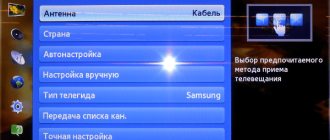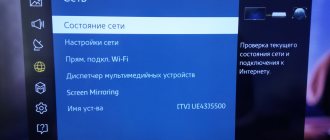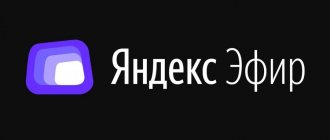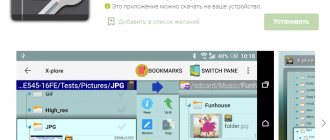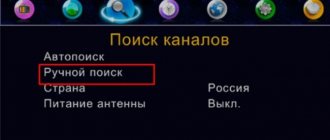Watching movies on TV is being replaced by online cinemas. One of the popular services is OKKO, thanks to which you can watch your favorite films, TV series and programs without interruption for advertising. But, despite its popularity, not everyone knows how the platform works and how to connect OKKO on a TV.
What is OKKO on TV
In 2011, a new OKKO application appeared, adapted for all TV models. The program, which can be used after paying for the tariff, offers a huge number of TV series and films for viewing in the highest quality and with surround sound. At the same time, the list of films available for viewing is constantly updated, and if you wish, you can subscribe to a sports channel and watch football matches without interruption for advertising.
The application is multifunctional; it is available not only for TVs, but also for personal computers or laptops, smartphones and tablets based on iOS and Android, and even for game and media consoles.
How to change the password in Personal Account?
To change your password, you need to visit your personal account and follow these instructions:
- Click on the settings icon at the top right.
- In the “Basic” section, enter the old and new password.
- Click "Continue".
The password must combine numbers, letters and special characters, and be at least 6 characters long.
Features of viewing and connecting OKKO on TV
By connecting the OKKO application, the user gets access to a huge number of TV series and films, including new ones. There is no need to search for anything else on the Internet: as soon as a new film or series is released, the user can immediately download it to their TV.
Now there are no more advertisements, you can watch TV series for hours and not a single ad block will spoil the impression of your favorite film. You can watch movies on any device and you don’t need to have constant access to the Internet. You just need to pre-download the movie and it will be available for as long as your subscription is valid.
The peculiarity of connecting the application is that the user is offered several tariffs to choose from:
- Light – connection to up to 5 devices, access to watching world and Russian cinema, TV series, tariff cost within 200 rubles.
- Optimal – up to 5 devices, access to world hits, movies, TV series, programs for children, content on science and education, plus constant updating of the range. Cost – almost 400 rubles.
- Premium combines the capabilities of the Light and Optimum tariffs, plus access to channels such as Amediateka series and super hits, the cost is 799 rubles.
In addition to the proposed tariffs, there are several sub-list options, for example, you can sign up for only a month. You can also rent films, then the cost is lower, and the content will be available for two days.
OKKO application features
The Okko application provides its subscribers with access to high-quality content: all films and TV series presented in the catalog can be watched in HD , Full HD and 4K format Dolby 5.1 surround sound . At the same time, the quality of broadcasts is limited only by the capabilities of the equipment chosen for viewing.
But the functionality of the application is not limited to just viewing content from the film library - the desired video can be remembered or ordered if the film has not yet been released. So, to put aside the films or TV series you like, you can click on the “Remember” button in the film card, then you can return to watching or purchasing later, at any convenient time. And in order not to miss the premieres of films, the application has the opportunity to pre-order. Then, on the day of the premiere of a film or series on the Okko service, the client will receive a notification and will be able to be one of the first to watch the new product.
You can watch the video content offered by the service at home or on the go on almost any device with Internet access:
- on a TV with Smart TV function from Haier, LG, Loewe, Panasonic, Philips, Samsung, Sony Bravia and other manufacturers;
- via set-top boxes supporting Apple TV, NVIDIA Shield and PlayStation 4;
- on PC via the main website;
- on tablets and smartphones that run on Android or iOS - for this you need to install the Okko HD Movies mobile application.
How to connect Okko to TV - step-by-step instructions
Users who are interested in this offer ask how to connect OKKO on their TV and whether it can be done for free.
You can connect the application through a browser on TV or on the website www.okko.tv. Follow the link to the resource and then follow the step-by-step instructions:
- On the main screen in the top panel, click on the “Login” button, a form for creating an account will immediately open.
- We enter your email and create a password; these data will be used to log into the application in the future.
- We return to the TV, go to the digital store and select “Okko Movies HD” from the list of applications.
- Open the application, go to the “Settings” section and find the “My devices” item in the menu.
- Click on the selected item, on the right we see a block in which we click “Connect”.
- After connecting, a 5-digit digital code will appear on the screen, but it is only active for half an hour.
- We return to the Okko page and enter the received code in the appropriate field.
The service is connected and linked to the TV. Now you can explore subscription options, get acquainted with the available content and other offers that the video service offers.
Sections of the site
By visiting the official Okko website, you will see the following sections:
- “New”: new films, TV series. By clicking on the desired movie, you can read information about it, buy and watch it, or postpone watching it for the future by clicking on the word “Remember”.
- “Catalog”: films by genre.
- “Selections”: collections of films on various topics.
- “Subscriptions”: connecting to a package with various films for a monthly subscription fee.
- “Sports”: sporting events only.
- “For children”: cartoons, useful programs for children.
The company offers three subscriptions: “Lite” with 20,000 movies, “Optimum” with 50,000 movies, and “Premium” with 60,000 movies and shows. Having selected the appropriate option, click the “Subscribe” button below it. Themed packages are also available.
Methods of authorization in your personal account at the OKKO cinema
OKKO developers offer several ways to log in to your account. It is also worth considering that up to 5 devices can be connected to one account, but each of them includes an entrance to your personal account.
Login methods:
- You can log in to OKKO using your phone number and password. To do this, open the application, click on the “Login” button in the right corner, and indicate your phone number and password in the authorization form. Don’t forget to check the user agreement and click the “Login and Registration” button. Instead of a phone number, you can enter an email address.
- You can also log into the application via social networks. Here we simply select the social network icon, and the service will automatically authorize you into the application.
- Sber ID is another convenient tool for logging into the application, which can be used by all Sberbank clients. There are also several authorization methods available here - on the bank’s official website, through a mobile bank or at an ATM.
How to recover your password?
Algorithm of actions:
- Open the official Okko website.
- Click “Login”.
- Click “Forgot your password.”
- Provide your mobile phone number or email address.
- Click the “Reset Password” button.
All you have to do is wait for an SMS or email with a link to reset your password and set a new one.
What to do if the OKKO application does not work on the TV
On a TV, the OKKO application may not always work, and there are reasons for this that you can try to eliminate. But it’s worth noting right away that the application is designed only for Smart TVs; regular TVs do not have the necessary software.
If the app won't load, your TV's cache may be full. In this case, we simply turn off the TV, wait half a minute and turn it on. Perhaps the reason lies in the TV software, then you can try resetting the settings to factory settings, and then re-establishing a connection to the Internet and setting up all channels.
Other reasons why the application does not work on the TV include:
- problems with the Internet connection or low Internet speed;
- mass failure is one of the most common reasons, which may be due to an error in the new version or heavy load on the servers;
- connecting 6 or more devices – no more than 5 can be connected to one account;
- access to the service may be blocked if the IP address is determined outside the territory of the Russian Federation;
- payment error - there may have been a failure in the payment system or the bank canceled the payment for some reason.
If you cannot solve the problem yourself, it is better to contact technical support for individual help by dialing the hotline number.
Possible problems and their solutions
If you encounter any problems with the software, you can call the technical support service, which operates around the clock, toll-free at 88007005533 . Feedback and suggestions can also be sent to the email address: [email protected]
Important! The online cinema operates exclusively in Russia and requires an Internet connection to launch. For high-quality playback of various video formats, a certain speed is required: for SD – 2Mb/s, for HD – 3.5 Mb/s, for Full HD – 5Mb/s, for UHD – 25 Mb/s. To ensure a better connection, you can use a LAN cable connection instead of WiFi.
Okko doesn't work
If all the conditions are met, but the program does not work, you need to pay attention to the following points, which describe the main types of problems.
- The application may fail due to low Internet connection speed (error code 601XX:code).
- If you withdraw money, but there are no films in the subscriptions section (code 60003:500), the error may be caused by the fact that an old version of the application is installed on the TV. You can solve the problem by updating the program via Smart Hub.
- Outdated TV software (error code 60112) can lead to the application not launching or the payment form not being loaded, which often happens on Samsung Smart TV models of 2012-2013. In this case, you need to update the software and select “Alternative software” during installation.
- If the application does not launch, the problem may be related to the TV cache. In this case, turning off the power supply for 30-40 seconds helps to troubleshoot.
- Error 301/302 is associated with incorrect or repeated entry of a promotional code, which may result in account blocking (for 30 minutes). To avoid this, promotional codes must be entered at least 5 minutes apart.
Account errors
There may also be a number of errors that occur when merging accounts.
| Code | Description of the error | Remedy |
| 110 | The code appears when more than 5 devices try to connect to a profile. | In the “My Devices” section you will need to disable unnecessary gadgets. |
| 115 | The error occurs if a client tries to merge 2 accounts with active subscriptions. | You must contact support by phone or report an error to |
| 116 | The cipher warns about an attempt to merge the same account on different devices. | You can track connected gadgets in the “My Devices” section. |
Payment errors
When paying for a movie or subscriptions, the following errors may occur:
- if payment by bank card did not go through and an error code 5001 was displayed, then you can fix the problem as follows: unlink the card from your account, restart the application, and then re-enter your bank card details and repeat the payment or top up your personal account in Okko;
- if error code 5001 appears when paying via SMS, then the payment must be made from a different phone number;
- if funds are not debited when paying from a QIWI wallet, you must unlink it from your account and specify in the settings the phone number that is linked to the QIWI wallet.
The Okko application for Smart TV has become widespread among owners of smart TVs due to its rich selection of films, various payment methods and high-quality video content. Online cinema continues to develop, providing users with a wide range of opportunities for organizing their leisure time.
What is SberPrime and how is it related to Okko
Sberbank offers its clients to subscribe to SberPrime and receive discounts, as well as use services at no additional cost. By paying only for the sub-list, the user gets access to services from 9 different companies, including the OKKO online cinema.
To connect Okko via Sber on your TV, you need to activate the basic SberPrime sublist. This can be done either at the bank’s office, on its official website or through a mobile application.
Subscribing on the website is very easy. To do this, follow the link www.sber.ru/sberprime, click on the “Subscribe” button and enter your login and password to authorize in your personal account. Then we indicate the card number to pay for the subscription. During the registration process, each client is assigned a Sber ID identification number; it is required for further login to the service.
After registering and paying for the SberPrime sublist, you can connect Okko both on your TV and on any other device. To do this, go to the OKKO application, follow the link www.okko.tv, click “Make a sublist” and to enter the application, select the “Login by Sber ID” form. Enter the ID and click “Login”.
Advantages and disadvantages of the OKKO cinema
Unfortunately, the Okko service is like any other similar platform. Not ideal. This is evidenced by the rating in the Microsoft application store, which is 2 points out of 5.
| Advantages | Flaws |
| Excellent picture quality with 4K support | Interruptions in online broadcasts of Premier League matches |
| Stereo sound for complete immersion in the process | The application interface periodically slows down and freezes |
| Availability of a free promotional period | It is not always possible to activate a promotional code, and after the promotional period the subscription automatically renews |
| Lots of promotional codes for free subscription | |
| Constant updates in the film library |
And although the service has more advantages than disadvantages, it is the disadvantages that thousands of users focus their attention on. The main problem is that the online cinema is trying to “pump” money from its customers. But this is only the opinion of those who have not understood the intricacies of the automatic subscription renewal function. If you deactivate it in a timely manner after the promotional period, no money will be debited.
Lags in the operation of the interface occur in the applications of many online cinemas, but there are a lot of objective complaints about the functioning of the Okko Sports section, where matches of the English Premier League are exclusively broadcast. When there is a large influx of server users, which makes it impossible to watch the game you are interested in.
The last major failure in the broadcast of Premier League matches on Okko occurred on September 22, 2021. A few days later, the general director of the service gave an interview in which he stated that the company had found a solution to the problems that had arisen before. Since then, broadcasts of games have not been interrupted.
How much will it cost to activate SberPrime on Okko
The cost of a SberPrime subscription for one month is 199 rubles, with the first month free. You can subscribe for a year at once for 1990 rubles, and the user receives discounts on SberBox and SberPortal as a gift.
Sberbank also often holds promotions. For example, for Sberbank Visa card holders – 0 rub. for 3 months, for cardholders of other banks - a free period of 30 days.
The SberPrime sublist includes several services for recreation and everyday life, including free access to OKKO using the Light tariff plus a 15% discount on new products.
OKKO is a popular online movie service, but it is paid. To evaluate its capabilities, each user can take advantage of a one-week grace period. Disabling an application on your TV is no more difficult than turning it on: just go to settings, then to subscriptions, and activate the “Turn off auto control” checkbox.
Subscription cost
Legal viewing of films and TV series in Russia via the Internet has become widespread only in recent years. Now there are free services like ivi, where some content is provided after viewing an advertisement. However, in the case of Okko, users need to subscribe, of which there are quite a large number.
| Name | Description | Price |
| TV series | American TV series airing on Okko simultaneously with the rest of the world. | 599 RUR/month |
| START | Films and TV series provided by the service partner. | RUR 299/month |
| Movies in UltraHD 4K | Movies and TV series in the highest possible image quality. | 199 RUR/month |
| World cinema | A large selection of films shot abroad. | RUR 249/month |
| our film | Domestic films from the best directors of the country. | 199 RUR/month |
| Series | The largest selection of TV series on Okko. | 199 RUR/month |
| Greatest Hits | The most popular films on Earth. Subscription is issued only as part of a package. | – |
| Best for kids | Cartoons, movies and TV series for young viewers. | RUR 249/month |
| Short cartoons | A large collection of short cartoons. | RUR 149/month |
| Science and education | Documentary films about science, nature, music and significant personalities. | RUR 149/month |
It can be quite difficult to understand the wide variety of subscriptions. Plus, the cost of some proposals is very high. If you add up the price of all subscriptions, the total amount will exceed 2,000 rubles. Therefore, to save money, a system of packages has been developed, each of which includes several subscriptions.
| Name | Description | Price |
| Optimum | Includes the following subscriptions:
| RUR 399/month |
| Premium | Registration of all subscriptions to movies and TV series that are available on Okko. | RUR 799/month |
A subscription to Okko Sport, where Premier League matches are broadcast, is not included in any package. In any case, it must be issued separately for 199 rubles/day or 549 rubles/month. For this money, the client gets access to all live English Premier League games, as well as a large collection of thematic content.
The Okko Sport service was launched in the summer of 2021. Before the start of the season, a subscription could be purchased for only 2,990 rubles/year. Therefore, fans of English football are recommended to connect to the service in June-July next year.
Many people are attracted to the Okko service by the opportunity to view content for free. The online cinema offers a lot of different promotions, including:
- 24 days of free Optimum package.
- A week of watching TV series from Amediateka is completely free.
- 7 days of subscription to START for 0 rubles.
- A week of access to Okko Sport for 1 ruble.
In addition, there are additional promotional codes that both new and old users can take advantage of. But you should understand that after the end of the promotional period, a full subscription is automatically issued. It can be turned off a few days before the promotion expires.
How to activate an Okko gift code?
If the service has provided you with the opportunity to use a gift promotional code, you will need to activate it. To do this, go to the activation page, click the “Activate” button, enter the promotional code. If you have several of them, activate them at intervals of 5 minutes.
If suddenly an error occurs, or you entered codes too often, the system will block your profile for half an hour.
Remember that each promotional code has a specific expiration date, that is, the date by which it must be used, otherwise it will expire.